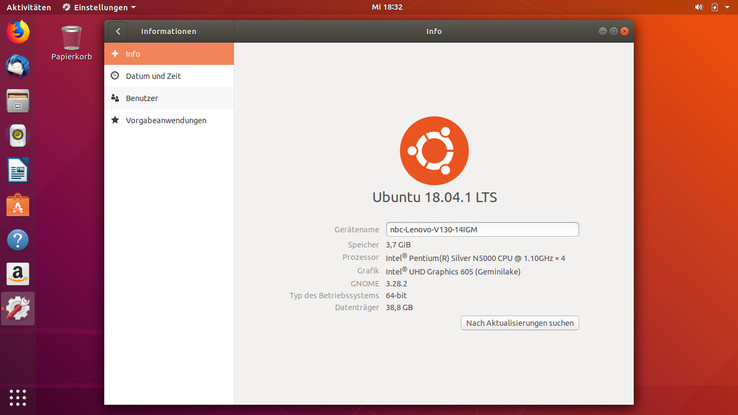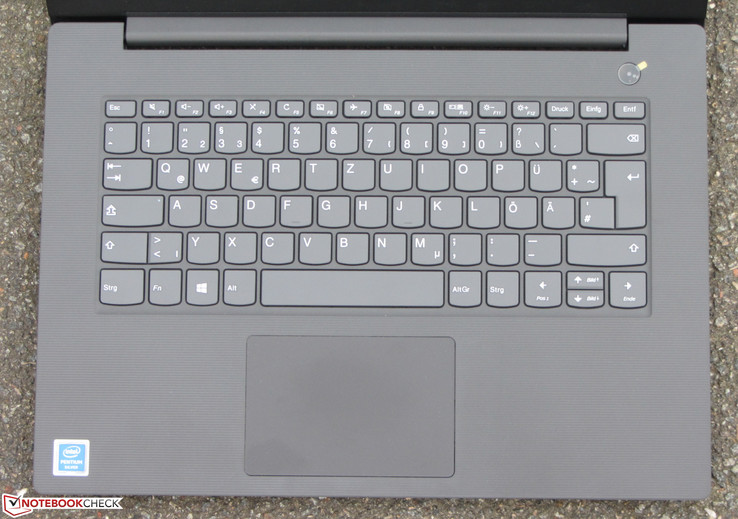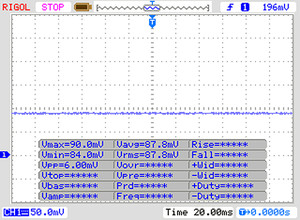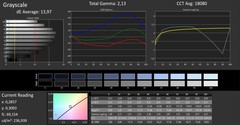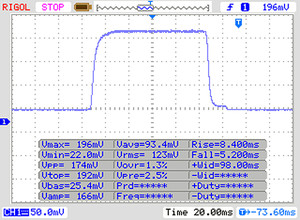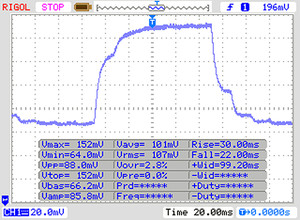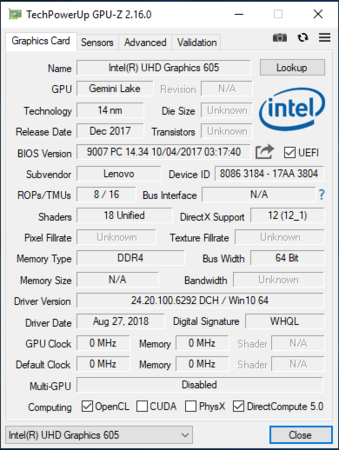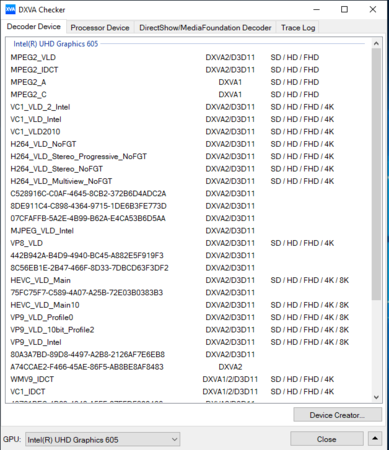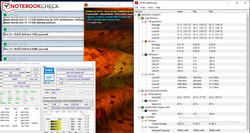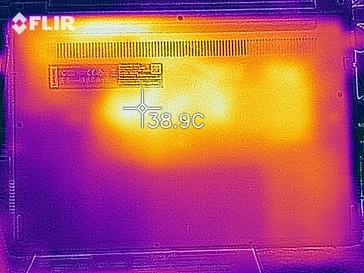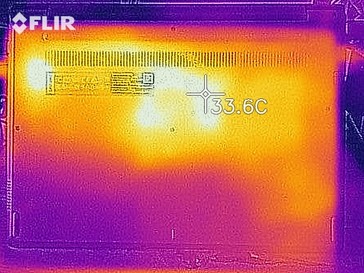Lenovo V130-14IGM (Pentium Silver N5000, SSD, HD) Laptop Review

The Lenovo V130-14IGM is a simple 14-inch office laptop. The Gemini Lake-powered device is one of Lenovo's business laptops, but it is such good value for money that it may find a home with private buyers too.
We have chosen to compare the V130-14IGM against other budget 14-inch laptops. Our comparison devices include the Acer Aspire 1 A114-31-C472, Chuwi LapBook SE, HP 14 and the HP Stream 14.
Case & Connectivity
The V130-14IGM has a functional design, which reflects its intended use with professional environments. Lenovo has constructed the 14-inch entirely of grey, which the company calls iron grey, plastic. The display lid and top case have textured finishes too. Our test device has no processing defects, but the base unit and display are not rigid enough for our liking. It is worth noting that the battery is firmly installed and there is no maintenance cover, which would have made it easier to access components like the RAM or the SSD.
Accessing the internal components requires removing the bottom case. The cover is held in place with several screws and plastic clips, the former of which must be unscrewed first. There is only a small gap between the upper and lower cases though, so we would recommend using thumbnails or a flat plastic tool to pry the bottom case off. Please take care with releasing the plastic clips as they are delicate.
The V130-14IGM is well equipped for a budget laptop. There are two USB Type-A ports, one USB 3.1 Gen 1 and one USB 2.0, but it would have been nice had Lenovo included a Type-C port. The V130-14IGM has an HDMI port though for connecting the device to an external display. There is a full-sized SD card reader too, but it is slower than all those in our comparison devices. Our test device averaged 24.6 MB/s when copying large blocks of data with our Toshiba Exceria Pro SDXC 64 GB UHS-II reference card. The average transfer speed is around 40 MB/s slower than our best comparison devices like the Acer Aspire 1 A114, which averaged 86.4 MB/s in the same test. SD cards protrude by about 15 mm from our test device’s case too.
Lenovo has equipped our test device with an Intel Dual Band Wireless-AC 3165 Wi-Fi module, which supports modern Wi-Fi standards up to IEEE 802.11 ac. The V130-14IGM averaged about 300 Mb/s in both iperf3 Client Wi-Fi tests, which puts it on par with our comparison devices.
Please note, we conduct our Wi-Fi tests with no other Wi-Fi connected devices nearby and with our test device next to our test router. These are optimal conditions, so your experience may vary with the Wi-Fi performance of your V130-14IGM.
Connectivity
| SD Card Reader | |
| average JPG Copy Test (av. of 3 runs) | |
| HP Stream 14-ax002ng (Toshiba Exceria Pro SDXC 64 GB UHS-II) | |
| Acer Aspire 1 A114-31-C472 (Toshiba Exceria Pro SDXC 64 GB UHS-II) | |
| Average of class Subnotebook (18.9 - 193.9, n=17, last 2 years) | |
| Lenovo Ideapad 120S-14IAP (Toshiba Exceria Pro M401 Reference-Card) | |
| HP 14-bp001ng (Toshiba Exceria Pro SDXC 64 GB UHS-II) | |
| Chuwi LapBook SE | |
| maximum AS SSD Seq Read Test (1GB) | |
| Acer Aspire 1 A114-31-C472 (Toshiba Exceria Pro SDXC 64 GB UHS-II) | |
| Lenovo Ideapad 120S-14IAP (Toshiba Exceria Pro M401 Reference-Card) | |
| Average of class Subnotebook (23.6 - 239, n=17, last 2 years) | |
| HP Stream 14-ax002ng (Toshiba Exceria Pro SDXC 64 GB UHS-II) | |
| HP 14-bp001ng (Toshiba Exceria Pro SDXC 64 GB UHS-II) | |
| Chuwi LapBook SE | |
| Lenovo V130-14IGM (Toshiba Exceria Pro SDXC 64 GB UHS-II) | |
| Networking | |
| iperf3 transmit AX12 | |
| Lenovo Ideapad 120S-14IAP | |
| Lenovo V130-14IGM | |
| Chuwi LapBook SE | |
| HP Stream 14-ax002ng | |
| Acer Aspire 1 A114-31-C472 | |
| HP 14-bp001ng | |
| iperf3 receive AX12 | |
| Acer Aspire 1 A114-31-C472 | |
| Lenovo Ideapad 120S-14IAP | |
| HP Stream 14-ax002ng | |
| Chuwi LapBook SE | |
| Lenovo V130-14IGM | |
| HP 14-bp001ng | |
Windows or Linux?
The V130-14IGM does not come with an OS preinstalled, so you must buy an OS licence before you can use the device. A used Windows 10 license currently costs between 5 and 10 Euros (~$5 - $11). We would recommend buying a Windows 10 Pro licence as it offers a simpler way of postponing Windows updates. This option proved useful with the 1803 and 1809 feature updates, which Microsoft initially released with issues.
Alternatively, the V130-14IGM can run Linux. We installed Ubuntu 18.04.1 LTS (long-term support). The installation ran smoothly with the set-up detecting almost all our test device’s hardware. The function keys for brightness and volume controls even worked as did the iGPU’s video decoder. YouTube videos render smoothly in 4K, but the trackpad did not work initially. We rectified this by installing additional drivers.
Input Devices
Keyboard
Lenovo has equipped the V130-14IGM with an unlit chiclet keyboard that has flat keys. The keys have a slightly roughened texture to them, while they also have a clear pressure point and a short stroke. The middle of the keyboard deck gives way when typing, but we did not find this annoying during our tests. Overall, Lenovo has provided the V130-14IGM with a decent keyboard that is good enough for daily use.
Trackpad
There is also a multi-touch trackpad that measures 10.5 x 7 cm. The trackpad sits below the space bar and has a smooth finish that makes it easy to perform multi-finger gestures. Moreover, the trackpad has a short stroke and a clear pressure point when depressed, while the surface is responsive even at its corners, which is not always the case with budget laptops.
Display
Lenovo has equipped the V130-14IGM with a matte 14-inch display that operates at a native 1366x768 resolution. Our test device achieves an average maximum brightness of 216 cd/m² according to X-Rite i1Pro 2, which is brighter than many of our comparison devices. The display is only 83% evenly lit though, which falls several per cent short of the Chuwi LapBook SE, the HP 14 and the Lenovo IdeaPad 120S.
Moreover, the V130-14IGM has a comparatively high black value that results in an unimpressive 459:1 contrast ratio. Our test device finished second bottom of our comparison table for its contrast ratio, but there is little to separate the V130-14IGM from the IdeaPad 120S or the LapBook SE. Our test device does not use pulse-width modulation (PWM) to regulate its display brightness though. The lack of PWM is a positive thing, as PWM can cause some people to suffer from eye strain and headaches.
| |||||||||||||||||||||||||
Brightness Distribution: 83 %
Center on Battery: 234 cd/m²
Contrast: 459:1 (Black: 0.51 cd/m²)
ΔE Color 11.84 | 0.5-29.43 Ø5
ΔE Greyscale 13.97 | 0.57-98 Ø5.3
55% sRGB (Argyll 1.6.3 3D)
35% AdobeRGB 1998 (Argyll 1.6.3 3D)
37.44% AdobeRGB 1998 (Argyll 2.2.0 3D)
54.5% sRGB (Argyll 2.2.0 3D)
36.23% Display P3 (Argyll 2.2.0 3D)
Gamma: 2.13
| Lenovo V130-14IGM TN LED, 1366x768, 14.00 | Lenovo Ideapad 120S-14IAP TN LED, 1366x768, 14.00 | Chuwi LapBook SE 1920x1080, 13.30 | Acer Aspire 1 A114-31-C472 TN LED, 1366x768, 14.00 | HP Stream 14-ax002ng TN LED, 1366x768, 14.00 | HP 14-bp001ng TN LED, 1366x768, 14.00 | |
|---|---|---|---|---|---|---|
| Display | 14% | 77% | 14% | 2% | 12% | |
| Display P3 Coverage | 36.23 | 41.32 14% | 65 79% | 41.31 14% | 36.84 2% | 40.43 12% |
| sRGB Coverage | 54.5 | 62 14% | 94.8 74% | 61.7 13% | 55.5 2% | 60.8 12% |
| AdobeRGB 1998 Coverage | 37.44 | 42.7 14% | 66.5 78% | 42.72 14% | 38.06 2% | 41.77 12% |
| Response Times | 0% | -44% | 0% | -40% | 5% | |
| Response Time Grey 50% / Grey 80% * | 52 ? | 35.2 ? 32% | 39.2 ? 25% | 40 ? 23% | 46 ? 12% | 43 ? 17% |
| Response Time Black / White * | 13 ? | 17.2 ? -32% | 27.7 ? -113% | 16 ? -23% | 25 ? -92% | 14 ? -8% |
| PWM Frequency | 495 ? | 200 ? | 1000 ? | 200 ? | ||
| Screen | 4% | 21% | 13% | -45% | 2% | |
| Brightness middle | 234 | 257.4 10% | 227 -3% | 206 -12% | 220 -6% | 189 -19% |
| Brightness | 216 | 239 11% | 210 -3% | 187 -13% | 207 -4% | 190 -12% |
| Brightness Distribution | 83 | 87 5% | 89 7% | 82 -1% | 78 -6% | 88 6% |
| Black Level * | 0.51 | 0.54 -6% | 0.44 14% | 0.34 33% | 0.53 -4% | |
| Contrast | 459 | 477 4% | 516 12% | 606 32% | 357 -22% | |
| Colorchecker dE 2000 * | 11.84 | 11.8 -0% | 6.6 44% | 10.01 15% | 29.43 -149% | 11.85 -0% |
| Colorchecker dE 2000 max. * | 25.17 | 28 -11% | 12.2 52% | 16.72 34% | 76.62 -204% | 20.61 18% |
| Greyscale dE 2000 * | 13.97 | 13.3 5% | 7.9 43% | 11.11 20% | 13.14 6% | 13.6 3% |
| Gamma | 2.13 103% | 2.2 100% | 2.16 102% | 2.43 91% | 2.18 101% | 2.49 88% |
| CCT | 18080 36% | 16811 39% | 8879 73% | 12726 51% | 15985 41% | 16588 39% |
| Color Space (Percent of AdobeRGB 1998) | 35 | 39 11% | 39 11% | 35 0% | 49 40% | |
| Color Space (Percent of sRGB) | 55 | 62 13% | 62 13% | 55 0% | 61 11% | |
| Colorchecker dE 2000 calibrated * | 1.9 | |||||
| Total Average (Program / Settings) | 6% /
6% | 18% /
24% | 9% /
12% | -28% /
-34% | 6% /
4% |
* ... smaller is better
Screen Flickering / PWM (Pulse-Width Modulation)
| Screen flickering / PWM not detected | |||
In comparison: 53 % of all tested devices do not use PWM to dim the display. If PWM was detected, an average of 17903 (minimum: 5 - maximum: 3846000) Hz was measured. | |||
Our test device has poor colour accuracy upon delivery. CalMAN measures a DeltaE 2000 colour deviation of 11.84, which is well above the ideal target of 3. The display also has a blue tint to it, which is disappointing.
Calibrating the display can improve colour accuracy though. We have included our calibrated ICC profile in the box above our comparison table, but please ensure that you apply the profile only to a V130-14IGM, as it could worsen colour accuracy on other devices. It is also worth keeping in mind that OEMs often source displays from multiple manufacturers, so our ICC profile may not improve the colour accuracy of your V130-14IGM’s display.
Display Response Times
| ↔ Response Time Black to White | ||
|---|---|---|
| 13 ms ... rise ↗ and fall ↘ combined | ↗ 8 ms rise | |
| ↘ 5 ms fall | ||
| The screen shows good response rates in our tests, but may be too slow for competitive gamers. In comparison, all tested devices range from 0.1 (minimum) to 240 (maximum) ms. » 28 % of all devices are better. This means that the measured response time is better than the average of all tested devices (21.5 ms). | ||
| ↔ Response Time 50% Grey to 80% Grey | ||
| 52 ms ... rise ↗ and fall ↘ combined | ↗ 30 ms rise | |
| ↘ 22 ms fall | ||
| The screen shows slow response rates in our tests and will be unsatisfactory for gamers. In comparison, all tested devices range from 0.2 (minimum) to 636 (maximum) ms. » 87 % of all devices are better. This means that the measured response time is worse than the average of all tested devices (33.7 ms). | ||
The V130-14IGM has a TN panel, which has poor viewing angles. We can only read the display when we sit directly in front of it, which is somewhat impractical.
The device is also difficult to use outside thanks to its dark and low-contrast display. The display is readable in the shade or on cloudy days, but the screen will look washed-out in direct sunlight.
Performance
The V130-14IGM is powerful enough for simple Office and Internet-based applications. Lenovo currently sells the same configuration as our test device for around 250 Euros (~$285), but there are numerous other variants too should you want to equip the device with more RAM, a larger HDD or a more powerful processor, for example.
Processor
Our test device is powered by an Intel Pentium Silver N5000 processor. The N5000 is a quad-core CPU that Intel developed on its Gemini Lake platform. The CPU has a 6 W thermal design power (TDP). The TDP is low enough for the N5000 to cool itself passively, but Lenovo has equipped the V130-14IGM with a fan for improved thermal performance.
The N5000 has a 1.1 GHz base clock speed that can increase up to 2.7 GHz on a single core and 2.6 GHz across all cores when required. The CPU does not support Intel Turbo Boost or Hyper-Threading technologies.
We subjected our test device to a looped Cinebench R15 multithreaded benchmark to determine how well it performs under sustained load. The CPU operates at 2.6 GHz for the first few seconds of each benchmark, before dropping to 1.9/2.1 GHz for the remainder of each round of CB R15. Our test device experienced no thermal throttling in a looped multi-core Cinebench R15 benchmark though, the behaviour of which is broadly replicated by our comparison devices.
Conversely, the CPU generally operated between 2.4 GHz and 2.6 GHz during the single-core benchmark, but the clock speed occasionally dropped to 1.9 GHz/2.1 GHz. Our test device performed just as well in CB R15 benchmarks on battery power as it did on mains power.
Surprisingly, the V130-14IGM cannot maintain peak CPU performance despite being actively cooled. Our test device’s Cinebench R15 scores are on par with the average of N5000-powered devices that we have already tested, some of which are passively cooled laptops. The results highlight the ineffectiveness of the V130-14IGM’s cooling system as it cannot keep the CPU cool enough for it to outperform comparable passively cooled devices.
| Cinebench R15 | |
| CPU Single 64Bit | |
| Average of class Subnotebook (91.8 - 280, n=62, last 2 years) | |
| Lenovo V130-14IGM | |
| Average Intel Pentium Silver N5000 (73 - 80, n=12) | |
| Chuwi LapBook SE | |
| Acer Aspire 1 A114-31-C472 | |
| Lenovo Ideapad 120S-14IAP | |
| HP 14-bp001ng | |
| HP Stream 14-ax002ng | |
| CPU Multi 64Bit | |
| Average of class Subnotebook (514 - 2581, n=70, last 2 years) | |
| Lenovo V130-14IGM | |
| Average Intel Pentium Silver N5000 (210 - 284, n=12) | |
| Chuwi LapBook SE | |
| Acer Aspire 1 A114-31-C472 | |
| HP 14-bp001ng | |
| Lenovo Ideapad 120S-14IAP | |
| HP Stream 14-ax002ng | |
| Geekbench 3 | |
| 32 Bit Multi-Core Score | |
| Average of class Subnotebook (last 2 years) | |
| Lenovo V130-14IGM | |
| Average Intel Pentium Silver N5000 (5045 - 5868, n=6) | |
| 32 Bit Single-Core Score | |
| Average of class Subnotebook (last 2 years) | |
| Lenovo V130-14IGM | |
| Average Intel Pentium Silver N5000 (1707 - 1876, n=6) | |
| Geekbench 4.0 | |
| 64 Bit Multi-Core Score | |
| Lenovo V130-14IGM | |
| Average Intel Pentium Silver N5000 (5211 - 5654, n=4) | |
| Chuwi LapBook SE | |
| 64 Bit Single-Core Score | |
| Lenovo V130-14IGM | |
| Average Intel Pentium Silver N5000 (2009 - 2084, n=4) | |
| Chuwi LapBook SE | |
| Geekbench 4.4 | |
| 64 Bit Multi-Core Score | |
| Average of class Subnotebook (15240 - 43897, n=11, last 2 years) | |
| Average Intel Pentium Silver N5000 (5467 - 6202, n=7) | |
| Lenovo V130-14IGM | |
| Chuwi LapBook SE | |
| 64 Bit Single-Core Score | |
| Average of class Subnotebook (3460 - 7522, n=11, last 2 years) | |
| Lenovo V130-14IGM | |
| Average Intel Pentium Silver N5000 (1975 - 2054, n=7) | |
| Chuwi LapBook SE | |
| JetStream 1.1 - Total Score | |
| Average of class Subnotebook (last 2 years) | |
| Lenovo V130-14IGM (Edge 44) | |
| Average Intel Pentium Silver N5000 (104.4 - 109.8, n=6) | |
| Chuwi LapBook SE (Edge 42) | |
| Lenovo Ideapad 120S-14IAP (Microsoft Edge 40.15063.674.0) | |
| Acer Aspire 1 A114-31-C472 (Firefox 53.0.3) | |
| HP 14-bp001ng | |
System Performance
Lenovo has equipped the V130-14IGM with an SSD, which helps the device perform comparatively well in system performance benchmarks like PCMark 10. The SSD ensures that the system feels snappy and smooth in daily use too, although video-editing and 3D games are too much for the N5000 to handle.
Unfortunately, the V130-14IGM cannot run in dual-channel mode, which would have slightly improved graphics and system performance. Equipping a device with two RAM modules enables dual-channel mode, but the V130-14IGM only has one SO-DIMM slot, which restricts it to running in the slower single-channel mode.
| PCMark 8 Home Score Accelerated v2 | 2393 points | |
| PCMark 8 Creative Score Accelerated v2 | 2710 points | |
| PCMark 8 Work Score Accelerated v2 | 3606 points | |
| PCMark 10 Score | 2052 points | |
Help | ||
| PCMark 8 - Home Score Accelerated v2 | |
| Average of class Subnotebook (4730 - 5285, n=3, last 2 years) | |
| Lenovo V130-14IGM | |
| Average Intel Pentium Silver N5000, Intel UHD Graphics 605 (1933 - 2393, n=9) | |
| Acer Aspire 1 A114-31-C472 | |
| Lenovo Ideapad 120S-14IAP | |
| HP 14-bp001ng | |
| HP Stream 14-ax002ng | |
Storage Devices
Lenovo has equipped our test device with an SK Hynix HFS128G32TND SSD. The 2.5-inch SATA III drive theoretically has 128 GB of storage, but only 100 GB is free once we installed Windows 10.
The SSD has much faster transfer speeds than the drives in our comparison devices. However, that is because they are equipped with HDDs, which are generally much slower than their SSD counterparts. The HFS128G32TND is not a particularly quick SSD, and the one in our test device is around 2% slower than the average of HFS128G32TND SSDs that we already tested.
| Lenovo V130-14IGM SK Hynix HFS128G32TND | Lenovo Ideapad 120S-14IAP 64 GB eMMC Flash | Chuwi LapBook SE SanDisk DF4032 | Acer Aspire 1 A114-31-C472 Hynix HBG4a2 32 GB eMMC | HP Stream 14-ax002ng SanDisk DF4032 | HP 14-bp001ng Toshiba MQ01ABF050 | Average SK Hynix HFS128G32TND | Average of class Subnotebook | |
|---|---|---|---|---|---|---|---|---|
| CrystalDiskMark 5.2 / 6 | -71% | -71% | -55% | -76% | -85% | -2% | 553% | |
| Write 4K | 68.6 | 12.44 -82% | 11.17 -84% | 31.55 -54% | 7.611 -89% | 0.955 -99% | 73.5 ? 7% | 154.9 ? 126% |
| Read 4K | 28.73 | 9.59 -67% | 7.2 -75% | 10.58 -63% | 13.21 -54% | 0.367 -99% | 29.9 ? 4% | 65.7 ? 129% |
| Write Seq | 252.3 | 104.9 -58% | 87.7 -65% | 148.5 -41% | 65.8 -74% | 92.5 -63% | 190.2 ? -25% | 2466 ? 877% |
| Read Seq | 444 | 169.9 -62% | 247 -44% | 272 -39% | 120.6 -73% | 101.5 -77% | 481 ? 8% | 2627 ? 492% |
| Write 4K Q32T1 | 123.2 | 15.3 -88% | 12.29 -90% | 49.07 -60% | 7.547 -94% | 0.951 -99% | 125.8 ? 2% | 401 ? 225% |
| Read 4K Q32T1 | 135.1 | 32.1 -76% | 32.46 -76% | 31.92 -76% | 35.25 -74% | 0.734 -99% | 155.6 ? 15% | 483 ? 258% |
| Write Seq Q32T1 | 246.1 | 98.1 -60% | 92 -63% | 139 -44% | 61.5 -75% | 93.1 -62% | 187.1 ? -24% | 3908 ? 1488% |
| Read Seq Q32T1 | 557 | 134.9 -76% | 150.1 -73% | 196.3 -65% | 122 -78% | 102 -82% | 540 ? -3% | 5174 ? 829% |
Graphics Card
The N5000 integrates Intel UHD Graphics 605, which supports DirectX 12 and can decode video codecs like H.264, H.265 and VP9. The decoder can relieve some of the pressure placed on the CPU, while the GPU can operate at up to 750 MHz. 3DMark benchmark results are on par for a device equipped with UHD Graphics 605, but they could have been higher had Lenovo equipped the V130-14IGM with a second SO-DIMM slot.
| 3DMark 11 Performance | 775 points | |
| 3DMark Cloud Gate Standard Score | 3154 points | |
| 3DMark Fire Strike Score | 434 points | |
Help | ||
| 3DMark 11 - 1280x720 Performance GPU | |
| Average of class Subnotebook (2979 - 16904, n=55, last 2 years) | |
| Lenovo V130-14IGM | |
| Average Intel UHD Graphics 605 (588 - 902, n=13) | |
| Chuwi LapBook SE | |
| HP 14-bp001ng | |
| Acer Aspire 1 A114-31-C472 | |
| HP Stream 14-ax002ng | |
| 3DMark | |
| 1920x1080 Fire Strike Graphics | |
| Average of class Subnotebook (2837 - 12349, n=59, last 2 years) | |
| Lenovo V130-14IGM | |
| Average Intel UHD Graphics 605 (411 - 576, n=10) | |
| Lenovo Ideapad 120S-14IAP | |
| 1280x720 Cloud Gate Standard Graphics | |
| Average of class Subnotebook (13768 - 65911, n=39, last 2 years) | |
| Lenovo Ideapad 120S-14IAP | |
| Average Intel UHD Graphics 605 (2874 - 4485, n=10) | |
| Lenovo V130-14IGM | |
| Chuwi LapBook SE | |
| 2560x1440 Time Spy Graphics | |
| Average of class Subnotebook (811 - 4773, n=58, last 2 years) | |
| Average Intel UHD Graphics 605 () | |
| Chuwi LapBook SE | |
Gaming Performance
The V130-14IGM can play some games at smooth frame rates, but only those that have low system requirements like casual games on the Microsoft Store. Older complex games like BioShock Infinite are too graphically intensive even at minimum graphics though.
| low | med. | high | ultra | |
| BioShock Infinite (2013) | 27.4 | 13.2 | 10.4 |
Emissions & Energy
Fan Noise
The V130-14IGM is a relatively quiet device. The fan is usually quiet at idle, albeit it does increase when the device is subjected to sustained load. However, the fan remains relatively quiet even when we push our test device hard.
Temperature
Our test device runs our combined FurMark and Prime95 stress test, which we run for at least an hour, just as well on battery power as it does on mains power. The CPU runs at 1.6/1.7 GHz during the combined stress test, while the GPU downclocks to 200/250 MHz because they both share the 6 W TDP.
The V130-14IGM manages its surface temperatures well too. The bottom of our test device reaches a maximum of 31.7 °C during a stress test, while the top case heats up to 31.2 °C. Surface temperatures remain below 30 °C at idle too.
Please note: Our stress test puts devices under extreme load that will not occur in daily use. The V130-14IGM should remain cooler, even when pushed hard, than it did during our stress test.
(+) The maximum temperature on the upper side is 31.2 °C / 88 F, compared to the average of 35.9 °C / 97 F, ranging from 21.4 to 59 °C for the class Subnotebook.
(+) The bottom heats up to a maximum of 31.7 °C / 89 F, compared to the average of 39.4 °C / 103 F
(+) In idle usage, the average temperature for the upper side is 24.8 °C / 77 F, compared to the device average of 30.7 °C / 87 F.
(+) The palmrests and touchpad are cooler than skin temperature with a maximum of 25.6 °C / 78.1 F and are therefore cool to the touch.
(+) The average temperature of the palmrest area of similar devices was 28.3 °C / 82.9 F (+2.7 °C / 4.8 F).
Speakers
The V130-14IGM has stereo speakers that are located on the bottom of the device. The speakers get surprisingly loud for a laptop at this price, but the sound produced lacks bass, which is predictable for laptop speakers. We would recommend using external speakers or headphones for a better listening experience.
Lenovo V130-14IGM audio analysis
(-) | not very loud speakers (65.5 dB)
Bass 100 - 315 Hz
(±) | reduced bass - on average 9.9% lower than median
(±) | linearity of bass is average (8% delta to prev. frequency)
Mids 400 - 2000 Hz
(+) | balanced mids - only 3.5% away from median
(+) | mids are linear (5.5% delta to prev. frequency)
Highs 2 - 16 kHz
(+) | balanced highs - only 2.5% away from median
(+) | highs are linear (6.8% delta to prev. frequency)
Overall 100 - 16.000 Hz
(±) | linearity of overall sound is average (15.8% difference to median)
Compared to same class
» 31% of all tested devices in this class were better, 7% similar, 63% worse
» The best had a delta of 5%, average was 19%, worst was 53%
Compared to all devices tested
» 20% of all tested devices were better, 5% similar, 75% worse
» The best had a delta of 4%, average was 25%, worst was 134%
Chuwi LapBook SE audio analysis
(±) | speaker loudness is average but good (80.4 dB)
Bass 100 - 315 Hz
(-) | nearly no bass - on average 31.4% lower than median
(+) | bass is linear (6.3% delta to prev. frequency)
Mids 400 - 2000 Hz
(±) | reduced mids - on average 6.7% lower than median
(±) | linearity of mids is average (7.8% delta to prev. frequency)
Highs 2 - 16 kHz
(±) | higher highs - on average 6.7% higher than median
(+) | highs are linear (5.8% delta to prev. frequency)
Overall 100 - 16.000 Hz
(-) | overall sound is not linear (31.6% difference to median)
Compared to same class
» 92% of all tested devices in this class were better, 2% similar, 6% worse
» The best had a delta of 5%, average was 19%, worst was 53%
Compared to all devices tested
» 89% of all tested devices were better, 2% similar, 9% worse
» The best had a delta of 4%, average was 25%, worst was 134%
Power Consumption
The V130-14IGM is relatively energy-efficient laptop, mainly because of its economical CPU. Our test device consumes a minimum of 3.2 W at idle, which rises to a maximum of 19 W under load.
Lenovo includes a 45 W power supply with the V130-14IGM, which is therefore powerful enough to keep charging the device even when it is pushed hard.
| Off / Standby | |
| Idle | |
| Load |
|
Battery Life
The V130-14IGM has a 30 Wh battery, which lasted for 7:21 hours in our practical Wi-Fi test. This puts our test device in the midfield of our comparison table and 2:26 hours behind the HP Stream 14 in first place.
Please note: We conduct our practical Wi-Fi battery life test by running a script that simulates the load required to render websites. We set the Windows 10 power plan to “Balanced”, disable any power-saving features and set the display luminosity to approximately 150 cd/m².
| Battery Runtime - WiFi Websurfing | |
| Average of class Subnotebook (303 - 1144, n=63, last 2 years) | |
| HP Stream 14-ax002ng | |
| Chuwi LapBook SE | |
| Lenovo V130-14IGM (Edge 44) | |
| Lenovo Ideapad 120S-14IAP | |
| HP 14-bp001ng | |
| Acer Aspire 1 A114-31-C472 | |
Pros
Cons
Verdict
The Lenovo V130-14IGM is powerful enough for Office and Internet applications. The integrated GPU can also use its decoder to relieve the processor of any heavy lifting while playing videos. Hence, the V130-14IGM can handle video-streaming services with ease, while the Intel Pentium Silver N5000 is on par with Broadwell Core i3 processors.
The Lenovo V130-14IGM is a simple 14-inch office laptop that is powerful enough for most tasks and gets decent battery life from its comparatively small battery. Our only gripe is the display, which is dim and it has an underwhelmingly low contrast ratio. The V130-14IGM is excellent value for money despite its shortcomings though.
The inclusion of an SSD rather than a larger HDD is a good decision as it provides smoother system performance than an HDD would. Moreover, the keyboard is decent, but it is a shame that Lenovo did not include backlighting.
In short, the V130-14IGM is a reliable budget laptop, but you will have to get used to its cheap plastic case and its disappointing TN display. The display has poor viewing angles, low maximum brightness and a weak contrast ratio. However, the display should not dissuade you from considering the V130-14IGM if you are looking for a cheap laptop.
Lenovo V130-14IGM
-
09/26/2019 v7
Sascha Mölck


 Deutsch
Deutsch English
English Español
Español Français
Français Italiano
Italiano Nederlands
Nederlands Polski
Polski Português
Português Русский
Русский Türkçe
Türkçe Svenska
Svenska Chinese
Chinese Magyar
Magyar