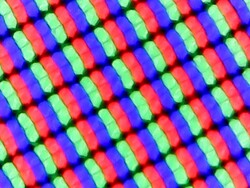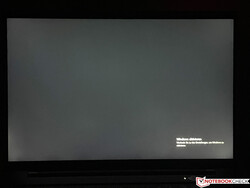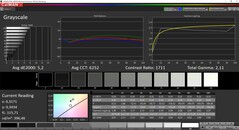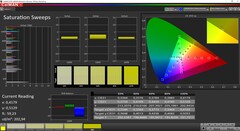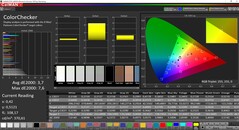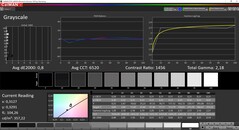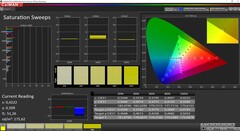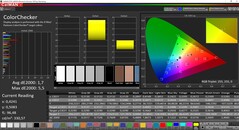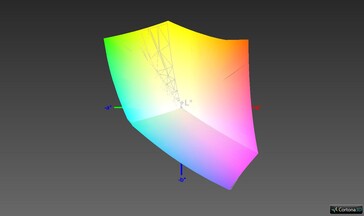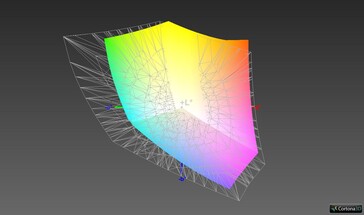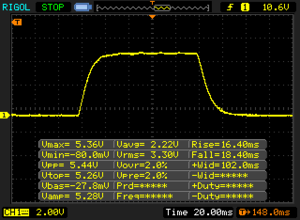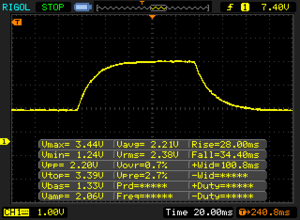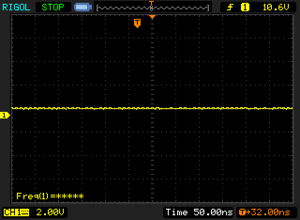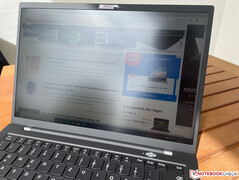Lenovo ThinkPad X1 Carbon Gen 9 Review: Longer battery runtime with the Full-HD panel

The new 9th generation of the ThinkPad X1 Carbon is a major update including a completely new chassis, new cooling unit, new CPUs and unfortunately also a worse keyboard. You also get new 16:10 aspect ratio screens and we already had an in-depth look at the glossy 4K model with the P3 color gamut in our review. The picture quality is very good, but the glossy surface is not ideal outdoors and the high-resolution panel consumes a lot of power, so the battery runtime is not great.
Today we have closer look at the X1 carbon G9 with the matte FHD panel (1920 x 1200 pixels). The remaining specs of our education unit for 1679 Euros (without operating system) is identical to the 4K SKU, so we will focus on the screen as well as the battery runtime. Please see our comprehensive review of the 4K model for more information on the other sections.
Case & Connectivity - Education model with WWAN antennas
The case is identical to our previous review unit with the 4K screen, but there is a nice surprise inside the chassis. Similar to previous education models, the antennas for the WWAN module are already integrated, while models for private customers are shipped without antennas when you do not select a WWAN module during the purchase and you cannot add it later. We think that all models of the ThinkPad x1 carbon should be WWAN-ready by default.
Display - Matte IPS panel with slow response times
Our test unit today is equipped with the default display, which will probably be the most common option. It is once again a low power IPS display with a diagonal size of 14 inches, but the aspect ratio is now 16:10 with 1920 x 1200 pixels. The basic specs of the display did not change and we once again expect that Lenovo will use different suppliers. There were four suppliers for the previous 14-inch display (we reported), which can have different characteristics (PMW behavior, response times). You cannot see which panel is used ahead of the purchase.
Our review unit uses a panel from AU Optronics (B140UAN02.1), which does not suffer from PWM flickering, but the response times are very slow, which results in visible ghosting. Backlight bleeding is not a big problem, and you can only notice slightly brighter spots in the lower corners on a completely dark screen.
The subjective picture impression is still good and colors are rich. Bright surfaces do not look grainy, either, which can be an issue on matte panels. The other measurement results are on the expected level: The average brightness is almost 400 nits and the black value is very low at 0.25 cd/m², which results in an excellent contrast ratio of 1700:1.
| |||||||||||||||||||||||||
Brightness Distribution: 90 %
Center on Battery: 396 cd/m²
Contrast: 1722:1 (Black: 0.23 cd/m²)
ΔE ColorChecker Calman: 3.7 | ∀{0.5-29.43 Ø4.78}
calibrated: 1.7
ΔE Greyscale Calman: 5.2 | ∀{0.09-98 Ø5}
99.9% sRGB (Argyll 1.6.3 3D)
70.4% AdobeRGB 1998 (Argyll 1.6.3 3D)
77.7% AdobeRGB 1998 (Argyll 3D)
99.9% sRGB (Argyll 3D)
76.1% Display P3 (Argyll 3D)
Gamma: 2.11
CCT: 6252 K
| Lenovo ThinkPad X1 Carbon G9-20XXS00100 B140UAN02.1, IPS, 1920x1200, 14" | Lenovo ThinkPad X1 Carbon G9-20XWCTO1WW MNE007A1-2, IPS LED, 3840x2400, 14" | Lenovo ThinkPad X1 Carbon 2020-20UAS04T00 BOE NE140FHM-N61, IPS, 1920x1080, 14" | Lenovo ThinkPad X1 Yoga G6-20Y0S00200 LP140WU1-SPB1, IPS, 1920x1200, 14" | Lenovo ThinkPad X1 Carbon 2019-20QD00M7GE N140HCR-GA2, IPS, 1920x1080, 14" | |
|---|---|---|---|---|---|
| Display | 13% | -10% | -6% | -7% | |
| Display P3 Coverage (%) | 76.1 | 95.2 25% | 68.9 -9% | 69.8 -8% | 68.3 -10% |
| sRGB Coverage (%) | 99.9 | 99.8 0% | 91.6 -8% | 97.1 -3% | 98.6 -1% |
| AdobeRGB 1998 Coverage (%) | 77.7 | 89.2 15% | 67.1 -14% | 72.2 -7% | 70.3 -10% |
| Response Times | 20% | 5% | 29% | 29% | |
| Response Time Grey 50% / Grey 80% * (ms) | 62.4 ? | 46 ? 26% | 64.8 ? -4% | 49.2 ? 21% | 40.8 ? 35% |
| Response Time Black / White * (ms) | 34.8 ? | 30 ? 14% | 30.4 ? 13% | 22 ? 37% | 27.2 ? 22% |
| PWM Frequency (Hz) | 2404 ? | 25000 ? | |||
| Screen | 23% | -13% | 10% | 6% | |
| Brightness middle (cd/m²) | 396 | 497 26% | 422 7% | 417 5% | 406 3% |
| Brightness (cd/m²) | 397 | 488 23% | 395 -1% | 404 2% | 372 -6% |
| Brightness Distribution (%) | 90 | 87 -3% | 90 0% | 93 3% | 88 -2% |
| Black Level * (cd/m²) | 0.23 | 0.35 -52% | 0.27 -17% | 0.22 4% | 0.25 -9% |
| Contrast (:1) | 1722 | 1420 -18% | 1563 -9% | 1895 10% | 1624 -6% |
| Colorchecker dE 2000 * | 3.7 | 1.2 68% | 4.7 -27% | 2.8 24% | 2.9 22% |
| Colorchecker dE 2000 max. * | 7.6 | 2.1 72% | 10 -32% | 4.7 38% | 6.1 20% |
| Colorchecker dE 2000 calibrated * | 1.7 | 0.9 47% | 2 -18% | 1.6 6% | 1.1 35% |
| Greyscale dE 2000 * | 5.2 | 1.3 75% | 6.4 -23% | 3.7 29% | 4.4 15% |
| Gamma | 2.11 104% | 2.16 102% | 2.12 104% | 2.08 106% | 2.24 98% |
| CCT | 6252 104% | 6690 97% | 7106 91% | 6545 99% | 5967 109% |
| Color Space (Percent of AdobeRGB 1998) (%) | 70.4 | 79.37 13% | 59.5 -15% | 65.9 -6% | 63.4 -10% |
| Color Space (Percent of sRGB) (%) | 99.9 | 99.78 0% | 91.5 -8% | 96.6 -3% | 98.6 -1% |
| Total Average (Program / Settings) | 19% /
21% | -6% /
-10% | 11% /
10% | 9% /
6% |
* ... smaller is better
We use the professional CalMAN software in combination with the X-Rite i1 Pro 2 spectrophotometer for the analysis and the calibration of the display. The factory calibration is not perfect; there is a slight color cast towards green and the deviations for the grayscale as well as the ColorChecker is above the important mark of 3 (compared to the sRGB reference color space).
We can improve the picture noticeably with our calibration, but the maximum brightness drops from ~400 to ~360 nits. The color cast is gone and almost all the color deviations are now within the important range of 3; only red has a slightly higher deviation. The sRGB color space is covered completely, so you can edit pictures/videos with the device.
Our calibrated panel is linked in the box above and can be downloaded for free. Please make sure your X1 Carbon G9 uses the same panel from AU Optronics, otherwise the picture quality can be affected.
Display Response Times
| ↔ Response Time Black to White | ||
|---|---|---|
| 34.8 ms ... rise ↗ and fall ↘ combined | ↗ 16.4 ms rise | |
| ↘ 18.4 ms fall | ||
| The screen shows slow response rates in our tests and will be unsatisfactory for gamers. In comparison, all tested devices range from 0.1 (minimum) to 240 (maximum) ms. » 92 % of all devices are better. This means that the measured response time is worse than the average of all tested devices (20.2 ms). | ||
| ↔ Response Time 50% Grey to 80% Grey | ||
| 62.4 ms ... rise ↗ and fall ↘ combined | ↗ 28 ms rise | |
| ↘ 34.4 ms fall | ||
| The screen shows slow response rates in our tests and will be unsatisfactory for gamers. In comparison, all tested devices range from 0.165 (minimum) to 636 (maximum) ms. » 97 % of all devices are better. This means that the measured response time is worse than the average of all tested devices (31.6 ms). | ||
Screen Flickering / PWM (Pulse-Width Modulation)
| Screen flickering / PWM not detected | |||
In comparison: 53 % of all tested devices do not use PWM to dim the display. If PWM was detected, an average of 8111 (minimum: 5 - maximum: 343500) Hz was measured. | |||
The matte display is obviously a big advantage compared to the glossy 4K screen outdoors. You can still use the device comfortably in bright environments as long as you can avoid direct light sources. The viewing angle stability of the IPS panel is very good.
Battery Runtime - FHD panel is more efficient
Thanks to the increased battery capacity (from 51 to 57 Wh), the battery runtime is better compared to last year’s model of the ThinkPad X1 Carbon with the FHD panel. Our Wi-Fi test at an adjusted luminance of 150 nits runs 11:40 hours, while the previous model managed almost 10 hours. We can still determine a very good result of 9.5 hours when we repeat the test at the maximum brightness, so you can clearly see the benefit of the low power display. The ThinkPad X1 Yoga G6 (also 16:10 FHD) even managed a slightly longer runtime.
The difference to the ThinkPad X1 Carbon Gen 9 with the 4K panel is massive, because we only determined a runtime of almost 7.5 hours (150 nits) or 5 hours (max. brightness), respectively. If you regularly want to use your X1 Carbon on battery power, we definitely recommend the FHD screen.
| Lenovo ThinkPad X1 Carbon G9-20XXS00100 i7-1165G7, Iris Xe G7 96EUs, 57 Wh | Lenovo ThinkPad X1 Carbon G9-20XWCTO1WW i7-1165G7, Iris Xe G7 96EUs, 57 Wh | Lenovo ThinkPad X1 Carbon 2020-20UAS04T00 i7-10510U, UHD Graphics 620, 51 Wh | Lenovo ThinkPad X1 Yoga G6-20Y0S00200 i7-1165G7, Iris Xe G7 96EUs, 57 Wh | Lenovo ThinkPad X1 Carbon 2019-20QD00M7GE i5-8265U, UHD Graphics 620, 51 Wh | Average of class Subnotebook | |
|---|---|---|---|---|---|---|
| Battery runtime | ||||||
| WiFi v1.3 (h) | 11.7 | 7.4 -37% | 10.1 -14% | 12 3% | 7.6 -35% | 13.3 ? 14% |
Pros
Cons
Verdict - Better outdoors and longer battery runtime
As expected, the matte FHD screen has advantages when you use it outdoors and the battery runtime is also much better compared to the previously reviewed 4K screen. The additional vertical space is a welcome addition and the overall quality is comparable to the previous generation. Similar to the previous model, however, we expect that Lenovo will once again use different suppliers. Our review unit of the ThinkPad X1 Carbon G9, for example, is equipped with the panel from AU Optronics, which suffers from slow response times, while the recently reviewed X1 Yoga G6 used a panel from LG Philips. The panel lottery continues.
Similar to previous generations, this education model is once again WWAN-ready, and all the required antennas are already installed. We think this should be the case for all models of the X1 Carbon.
The matte FHD panel is the better choice for a mobile device like the X1 Carbon. The battery runtime is much better compared to the 4K screen and you benefit from the matte surface in very bright environments.
There are also drawbacks, and they baffle us a bit. It would have been pretty easy to improve the existing X1 Carbon G8, but Lenovo decided to reduce the keyboard quality. We are obviously moaning on a high level here and it depends what keyboard you have used before, but keyboards have already been a highlight of ThinkPads, and this is just not the case anymore. The stability problem under combined workloads is another problem and we have already contacted Lenovo after our review of the ThinkPad X1 Yoga G6, and a BIOS update is currently in development. We will obviously check that as soon as it is available.
All in all, the 9th generation of the ThinkPad X1 Carbon is once again a very good mobile companion, which mainly convinces with its low weight, the sturdy chassis, the high system performance, and the comprehensive port situation.
Price and Availability
You can get the ThinkPad X1 Carbon Gen 9 from Lenovo.com starting at around $1300.
Lenovo ThinkPad X1 Carbon G9-20XXS00100
- 05/19/2021 v7 (old)
Andreas Osthoff