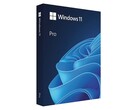One of the most sought after features in Windows since many iterations of the OS is the support for tabbed views in the default File Explorer. It was initially speculated that Windows 11 will finally debut the feature since Microsoft has rewritten key parts of the OS with a new UI framework, but that hasn't happened in the current public builds. However, tabbed File Explorer may become a reality after all.
Tabbed File Explorer is currently a hidden feature in the latest Windows Insider Dev Channel build 22572. As was first discovered by known Microsoft enthusiast Rafael Rivera, tabbed views in Explorer can be activated by enabling feature 34370472 via the ViveTool. For those not in the know, ViveTool is a program that exposes hidden features in a Windows build.
The tabbed experience in File Explorer is similar to other tabbed workflows such as the Edge browser, for example. There is also a tab scroll button that lets you navigate all open tabs in the window. New tabs can be created by clicking the "+" sign or from the File Explorer icon on the taskbar. There, however, seems to be some padding between the top boundary of the window and the actual tab itself, which does look a bit odd. It could be that the space enables convenient clicking and dragging of the window or Microsoft could even remove it in successive updates. The tab strip will also be scrollable if there are too many tabs that don't fit in the active window frame.
Since this is an early preview, there are some limitations that you'll have to put up with. It is not possible now to drag and drop files between various tabs or detach or merge tabs into another window like web browsers. Hopefully, Microsoft will add more features in upcoming builds.
The concept of a tabbed File Explorer interface is not exactly new, though. Back in 2017, Microsoft toyed with the idea of a new Shell experience called "Sets' that was expected to launch in the Windows 10 April 2018 update. Sets was a new way of organizing all apps that you use into tabs for a more streamlined workflow. For instance, you could have one tab with Word, another with Edge, another with Explorer, and so on. However, subsequent decisions such as having to do extra work with Office apps and the transition to Chromium-based Edge meant that the Sets feature had to be dropped.
That being said, several third-party Explorer programs already provide tabbed functionality and more. Programs such as Total Commander and One Commander are already quite popular among power users and offer a lot more features than File Explorer ever will. Those looking for UWP options have pretty decent choices including Files v2 and Shrestha Files Pro that look and work great with the new Windows 11 UI, though some functionality may be absent due to UWP limitations.