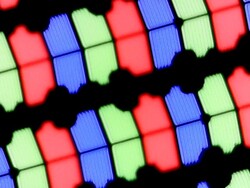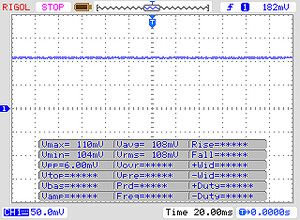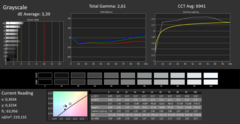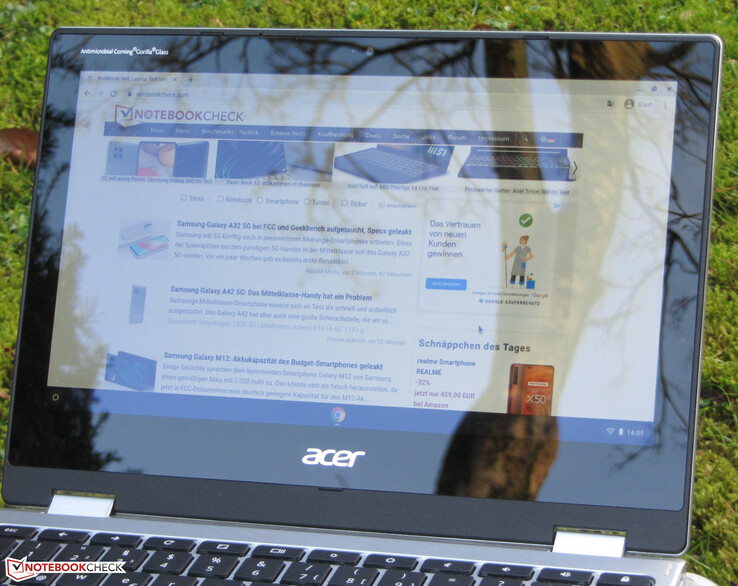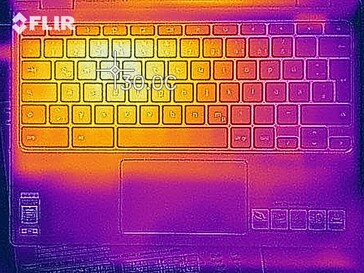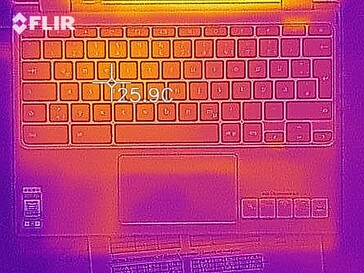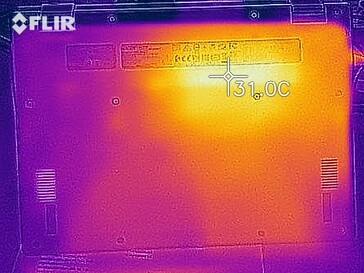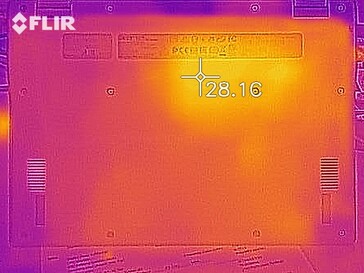Acer Chromebook Spin 311 CP311-3H in review: Enduring Chromebook convertible for the small purse

Acer's Chromebook Spin 311 is a simple 11.6-inch Chromebook convertible powered by a Mediatek MT8183 SoC. Competitors include low-priced Windows convertibles and tablets like the Lenovo Ideapad Flex 3 11IGL05, the BMAX MaxBook Y11 H1M6, and the Chuwi UBook CWI509
Rating | Date | Model | Weight | Height | Size | Resolution | Best Price |
|---|---|---|---|---|---|---|---|
| 79 % | 12/2020 | Acer Chromebook Spin 311 CP311-3H-K2RJ MT8183, Mali-G72 MP3 | 1.1 kg | 18.8 mm | 11.60" | 1366x768 | |
| 78.1 % | 07/2020 | Lenovo IdeaPad Flex 3 11IGL05 Celeron N4020, UHD Graphics 600 | 1.1 kg | 17.5 mm | 11.60" | 1366x768 | |
| 70 % | 12/2019 | Chuwi UBook CWI509 Celeron N4100, UHD Graphics 600 | 810 g | 9 mm | 11.60" | 1920x1080 | |
| 74.9 % | 03/2020 | BMAX MaxBook Y11 H1M6 Celeron N4100, UHD Graphics 600 | 1 kg | 14.4 mm | 11.60" | 1920x1080 |
Case & Connectivity - The Spin 311 does not offer a memory card reader
The Acer Chromebook Spin 311 has a plastic casing in a matte silver color. The black display bezel is an exception. The chassis is well manufactured: The gaps are even and sharp edges are not noticeable. However, the device should have a higher rigidity overall. The battery is permanently installed. The innards can be accessed after removing the bottom cover.
The reduced range of interfaces consists of an audio combo slot, a USB Type-A port (USB 2.0), and a USB Type-C port (USB 3.2 Gen 1). The latter supports Power Delivery and DisplayPort via USB-C. The Qualcomm Wi-Fi chip supports the 802.11 a/b/g/n/ac standards and offers Bluetooth functionality.
The included USB-C power adapter supplies up to 45 watts of power. Thus, it can also be used to charge the batteries of other devices. A list of supported voltages/currents can be found on the power adapter (see picture in the gallery).
Connectivity


Input devices - The Chromebook does not have a backlit keyboard
The flat, slightly roughened keys of the unlit chiclet keyboard have a short travel and a clear pressure point. The key resistance could be a bit crisper. The keyboard flexes slightly during typing. This did not prove to be annoying. Overall, Acer delivers a keyboard that is suitable for everyday use
The smooth surface of the multi-touch clickpad (10.5 x 6 cm) makes it easy for the fingers to glide. It also responds to inputs in the corners. The pad has a short stroke and a clear pressure point. The touchscreen supports 10-point multitouch. It did not cause us any problems and responds promptly to inputs.
Display - IPS on board
| |||||||||||||||||||||||||
Brightness Distribution: 90 %
Center on Battery: 219 cd/m²
Contrast: 1043:1 (Black: 0.21 cd/m²)
ΔE Color 4.87 | 0.5-29.43 Ø5
ΔE Greyscale 3.39 | 0.57-98 Ø5.3
Gamma: 2.61
| Acer Chromebook Spin 311 CP311-3H-K2RJ IPS, 1366x768, 11.60 | Lenovo IdeaPad Flex 3 11IGL05 N116BCA-EA1, IPS LED, 1366x768, 11.60 | Chuwi UBook CWI509 Panda LC116LF1L01, IPS, 1920x1080, 11.60 | BMAX MaxBook Y11 H1M6 LC116LF3L01, IPS, 1920x1080, 11.60 | |
|---|---|---|---|---|
| Display | ||||
| Display P3 Coverage | 45.35 | 63 | 62.4 | |
| sRGB Coverage | 67.7 | 94 | 93.4 | |
| AdobeRGB 1998 Coverage | 46.93 | 64.5 | 64.2 | |
| Response Times | 15% | 9% | 8% | |
| Response Time Grey 50% / Grey 80% * | 45 ? | 38 ? 16% | 38 ? 16% | 36.1 ? 20% |
| Response Time Black / White * | 29 ? | 25 ? 14% | 28.8 ? 1% | 30.4 ? -5% |
| PWM Frequency | 250 ? | 10000 ? | 20000 ? | |
| Screen | 21% | -56% | -25% | |
| Brightness middle | 219 | 270 23% | 235.6 8% | 258 18% |
| Brightness | 214 | 259 21% | 220 3% | 248 16% |
| Brightness Distribution | 90 | 76 -16% | 88 -2% | 94 4% |
| Black Level * | 0.21 | 0.195 7% | 0.4 -90% | 0.26 -24% |
| Contrast | 1043 | 1385 33% | 589 -44% | 992 -5% |
| Colorchecker dE 2000 * | 4.87 | 3.98 18% | 8.9 -83% | 7.1 -46% |
| Colorchecker dE 2000 max. * | 18.57 | 8.46 54% | 16.83 9% | 14.8 20% |
| Greyscale dE 2000 * | 3.39 | 2.57 24% | 11.9 -251% | 9.6 -183% |
| Gamma | 2.61 84% | 2.3 96% | 2.07 106% | 2.148 102% |
| CCT | 6941 94% | 6332 103% | 11176 58% | 10313 63% |
| Colorchecker dE 2000 calibrated * | 4 | 1.85 | 1.3 | |
| Color Space (Percent of AdobeRGB 1998) | 43 | 59.5 | ||
| Color Space (Percent of sRGB) | 67 | 93.8 | ||
| Total Average (Program / Settings) | 18% /
19% | -24% /
-43% | -9% /
-19% |
* ... smaller is better
Display Response Times
| ↔ Response Time Black to White | ||
|---|---|---|
| 29 ms ... rise ↗ and fall ↘ combined | ↗ 16 ms rise | |
| ↘ 13 ms fall | ||
| The screen shows relatively slow response rates in our tests and may be too slow for gamers. In comparison, all tested devices range from 0.1 (minimum) to 240 (maximum) ms. » 74 % of all devices are better. This means that the measured response time is worse than the average of all tested devices (21.5 ms). | ||
| ↔ Response Time 50% Grey to 80% Grey | ||
| 45 ms ... rise ↗ and fall ↘ combined | ↗ 21 ms rise | |
| ↘ 24 ms fall | ||
| The screen shows slow response rates in our tests and will be unsatisfactory for gamers. In comparison, all tested devices range from 0.2 (minimum) to 636 (maximum) ms. » 73 % of all devices are better. This means that the measured response time is worse than the average of all tested devices (33.7 ms). | ||
Screen Flickering / PWM (Pulse-Width Modulation)
| Screen flickering / PWM not detected | |||
In comparison: 53 % of all tested devices do not use PWM to dim the display. If PWM was detected, an average of 17900 (minimum: 5 - maximum: 3846000) Hz was measured. | |||
Performance - ARM ensures efficiency
Acer's Chromebook Spin 311 is a convertible Chromebook in an 11.6-inch format that provides enough performance for simple office and Internet applications. Our review sample is available for about 260 Euros (~$260) at the time of this review.
Processor
The Chromebook is powered by a passively cooled MT8183 SoC from Mediatek. The SoC has eight CPU cores (4x Cortex A73, 4x Cortex A53) that form a big.LITTLE compound.
| Octane V2 - Total Score | |
| Average of class Convertible (70338 - 92146, n=14, last 2 years) | |
| Chuwi UBook CWI509 | |
| Acer Chromebook Spin 311 CP311-3H-K2RJ | |
| Average Mediatek MT8183 (8665 - 10670, n=5) | |
| Speedometer 2.0 - Result | |
| Average of class Convertible (150 - 357, n=13, last 2 years) | |
| Acer Chromebook Spin 311 CP311-3H-K2RJ | |
| Average Mediatek MT8183 (24.8 - 28, n=4) | |
| JetStream 1.1 - Total Score | |
| Average of class Convertible (338 - 443, n=4, last 2 years) | |
| Chuwi UBook CWI509 | |
| Acer Chromebook Spin 311 CP311-3H-K2RJ | |
| Average Mediatek MT8183 (45.4 - 53, n=4) | |
* ... smaller is better
System performance
The system runs smoothly and fluidly. The installed ARM SoC provides enough computing power for simple office and Internet tasks. The operating system and applications load quickly.
| Acer Chromebook Spin 311 CP311-3H-K2RJ Mali-G72 MP3, MT8183, 64 GB eMMC Flash | Average Mediatek MT8183, ARM Mali-G72 MP3 | Average of class Convertible | |
|---|---|---|---|
| PCMark for Android | -18% | ||
| Computer Vision score | 3572 | 3143 ? -12% | |
| Storage score | 15834 | 11152 ? -30% | |
| Work 2.0 performance score | 6735 | 5633 ? -16% | |
| Work performance score | 8599 | 7442 ? -13% |
Mass storage
An eMMC module with a capacity of 64 GB serves as the system drive. Storage expansion is possible via a microSD card.
Graphics card
The Mali-G72-MP3 GPU takes care of the graphics output. An integrated decoder relieves the processor during video playback. Widely used formats like H.264, H.265/HEVC, and VP9 are supported.
| 3DMark - 1280x720 offscreen Ice Storm Unlimited Graphics Score | |
| Average of class Convertible (163867 - 642928, n=4, last 2 years) | |
| BMAX MaxBook Y11 H1M6 | |
| Chuwi UBook CWI509 | |
| Average ARM Mali-G72 MP3 (15971 - 25625, n=28) | |
| Acer Chromebook Spin 311 CP311-3H-K2RJ | |
Emissions and power consumption - silent operation
Noise emissions
The Chromebook is passively cooled and does not have a mechanical drive on board. Thus, the device operates silently.
Temperature
The convertible practically does not heat up. Under load (Octane V2 and Jetstream benchmarks run in a loop), we register temperatures below 30 degrees Celsius across the chassis.
(+) The maximum temperature on the upper side is 27.6 °C / 82 F, compared to the average of 35.3 °C / 96 F, ranging from 19.6 to 55.7 °C for the class Convertible.
(+) The bottom heats up to a maximum of 28 °C / 82 F, compared to the average of 36.8 °C / 98 F
(+) In idle usage, the average temperature for the upper side is 22.1 °C / 72 F, compared to the device average of 30.2 °C / 86 F.
(+) The palmrests and touchpad are cooler than skin temperature with a maximum of 22.8 °C / 73 F and are therefore cool to the touch.
(+) The average temperature of the palmrest area of similar devices was 28.1 °C / 82.6 F (+5.3 °C / 9.6 F).
Loudspeaker
The stereo speakers produce a decent sound that has hardly any bass. Headphones or external speakers must be used for a better sound experience.
Acer Chromebook Spin 311 CP311-3H-K2RJ audio analysis
(±) | speaker loudness is average but good (76.1 dB)
Bass 100 - 315 Hz
(-) | nearly no bass - on average 34.5% lower than median
(±) | linearity of bass is average (12.2% delta to prev. frequency)
Mids 400 - 2000 Hz
(+) | balanced mids - only 4% away from median
(±) | linearity of mids is average (7.8% delta to prev. frequency)
Highs 2 - 16 kHz
(+) | balanced highs - only 1.6% away from median
(+) | highs are linear (5.2% delta to prev. frequency)
Overall 100 - 16.000 Hz
(±) | linearity of overall sound is average (21.4% difference to median)
Compared to same class
» 52% of all tested devices in this class were better, 13% similar, 36% worse
» The best had a delta of 6%, average was 21%, worst was 57%
Compared to all devices tested
» 55% of all tested devices were better, 7% similar, 38% worse
» The best had a delta of 4%, average was 25%, worst was 134%
Power consumption
The Spin 311 is very frugal when it comes to energy consumption. We measure a maximum demand of 3.7 watts in idle. Under load, the power draw increases up to 8.3 watts.
| Off / Standby | |
| Idle | |
| Load |
|
Battery life
Our WLAN test simulates web browsing via a script. The laptop's energy-saving features are disabled and the display brightness is set to about 150 cd/m². The Spin 311 achieves a runtime of 13 hours and 1 minute.
Pros
Cons
Conclusion
Acer equips the Spin 311 with a frugal, passively cooled ARM SoC that provides enough performance for office and Internet applications. It is supported by 4 GB of memory and a 64 GB eMMC module.
The Acer Chromebook Spin 311 CP311-3H is a well-rounded and mobile learning, writing, and surfing machine for students that does not tear too deep a hole in the wallet.
One battery charge is enough for a WLAN runtime of 13 hours - you should get through the day without the included USB-C power adapter. The latter does not have to be used. Other commercially available USB power adapters can also be used to charge the battery.
The HD IPS touchscreen display scores with good contrast, stable viewing angles and decent color reproduction. The maximum brightness is very low. Thus, the device is primarily made for indoor use. The built-in keyboard (non-illuminated) proved to be suitable for everyday use. Thanks to integration with the Google Play Store, countless Android apps are available for use on the Chromebook.
Price and availability
The Acer Chromebook Spin 311 is currently available in this configuration (Mediatek MT8183, 4 GB RAM, 64 GB eMMC) for between 300 and 360 Euros at notebooksbilliger.de and Cyberport.de. Price tip: during the course of this review, Saturn and Media Markt have the configuration variant we tested for a price of 253.44 Euros. We cannot say how long this offer will last.
Acer Chromebook Spin 311 CP311-3H-K2RJ
-
12/23/2020 v7
Sascha Mölck


 Deutsch
Deutsch English
English Español
Español Français
Français Italiano
Italiano Nederlands
Nederlands Polski
Polski Português
Português Русский
Русский Türkçe
Türkçe Svenska
Svenska Chinese
Chinese Magyar
Magyar