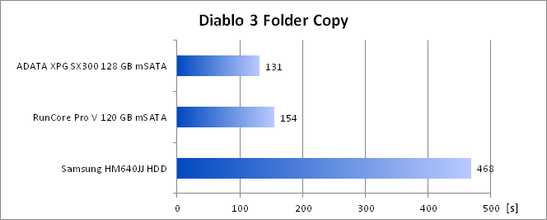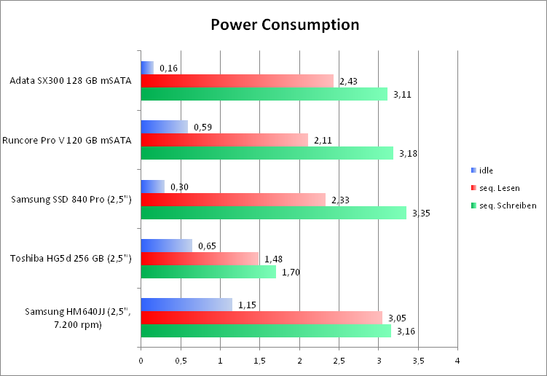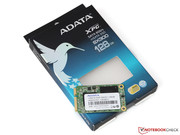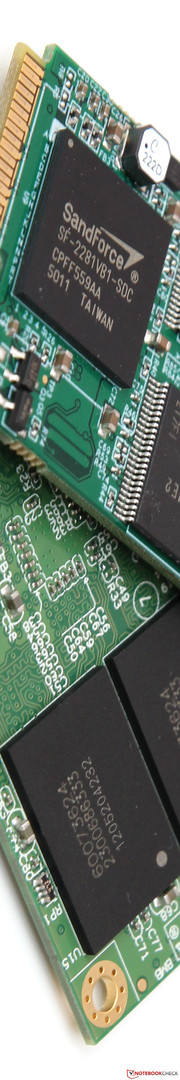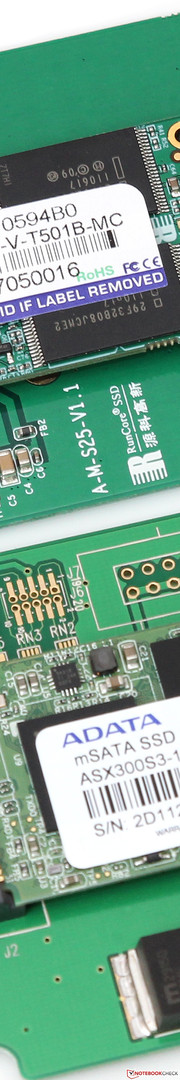mSATA SSDs in Comparison: Adata XPG SX300 vs. Runcore Pro V
For the original German review, see here.
Who is not familiar with this problem: After several months or years of intensive use, notebooks often work so slowly that you could take a coffee break while waiting until the boot process has finished or the browser has opened. Usually, this does not mean that the built-in hardware got too slow for the simplest applications, but that the hard drive is too full and fragmented and slows down the notebook.
The easiest way to accelerate the slow system is to reinstall the OS - preferably on a fast SSD. This is especially easy if the notebook in question features a free mSATA slot: You can enjoy the advantages of both technologies if you install the operating system on a fast SSD and use the big hard drive as cheap data storage.
In our review, we want to compare two of these compact, fast, mass storage devices: The Adata XPG SX300 (128 GB) and the Runcore Pro V mSATA (120 GB) have to prove their performance and their advantages over conventional 2.5-inch HDDs.
The Contenders in Detail
At first glance, the mSATA-SSDs from Runcore and Adata are hardly different. Both have nearly the same size of about 51 x 30 x 4 mm (~2.01 x 1.18 x 0.16 inches) and only weigh just under 8 g (~0.3 ounces). They also feature the same controller: Meanwhile, the LSI SandForce SF-2281 is above two years old, but still belongs to the upper class in terms of performance. It is also used by many other manufacturers including SanDisk, Intel, and OCZ. While Runcore uses the slightly older SF-2281VB1, the Adata SSD features the newer VB2 revision. Thanks to improved energy-saving features, the latter promises lower power consumption. We will check this in more detail below.
The memory chips are also slightly different. Although both SSDs feature synchronous MLC-NAND from Intel, Adata's is processed in 20 nm lithography, while Runcore's is processed in 25 nm. As manufacturers often use different suppliers and memory types, this might not be true for all models. The total physical capacity of both devices is 128 GB (four chips, 32 GB each), but a part is reserved for the so called Spare Area for Wear Leveling (even distribution of write operations) and the replacement of bad cells. Only 119 GB of the SX300 and 111 GB of the Pro V can finally be used.
The SSD from Runcore is better in terms of accessories. The buyer will appreciate the extra mSATA to SATA adapter. Adata does not include such an adapter, which is available for about 15 Euros (~$20) in shops.
We use the Samsung Spinpoint MP4 640 GB (2.5-inch HDD, 7200 rpm) and the SSD 840 Pro with 256 GB (Note: different desktop test system!) as reference to see how the results range in comparison.
Test Environment
We used the recently reviewed Schenker S413, which is based on the Clevo-W740SU barebones, as a test system. The modern Haswell platform with HM87 chipset should provide both contenders ideal conditions for achieving their maximum performance. We connected the SSDs to the 2.5-inch slot of the notebook via a compatible adapter. As the latter only implements the interface and supplies the drive with power, the SSDs should perform equally fast when directly connected to an mSATA slot.
- Intel Core i7-4750HQ
- HM87 chipset
- Rapid Storage driver 12.5.0.1066
- 16 GB DDR3-1600
- Iris Pro Graphics 5200
- Windows 8 Pro 64-bit
Performance
Sequential data transfer rates
High sequential transfer rates are particularly important for reading and writing a few big files. We test the competitors with the ATTO Disk benchmark, CrystalDiskMark and AS SSD.
| ATTO Disk Benchmark | |
| 8192KB read (sort by value) | |
| ADATA XPG SX300 128 GB mSATA | |
| RunCore Pro V mSATA | |
| Samsung SSD 840 Pro 256 GB Desktop | |
| Samsung HM640JJ | |
| 8192KB write (sort by value) | |
| ADATA XPG SX300 128 GB mSATA | |
| RunCore Pro V mSATA | |
| Samsung SSD 840 Pro 256 GB Desktop | |
| Samsung HM640JJ | |
| AS SSD | |
| Seq Read (sort by value) | |
| ADATA XPG SX300 128 GB mSATA | |
| RunCore Pro V mSATA | |
| Samsung SSD 840 Pro 256 GB Desktop | |
| Samsung HM640JJ | |
| Seq Write (sort by value) | |
| ADATA XPG SX300 128 GB mSATA | |
| RunCore Pro V mSATA | |
| Samsung SSD 840 Pro 256 GB Desktop | |
| Samsung HM640JJ | |
| CrystalDiskMark 3.0 | |
| Read Seq (sort by value) | |
| ADATA XPG SX300 128 GB mSATA | |
| RunCore Pro V mSATA | |
| Samsung SSD 840 Pro 256 GB Desktop | |
| Samsung HM640JJ | |
| Write Seq (sort by value) | |
| ADATA XPG SX300 128 GB mSATA | |
| RunCore Pro V mSATA | |
| Samsung SSD 840 Pro 256 GB Desktop | |
| Samsung HM640JJ | |
In contrast to controllers of other manufacturers, the performance of the SandForce SF-2281 depends a good deal on the compressibility of data. As our first test, the ATTO Disk benchmark uses highly compressible test data; both test devices achieve their maximum performance. In reading and writing, we recorded transfer rates significantly above 500 MB/s. The SATA III interface appears to be the bottleneck here.
Meanwhile, the performance is significantly lower with random data in the AS SSD benchmark. In particular, the write rate sinks extremely to just above 170 MB/s, while the impact on the SX300's read rate is only small. Much to our surprise, the Runcore Pro V performs worse here. This can be reproduced on other systems.
4K performance
The sequential transfer rate is not that important for many everyday tasks, as random accesses to small files of a few KB size are more frequent in practice. We will test how the SSDs perform in such scenarios with several 4K tests.
| AS SSD | |
| 4K Read (sort by value) | |
| ADATA XPG SX300 128 GB mSATA | |
| RunCore Pro V mSATA | |
| Samsung SSD 840 Pro 256 GB Desktop | |
| Samsung HM640JJ | |
| 4K Write (sort by value) | |
| ADATA XPG SX300 128 GB mSATA | |
| RunCore Pro V mSATA | |
| Samsung SSD 840 Pro 256 GB Desktop | |
| Samsung HM640JJ | |
| 4K-64 Read (sort by value) | |
| ADATA XPG SX300 128 GB mSATA | |
| RunCore Pro V mSATA | |
| Samsung SSD 840 Pro 256 GB Desktop | |
| Samsung HM640JJ | |
| 4K-64 Write (sort by value) | |
| ADATA XPG SX300 128 GB mSATA | |
| RunCore Pro V mSATA | |
| Samsung SSD 840 Pro 256 GB Desktop | |
| Samsung HM640JJ | |
| CrystalDiskMark 3.0 | |
| Write 4k QD32 (sort by value) | |
| ADATA XPG SX300 128 GB mSATA | |
| RunCore Pro V mSATA | |
| Samsung SSD 840 Pro 256 GB Desktop | |
| Samsung HM640JJ | |
| Read 4k QD32 (sort by value) | |
| ADATA XPG SX300 128 GB mSATA | |
| RunCore Pro V mSATA | |
| Samsung SSD 840 Pro 256 GB Desktop | |
| Samsung HM640JJ | |
While the Runcore Pro V lagged behind in sequential data rates, it performs slightly better than the competitor in our 4K measurements. However, the differences are not big, even more so, considering that the results vary relatively strongly. Anyway, the Samsung SSD 840 Pro remains the undisputed leader. It is only slower than the SandForce competitors are in a single test, the 4K write rate.
Why even cheap SSDs are still advantageous compared to all HDDs, can be seen on the results of the Samsung HM640JJ: Depending on the test, it is about 1/100 slower.
Copy performance
We tested the copy performance of the two contenders with the corresponding test of the AS SSD benchmarks and in a real life scenario: We measured the time it took to duplicate the 11.8 GB installation directory of Diablo 3.
| AS SSD | |
| Copy Game MB/s (sort by value) | |
| ADATA XPG SX300 128 GB mSATA | |
| RunCore Pro V mSATA | |
| Samsung SSD 840 Pro 256 GB Desktop | |
| Samsung HM640JJ | |
| Copy Program MB/s (sort by value) | |
| ADATA XPG SX300 128 GB mSATA | |
| RunCore Pro V mSATA | |
| Samsung SSD 840 Pro 256 GB Desktop | |
| Samsung HM640JJ | |
| Copy ISO MB/s (sort by value) | |
| ADATA XPG SX300 128 GB mSATA | |
| RunCore Pro V mSATA | |
| Samsung SSD 840 Pro 256 GB Desktop | |
| Samsung HM640JJ | |
Again, the performance of the two SandForce SSDs is similar. In AS SSD, the Runcore was slightly faster, while the Adata drive performed slightly better in our own copy test. Meanwhile, none of the two can achieve a high-end performance: Samsung's SSD 840 Pro and other 2.5-inch SSDs not mentioned in this test, e.g., the Crucial M4 are faster. Please note, that the memory capacity has an important impact. Smaller SSDs are often slightly slower than their bigger brothers.
Access times
In contrast to conventional hard drives, whose access time is limited by the rotation speed of the platters, SSDs can nearly instantaneously access any data block.
| AS SSD | |
| Access Time Write (sort by value) | |
| ADATA XPG SX300 128 GB mSATA | |
| RunCore Pro V mSATA | |
| Samsung SSD 840 Pro 256 GB Desktop | |
| Samsung HM640JJ | |
| Access Time Read (sort by value) | |
| ADATA XPG SX300 128 GB mSATA | |
| RunCore Pro V mSATA | |
| Samsung SSD 840 Pro 256 GB Desktop | |
| Samsung HM640JJ | |
* ... smaller is better
With access times of about 0.2 ms each, the two contenders are about on par. As they are technically very similar, this does not surprise. Even the fastest notebook hard drives do not stand a chance against the two SSDs with at least 15 to 16 ms. Several SSDs are even faster than 0.1 ms. But, the access time also depends on the energy-saving settings of the used SATA controller. As already mentioned above, the SSD 840 Pro was tested on a desktop PC.
Power Consumption
We opened the 5 Volt line of a SATA extension cable in order to measure voltage and current in different load scenarios with two multimeters (Voltcraft VC130). Both mSATA SSDs were connected via SATA with the adapter that came with the Runcore SSD. Therefore, our measurements include the power consumption of the adapter, which should be in the mW range. The Link Power Management (LPM) of the Intel RST driver was activated in all measurements.
Much to our surprise, the maximum power consumption of the two SSDs is not lower than the Samsung SSD 840 Pro's or fast rotating HDDs' in sequential writing. However, due to higher transfer rates than conventional HDDs, SSDs go back to idle sooner and will nevertheless improve power efficiency and battery life.
The power consumption of all contenders is slightly lower while reading. The SSDs from Adata, Runcore, and Samsung are about on par and perform better than HDDs. The very frugal Toshiba HG5d (2.5-inch SSD) takes the lead here.
The idle consumption is important for everyday use. As already mentioned above, the Runcore and the Adata use different revisions of the SandForce controller with different energy-saving features. The differences are big: While the drive from Runcore needs a minimum of 0.59 Watts, the Adata SX300 only requires 0.16 Watts – less than every other SSD reviewed by us so far. The affect on the battery life of particularly small laptops and ultrabooks can be considerable.
Verdict
Small, but powerful: The compact mSATA SSDs from Runcore and Adata do not perform worse than 2.5-inch models. The controller is most crucial for the performance and the two competitors are nearly identical in this aspect. Depending on the benchmarks, one or the other SSD is faster, but overall the Pro V mSATA and the XPG SX300 are about on par. This should also be true for SandForce SF2281 drives of other manufacturers.
However, several details are different: The newer controller revision of the Adata results in a significantly lower idle consumption. This is particularly a big advantage in very mobile notebooks. Runcore tries to score points with a better set of accessories and includes a compatible SATA adapter.
Finally, the price is the decisive factor. In Germany, Adata's XPG SX300 (128 GB) is available from about 100 Euros (~$133) in many shops. Meanwhile, the Runcore Pro V mSATA (120 GB) is only offered by two online shops for about 190 Euros (~$253). This is too bad, as the drive from Runcore deserved a recommendation from a technical point of view.