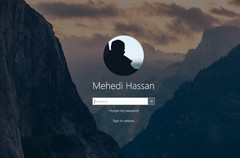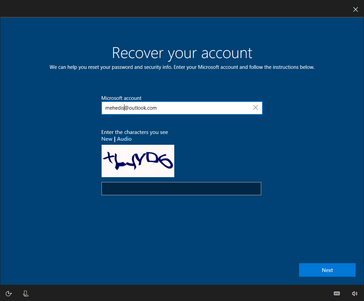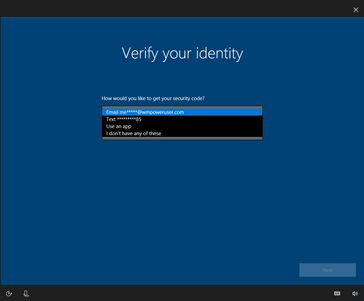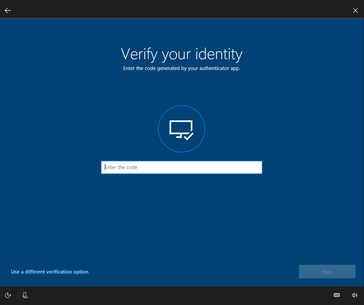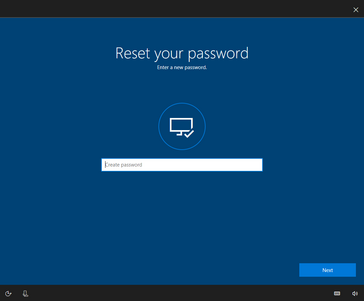Microsoft seems to iterate each Insider Preview build of the Windows 10 Fall Creators Update (FCU) with lots of user friendly enhancements. The latest of them is the ability to recover Microsoft Accounts from the login screen itself. This alleviates the need for users to scout for other devices to recover their accounts if they happen to forget their login credentials.
In the latest Insider Preview build, those using passwords to sign in will see a "I forgot my password" option under the password field that takes the user to an Out Of the Box Experience (OOBE) screen, which can help reset the password with help of Cortana. Windows Hello authentication using biometrics or pin logins should also be helpful in resetting the password. The password reset process is pretty much similar to the conventional way of doing it — verification by phone, email or Microsoft Authenticator, followed by the password reset.
The Fall Creators Update is shaping up to be a good one for users of Windows 10. Although the much touted Windows Timeline has been moved out of the way for now, the update still seems to contain enough enhancements and features incorporated by way of user feedback.