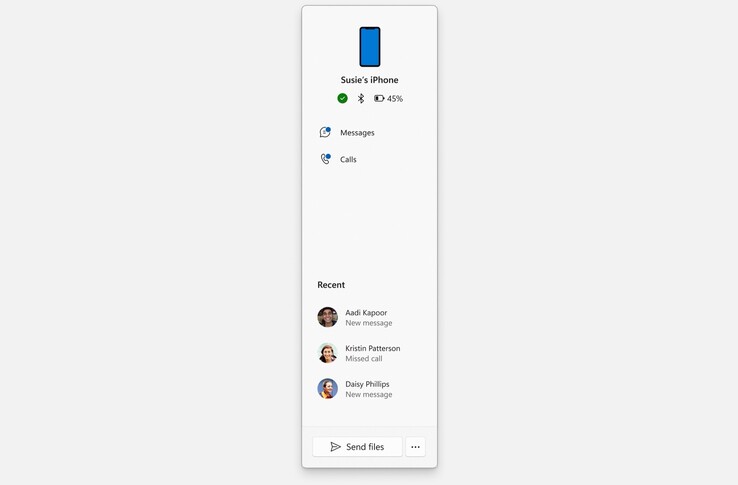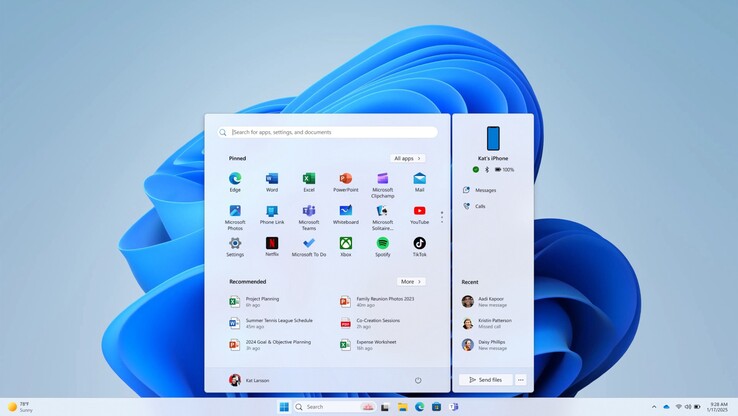Since last year, a Windows 11 beta version has allowed users to integrate an Android smartphone into the right edge of the start menu. With beta version 4805, this feature has been expanded and now also supports Apple smartphones such as the latest iPhone 16. In order to try this practical function, users will have to install the latest beta version of Windows 11 and click on the corresponding button in the start menu.
Once the iPhone is paired, the state menu shows the remaining battery percentage and the phone’s signal strength. It's also possible to start calls or write messages to contacts directly from the start menu. What’s new is the ability to send files directly to an iPhone or Android smartphone via a button in the start menu, which are then wirelessly transferred via Wi-Fi, similar to Apple’s proprietary AirDrop.
Windows 11 users who don't want to use this function can deactivate the smartphone integration in the system settings under personalization. In order to use the feature, the respective computer must support Bluetooth Low Energy and be associated with a Microsoft account. Additionally, the Phone Link app version 1.24121.30.0 or newer must be installed and used in conjunction with either the Windows 11 public beta version 4805 or developer beta 26120.3000. Microsoft has yet to confirm when this function will be available to all users in a final version of Windows 11.