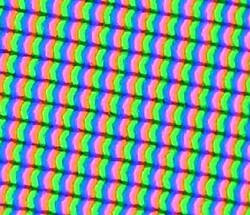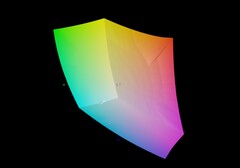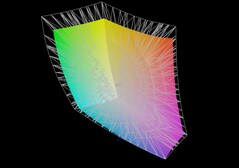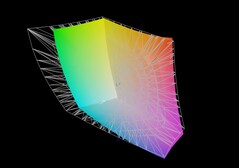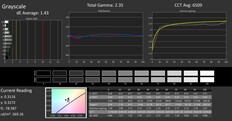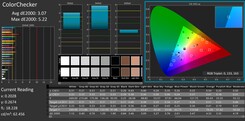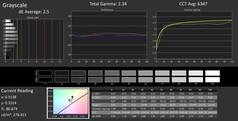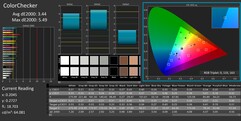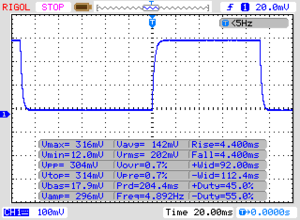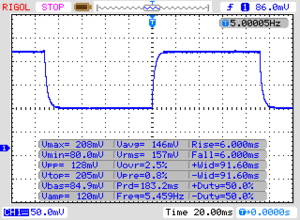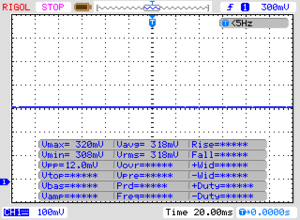Uperfect UGame K5 review - A portable Full HD gaming display with a 240-Hz refresh rate
Since being founded in 2017, the company Uperfect has released a multitude of portable displays intended for many different fields of use. From 10 to 18.5 inches - when it comes to size, there's a monitor for everyone. Furthermore, it also sells a variety of touch displays and high-quality OLED displays for creatives not wanting to forgo great color accuracy.
In this review, we will be taking a closer look at the Uperfect UGame K5 gaming monitor. This is a portable display with a diagonal length of 17.3 inches. It has a 1,920 x 1,080 pixel resolution and with a refresh rate of up to 240 Hz, you'll be well-equipped for gaming. The manufacturer currently doesn't offer any alternative versions of this monitor. Different to the Uperfect X Pro LapDock, this device is strictly an external display without a battery or keyboard. The Uperfect gaming monitor can be connected either via HDMI or USB-C. This means that not only can the screen be connected to all the usual PCs - it can also be connected to most well-known video consoles.
The Uperfect X Pro LapDock comes with the following:
- Uperfect UGame K5 gaming monitor
- a magnetic sleeve with stand option
- 1x Mini HDMI cable
- 2x USB-C to USB-C cable
- 1x PD 30W power connector
| Technical aspect | Feature |
|---|---|
| Manufacturer | Uperfect |
| Series/model | UGame K5 |
| Screen type | IPS |
| Screen size | 17.3 inches (44 cm) diagonally |
| Resolution and ratio | 1,920 x 1,080 at 240 Hz, 16:9 |
| Brightness | SDR: 300 cd/m² |
| Contrast | 1.000:1 (static) |
| Color spectrum | sRGB: 100 % |
| Connections | 2 × USB Type-C, 1 × Mini HDMI, 1 × 3.5 mm AUX |
| Speakers | 2x 1 W |
| Weight | 0.96 kg |
| Accessories | HDMI cable, 2x USB-C to USB-C cable, 30-watt power connector |
| Warranty | 2 years |
| Price | $330 |
Case and connectivity
The Uperfect UGame K5 features a solid metal case which gives the 17.3-inch display a great level of stability. Visually, the whole of the device is black and its thin display edges give it a really modern feel. The manufacturer hasn't included a foot for the display to stand on - instead, it relies on a magnetic sleeve which can be used to stand the display upright. Unfortunately, you can't choose what angle you would like the display held at.
If you don't want to use this sleeve, then you can also turn to alternative display mounts. Third-party sellers will likely offer plenty of other solutions. On the back, the monitor is already fitted with the holes needed for mounting the screen via a VESA bracket. Uperfect also offers an adjustable mount for displays from 16 to 18 inches in size.
In terms of connectivity options, the UGame K5 is fitted with two USB-C ports and one Mini HDMI port. If you don't want to make use of the built-in speakers, you can also connect external speakers or headphones via the 3.5-mm jack. All of these connections are situated on the left side of the monitor and can be easily accessed.
Display - 17.3 inches with a 240-Hz refresh rate
The Uperfect UGame K5's 17.3-inch screen has a resolution of 1,920 x 1,080 pixels. This results in a pixel density of 127 ppi. Our measurements showed an average display brightness of 245 cd/m². This is still better than the Uperfect X Pro, at least. Its measured maximum value was 266 cd/m², which unfortunately lies beneath the value named by its spec sheet, which was 300 cd/m². For normal, everyday use, this should still be sufficient. Together with its low black value, this was enough for the monitor to secure itself a good contrast ratio. We only noted a few minor issues with clouding, which was the worst along the bottom edge of our test sample. This also shouldn't be noticeable in everyday use. We didn't measure any PWM, meaning you shouldn't get eye strain after prolonged use. In addition to this, the monitor boasts short reaction times, which makes it even better suited for gaming.
| |||||||||||||||||||||||||
Brightness Distribution: 80 %
Contrast: 1108:1 (Black: 0.24 cd/m²)
ΔE ColorChecker Calman: 3.07 | ∀{0.5-29.43 Ø4.77}
calibrated: 3.44
ΔE Greyscale Calman: 1.43 | ∀{0.09-98 Ø5}
80.4% AdobeRGB 1998 (Argyll 3D)
100% sRGB (Argyll 3D)
81.3% Display P3 (Argyll 3D)
Gamma: 2.35
CCT: 6509 K
| Uperfect UGame K5 1920x1080, 17.3" | Uperfect X Pro LapDock 3840x2160, 17.3" | Lenovo ThinkVision m14t 1920x1080, 14" | GMK KD1 Portable Monitor 3840x2160, 14" | |
|---|---|---|---|---|
| Display | -17% | -15% | -11% | |
| Display P3 Coverage (%) | 81.3 | 65 -20% | 63.6 -22% | 69.6 -14% |
| sRGB Coverage (%) | 100 | 88.2 -12% | 95.4 -5% | 94.4 -6% |
| AdobeRGB 1998 Coverage (%) | 80.4 | 64.5 -20% | 65.4 -19% | 71.1 -12% |
| Response Times | -209% | -135% | -444% | |
| Response Time Grey 50% / Grey 80% * (ms) | 12 ? | 35 ? -192% | 15.6 ? -30% | 62 ? -417% |
| Response Time Black / White * (ms) | 8 ? | 26 ? -225% | 27.2 ? -240% | 45.6 ? -470% |
| PWM Frequency (Hz) | 1000 ? | 5000 ? | ||
| Screen | -88% | 13% | -42% | |
| Brightness middle (cd/m²) | 266 | 248 -7% | 310.6 17% | 325.3 22% |
| Brightness (cd/m²) | 245 | 232 -5% | 295 20% | 316 29% |
| Brightness Distribution (%) | 80 | 84 5% | 89 11% | 82 2% |
| Black Level * (cd/m²) | 0.24 | 0.73 -204% | 0.23 4% | 0.3 -25% |
| Contrast (:1) | 1108 | 340 -69% | 1350 22% | 1084 -2% |
| Colorchecker dE 2000 * | 3.07 | 6.92 -125% | 2.01 35% | 4.75 -55% |
| Colorchecker dE 2000 max. * | 5.22 | 8.75 -68% | 3.58 31% | 8.09 -55% |
| Colorchecker dE 2000 calibrated * | 3.44 | 1.9 45% | 2.19 36% | |
| Greyscale dE 2000 * | 1.43 | 6.67 -366% | 1.9 -33% | 6.2 -334% |
| Gamma | 2.35 94% | 1.7 129% | 2.06 107% | 2.31 95% |
| CCT | 6509 100% | 7452 87% | 6455 101% | 6691 97% |
| Color Space (Percent of AdobeRGB 1998) (%) | 65.4 | |||
| Color Space (Percent of sRGB) (%) | 94.6 | |||
| Total Average (Program / Settings) | -105% /
-90% | -46% /
-16% | -166% /
-93% |
* ... smaller is better
Our measurements showed great sRGB color space coverage. It was covered by 100 per cent and we also noted an adequate result of over 80 per cent for the P3 color space. It covered 80.4 per cent of the expanded AdobeRGB color space. In comparison, none of its competitors were able to keep up. When it comes to photo or video editing, we would only recommend the Uperfect UGame K5 for semi-professional use.
Subjectively, the picture quality on the installed display is good. Its matte display prohibits any mirroring and there is no visible grain. In summary, the monitor's measured DeltaE 2000 values came quite close to the target value of < 3 in its delivered state. Its rivals showed, however, that more can be done in this aspect. We weren't able to improve on these values with manual calibration.
Display Response Times
| ↔ Response Time Black to White | ||
|---|---|---|
| 8 ms ... rise ↗ and fall ↘ combined | ↗ 4 ms rise | |
| ↘ 4 ms fall | ||
| The screen shows fast response rates in our tests and should be suited for gaming. In comparison, all tested devices range from 0.1 (minimum) to 240 (maximum) ms. » 21 % of all devices are better. This means that the measured response time is better than the average of all tested devices (20.1 ms). | ||
| ↔ Response Time 50% Grey to 80% Grey | ||
| 12 ms ... rise ↗ and fall ↘ combined | ↗ 6 ms rise | |
| ↘ 6 ms fall | ||
| The screen shows good response rates in our tests, but may be too slow for competitive gamers. In comparison, all tested devices range from 0.165 (minimum) to 636 (maximum) ms. » 24 % of all devices are better. This means that the measured response time is better than the average of all tested devices (31.5 ms). | ||
Screen Flickering / PWM (Pulse-Width Modulation)
| Screen flickering / PWM not detected | |||
In comparison: 53 % of all tested devices do not use PWM to dim the display. If PWM was detected, an average of 8042 (minimum: 5 - maximum: 343500) Hz was measured. | |||
Speakers
The Uperfect UGame K5 has two small 1-watt speakers. However, these are only really suitable as an emergency solution. Voices can be understood well, but the bass is clearly lacking. The device itself has a 3.5 mm jack to connect a headset, which we would recommend doing.
Uperfect UGame K5 audio analysis
(±) | speaker loudness is average but good (75.6 dB)
Bass 100 - 315 Hz
(-) | nearly no bass - on average 27% lower than median
(±) | linearity of bass is average (7.4% delta to prev. frequency)
Mids 400 - 2000 Hz
(±) | higher mids - on average 5.7% higher than median
(±) | linearity of mids is average (12.4% delta to prev. frequency)
Highs 2 - 16 kHz
(±) | higher highs - on average 6.3% higher than median
(±) | linearity of highs is average (10% delta to prev. frequency)
Overall 100 - 16.000 Hz
(±) | linearity of overall sound is average (29.3% difference to median)
Compared to same class
» 87% of all tested devices in this class were better, 3% similar, 10% worse
» The best had a delta of 4%, average was 24%, worst was 134%
Compared to all devices tested
» 87% of all tested devices were better, 3% similar, 10% worse
» The best had a delta of 4%, average was 24%, worst was 134%
Power consumption
We determined the device's power consumption directly at an outlet using the Gossen Metrawatt Metrahit Energy Multimeter. We measured a nice and low value of only 0.1 watts in standby mode. We documented at least 6.5 watts at the lowest brightness level when turned on. The power supply has to provide 10.4 watts at full brightness. As a result, the supplied 30-watt power supply is more than enough.
| Off / Standby | |
| Idle | |
| Load |
|
Key:
min: | |
Pros
Cons
Verdict - A versatile display with a 240-Hz refresh rate
The Uperfect Game K5 is a 17-inch external monitor. Its tech specs suggest this to be a perfect gaming display, which was confirmed in our test. The display boasts short reaction times and a 240-Hz refresh rate - these positives manage to outweigh the few negative aspects the monitor might have, such as its color space coverage and DeltaE 2000 values.
The Uperfect UGame K5 is a great gaming display intended for a wide range of uses. Price-wise, it might struggle a little bit to convince potential buyers to go for this device.
We liked its modern design with thin bezels and great stability. You do have to take into account that it is missing a built-in foot to stand on. The provided sleeve can be used as a contingency, but you might want to consider turning to third-party accessories in order to mount the display via a VESA bracket. At 1,080p, the 17-inch monitor's pixel density isn't the best, although a WQHD resolution would've been a viable alternative, too. On the other hand, 1,080p should generally be sufficient for gaming and usually, the hardware requirements are kept within limits as well.
Price-wise, you'll currently have to factor in about $330 for the Uperfect UGame K5. The monitor has in-house rivals, but these are mostly not focused entirely on gaming. The USetup K3 is also a 17-inch display, but it features a higher resolution of 1,440p and costs $100 less. If you aren't necessarily tied to needing a 240-Hz refresh rate, then you might be able to save a bit of money by going for that model.
Price and availability
The Uperfect UGame K5 (240Hz 1.080p Monitor) can be purchased via the manufacturer's website. Currently, they charge $330 for the monitor.
Transparency
The selection of devices to be reviewed is made by our editorial team. The test sample was given to the author by the manufacturer free of charge for the purposes of review. There was no third-party influence on this review, nor did the manufacturer receive a copy of this review before publication. There was no obligation to publish this review. As an independent media company, Notebookcheck is not subjected to the authority of manufacturers, retailers or publishers.
This is how Notebookcheck is testing
Every year, Notebookcheck independently reviews hundreds of laptops and smartphones using standardized procedures to ensure that all results are comparable. We have continuously developed our test methods for around 20 years and set industry standards in the process. In our test labs, high-quality measuring equipment is utilized by experienced technicians and editors. These tests involve a multi-stage validation process. Our complex rating system is based on hundreds of well-founded measurements and benchmarks, which maintains objectivity. Further information on our test methods can be found here.