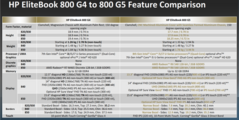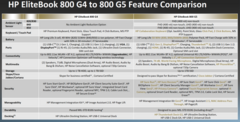The all-aluminum EliteBook is HP’s best-selling business notebook, so there is no surprise that the 800 series gets an Intel 8th Gen update for the 830 G5, 840 G5, and 850 G5, in addition to a number of other improvements over the previous Elitebook 820 G4, 840 G4, and 850 G4. They feature the classic under-body docking station connectors to support legacy HP peripherals that businesses have invested in over the last few generations. However, HP is banking on Thunderbolt docking stations becoming commonplace in business environments, mirroring the rise of Thunderbolt 3 in consumer notebooks, and they have included Thunderbolt 3 on the 800 series and promote its use with their own Thunderbolt 3 docking station.
HP has placed a heavy emphasis on the reduced side bezels across the range, although the top bezel hasn’t been shrunk significantly due to the array of sensors*1 and the webcam which all live up here. After all, these are business laptops, so the ability to take part in video conference calls without others looking up your nose is an important feature. The impact of the reduced bezels is most apparent on the 830 G5, which now sports a 13.3-inch display in the same sized chassis as the previous 12.5-inch model (820 G4).
Customers can also customize these displays, choosing options such as UHD (3840 x 2160), glossy touch screen, or a non-glass matte option for improved viewability in bright environments. The matte option has a considerably higher reported brightness than the previous generation. Claimed as the only integrated privacy screen, HP Sure View has been upgraded to gen 2, with the main difference that the screen now appears white to those who are viewing off-center rather than black. HP Sure View can be toggled via a keyboard button making it convenient to enable in public places or disable to share content.
A world-facing microphone is placed on the back of the lid in an attempt to make the 800 series laptop a go-to device for conference calls, in addition to the two front-facing microphones. This rear mic can be toggled on and off, and aids in picking up the voices of others sitting around the room, removing the need for the presenter to repeat parts of the conversation for those connected remotely. To further emphasize the business communication chops in the 800 series, HP has pre-installed noise cancellation software to separate the voice of those close to the notebook from colleagues sitting in the next office over. The keyboard also has three dedicated Skype for Business buttons for answer, hang-up, and present/broadcast.
Battery capacity has been slightly increased on the 830 G5 and 850 G5 — approximately 2 percent on the 830 G5, and around 10 percent on the bigger 850 G5 — but unfortunately the 840 G5 has been decreased by 2 percent. HP Fast Charge technology is still included, providing up to 50 percent charge in just 30 minutes — a useful feature for business travelers who often only have sporadic access to power outlets in airports, conference rooms, shared workspaces, and cafés.
Both the 840 G5 and 850 G5 get upgraded AMD RX 540 dedicated graphics. Full specification comparison is shown in the article images below.
*1 This includes IR for Windows Hello (although there is also a fingerprint scanner), and an integrated privacy shutter for the webcam.
Source(s)
HP press event