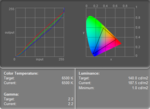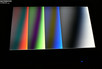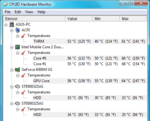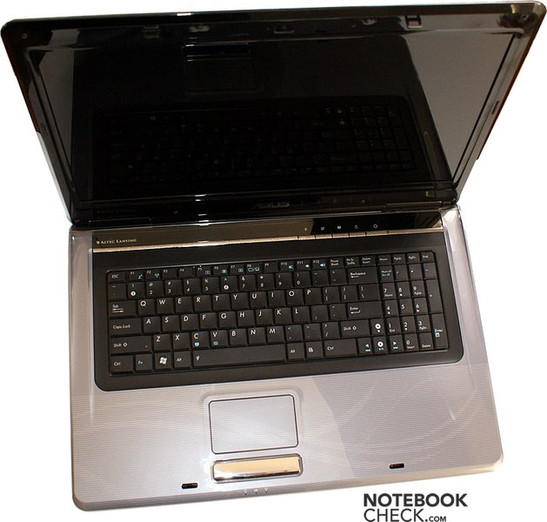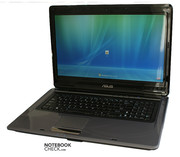Review Asus F70SL Notebook
Multimedia in 17.3 inches.
The 17.3 inch Asus F70SL tries to appeal to the broad mass of final consumers in a metaphorical fancy dress. Apart from this, it aligns itself in the starter multimedia range with an Nvidia Geforce 9300M GS and tries to score with its multimedia features and a high resolution. Read here, about how the notebook has complied with our test criteria.
Many thanks to our notebookcheck.pl Polish colleagues who executed these tests and provided us with this review.
Case
Patterned high-gloss surfaces on display lids were first found in HP's Pavilion product range. Since then, notebooks are always again offered in this trendy outfit, achieved by using the so-called "Infusion Technology".
Besides this, the DTR laptop makes a massive impression, which is also confirmed on a scale. It even exceeds the one or other 17-incher in a 16:10 format with a total weight of almost four kilograms. The F70SL will definitely feel more at home on a desk, as mobility was rather seen as to be unimportant.
Generally, the case appears to be solid and stable, despite the fact that plastic has been used. This impression isn't misleading: the device demonstrates torsional stiffness and pressure resistance in the test. This applies just as well to the stability of the display's lid and frame. The notebook merely yielded insignificantly in the torsional stiffness test, where the completely opened notebook is picked up by its edge.
Input Devices
The keyboard has a resemblance to the one used in Asus' N series. Apart from only a single-rowed enter key, there aren't any surprises in the layout of the alphanumeric keyboard. The separate numerical block that has been integrated is pleasing. Its zero key has been minimized in favor of the right arrow key, placed in the numerical block's field.
By and large, the key's mechanical characteristics are satisfying. However, the stroke length is fairly short and a bit more feedback would be desirable. The biggest drawback of this keyboard is found in the quite loud typing noise.
The touchpad's gliding traits aren't ideal due to the smooth surface. Consequently, the navigating precision of the mouse cursor suffers.
The accommodating keys couldn't impress us, either. Because the mouse keys are implemented in one key, an irregular pressure resistance results depending on the pressure point. This has turned out too high especially in the often used left area. Therefore, it's basically advisable to use an external mouse.
Display
The F70SL, equipped with a 17.3 display from AU Optronics has a maximum resolution of 1600x900 pixels in a cinematic-friendly 16:9 format. As it would be expected of a glossy surface, it's not suitable for outdoor use. Potentially, this shouldn't really be a problem, as the device has been conceived for stationary use. However, disturbing reflections indoors also have to be counted with in adverse light conditions. The alignment of the consumer market is confirmed by this because the display doesn't supply the best prerequisites for a frequent occupational use at monitor workstations.
The maximum brightness short of 200 cd/m2, measured in the upper center section, is satisfying. The brightness decreases a bit towards the sides and bottom so that an average brightness of 183.7 cd/m2 and a good illumination of 85% could be established.
A comparatively acceptable contrast ratio of 188:1 results from the low black value of 1 cd/m2 and the maximum brightness of the center display section.
| |||||||||||||||||||||||||
Brightness Distribution: 85 %
Contrast: 188:1 (Black: 1 cd/m²)
We can't make any detailed statements about the subjective image quality, as the display of our test device was apparently defective. An image noise was noticed at slanted viewing angles, but which is barely discernable from an ideal perpendicular view and only in the lower part of the display. Blurry, horizontal lines were also noticed. But this is probably not a widespread defect.
Performance
An Intel Core 2 Duo T5900 processor is employed in the F70SL. This is a Merom CPU manufactured in a 65 nanometer procedure, which has a clock rate of 2.20GHz. Compared to Penryn CPUs, it not as efficient because of its architectural attributes, for instance a smaller level 2 cache and a lower clocked frontsidebus. But this choice is well-suitable for simple office applications and light multimedia fare, anyway.
A GeForce 9300M GS Graphic card is responsible for pixel computing. It's the wrong choice in order to run current 3D-biased computer games smoothly. But it's quite suitable for not too demanding multimedia tasks. This applies even more so, as the VP3 graphic processor accelerates the rendering of High-Definition materials. Which games and in which resolution can be conquered with this laptop can be found in our gaming list.
| 3DMark 2001SE Standard | 12674 points | |
| 3DMark 03 Standard | 5352 points | |
| 3DMark 05 Standard | 3311 points | |
| 3DMark 06 1280x768 Score | 1961 points | |
Help | ||
| PCMark 05 Standard | 4639 points | |
Help | ||
| Quake 3 Arena - Timedemo | |||
| Resolution | Settings | Value | |
| 1024x768 | highest, 0xAA, 0xAF | 208.9 fps | |
| F.E.A.R. | |||
| Resolution | Settings | Value | |
| 1024x768 | GPU: max, CPU: max, 0xAA, 0xAF | 17 fps | |
| 800x600 | GPU medium, CPU medium, 0xAA, 0xAF | 59 fps | |
| 640x480 | GPU min, CPU min, 0xAA, 0xAF | 261 fps | |
Emissions
Noise level
| Idle |
| 32.7 / 33 / 34 dB(A) |
| HDD |
| 33.7 dB(A) |
| DVD |
| 34.3 / 39 dB(A) |
| Load |
| 33.6 / 33.7 dB(A) |
 | ||
30 dB silent 40 dB(A) audible 50 dB(A) loud |
||
min: | ||
Temperature
The F70SL didn't heat up immoderately with a maximum of 38.4 degrees Celsius, measured centrally above the keyboard, but it's higher than body temperature and is, therefore, subjectively perceived as very warm. The temperature of the palm rests fortunately stays within a limit.
Also worth mentioning is that equally high temperatures are reached to a part in idle mode as with load. It would have been desirable to have lower temperatures in such a large device with a starter multimedia card.
(+) The maximum temperature on the upper side is 38.4 °C / 101 F, compared to the average of 36.9 °C / 98 F, ranging from 21.1 to 71 °C for the class Multimedia.
(+) The bottom heats up to a maximum of 39.2 °C / 103 F, compared to the average of 39.2 °C / 103 F
(+) The palmrests and touchpad are cooler than skin temperature with a maximum of 28.5 °C / 83.3 F and are therefore cool to the touch.
(±) The average temperature of the palmrest area of similar devices was 28.7 °C / 83.7 F (+0.2 °C / 0.4 F).
Loudspeaker
The given sound isn't impressive, despite Altec Lansing loudspeakers. The sound is clear, but due to the omitted subwoofer generally lacking a bit of bass.
Battery Life
The Asus F70SL has been equipped with a large battery with a capacity of 73 Wh (5200 mAH). In the worst case, which is with full load (max. brightness, WiFi on), it's just enough for one hour 19 minutes away from the mains. A maximum of 3 hours 14 minutes could be reached in the BatteryEater Reader's test. Two-and-a-half hours can be counted with in practical WLAN mode. It could get tight watching a Hollywood movie with an average length of 90 minutes, as one hour and 46 minutes could only be achieved at DVD rendering. For a DTR multimedia device, the notebook achieved generally quite useable runtimes with that.
| Off / Standby | |
| Idle | |
| Load |
|
Key:
min: | |
Verdict
The Asus F70SL was, by and large, able to leave a good impression. The elegant case scored with stability and sturdiness. Whilst typing on the comfortable keyboard was a pleasure, the touchpad couldn't really convince us.
The alignment on the consumer market becomes obvious with the reflective display in a 17.3 inch format. It is advisable to use the notebook as a stationary workplace already in view of its size and weight, anyway.
Those who are looking for a well-manufactured starter multimedia notebook with a fairly large display to a low price will find an elaborate comprehensive package in the F70SL. The device is well-suitable for light multimedia fare and office applications, in any case. Fans of 3D-complex games should, however, look for notebooks with a considerably stronger graphic card.