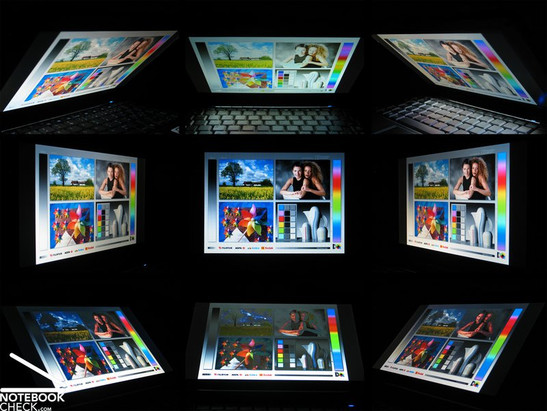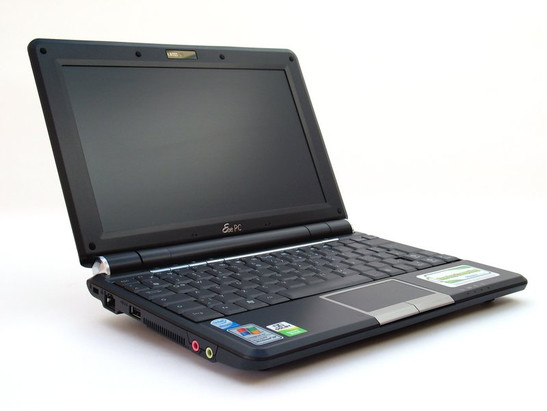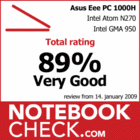Review: Asus Eee 1000H Netbook
Trendsetter.
Once, the first Eee PC from Asus, equipped with a 7 inch display, set the long-lasting netbook hype in motion. The netbooks rapidly kept on being perfected. At first, a 9 inch screen provided for a bonus of overview until almost all netbooks were equipped with a 10" display. Asus was always in the front row and characterized the development of the netbooks like no other manufacturer.
It all began with the Eee PC prototype, the Asus Eee 701 with an almost impossible to use 7" display and a mini keyboard in PDA design. Even the adjusted Xandrox Linux operating system couldn't really want to score in being user-friendly. There is no doubt, that these netbooks were a toy for EDV freaks and fanciers of technique.
That what followed didn't only surprise the technical press but also many manufacturers, who had a very skeptical view towards the new Asus concept in the beginning. A run for the small and low-priced notebooks started within the shortest time. The inevitable shortage of samples obviously heated up the situation, additionally.
The broad mass soon called for a bigger display, useful input devices and an even for a layman understandable operating system. The Asus Eee 901, which was able to tick off most of these points, followed. At this point, many other manufacturers jumped on the train, wanting to nibble at a piece of this obviously most lucrative cake with their models, too. In this regard, the Acer Aspire One or the MSI Wind, for example, are to be especially mentioned.
At the moment, the notebook trend goes toward compact but complete small notebooks with a 10 inch display and a "surfing capable" resolution of 1024x600 pixels. In the meanwhile, Atom CPUs from Intel are used in over 90% of the models, which provide the dwarfs with an adequate performance and make the use of common operating systems, primarily Windows XP, possible. Asus is, as usual, in the front row and offers with the Eee PC 1000H an according model with an already big fan club.
Case
Asus remained faithful to the Eee family design style in the current model of the series. At first sight, you might even think nothing has changed concerning the case. How did they manage to squeeze the new 10" display into that case?
Using a measurement tape brings assurance in the end. The netbook has very well gained considerably in its measurements and tables a device breadth of 26.6 centimeters, equivalent to a good 4 centimeters case growth. Not only does the display profit from this growth spurt, this procedure was especially good for the keyboard – but more to that later.
Like already in the first Eee, a magnesium material is used for the case of the 1000H, in particular the base unit. With this, the netbook receives a very good stability. Neither in the pressure test nor in daily handling with the netbook was an exceeding or alarming deformation noticed in the test.
Quite the contrary, the netbook lets itself be picked up randomly at all edges and corners, including the display and be carried around.
The display has been attached to the base unit with particularly large and seemingly stable hinges in order to make the display do these exercises patiently, even after a longer time. The maximal display opening angle of 165°, practically doesn't involve any restrictions for the user, and is just as pleasing in this regard.
The protruding battery unit makes a somewhat crude and inelegant impression during transportation. No big thing for the protective cover included in the range of delivery of the Eee 1000H. This primarily protects your mobile escort, especially the black high gloss finished display lid from nasty signs of usage. In addition, the slanted position caused by the battery also has a very positive effect on the ergonomics when using the netbook.
The small, and with only almost 210 grams, very light weighted power supply unit just only just fits into the included cover, as well. The complete package, Eee PC and the power supply unit adds up to a total weight of 1660 grams, with that.
Connectivity
The typical netbook fare, regarding the ports, is only found on the sides of the Asus Eee 1000H. There are three USB 2.0 connections, a VGA port for connecting an external display, LAN and audio ports (headphones and microphone) available. A multimedia card reader is offered on the right front side, as well. Practically, as it is common for all netbooks, you have to do without a built in optical drive due to space reasons.
Even if the Eee 1000H swims with the broad mass of netbooks with its offer, we didn't really miss any port in the practical test. The placement of the single ports could convince very well, these being placed more in the side back area and with that makes, even during mobile use of the netbook, a good impression.
Connection of an external monitor
The offered VGA port might be of importance for connecting an external display or a projector. Especially the control with the FN+F8 keys could convince. Switching between two different operation modes quickly is made easy with that. Extending the internal display or cloning the same, as well as a detached representation on the internal or external monitor are possible.
The VGA port delivered with an external Samsung Syncmaster 900NF monitor, at a resolution of 1280x1024 and 100 Hz display refresh rate, a very useable image in the test. You can perceive a slight blur of the displayed text characters but the displayed quality can, nevertheless, be described as quite apt for use.
Theoretically, it is possible to run an external monitor with a resolution of 2048x1536, whereas the text characters displayed are then already blurred. This resolution is not yet a problem for displaying pictures, though.
For communication, the Eee 1000H has a LAN port from Atheros (10/100) as well as a built in WLAN module standard 802.11n. The netbook can also communicate with your mobile phone or PDA over the integrated Bluetooth module or allows the use of wireless BT headsets.
In our opinion, the model Asus Eee 100H Go is a very interesting option, having a built in UMTS module and offering mobile broadband internet (EDGE, HSDPA, HSUPA). The Eee PC turns into a mobility-pro in connection with the integrated 1.3 megapixel webcam. The version Eee 1000H costs approx. 100.00 Euros more than the model without UMTS.
Asus offers a 24 month manufacturer's warranty ex-factory. This can be seen as very positive. It's a "pick up & return" service, where the damaged device is picked up from you for repair and is returned without any additional costs for you.
Input Devices
As already mentioned in the beginning, the first netbooks had to struggle with one or two problems: On the one hand, with an ambiguous display and on the other with a very jam-packed keyboard with very small keys which barely allowed an accurate typing.
Both problems should be solved with the introduction of the 10" form factor. The Eee 1000H has added, in comparison to the Eee 901, approx. 4 centimeters of breadth. This newly gained and very valuable space is practically entirely used by a new keyboard.
Asus departs, therefore, from the single rowed return key, as well as from the hardly useable, due to being very narrow, cursor key in the 9" version of the Eee PC. The new keyboard presents itself as immensely user-friendly, which can be primarily ascribed to the now reasonable key size. Apart from a few keys, these have now a passable and good to use size of 1.7 x 1.6 centimeters. The right ctrl key, as well as the right shift key are the only ones to be criticized for their size, having definitely earned a bit more space.
Generally, the keyboard receives a very good grade after completing our tests, which included very intensive typing. Touch typing wasn't a problem on the new keyboard, either, and could convince with a very pleasing pressure feeling and a discreet noise level.
Multi-touch Touchpad
As the 9" model, the 1000H has a touchpad with multi-touch function. Basically, this means nothing else than that the touchpad recognizes more contact points simultaneously (in the case of the Eee 1000H a maximum of two). With that, a whole row of further functions, besides the control of the cursor and typing instructions, can be applied.
In the following, a short list of the most important multi-touch functions in the Eee 1000H:
- Zoom: Zooming in documents is possible when leading two fingers away or towards one another.
- Scroll: Moving two fingers simultaneously upwards or downwards, activates the scroll function. In consideration of the image height of a mere 600 pixels, this is an especially helpful function when surfing in the internet.
- Loupe: One finger on the pad and a double-tip with another activates the magnifying function, which enlarges a small cutout of the image considerably. With the zoom function, the enlargement degree can be adjusted in the cutout.
The, already for quite some time applied, multi-touch technology from Apple differs primarily in the identification of several contact points. The Apple Macbook recognizes 3 or even 4 fingers at the same time on the pad (scroll in browser, show desktop) and with that, offers many further options, which can be helpful even in practical use, provided you have a bit of practice.
In our opinion, the two touchpad keys have to receive a bit of critique. Both the left key but particularly the right touchpad key need relatively high pressure in order to react, making a single-handed use very difficult. You'll have to take the other hand to help typing because the thumb can't bring up the necessary strength needed on the keys for long.
Display
The 10 inch display offers a diagonal of 25.5 centimeters and with a resolution of 1024x600 pixels has a layout quite apt for use. Theoretically, the resolution can also be enhanced to 1600x1200 pixels, whereas the visible area doesn't increase and scrolling becomes necessary in order use the screen completely.
The display brightness turned out to our complete satisfaction, in our test. The 10" screen gave a very good maximal brightness of 241 cd/m2 in the middle display area. That is however, not enough. The display can convince even in regards to illumination with only a slight decrease of brightness in the corners to approx. 211 cd/m2. The reached 84.7% can, in view of the good average brightness of 227.6 cd/m2, also let itself be seen.
| |||||||||||||||||||||||||
Brightness Distribution: 85 %
Contrast: 861:1 (Black: 0.28 cd/m²)
The screen comes off excellently at the maximal image contrast, as well. With a very low minimal brightness (black value) of only 0.28 cd/m2, the screen reached a maximal possible contrast ratio of 860:1 – very good.
In order to really be able to use the Eee 1000H independently and mobile, Asus gave the netbook a matt display surface, letting nothing stand in the way of outdoor use in even adverse lighting conditions. The netbook could convince in the test regarding the interplay with the good display brightness.
Not really a strength of the Eee 1000H is the viewing angle stability – it already comes to a noticeable image distortion at a moderate slanting of the viewing angle in the horizontal as well as in the vertical area. A frequent adjusting of the display tilting angle has to be put up with.
Performance
If you compare the technical data of the current netbooks, you will mostly find devices with almost similar equipment. The Intel Atom N270 CPU with a pulse rate of 1.6 GHz, as well as a built in Intel GMA 950 graphic chip belongs to this. In connection with one gigabyte RAM, this combination makes it possible to use both Windows XP as an operating system and basic office programs.
The irregularity of single benchmarks at similar equipment can primarily be explained by the pre-installed software. A virus scanner in the background can already be responsible for very evident decelerated processing of single actions, since the performance reserves are innately calculated very tight. Therefore, it is particularly advisable for netbooks, more than for all other notebooks, to keep these clean in regard to the installed software.
In the practical test, the performance of the Eee PC 1000H absolutely turned out to our satisfaction. After booting Windows XP, which took 35 seconds, various applications (in the test: Open Office 3.0) started without long waiting periods. Of course, you have to accept restrictions in comparison to a more efficient multimedia system, but we didn't perceive the longer waiting times every now and then as particularly unpleasant.
A substantial difference to other netbooks is that the Asus Eee PC 1000H is equipped with a classical hard disk. In the case of our test device, a 160 GB hard disk from Seagate (Momentus ST9160310AS) with a velocity of 5400rpm was used.
In the HDTune benchmark test the hard disk showed a very passable transmission rate with an above average access time of 22.8 milliseconds.
| 3DMark 2001SE Standard | 3009 points | |
| 3DMark 03 Standard | 749 points | |
Help | ||
| Cinebench R10 | |||
| Settings | Value | ||
| Shading 32Bit | 275 Points | ||
| Rendering Multiple CPUs 32Bit | 843 Points | ||
| Rendering Single 32Bit | 547 Points | ||
Emissions
System Noise
Despite the minimal equipment in regards to performance, the netbook has been fitted with a very active system fan. This blows in idle operation or even less demanding office applications constantly and conveys warm air out of the inner case. As long as this happens on the minimal level of approx. 29.8 dB(A) or 31.3 dB(A), this is not much of a problem, though.
However, we could observe that every now and then the fan jumped on very audibly and therefore blares in the ears quite a bit. Also a constant running of the fan for several minutes was possible. The fan emissions were perceived as almost disturbing with a volume of 35.4 dB(A).
The built in hard disk remained pleasingly quiet, though. Although it was detectable in absolute silence while processing, it wasn't found disturbing in any way.
Noise level
| Idle |
| 29.8 / 31.3 / 35.4 dB(A) |
| HDD |
| 30.4 dB(A) |
| Load |
| 35.4 / 40.1 dB(A) |
 | ||
30 dB silent 40 dB(A) audible 50 dB(A) loud |
||
min: | ||
Temperature
The moderate hardware equipment, as well as the permanently running fan provide for a constantly cool case. The measured surface temperatures on the upper side of the netbook reached a maximum of 31.6°C and at the bottom side a mere 34.9°C respectively. Restrictions through a too high case temperature can be excluded with that.
(+) The maximum temperature on the upper side is 31.6 °C / 89 F, compared to the average of 33.1 °C / 92 F, ranging from 21.6 to 53.2 °C for the class Netbook.
(+) The bottom heats up to a maximum of 34.9 °C / 95 F, compared to the average of 36.6 °C / 98 F
(+) The palmrests and touchpad are cooler than skin temperature with a maximum of 31.2 °C / 88.2 F and are therefore cool to the touch.
(±) The average temperature of the palmrest area of similar devices was 29.3 °C / 84.7 F (-1.9 °C / -3.5 F).
Loudspeakers
The Asus Eee 1000H has two speakers integrated into the lower front edge. The maximal volume of these turned out very satisfactorily. The sound quality turned out acceptable at low volume; in a louder area, the loudspeakers sounded drained and tinny.
An absolutely clean and full sound was delivered from the netbook with the 3.5mm headphone port, though. With an adequate headphone, it is possible to speak of musical delight.
Battery Life
It already becomes obvious from the shape of the case, that the integrated battery is more a high performance unit, protruding considerably out of the bottom side and giving the netbook a slightly slanted stance.
Asus built into the Eee 1000H a Lithium-Ion battery with a capacity of 6600 mAh with 7.4V (48.8Wh). With this the Eee 1000H has a lead on many of its netbook colleagues, these being equipped with a smaller dimensioned energy source.
The battery runtime test results confirm the first positive impression. In the BatteryEater Readers Test with the maximum of energy savings options (minimum brightness, WLAN+BT off, energy savings mode) the netbook survived for a proud 390 minutes.
Under load in the BatteryEater Classic Test (max. brightness, WLAN+BT on, max. Performance) it still was an excellent 206 minutes.
Most significant is probably the practical runtime in WLAN mode, where with maximal brightness in energy savings profile a battery runtime of a very good 287 minutes could be reached, equivalent to 5 hours.
| Off / Standby | |
| Idle | |
| Load |
|
Key:
min: | |
Verdict
Since the initialization of the netbook trend, Asus manages time and again to define the existing staff for other netbook competitors with its models. This applies for the current Eee 1000H with a 10" display, too. The netbook shows itself very agile and should, with its sturdy metal case, also cope with very intensive mobile use.
The basics are focused on the offered ports. These are positioned very user-friendly for that. It's pleasing, too, that there is a UMTS version available for the model, which makes a mobile broadband internet access possible, with which the last restrictions for using the Eee 1000H melt.
The keyboard profits from the growth of the netbook due to the 10 inch screen. It lets itself now be used very agreeably and even writing longer texts doesn't require a trial of gymnastic patience anymore. The multi-touchpad can score once again, even if its usage can't quite hold a candle to the current Apple technology.
The display of the netbook cuts off extremely positive as well. With a resolution of 1024x600 pixels, it grants predominantly maintainable office use and also most websites are still "surfable". Exceptions, like the homepage of the Austrian radio station (www.orf.at), prove the rule. The Asus Eee PC 1000H can also be used outdoors without bigger problems, with its good brightness and the matt display surface.
The biggest critique point of the Eee 1000H is the running characteristic of the system fan, every now and then. Unfortunately, it runs partly even without noteworthy load and then it's even very much annoyingly audible.
The offered battery life could convince for that, though. With a power socket independence of 4 – 5 hours, the netbook allows an extensive mobile use.
The Asus Eee 1000H is as before an inevitable purchase option for friends of netbooks and for those who want to become that. The competitors might be well-positioned with numerous models, but in view of value for money ratio the Eee 1000H is still a hard nut to crack.
Many thanks to Cyberport.de which kindly provided us with the test device. You can configure and purchase it here, as well.