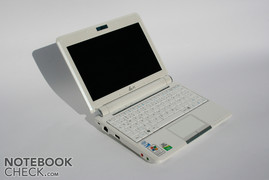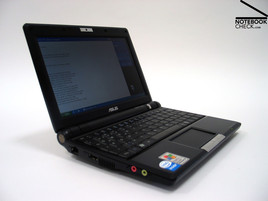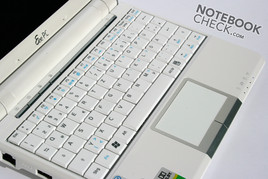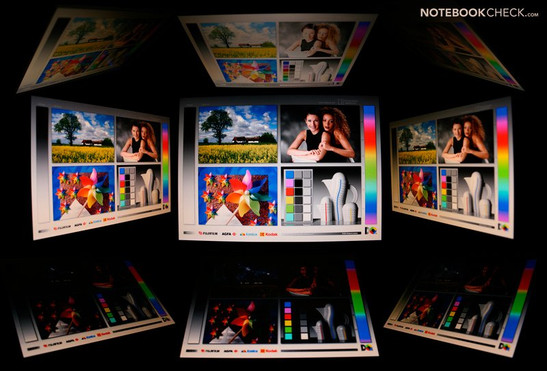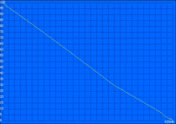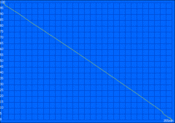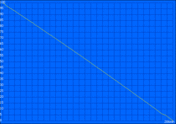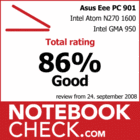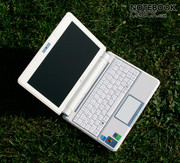Review Asus Eee PC 901 Netbook
Case
With the Eee PC 901 Asus introduces the Intel Atom based successor of the Eee PC 900. Besides the new CPU, the design has also been turned inside out and updated. In addition, the small netbook received new wireless communication techniques. The WLAN card is compatible with the Draft-n standard and Asus treated the small subnotebook to a Bluetooth 2.0, as well.
The wedge shaped case of the Eee PC901 is dominated by the battery/hinge combination with aluminum end. The touchpad is edged with an aluminum border, too and is no longer as recessed as it was in the 900 model. The power switch has moved from the hinge area into a silver bar above the keyboard. The form of the base unit was also revised by Asus and seems to be a bit rounder.
The plastic case makes a very stable impression and barely twists itself in the test. Thanks to the compact design, no creaking noises were noticed, either. The dominate display hinge was a bit stiff (both hands were required for opening) in our test device but made no disturbing noises.
Connectivity
By the 901 nothing has been changed in the physical connectivity. The three USB 2.0 connections are especially worth mentioning for a small subnotebook. Otherwise there are the usual connections: VGA to connect an external monitor, microphone and headphones out to connect headphones, SD card reader for memory expansion, LAN for wired networking and a Kensington lock to secure the notebook. For video-telephony, (i.e. with Skype), Asus built in a 1.3 megapixel webcam and a stereo microphone (like by the Eee PC 900).
In order to expand the collective 12 GB meager hard disk volume, Asus offers a possibility to save up to 20 GB online by Yostore. How long this free offer is available isn't mentioned, however.
Input Devices
The Asus Eee PC 901 takes the very small keyboard of the Eee 900 and 701 and therefore struggles furthermore with handling problems. The keys have a stroke surface of 12x12 mm and the special characters even only 10x12 mm. This allows only users with very slim fingers to use the 10-finger system and this only after some training time. The layout of the keys is acceptable but the position of the right shift key is very awkward. Through this one strikes the "arrow up" key again and again. Principally the keyboard is built into the upper case firmly and only the backspace key clattered insignificantly in our test device.
In addition, one finds four buttons above the keyboard which directly activate different options. The display can be quickly deactivated (energy saving mode), the resolution can be changed (i.e. to interpolate a higher resolution), an energy savings mode can be chosen or predefined program can be started (i.e. Skype).
The Multitouch touchpad built into the the Eee PC 901 offers good gliding traits and is adequately sized. Because of the minor depth of the case, the pad is very close to the user. This is slightly uncomfortable during use. Thanks to the Multitouch function, one can scroll and zoom with only two fingers, like in the new Apple notebooks. This worked very well in the test, even if not as smooth as on the Apple computers (under MasOs X).
Display
The bad news first – the 8.9" display is still too dark for outdoor usage, with its maximum of 109.2 cd/m2 in the middle. There is a possibility of increasing the brightness a bit with the so called "eeectl" tool, but Asus advises explicitly against it. The display controller can take harm doing so. Positive to mention is the matt display surface, which prevent reflections.
Like the Eee PC 900 the 901 has a resolution of 1024x600 pixels on a 8.9 inch screen. This results in a very fine resolution of 133 dpi (a "normal" notebook with a 15.4" screen has only 98 dpi – see DPI List). The positive side of the high resolution is that Windows XP can be run without any problems and one doesn’t have to scroll horizontally so much on most websites. This was a weak point of the Asus Eeee 701 with a resolution of only 800x640 pixels.
| |||||||||||||||||||||||||
Brightness Distribution: 81 %
Contrast: 575:1 (Black: 0.19 cd/m²)
The color depiction of the monitor can be judged as average up to good. Thanks to the low black value of 0.19 cd/m2, the maximal contrast of 574:1 isn't bad (despite the low maximum brightness). One notices this in the subjective image evaluation. The skin tones turn out a bit too pale and black quickly "drowns" (up to 4.7% brightness the grey tones aren't to be differentiated from black).
The vertical viewing angle of the small screen is disappointing, as well. Color changes are already noticed at a minor adjustment of the inclination angle of the display. At about 35° a complete loss of brightness sets in when looking down on the screen. From the side one can't perceive a color loss till about 30°. At 50° a strong brightness loss sets in.
Performance
The biggest alteration of the Eee PC 900 to the 901 is the Intel Atom N270 processor with a 1.6 GHz clock rate. This replaces the old Celeron M with 900 MHz. Despite the considerable increase in rate the one core Atom processor consumes slightly less power. The per-clock performance is, however lower than in the Celeron. The chipset graphic got a bit quicker, as well, since Asus now uses the GMA 950 (before GMA 900).
The performance of the Eee PC 901 showed itself as completely adequate for modest tasks. The combination of the N270 with the GMA 950 graphic card finished e.g. office operations sufficiently fast and with only minor waiting times (19 seconds till the start of the pre installed StarOffice Writer and no waiting time during use). In larger PDF documents (i.e. the report over the 9/11 commission with 585 sides) could be smoothly navigated in the test.
Even undemanding 2D and 3D games are playable with the Eee PC 901 netbook. In the test Hurrican (freeware version of the classic Turrican) or Air Hawk 2 ran smoothly. Sophisticated up-to-date 3D games can't be played smoothly, though.
In the video depiction one finds the limits of the CPU/GPU combination. The not very strong Atom processor isn't supported by a graphic card which accelerates the video decoding. Because of this, the performance is only adequate for watching SD videos. MPEG 2 videos (DVD) could only be played with a load of 20 – 40% smoothly (depending on the energy saving mode). HD videos could also only be admired in 480p as single pictures. Web videos, depending on the data rate, can also be enjoyed. A for the test played flash video on Gamestar.de (F.E.A.R. 2 trailer) jerked in the standard settings of 1500 Kbits/s. At 768 Kbits/s the video ran smoothly.
Fortunately, in battery mode the whole CPU performance was available (with the performance setting mode on high).
| 3DMark 2001SE Standard | 2599 points | |
| 3DMark 06 1024x768 Score | 73 points | |
Help | ||
| PCMark 05 Standard | 1175 points | |
Help | ||
| Cinebench R10 | |||
| Settings | Value | ||
| Shading 32Bit | 273 Points | ||
| Rendering Multiple CPUs 32Bit | 833 Points | ||
| Rendering Single 32Bit | 544 Points | ||
A feature of the small netbook is the used SDD drives. They consist of flash memory modules and can achieve very fast data transmission rates, theoretically. The in the netbook built in low-priced chips and controllers achieve only under average performance values (except in the access time).
The SSD disk from Phison in the Eee PC 901 achieved a maximum transmission reading rate of 31 MB per second. When writing the plate only achieved 15 MB per second (in the practical test copying a 1 GB large file took 2 minutes 14 seconds, equivalent to 7.8 MB per second). With these reading rates the SSD stays slightly below the presently slowest built in notebook HDDs. The writing rate is considerably worse, though. For this the SSD principally remains absolutely noiseless and is insensitive to impacts.
Emmisions
System Noise
Thanks to the noiseless SSD hard disk and sparing Atom processor the Eee PC 901 remains even after switching on absolutely noiseless. The fan turns up for about 2 minutes and then mutes again when starting StarOffice. 10 Minutes later (with additional internet use) the fan starts up in a barely audible velocity (in a normal distance of use, hardly noticeable). This was constantly on, changing its speed minimally (but barely noticeable).
Even under load, the netbook from Asus barely got louder in battery mode because in the energy saving mode the performance of the CPU is limited. When it's connected to its power supply, the Eee gets audibly louder under load (already with flash videos) but not yet disturbing (according to the eeectl tool at a maximum of 30% fan velocity).
In the whole, the Eee PC 901 remains considerably more silent than the original 704 and can be used for working in quiet surroundings.
Noise level
| Idle |
| 0 / 28.8 / 28.8 dB(A) |
| Load |
| 32.3 / 32.3 dB(A) |
 | ||
30 dB silent 40 dB(A) audible 50 dB(A) loud |
||
min: | ||
Temperature
Because of its slow rotating system fan and the small case size, the case of the netbook warms up to a maximum of 40°C (measured on the bottom side). The palm rest areas remained with a maximum of 34°C at a pleasant temperature.
(+) The maximum temperature on the upper side is 35.1 °C / 95 F, compared to the average of 33.1 °C / 92 F, ranging from 21.6 to 53.2 °C for the class Netbook.
(±) The bottom heats up to a maximum of 40.2 °C / 104 F, compared to the average of 36.6 °C / 98 F
(+) The palmrests and touchpad are reaching skin temperature as a maximum (35.1 °C / 95.2 F) and are therefore not hot.
(-) The average temperature of the palmrest area of similar devices was 29.3 °C / 84.7 F (-5.8 °C / -10.5 F).
Loudspeakers
The built in stereo loudspeakers are, like by the Eee PC 900 subnotebook, placed on the bottom side of the front edge. Because the sound is radiated downwards, it depends on the underlayment of how loud and clear it is reflected back to the user. On sound-absorbing materials the speakers can be too quiet and one has to count with a very damped noise. Principally the two small squeakers recite a very passable sound for their size. Despite an obvious weak bass as well as a slightly thin sound setting, the built in loudspeakers can be used, at moderate volume, for background music.
Battery Runtime
We could not quite reach the from Asus promised 8 hours battery runtime in our test. The little subnotebook ran for a maximum of about 7 hours (without load, all settings on energy saving, minimum brightness). About 5 hours in normal working conditions are realistic.
The low energy consumption of an average of 14 watts was exemplary in the test. One can definitely speak of “green IT” here. Interesting as well, was that the Eee PC only used 0.6 watts in the standby mode. Switched off, the power supply still drew 0.4 watts.
| Off / Standby | |
| Idle | |
| Load |
|
Key:
min: | |
Verdict
With the Asus Eee PC 901, Asus improves its 8.9" netbook 900. A faster chip set graphic, the sparing Intel Atom CPU, WLAN in Draft-n Standard, Bluetooth 2.0 and a refined design are the most important denouements. Especially the sparing Intel Atom N270 in connection with a 6 cell battery leads to a very good battery runtime and low operating noises.
Unfortunately, the two greatest deficits of the Eee PC 900 remain. The dark display still effectively prevents the usage outdoors. And the small keyboard makes it almost impossible to use the 10-finger system without looking. But exactly these two features would be important for a mobile e-mail, surf and word processing system.
The computing performance of the new Intel Atom CPU is completely sufficient for simple everyday tasks. One comes to the performance limits of the system only in games and high resolution videos. The two small SSDs aren't particularly fast and the writing rate leaves much to be desired but they operate noiseless and are insensitive to impacts.
In the whole the Asus Eee PC is an interesting complete package with a long battery runtime to a low price. Users who type a lot and want a bright display, should acquire one of the 10" counterparts (i.e. Asus Eee PC 1000H or MSI Wind U100).