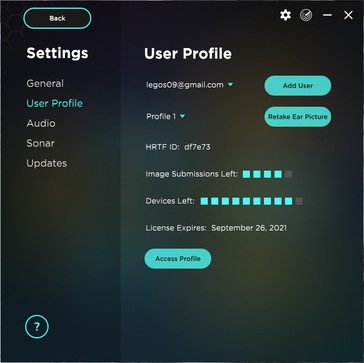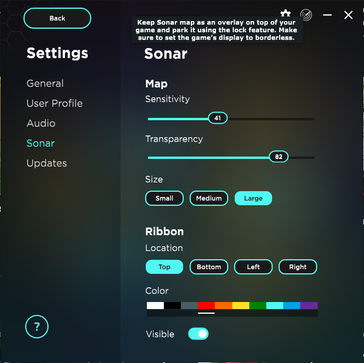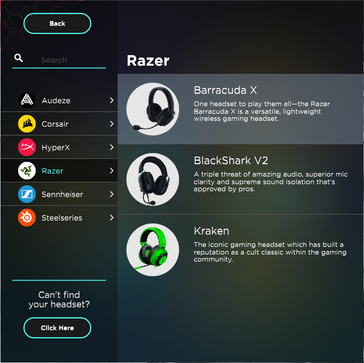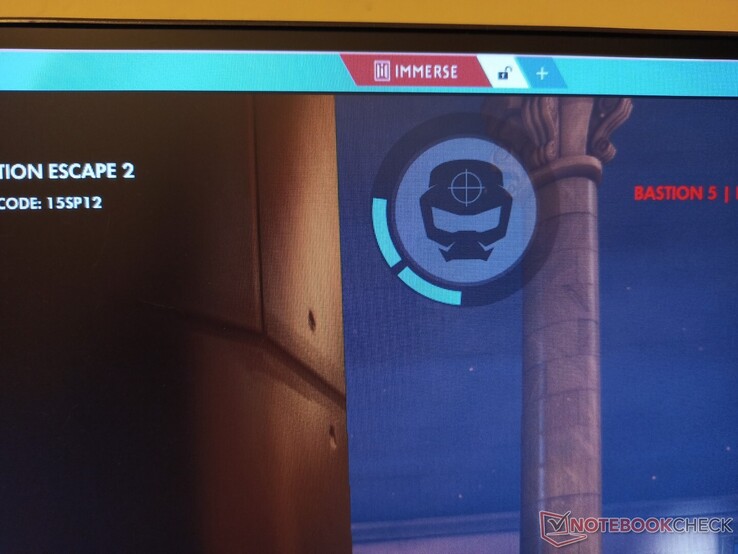When Sony unveiled that their Playstation 5 would support 3D audio, they kickstarted a number of PC applications that would promise similar 3D audio features such as the Razer THX Spatial Audio. The latest software to arrive is called Hive developed by Embody as detailed by the official product page here.
The makers sent us a trial version of Hive alongside the Razer Barracuda X headset for our impressions on the software. We've detailed our experience with Hive here including its ease of setup, ease of use, and potential to cause some in-game stuttering when the Sonar feature is active. After giving Hive a second try with the Barracuda X, we have a few more thoughts on the software.
Firstly, the concept of the Sonar feature is not new as makers like MSI and Asus have been offering Sonar-like overlays for several years now on their respective gaming laptops. Their solutions, however, are each limited to highlighting sounds from the left or right (or stereo) whereas the Hive solution can highlight sounds from seven different positions. The higher resolution spatial recognition allows Hive to both recognize and visualize audio coming from behind the player whereas standard audio could only indicate either left or right.
An easy example can be observed in the game Overwatch where hero Ultimate abilities are always vocalized. If Hive Sonar is active, then an enemy McCree yelling "It's high noon" from behind the player will be visualized for the player. Of course, you will also directly hear the enemy McCree as if he was standing directly behind you through the Barracuda X headphones.
A notable limitation of Hive Sonar is that the game must be running in borderless mode or else the Sonar overlay will not work. Running in borderless instead of full screen will negatively impact performance on most games.
Another thing to keep in mind is the sensitivity of the Sonar visual indicators. If the sensitivity is too low, then the indicators won't light up at all when the player might need them most. If the sensitivity is too high, then the indicators will light up too often at every little sound cue to be of almost no use to the player. Thus, users must manually set the Sonar sensitivity of each game by trial and error which can take some time. We find that the feature is less useful for "noisier" or more chaotic games like Overwatch while quieter games like Valorant or Counter-Strike can benefit more.
The above leads to our biggest gripe with the Hive software as it is unable to save sensitivity profiles. Our custom sensitivity settings for Overwatch, for example, will be different than our custom settings for DOTA 2 or Valorant. Users will have to manually reset the sensitivity every time when switching between games. We're hopeful that Embody can update the software to include saving sensitivity profiles which would directly solve this issue.
The Hive software works well at its core with only a shallow learning curve. Additional Sonar profiles and more customizable settings for the Sonar overlay could help make the feature more useful for a wider variety of games.