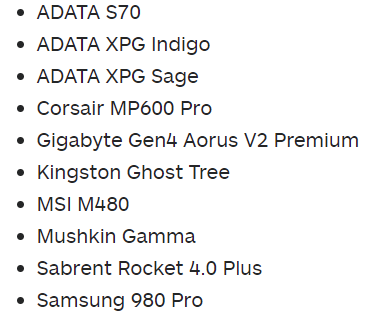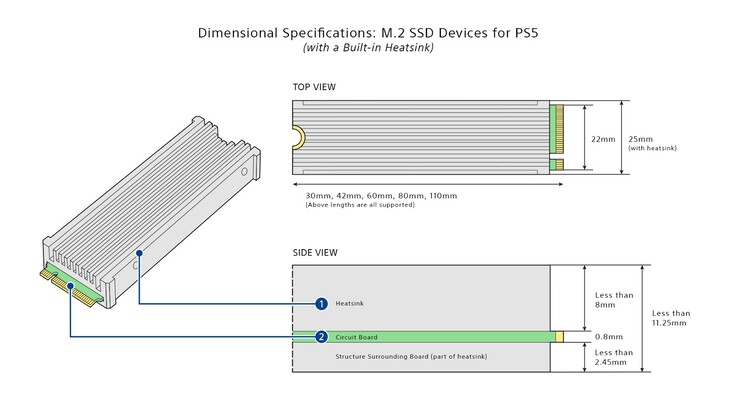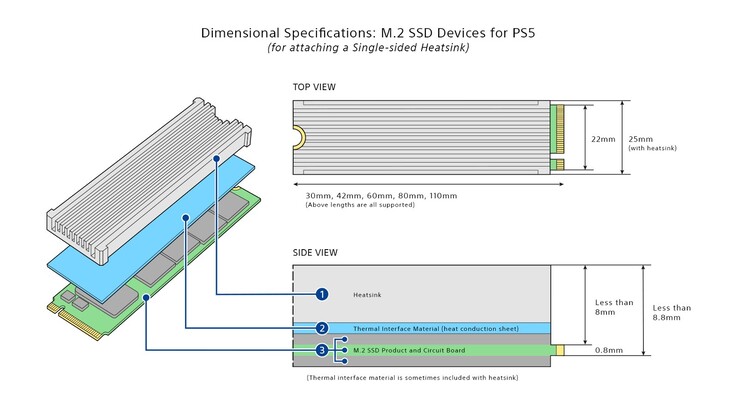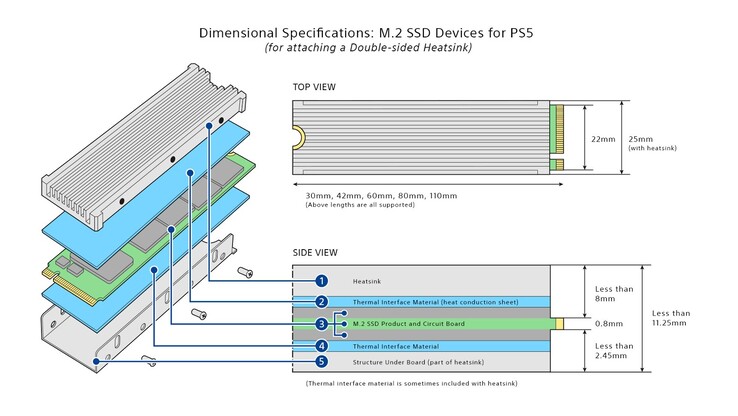Although Sony added an extra NVMe SSD on the PS5, installing a drive in it would do nothing. Sony said that it had to iron out some kinks in the software and ensure that off-the-shelf SSDs were up to spec before enabling the functionality. An earlier report speculated that the feature would be available sometime in summer. We don't have to wait any longer, though, as one can soon expand their PS5 storage with a store-bought NVMe SSD.
One needs to run the beta version of the PS5 firmware, though. Users on the stable channel may have to wait a tad longer. Follow the instructions on Sony's official website to join the PS5 beta program. It is an integral step, as your external SSD will not be recognized otherwise.
Sony has also laid out several properties that an SSD must possess to operate as an expansion drive. You can find the complete list of requirements on Sony's dedicated landing page. Some of the required specs include a sequential read speed of 5,500MB/s, PCIe Gen 4 x4 compatibility, and capacities ranging between 250GB and 4TB. It is also worth noting that M.2 SATA SSDs will not work.
IGN India did some digging and found some SSD models that fit the bill. Refer to the attached image for the list, which includes drives from ADATA, Corsair, MSI, Gigabyte, Kingston and Samsung. Do bear in mind that the list is somewhat incomplete, and there could very well be other compatible SSDs out there.
Once you have the correct hardware at hand, refer to one of the many PS5 teardown guides online to install it. Sony has one on its official YouTube page, but you can also refer to third-party sources like iFixit. There is a step-by-step guide on the landing page, although it uses illustrations instead of an actual PS5. After you've installed and formatted the SSD, you will be able to offload games onto it and take advantage of the blazing-fast load times it has to offer.
While the process of installing an external SSD on the PS5 is pretty simple, it involves some disassembly. Some of the less tech-savvy users out there might find it a tad too complicated for their liking. On the other hand, Microsoft has made it relatively easy for users to expand their storage via a plug and play drive. However, it comes at a high cost; more than one would pay for a 1TB NVMe SSD. Nonetheless, high-speed expandable storage on consoles is always a plus, given the increasing file sizes of modern-day AAA games.