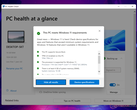A recent video posted on the Microsoft Mechanics Youtube channel is giving us our first look at some of the optimisations and performance improvements coming with Windows 11. Microsoft’s Vice President of Enterprise Management Steve Dispensa gives a quick rundown, and begins by describing Windows 11 as the first Microsoft OS that is conceived for zero trust and hybrid world. This zero trust security model is baked in with layered security, from the silicon chips, to the actual boot process, then on to the login step and finally to the apps we use on a day-to-day basis.
Here are some highlights for the performance improvements introduced in the latest Windows version:
- Apps feel more snappy and responsive as the OS now uses a better prioritisation scheme for apps and processes. Memory and CPU management now favors the apps that are running in the foreground. Dispensa shows an example where, despite the heavy load of ~90% on the CPU, launching new apps in the foreground still feels snappy as the OS quickly reallocates resources for them. Something similar is introduced in the Edge browser, where unfocused tabs are “put to sleep” in order to save resources (32% reduced memory usage and 37% reduced CPU usage), leading to extended battery life for mobile devices.
- Instant ON experience - the PC resumes ~25% faster from sleep mode. Devices can now stay in sleep mode more often instead of hibernate mode. Windows Hello and the login process is also 30% faster now when the PC resumes from sleep.
- Reduced storage footprint - expanded the use of compression technologies and reduced drive energy consumption; also made some non-critical apps install on demand with a stub state by default.
- Supported processors now use DCH (Declarative Componentized Hardware) drivers, which enables a 99.8% crash-free experience
- Reducing feature update frequency from 2 per year to 1 per year. Regular updates are 40% smaller and only download what is not yet installed on the device.
- MEM policies for Windows 11 are compatible with those from Windows 10 and can coexist
Curiously enough, there is no word on any DirectStorage benefits or the new processor scheduling algorithms revamped for the Intel Alder Lake hybrid core technology.