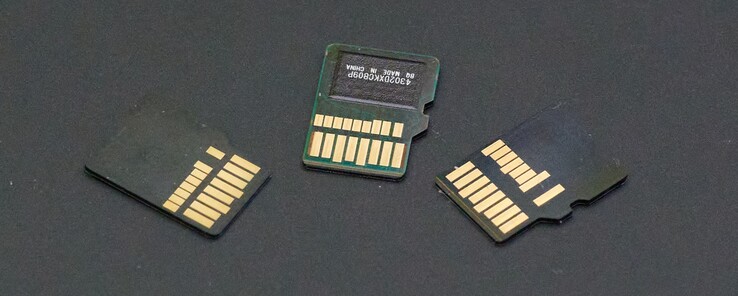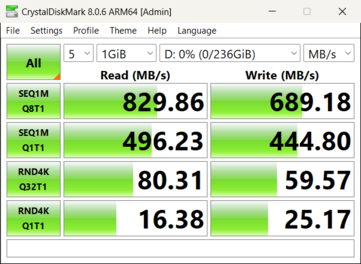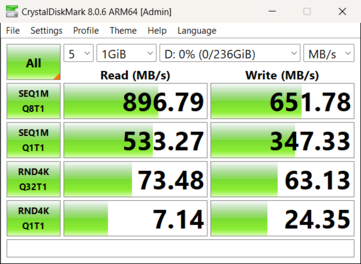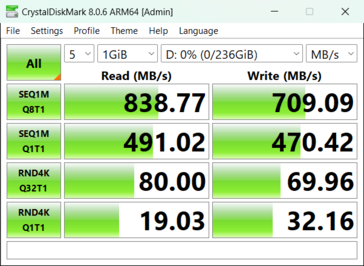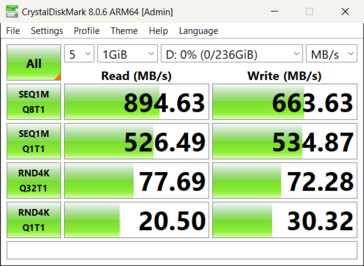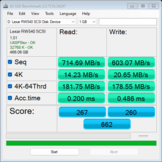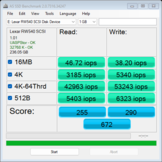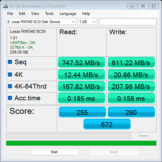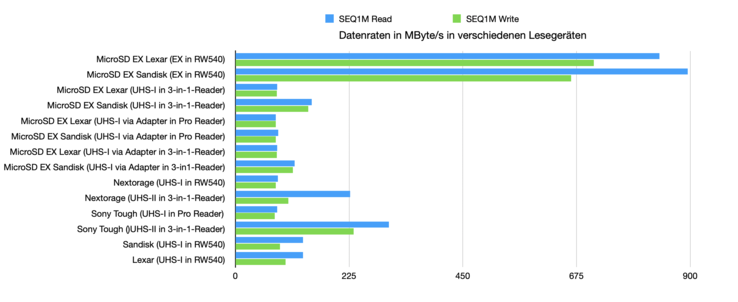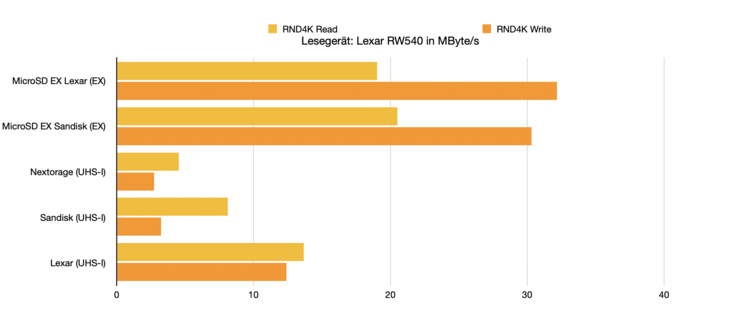MicroSD Express card review: High performance and why a fan in the card reader may be useful
For Switch 2 and others.
Nintendo's Switch 2 is the first major use case for the SD Express standard. Notebookcheck has extensively reviewed the first MicroSD Express cards from Lexar and Sandisk - both in Express mode and in forced UHS mode. We also compare UHS-II and the proprietary UHS-I modes with cards from Lexar, Nextorage, Sandisk and Sony.Andreas Sebayang, ✓ (translated by DeepL / Ninh Duy) Published 🇩🇪 🇫🇷 ...
Verdict: MicroSD Express has made a start
Despite some unexpected test results, MicroSD Express has clearly arrived, and it's easy to see why Nintendo has chosen this standard. The performance of this card format is particularly impressive given its diminutive size, handily outperforming similarly sized UFS and NM cards. It's no surprise that Samsung's and Huawei's proprietary card formats haven't gained significant traction.
The same applies to the UHS cards, which come from regular retailers. Even the rarely seen UHS-III standard doesn't come close to MicroSD Express's theoretical speeds.
However, we did encounter some inconsistencies during our testing. Lexar's card is faster in SD Express mode, but Sandisk is clearly ahead in UHS-I mode. This is very important if you have to use a reader from a friend as a makeshift solution. Unfortunately, the manufacturers don't specify what performance to expect from their cards in different modes.
Another minor frustration was handling these tiny cards; we were constantly worried about misplacing one. It makes you wonder if Nintendo truly needed such small memory cards, especially since the game cartridges themselves remain relatively large. Perhaps there could have been room for CFExpress Type A in the Switch 2?
Given current capacity limitations, it's likely that some gamers will need to swap cards. If a game can already reach 70 GB, then the widely available 256 GByte cards, such as those from Sandisk, will quickly become insufficient. Lexar offers a solution, even if their 512 GB and 1 TB cards are temporarily out of stock. In addition, the first 512 GByte Express cards from Sandisk are already appearing on the market as a pre-announcement. So it's worth the wait.
Finally, it will be interesting to see to what extent the different MicroSD Express cards affect the battery life of the Switch 2. Our tests showed unexpectedly high differences between the Lexar and SanDisk cards, and the efficiency of the card readers themselves also varied significantly.
Pros
Cons
Price and availability
The first MicroSD Express cards have been on the market for a few weeks now. Sandisk's MicroSD Express currently costs around 60 euros. The tested Lexar Play Pro with 512 GB is currently sold out.
Table of Contents
- Verdict: MicroSD Express has made a start
- The test group included two MicroSD Express cards and four standard UHS cards.
- The MicroSD Express benchmarks
- Lexar Play Pro 512 vs Sandisk MicroSD Express 256
- Do MicroSD Express cards get too hot?
- Are the MicroSD Express cards also good UHS-I cards?
- UHS-II cards tested in the SD Express reader
- Brief summary
Notebookcheck has tested two MicroSD cards that support the SD Express protocol. Both are suitable as memory expansions for Nintendo's Switch. SanDisk's Express model is, in some cases, more readily available than the official Nintendo cards. Lexar's Play Pro, on the other hand, can offer more capacity, up to 1 TB. Our test samples had storage capacities of 256 GB and 512 GB, respectively.
With Nintendo Switch 2, the SD Express standard is being used on a large scale for the first time. Previously, this was only possible by buying a reader and a corresponding memory card for a computer. This scenario didn't make much practical sense, which is why SD Express cards and readers were relatively rare.
With the Switch 2, however, the question now arises: Why do we need SD Express, specifically in its MicroSD Express form? We use benchmarks to investigate this question, how much faster these new cards are and their resulting potential. Are they small SSDs or simply fast memory cards?
The format is crucial for Nintendo. While conventional MicroSD cards in UHS mode can technically be used with the Switch 2, games cannot be launched directly from them. It needs MicroSD Express with its PCI Express-based transfer protocol, which promises up to 900 MByte/s in the first generation.
The test group included two MicroSD Express cards and four standard UHS cards.
Our test setup comprises a mix of new accessories and older readers and cards from our existing collection. Lexar provided us with the RW540 reader and a MicroSD Express card. We opted for the 512 GB model from the Play Pro series, declining the 1 TB model that was also available, as we anticipate this capacity will be more popular among Switch 2 users. The RW540 reader arrived without retail packaging, suggesting it was an early production unit, while the SD card itself came in retail packaging.
Sandisk also provided us with a card reader, the Pro-Reader SD Express Dual, as well as the 256 GByte MicroSD Express.
From our own pool came a Lexar multi-card reader (Lexar Professional Multi-Card 3-in-1), which is suitable for UHS-II tests, as well as an exotic card: Lexar's nCARD NM Nano Memory Card 2-in-1 can also read Huawei's Nano Memory Card format and officially supports the proprietary UHS-I extensions.
SD cards from our collection are a full-size Sony Tough UHS-II card, a Nextorage MicroSD with UHS-II mode and two UHS-I cards from Lexar and Sandisk. These four cards were specifically used to identify any advantages and disadvantages among UHS-I, UHS-II, and proprietary UHS-I implementations.
Inconsistencies in readers due to heat
All of the readers we tested were also capable of supporting the proprietary UHS-I mode with SD cards. This is interesting because Lexar, for example, told us that the RW540 does not support proprietary and therefore faster modes. But that is the case. In UHS-I mode, many cards go beyond the official limit of 104 MByte/s specified by the SD Association. In general, however, the documentation of the proprietary mode is very poor - for all manufacturers.
While the readers largely performed consistently within measurement tolerances in comparable situations, we did encounter some surprising performance drops that we hadn't anticipated.
For example, the Lexar RW540 requires considerably more energy than the bulky Sandisk device. This is due to a fan Lexar has integrated, and for good reason: there are situations where temperature leads to reduced performance, creating further discrepancies between readers.
Using a MicroSD to SD adapter also presented its own set of challenges. We now know why these Adapters are currently only a matter for laboratories. Heat dissipation can be a major problem. In general, we would advise against using a MicroSD Express card in an adapter. The Sandisk Express card is also very fast in UHS-I mode and gets noticeably hot in the adapter. Lexar's Play Pro Express card, on the other hand, only gets warm in the adapter, but is also slow in UHS-I mode.
The MicroSD Express benchmarks
First, we let the two MicroSD Express cards compete against each other in their native environment. As a benchmark, we used the standard settings of CrystalDiskMark in version 8.0.6 and used both cards in both SD Express readers. In the Sandisk reader in the MicroSD Express slot. We also carried out counter-tests with AS SSD, but limited ourselves to the Express cards. We used the C3 tester from Avhzy for performance measurements.
Lexar Play Pro 512 vs Sandisk MicroSD Express 256
First, let's take a look at the power consumption, as the two cards differ quite significantly from each other. The following figures refer to the Sandisk reader, which itself requires around 0.5 watts when plugged in (idle). In standby mode, i.e. when the operating system is not accessed for a while, the card reader drops to 0.4 watts, regardless of the card.
However, if the card is used, for example to look at it once with a file manager, there are clear differences. While the Lexar card consumes an astonishing 1.0 watts (here, as in the following , including the reader), the Sandisk card consumes a whopping 40 percent more. we were able to observe 1.4 watts when viewing the values.
This difference in activity was confirmed in the Lexar RW540 reader. The values here are 0.4 watts (idle), 0.2 watts (standby), 0.9 watts (Lexar plugged in) and 1.6 watts (Sandisk plugged in).
When benchmarking, the readers really get going. It is important to note here that the race-to-idle concept can have great advantages, i.e. a lot of energy is used for a short time, only to go to sleep again quickly. We leave the values of the Lexar RW540 out of the equation here, as it basically needs half a watt extra for the astonishingly loud and non-temperature-controlled fan; the RW540 needs 3.9 watts at its peak.
The Sandisk reader is more frugal here. However, the two Seq tests, which show particularly fast data rates, demanded a lot of power. The Sandisk card required between 2.2 and 2.8 watts in the Sandisk Pro reader. Surprisingly, the Lexar Play Pro required 2.6 to 3 watts more. Under low load, it was the other way around.
CrystalDiskMark's random tests are generally less demanding on the cards. But here too, Sandisk requires considerably less power under load with 1.5 to 2 watts. Lexar requires 2.2 to 2.3 watts for the Play Pro.
The following two benchmark graphs also show why: In general, the Lexar card is superior to the Sandisk. But only in SD Express mode. Things look different in UHS mode, as we will show later.
Do MicroSD Express cards get too hot?
A suspicion arose: Are the cards already running hot in the short test? Is it worth using a fan to cool the SD cards? To investigate this, we repeated the last test (RND4K) in the Sandisk reader once again. And lo and behold, the Lexar card suddenly managed 20.65 MByte/s (read) and 31.51 MByte/s. The Sandisk card achieved 20.93 and 28.26 MB/s respectively.
We can't rule out that values might be even higher in a cooler room. One thing has become clear from the benchmarks: MicroSD Express cards have a heat problem. The tiny cards can't dissipate heat particularly well, and a few minutes of load at PCI Express level is a high thermal load.
Inconsistencies were also evident in the cross-check with the AS-SSD benchmark. In the 4K-64-Thrd test, the results were always slightly better when the test was run individually, especially with the Pro Reader. But the RW540 also showed the phenomenon, albeit not as pronounced. However, we repeatedly had outliers in the values over several runs with a corresponding cooling time. We were not able to generate reproducible results here. The four screenshots below show the operation with an obviously overheated card in the 4K-64-Thrd test. Accordingly, this value should be treated with caution.
Are the MicroSD Express cards also good UHS-I cards?
In principle, MicroSD Express cards can only operate at UHS-I speed in old readers; they are not capable of achieving UHS-II or even UHS-III speeds. There is no provision for switching the second pin row in either SD cards or readers - although this could change, as was reported at Computex Taipei.
But are the cards also good UHS cards? It depends. A fast SD Express connection does not necessarily mean that a card is also fast in UHS-I mode. The same applies to UHS-II cards in forced UHS-I mode. They are then sometimes considerably slower than good UHS-I cards. To test this, we used the sequential Q8T1 test with all cards on all readers. In some cases, we also inserted MicroSD cards into the SD adapter to see what happened.
Regarding the two SD Express cards, only the Sandisk MicroSD Express was able to achieve high UHS-I values. In both old Lexar readers, the card managed a fairly consistent 150 MByte/s read and 144 MByte/s write. This is proprietarily faster than the UHS-I standard allows (104 MByte/s) and is not documented anywhere on the packaging or in the specification.
Lexar's Play Pro, on the other hand, doesn't even manage to reach the limit of UHS-I. The read and write speeds were only 82 to 83 MByte/s. This was quite disappointing.
Incidentally, the values in forced UHS-I mode via SD adapter were striking. Nothing changed with Lexar's Play Pro and the card became lukewarm. The Sandisk MicroSD Express, on the other hand, dropped to around 115 to 117 MByte/s and was thus almost equally fast when reading and writing. However, this only applied to the Lexar 3-in-1 reader. We were unable to activate the proprietary mode in Sandisk's Pro Reader. It was only 85 and 80 MByte/s reading and writing.
Sandisk's reader can work fast in UHS-I. This was demonstrated by the Sandisk Extreme from our pool, which achieved a peak read speed of 134-135 MByte/s - both with and without the adapter.
The MicroSD Express card simply doesn't like the adapter, which was easily seen in the Lexar 3-in-1 reader and very clearly in the Sandisk Pro reader. Even using a SanDisk MicroSD to SD adapter didn't change this behavior. The MicroSD Express card from Sandisk is sometimes slowed down more and sometimes less in the adapter.
UHS-II cards tested in the SD Express reader
It was already apparent beforehand: The Pro-Reader from Sandisk and Lexar's RW540 are at least suitable as UHS-I readers. Results we achieved on older readers were generally replicated by the new SD Express card readers, staying within measurement tolerances.
However, we were disappointed with their performance regarding UHS-II cards. We were only able to test our Sony Tough (G series, 128 GB) in the Pro reader, as it is a full-size SD card. The benchmarks are bitter. With a maximum of 83/78 MByte/s (read/write), the Sony Tough in the Pro Reader is sometimes 70 MByte/s slower than a good UHS-I card. The Lexar Silver Plus with UHS-I achieves an impressive 150 MByte/s read and 109 MByte/s write in the Sandisk Pro Reader. Strangely, it is slower in the Lexar RW540 with 133 and 99 MByte/s respectively. Proprietary UHS-I is not particularly consistent in our tests.
The situation was similar with the Nextorage MicroSD card, which also features a UHS-II interface. In the Sandisk Pro Reader, 82 and 80 MB/s are possible. In the Lexar RW540 84 and 80 MByte/s (R/W).
In their native environment, however, these two UHS-II cards are extremely fast. Sony's Tough G achieves 304 and 234 MByte/s for reading and writing. The Nextorage is also quite high with 227 and 105 MByte/s. Interestingly, the UHS-II mode also requires quite a lot of energy: we measured a peak of 1.4 watts for the otherwise very economical 3-in-1 reader from Lexar.
UHS-I cards need little energy
We've already discussed the high wattage values of SD Express cards, which can be worthwhile for longer operations. However, around 1 watt for insertion is a lot. Inserting a UHS-I card is barely measurable in both legacy readers (0.08-0.09 watts including the reader and therefore outside the accuracy range of the C3 meter). UHS-II cards require 0.35 watts at idle.
So there is a world of difference between the card generations. Under load, UHS-I cards rarely require as much energy as MicroSD Express cards during simple operations.
In the Pro Reader, the old UHS-I cards (this includes the throttled UHS-II cards) surprisingly require between 1.2 and 1.3 watts. It is even worse in the RW540. The cards are similar at idle. But things really get going in benchmarks. Even for the extremely slowed-down Nextorage, the RW540 allows itself 2.5 watts, and if you subtract an estimated half watt for the fan, that's still too much. The RW540 does not use energy efficiently.
Brief summary
MicroSD Express shows that the situation has become more complicated. These incredibly tiny yet fast cards operate with high power consumption, which in turn presents significant challenges for card readers. It is also clear that SD Express readers cannot replace the older UHS II or UHS III readers. If you have UHS II/III cards, you should use the right reader.
Transparency
The selection of devices to be reviewed is made by our editorial team. The test sample was given to the author by the manufacturer free of charge for the purposes of review. There was no third-party influence on this review, nor did the manufacturer receive a copy of this review before publication. There was no obligation to publish this review. As an independent media company, Notebookcheck is not subjected to the authority of manufacturers, retailers or publishers.