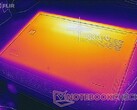Google’s ambient mode turns Android devices into small info screens when locked. They will display the time, the weather, and other personalized pieces of information. In addition, the Google Assistant is on high alert in this mode and will listen to voice commands to play music or control smart home devices. On the Yoga Smart Tab, the settings include an option for automatically enabling ambient mode when the built-in stand is unfolded. Unfortunately, this never really worked during our various tests.
Given that Lenovo puts special emphasis on this feature we find it odd that it failed to work. The tablet’s hardware was well-suited for various tasks, and controlling smart home devices is not particularly demanding. Only its poor Wi-Fi performance might cause issues.
At the time being, automatic ambient mode does simply not work in the Yoga Smart Tab. You can have it either enabled every time you lock the screen, or disabled when you do so. Given that the ambient mode is a fairly new feature we are hopeful that a future update will right this wrong. Until then, you will have to enable it manually.
Find out in our extensive review how the Yoga Smart Tab performed overall.
Source(s)
Lenovo Yoga Smart Tab Notebookcheck review