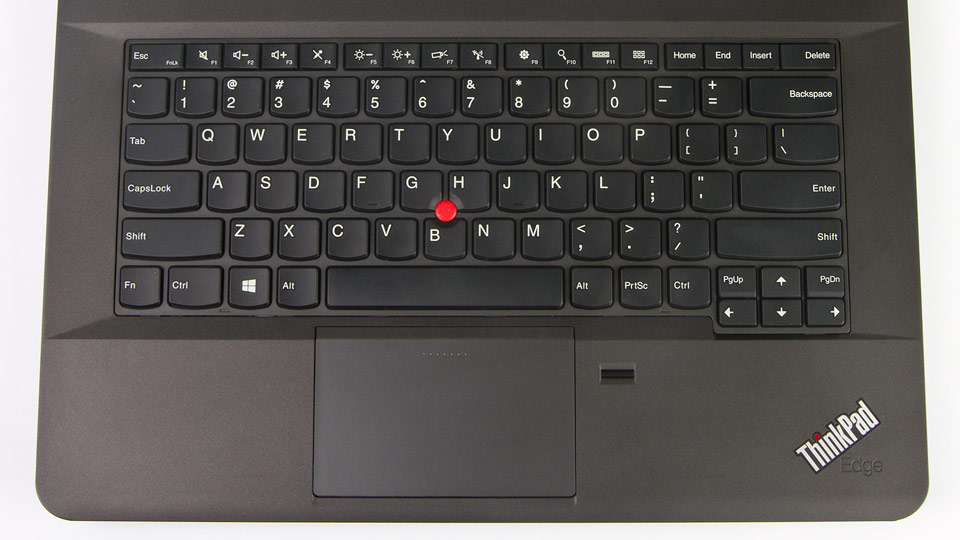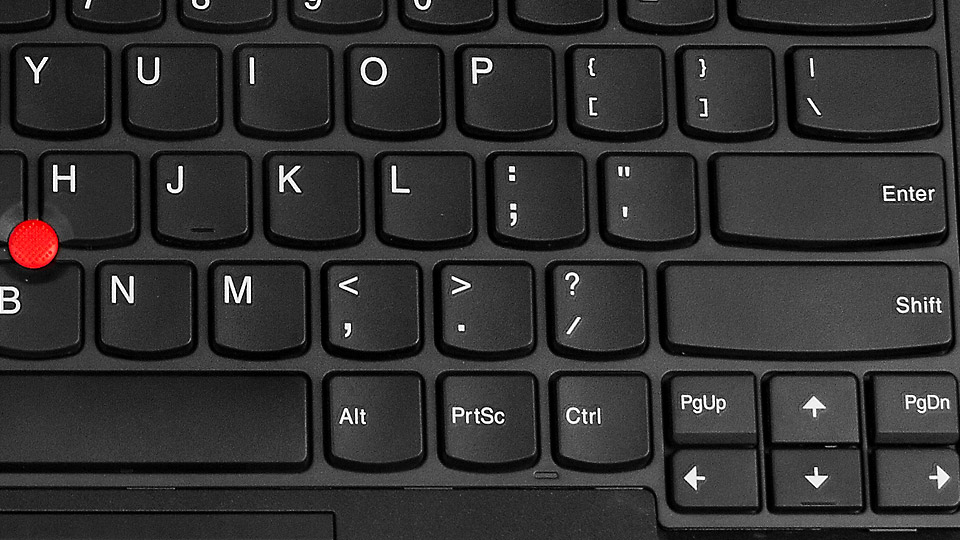Lenovo ThinkPad Edge E431
Specifications

Price comparison
Average of 7 scores (from 6 reviews)
Reviews for the Lenovo ThinkPad Edge E431
Affordable productivity. Lenovo’s latest update to the ThinkPad Edge series brings with it incremental hardware updates and some fresh connectivity options. Can it stand alongside its competition?
Source: Notebookreview.com
 Archive.org version
Archive.org versionThe Lenovo ThinkPad Edge E431 provides an impressive offering for its price. Starting at $500 (NBR's configuration was priced at $648) users will receive a durable attractive chassis, with excellent usability thanks to Lenovo's high quality keyboard and touchpad, along with ample performance capable of handling most business tasks with relative ease. However, if users don't mind towing an extra pound or so, the Lenovo ThinkPad Edge E431 offers an affordable package that few business-oriented notebooks best.
Single Review, online available, Medium, Date: 10/14/2013
Rating: Total score: 80% price: 80% performance: 70% features: 90% workmanship: 70%
Source: IT Reviews
 Archive.org version
Archive.org versionThe E431 has a comfortable keyboard, dual pointing devices, security features like a fingerprint reader, and you can grab one for less than $600. We recommend small business owners buy a true business PC like the Lenovo ThinkPad Edge E431 rather than trying to repurpose a consumer budget laptop. It will pay off in comfort, performance, and peace of mind.
Single Review, online available, Medium, Date: 09/13/2013
Rating: Total score: 80%
Source: PC Mag
 Archive.org version
Archive.org versionAnd there's the rub. The Lenovo ThinkPad Edge E431 won't make you stop pining for one of the high-end ultrabooks, nor should it. That's not its place. The ThinkPad Edge E431 is an excellent business laptop for the money, and certainly a more portable and capable business PC compared to a lighter duty tablet like the Microsoft Surface RT$349.00 at Microsoft Store ($699/499) or Dell XPS 10$649.00 at Dell ($649). In addition to Office, the E431 is capable of running full Windows software like Quickbooks, Photoshop, or TurboTax. We haven't given an Editors' Choice for dyed-in-the-wool Small Business laptops in ages, and the ThinkPad Edge E431 certainly qualifies in terms of bang for the buck. It's a much better business choice than just buying one of the less expensive consumer laptops, since it will have a much longer useful life on your desk or on the move.
Single Review, online available, Short, Date: 09/11/2013
Rating: Total score: 80%
Source: Computer Shopper
 Archive.org version
Archive.org versionThis refresh of last year's ThinkPad Edge series provides a better screen, better sound, a better Webcam, and a nifty docking option, but the stock battery drains much too quickly. Still, this may be the best Edge so far. We were somewhat uninspired by last year's Edge models.
Single Review, online available, Long, Date: 09/06/2013
Rating: Total score: 80%
Source: Digital Trends
 Archive.org version
Archive.org versionThe Lenovo ThinkPad Edge E431 isn’t without its sacrifices, but with a starting price for a business laptop that starts at less than $550, that’s to be expected. You’ll have to pay extra for solid-state cache or storage. And you’ll have to live without a touchscreen, HD resolution, or backlit keys.
Single Review, online available, Long, Date: 08/03/2013
Rating: Total score: 60%
Source: Laptop Mag
 Archive.org version
Archive.org versionThe Lenovo ThinkPad Edge E431 has a lot to offer for little money. At a starting price of less than $500 ($649 for our configuration), you get an attractive business-oriented laptop with a fantastic keyboard, an accurate pointing stick/touchpad combo, optional Windows 7 and enough performance to run most tasks with aplomb.
Single Review, online available, Long, Date: 07/18/2013
Rating: Total score: 80%
Comment
Intel HD Graphics 4000: Processor graphics card in the high end Ivy Bridge models. Offers a different clock speed in the different CPU models (ULV to desktop quad core) and therefore a different performance.
Non demanding games should be playable with these graphics cards.
» Further information can be found in our Comparison of Mobile Graphics Cards and the corresponding Benchmark List.
3230M: Fast Ivy-Bridge-based dual-core, includes HD 4000 GPU, core clock 2.6 - 3.2 GHz» Further information can be found in our Comparison of Mobile Processsors.