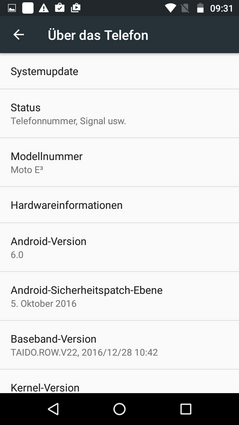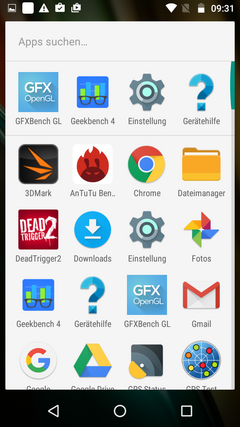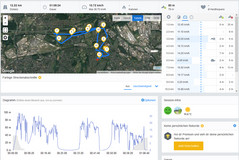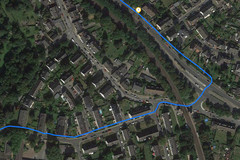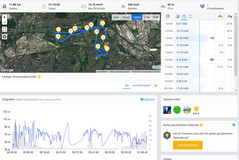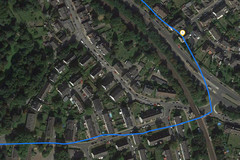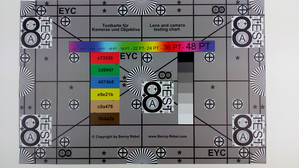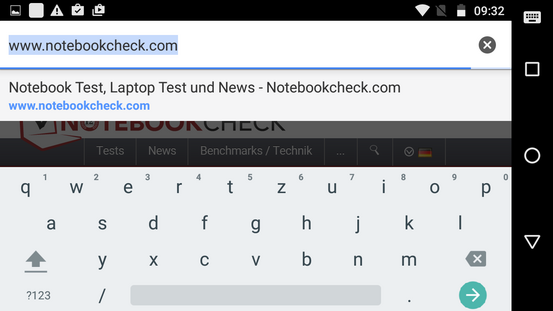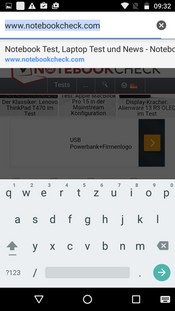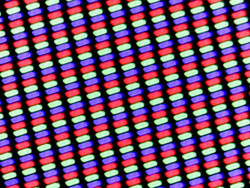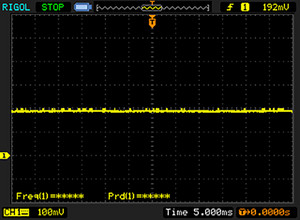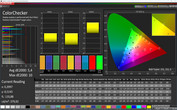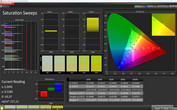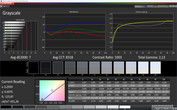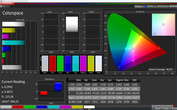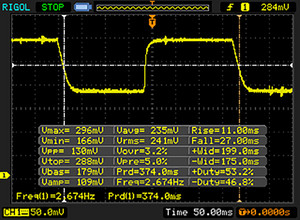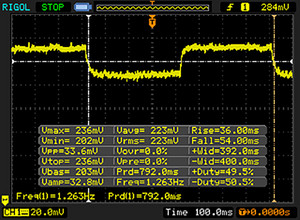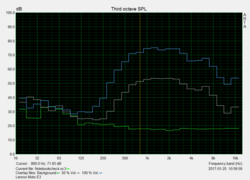Lenovo Moto E3 Smartphone Review

For the original German review, see here.
At the beginning of the century, many cellphone owners had a Motorola phone in their pockets: The Razr V3 is still the best-selling foldable cellphone of all time. The manufacturer was already a pioneer in the mobile phone sector in the mid-90s. Google bought Motorola in 2012, but sooner because of the interesting patents. It was more profitable for Google to let third-party manufacturers build its phones after all. Thus, Lenovo took over Motorola. The Chinese computer manufacturer put out its feelers in the cellphone market. Although the full name "Motorola" has disappeared from cellphones, the pithy name "Moto" is Lenovo's sub-brand for all its smartphones. When the smartphones additionally carry the name Moto in their name, they are usually a bit less serious and more unusual than Lenovo's regular smartphones.
The Moto E3 is the new entry into the world of Moto smartphones. Until now, Motorola primarily offered mid-range and premium-range smartphones. The snuggly-round Moto E3 is, in fact, sooner something for price-conscious buyers than for smartphone enthusiasts. Nevertheless, Lenovo treats it to a relatively high-capacity battery for this price range - plus a water-resistant coating and LTE.
Many other manufacturers have smartphones in this price category, for example Huawei and its Y5 II or LG and the K7. We will also use TP-Link's Neffos C5 and Wiko's Lenny 3 for comparison.
Case
The casing of the Moto E3 is made of plastic. Only Wiko's Lenny 3 uses metal in our comparison group, but it should sooner be considered a marketing gag than a high-quality extra. The design relies on organic shapes and the E3 has no sharp edges or corners - everything is curved. This makes the smartphone unusual and gives it a soft and frisky appearance. Although this might not really be business-suitable, the handset stands out from the present smartphone masses. The smartphone feels good in the hand thanks to the organic form. The slightly lowered Moto logo on the roughened back where the index finger rests makes the ergonomics perfect.
The back cover can be removed, but attaching it again might be a bit tedious. When removed, the removable battery, SIM slot, and micro-SD slot can be accessed. The slots can only be accessed when the battery has been taken out. Thus, hot-swapping is not possible.
The Moto E3 has a grease and water-resistant nano finish. Its usefulness is rather mediocre: Fingerprints even accumulated on the matte rear after a short period of use. The finish lets water droplets roll off, but the ports and speaker are not protected. Thus, users should be careful when in moist environments.
The casing's stability is acceptable. Pressure from the back is not passed to the screen, and pressure on the front has to be quite strong for it to become visible in the liquid crystals. The Moto E3 can hardly be warped and only produces quiet cracking noises - very good.
The weight of 141 grams is class average. Subjectively, the Moto E3 makes a lightweight impression but it is nevertheless pleasant to hold. The handset is even slightly slimmer than the comparison devices: We measured a thickness of 8.5 mm.
Connectivity
Lenovo's Moto E3 has a category typical configuration of 1 GB of working memory and 8 GB of storage. However, models with a better configuration that cost just as much now exist in the forms of the Neffos C5 (2 GB/16 GB) and Wiko's Lenny 3 (1 GB/16 GB), especially seeing that the Moto E3 only accepts micro-SD cards with a maximum of 32 GB, according to Lenovo, for expanding the storage. However, our 64 GB card was also accepted in the test. Although Android has not been modified, not much internal storage is left: 4.84 GB is available for personal data.
The USB port supports USB OTG, and thus external storage devices can be connected or the Moto E3 can be used as a power bank for other devices when the corresponding adapter is bought. It is unusual that Lenovo does not install dual-SIM support for using two SIM cards at the same time.
Software
Motorola traditionally relies on an unmodified Android version, which is logical being a former Google company. An unaltered Android 6.0 without launcher software has many advantages, such as reserving the lowest possible storage capacity and uncomplicated updates. Users who want a launcher will find many options in Google's Play Store. The security patches are from October 6th, 2016, i.e. they were half-a-year old at test time. Lenovo should provide updates here. However, the low price makes it questionable whether the Moto E3 will receive a newer software version.
Lenovo is also pleasingly restrained with preloading software. The diagnosis tool app is the most striking preloaded program.
Communication and GPS
LTE is not a matter of course in this price category, but it is not completely new, either. Lenovo's Moto E3 offers LTE Cat.4, which means that Internet can be accessed at a maximum of 150 MBit/s (download) and 50 MBit/s (upload). We had a decent reception in the well-developed German Vodafone network: Although only half the signal was sometimes available indoors, the network connection was stable in total.
It is not unusual that affordable smartphones are limited to the Wi-Fi standard 802.11 b/g/n. The Moto E3 cannot use the less frequented 5-GHz network and the fast Wi-Fi 802.11 ac is not available, either. However, most end users will be able to live with this since 802.11 n Wi-Fi is usually fast enough for existing Internet connections. The data rate has to match to this, though. This is only conditionally the case with Lenovo's Moto E3: Although it is on class average with 47 MBit/s in receive and 49.3 MBit/s in transmit, more would have been possible. We performed our standardized test a meter away from our Linksys EA8500 reference router.
In the practical test, the Moto E3 displayed the full signal in the router's vicinity. However, only half the signal was available 10 meters away and through three walls. Pages opened a bit slowly in both places.
| Networking | |
| iperf3 transmit AX12 | |
| OnePlus 3T | |
| Lenovo P2 | |
| Blackview R6 | |
| Lenovo Moto E3 | |
| iperf3 receive AX12 | |
| OnePlus 3T | |
| Lenovo P2 | |
| Lenovo Moto E3 | |
| Blackview R6 | |
The smartphone could not locate its position indoors. It also took some time before we were found with a satisfactory accuracy of seven meters outdoors.
We also test the handset's everyday suitability on a bike ride alongside Garmin's Edge 500 professional navigation system. Garmin's navigation system logged 12.22 kilometers, the Moto E3 measured 11.88 kilometers. Lenovo's smartphone tends to take shortcuts since the measuring points are far apart and then simply connected with a straight line. The professional navigation system is considerably more accurate. The Moto E3 can be used for occasional navigation without high demand on accuracy; other devices in this price range do not do a much better job, either. Users with high expectations should opt for either a higher-quality smartphone or use a dedicated navigation system from the outset.
Telephone and Call Quality
Lenovo uses an unmodified version of Google's stock Android phone app. After all, this is part of the Moto smartphone concept. The app is intuitive to use and offers all important features.
The earpiece's voice quality is acceptable, but the contact sounds a bit piercing in high volumes although the overall intelligibility is good. The microphone does not do quite as good a job. It transmits our voice relatively subdued. Our contact's voice also sounds good in hands-free mode. However, nothing is transmitted to the contact when we speak quietly, and our voice is not very clear, either. Thus, the call quality is good for the Moto E3's user but not so much for the contact.
Cameras
With 8 megapixels on the rear and 5 megapixels on the front, Lenovo's Moto E3 offers relatively many megapixels per Euro. An LED flash and an autofocus are also on the rear.
The primary camera shoots photos with decent colors and satisfactory sharpness at first glance. Naturally, high-end smartphones, such as Huawei's P9, produce considerably sharper photos but they also cost three times as much. Large areas with fine color gradients as, for example, the sky in the second screenshot look muddy, but we also like the color reproduction and acceptable sharpness here. The low-light outcomes are also satisfactory. The photo is again only moderately sharp, but other low-cost smartphones, such as Wiko's Lenny 3, have considerably more difficulty in low light. Videos can be recorded in 720p. Their sharpness is also good. The autofocus is relatively accurate and the exposure quickly adapts to different situations.
The front camera takes quite decent selfies and photos. The sharpness is good when the distance is right and the color reproduction is also decent. The dynamics in bright and dark areas is very acceptable for such a low-priced handset.
The primary camera also has to show its capabilities in our laboratory where we photograph our reference card under defined light conditions. Here, the muddy color areas are again visible, and the relatively moderate sharpness that decreases even further toward the sides is present. Text on a red background is particularly blurry.
We also photograph the ColorChecker color card: The colors shift quite visibly from the reference color space, and the color areas look very muddy here, too.
Accessories and Warranty
Lenovo only includes a 12-month warranty on its smartphones. Please see our Guarantees, Return Policies and Warranties FAQ for country-specific information.
Only a charger and USB cable, as well as the usual documents are in the Moto E3's box. Product-specific accessories are not found on Lenovo's website, either.
Input Devices and Handling
The stock Android keyboard app is installed. This is a good choice as it is clearly arranged and allows for very fast typing. The touchscreen is very accurate even into its corners and at the edges. The standby button on the right has been lightly roughened and is thus easy to find. The volume control is below it. These keys all allow precise use and have good pressure points. The menu buttons are on the screen.
Display
The Moto E3 is on class average with its 5-inch screen and a resolution of 1280x720 pixels. However, lower-resolution screens also exist, such as in LG's K7. In fact, the screen's resolution is enough to ensure a relatively sharp image. A difference to Full HD screens is nevertheless visible.
The Moto E3's screen is quite bright with an average of 420 cd/m². We measured similar rates in the practical APL50 test. In the comparison field, Huawei's Y5 II and TP-Link's Neffos C5 both have even brighter screens. The illumination of the Moto E3's screen of 91% is relatively homogeneous and large areas look evenly illuminated.
| |||||||||||||||||||||||||
Brightness Distribution: 91 %
Center on Battery: 436 cd/m²
Contrast: 1063:1 (Black: 0.41 cd/m²)
ΔE ColorChecker Calman: 5.4 | ∀{0.5-29.43 Ø4.77}
ΔE Greyscale Calman: 7 | ∀{0.09-98 Ø5}
Gamma: 2.13
CCT: 8318 K
| Lenovo Moto E3 IPS, 1280x720, 5" | Huawei Y5 II IPS, 1280x720, 5" | TP-Link Neffos C5 IPS, 1280x720, 5" | Wiko Lenny 3 IPS, 1280x720, 5" | LG K7 IPS, 854x480, 5" | |
|---|---|---|---|---|---|
| Screen | -33% | -11% | -13% | -50% | |
| Brightness middle (cd/m²) | 436 | 465 7% | 508 17% | 374 -14% | 308 -29% |
| Brightness (cd/m²) | 420 | 443 5% | 491 17% | 343 -18% | 300 -29% |
| Brightness Distribution (%) | 91 | 90 -1% | 89 -2% | 85 -7% | 93 2% |
| Black Level * (cd/m²) | 0.41 | 0.84 -105% | 0.58 -41% | 0.47 -15% | 0.26 37% |
| Contrast (:1) | 1063 | 554 -48% | 876 -18% | 796 -25% | 1185 11% |
| Colorchecker dE 2000 * | 5.4 | 7.8 -44% | 7 -30% | 6 -11% | 12 -122% |
| Colorchecker dE 2000 max. * | 10 | 15.7 -57% | 14.1 -41% | 11.9 -19% | 25.3 -153% |
| Greyscale dE 2000 * | 7 | 8.4 -20% | 6.1 13% | 6.7 4% | 15.3 -119% |
| Gamma | 2.13 103% | 2.07 106% | 2.15 102% | 2.19 100% | 2.15 102% |
| CCT | 8318 78% | 8438 77% | 8068 81% | 8073 81% | 22440 29% |
* ... smaller is better
Screen Flickering / PWM (Pulse-Width Modulation)
| Screen flickering / PWM not detected | |||
In comparison: 53 % of all tested devices do not use PWM to dim the display. If PWM was detected, an average of 8083 (minimum: 5 - maximum: 343500) Hz was measured. | |||
The decent black value of 0.41 cd/m² ensures that black areas really look quite dark and makes a good contrast of 1063:1 possible.
We discovered a visible bluish tint in our test with the CalMAN software and spectrophotometer. However, the colors do not shift as strongly from the sRGB reference color space as in other low-cost smartphones. Thus, the user should not rely solely on the screen's color reproduction although it is much better than in comparable models.
Display Response Times
| ↔ Response Time Black to White | ||
|---|---|---|
| 38 ms ... rise ↗ and fall ↘ combined | ↗ 11 ms rise | |
| ↘ 27 ms fall | ||
| The screen shows slow response rates in our tests and will be unsatisfactory for gamers. In comparison, all tested devices range from 0.1 (minimum) to 240 (maximum) ms. » 96 % of all devices are better. This means that the measured response time is worse than the average of all tested devices (20.2 ms). | ||
| ↔ Response Time 50% Grey to 80% Grey | ||
| 90 ms ... rise ↗ and fall ↘ combined | ↗ 36 ms rise | |
| ↘ 54 ms fall | ||
| The screen shows slow response rates in our tests and will be unsatisfactory for gamers. In comparison, all tested devices range from 0.165 (minimum) to 636 (maximum) ms. » 100 % of all devices are better. This means that the measured response time is worse than the average of all tested devices (31.6 ms). | ||
The relatively bright screen is well-legible outdoors, but the glossy surfaces make it difficult to use in direct sunlight. It is possible to work comfortably with the smartphone in the shade.
The image can still be recognized well even from very flat angles. However, the colors and brightness shift visibly.
Performance
The Moto E3 is furnished with an MT6735P SoC by MediaTek. This is a very slimmed-down version of the MT6735: The processor unit with its four clusters clocks at a maximum of 1 GHz. The MT6735, which two other comparison smartphones use, clocks at up to 1.5 GHz. Thus, it is not surprising that the Moto E3 lags behind its equally priced rivals in terms of processor performance. This is also noticed in everyday use: As soon as more than just swiping through the home screens is demanded, waiting times or stutters occur.
An ARM Mali T-720 MP2 graphics unit that clocks at a maximum of 600 MHz is installed. It can develop a similar performance as the graphics units in the comparison devices and keeps up well in the benchmarks.
Not unusual in this category, but still another performance limitation is the comparatively tight working memory of just 1 GB: Some benchmarks stopped although the graphics unit should actually be able to cope with them (e.g. 3DMark Sling Shot) and apps in the background can rarely be kept opened.
| AnTuTu v6 - Total Score (sort by value) | |
| Lenovo Moto E3 | |
| Huawei Y5 II | |
| TP-Link Neffos C5 | |
| Wiko Lenny 3 | |
| LG K7 | |
| Geekbench 4.0 | |
| 64 Bit Single-Core Score (sort by value) | |
| Lenovo Moto E3 | |
| Huawei Y5 II | |
| 64 Bit Multi-Core Score (sort by value) | |
| Lenovo Moto E3 | |
| Huawei Y5 II | |
| 3DMark | |
| 1280x720 offscreen Ice Storm Unlimited Score (sort by value) | |
| Lenovo Moto E3 | |
| Huawei Y5 II | |
| TP-Link Neffos C5 | |
| Wiko Lenny 3 | |
| LG K7 | |
| 1280x720 offscreen Ice Storm Unlimited Graphics Score (sort by value) | |
| Lenovo Moto E3 | |
| Huawei Y5 II | |
| TP-Link Neffos C5 | |
| Wiko Lenny 3 | |
| LG K7 | |
| 1280x720 offscreen Ice Storm Unlimited Physics (sort by value) | |
| Lenovo Moto E3 | |
| Huawei Y5 II | |
| TP-Link Neffos C5 | |
| Wiko Lenny 3 | |
| LG K7 | |
| GFXBench (DX / GLBenchmark) 2.7 | |
| T-Rex Onscreen (sort by value) | |
| Lenovo Moto E3 | |
| Huawei Y5 II | |
| TP-Link Neffos C5 | |
| Wiko Lenny 3 | |
| LG K7 | |
| 1920x1080 T-Rex Offscreen (sort by value) | |
| Lenovo Moto E3 | |
| Huawei Y5 II | |
| TP-Link Neffos C5 | |
| Wiko Lenny 3 | |
| LG K7 | |
| GFXBench 3.0 | |
| on screen Manhattan Onscreen OGL (sort by value) | |
| Lenovo Moto E3 | |
| Huawei Y5 II | |
| TP-Link Neffos C5 | |
| Wiko Lenny 3 | |
| LG K7 | |
| 1920x1080 1080p Manhattan Offscreen (sort by value) | |
| Lenovo Moto E3 | |
| Huawei Y5 II | |
| TP-Link Neffos C5 | |
| Wiko Lenny 3 | |
| LG K7 | |
| GFXBench 3.1 | |
| on screen Manhattan ES 3.1 Onscreen (sort by value) | |
| Lenovo Moto E3 | |
| Huawei Y5 II | |
| Wiko Lenny 3 | |
| LG K7 | |
| 1920x1080 Manhattan ES 3.1 Offscreen (sort by value) | |
| Lenovo Moto E3 | |
| Huawei Y5 II | |
| Wiko Lenny 3 | |
| LG K7 | |
| PCMark for Android - Work performance score (sort by value) | |
| Huawei Y5 II | |
| TP-Link Neffos C5 | |
| Wiko Lenny 3 | |
| LG K7 | |
The slower processor often involves somewhat longer waiting times or minor stutters on intricate websites even on the Internet. The Moto E3 slightly falls behind the comparison devices in the benchmarks that mainly test modern technologies, such as JavaScript or HTML5.
| Octane V2 - Total Score (sort by value) | |
| Lenovo Moto E3 | |
| Huawei Y5 II | |
| TP-Link Neffos C5 | |
| Wiko Lenny 3 | |
| LG K7 | |
| Mozilla Kraken 1.1 - Total (sort by value) | |
| Lenovo Moto E3 | |
| Huawei Y5 II | |
| TP-Link Neffos C5 | |
| Wiko Lenny 3 | |
| LG K7 | |
| JetStream 1.1 - Total Score (sort by value) | |
| Lenovo Moto E3 | |
| Huawei Y5 II | |
| TP-Link Neffos C5 | |
| Wiko Lenny 3 | |
| LG K7 | |
* ... smaller is better
In terms of storage access, the Moto E3 is on class average in total, although it is generally better in read than write.
Accessing our Toshiba Exceria Pro M401 reference card was also performed on class average, which is generally not particularly high and does not come close to exhausting the card's potential transfer rates. An inserted micro-SD card can be defined as the default storage and can also be formatted as internal storage.
| AndroBench 3-5 | |
| Sequential Read 256KB (sort by value) | |
| Lenovo Moto E3 | |
| Huawei Y5 II | |
| TP-Link Neffos C5 | |
| Wiko Lenny 3 | |
| LG K7 | |
| Sequential Write 256KB (sort by value) | |
| Lenovo Moto E3 | |
| Huawei Y5 II | |
| TP-Link Neffos C5 | |
| Wiko Lenny 3 | |
| LG K7 | |
| Random Read 4KB (sort by value) | |
| Lenovo Moto E3 | |
| Huawei Y5 II | |
| TP-Link Neffos C5 | |
| Wiko Lenny 3 | |
| LG K7 | |
| Random Write 4KB (sort by value) | |
| Lenovo Moto E3 | |
| Huawei Y5 II | |
| TP-Link Neffos C5 | |
| Wiko Lenny 3 | |
| LG K7 | |
| Sequential Read 256KB SDCard (sort by value) | |
| Lenovo Moto E3 | |
| Huawei Y5 II | |
| TP-Link Neffos C5 | |
| Wiko Lenny 3 | |
| LG K7 | |
| Sequential Write 256KB SDCard (sort by value) | |
| Lenovo Moto E3 | |
| Huawei Y5 II | |
| TP-Link Neffos C5 | |
| Wiko Lenny 3 | |
| LG K7 | |
Games
Lenovo's Moto E3 has problems with sophisticated 3D games. Both Asphalt 8 and the somewhat less demanding Dead Trigger 2 do not achieve a smooth 30 frames per second. Asphalt 8 stuttered so intensely in high details that it was actually no longer playable. Furthermore, it should be considered that there is not much storage capacity for games and other apps often have to be uninstalled when something new is to be installed. More basic games like Angry Birds run smoothly.
The touchscreen and position sensor control functioned well as long as the game did not stutter too much.
| Dead Trigger 2 | |||
| Settings | Value | ||
| high | 26 fps | ||
| Asphalt 8: Airborne | |||
| Settings | Value | ||
| high | 11 fps | ||
| very low | 20 fps | ||
Emissions
Temperature
Lenovo's Moto E3 already heats up slightly in idle mode: We measured a maximum of 33.4 °C in the lower front area. Although this can be felt lightly, it is not unpleasant. The same is true for the maximum full load temperatures that were only marginally higher at 35.9 °C in the same place. The smartphone heats up slightly over the entire area but always remains pleasant to hold.
The components do not throttle during full load - at least not when we believe the GFXBench Battery Test 2.7: The frame rates remained on the same level after repeating the same sequence 30 times. Thus, the same performance is available.
(+) The maximum temperature on the upper side is 35.9 °C / 97 F, compared to the average of 35.2 °C / 95 F, ranging from 21.9 to 247 °C for the class Smartphone.
(+) The bottom heats up to a maximum of 34.8 °C / 95 F, compared to the average of 34 °C / 93 F
(+) In idle usage, the average temperature for the upper side is 30.5 °C / 87 F, compared to the device average of 32.9 °C / 91 F.
Speaker
The speaker faces the user and is situated in the lower front area in an elongated recess. The position is favorable and also relatively unique in this category. At least the speaker does not muffle when placed on a table. The sound is not bad for such a low-priced smartphone, either. According to our test with the ARTA software, the high tones are balanced and the mids do not shift too strongly from the median. When desired, the speaker can get quite loud at over 83 dB(A). According to the software, bass is rather limited but we did not have this impression in our practical test. Naturally, the Moto E3 and its speaker cannot compete with the speakers found in high-quality smartphones, such as the HTC 10, but it really tries and this is rewarded. Low tones are very palpable on the casing, the sound is overall quite pleasant and not too treble-heavy, and the speaker sounds clear even at maximum volume.
Audio output via the 3.5-mm jack and Bluetooth also function impeccably.
Lenovo Moto E3 audio analysis
(+) | speakers can play relatively loud (83.5 dB)
Bass 100 - 315 Hz
(-) | nearly no bass - on average 30% lower than median
(±) | linearity of bass is average (8.9% delta to prev. frequency)
Mids 400 - 2000 Hz
(±) | higher mids - on average 6.9% higher than median
(±) | linearity of mids is average (7.1% delta to prev. frequency)
Highs 2 - 16 kHz
(+) | balanced highs - only 4.7% away from median
(±) | linearity of highs is average (7.3% delta to prev. frequency)
Overall 100 - 16.000 Hz
(±) | linearity of overall sound is average (27.5% difference to median)
Compared to same class
» 71% of all tested devices in this class were better, 5% similar, 24% worse
» The best had a delta of 11%, average was 35%, worst was 134%
Compared to all devices tested
» 83% of all tested devices were better, 3% similar, 13% worse
» The best had a delta of 4%, average was 24%, worst was 134%
Huawei Y5 II audio analysis
(+) | speakers can play relatively loud (87 dB)
Bass 100 - 315 Hz
(-) | nearly no bass - on average 29.4% lower than median
(±) | linearity of bass is average (9% delta to prev. frequency)
Mids 400 - 2000 Hz
(±) | higher mids - on average 7.3% higher than median
(±) | linearity of mids is average (10.1% delta to prev. frequency)
Highs 2 - 16 kHz
(±) | higher highs - on average 13% higher than median
(+) | highs are linear (5.7% delta to prev. frequency)
Overall 100 - 16.000 Hz
(-) | overall sound is not linear (34% difference to median)
Compared to same class
» 84% of all tested devices in this class were better, 1% similar, 15% worse
» The best had a delta of 11%, average was 35%, worst was 134%
Compared to all devices tested
» 93% of all tested devices were better, 1% similar, 6% worse
» The best had a delta of 4%, average was 24%, worst was 134%
Frequency diagram in comparison (checkboxes above can be turned on/off!)
Energy Management
Power Consumption
Lenovo's Moto E3 presents a good side in power consumption, but not everything is ideal: The standby consumption of 0.31 watts is still acceptable, but the handset consumes a minimum of 0.79 watts when turned on, which is also quite high. This rate does not increase as much as in comparable smartphones during use and we can ultimately say that the Moto E3 presents good consumption rates. Particularly the load rates of at most 3.16 watts are very low.
| Off / Standby | |
| Idle | |
| Load |
|
Key:
min: | |
| Lenovo Moto E3 2800 mAh | Huawei Y5 II 2200 mAh | TP-Link Neffos C5 2200 mAh | Wiko Lenny 3 2000 mAh | LG K7 2125 mAh | |
|---|---|---|---|---|---|
| Power Consumption | -6% | -49% | -41% | 6% | |
| Idle Minimum * (Watt) | 0.79 | 0.54 32% | 0.72 9% | 0.76 4% | 0.61 23% |
| Idle Average * (Watt) | 1.7 | 1.58 7% | 1.87 -10% | 2.16 -27% | 1.36 20% |
| Idle Maximum * (Watt) | 1.72 | 1.7 1% | 2 -16% | 2.35 -37% | 1.38 20% |
| Load Average * (Watt) | 2.65 | 2.98 -12% | 5.99 -126% | 4.65 -75% | 3.11 -17% |
| Load Maximum * (Watt) | 3.16 | 4.98 -58% | 6.45 -104% | 5.35 -69% | 3.59 -14% |
* ... smaller is better
Battery Runtime
The Moto E3 achieved a very good battery runtime of 10:21 hours in the Wi-Fi test thanks to its strong, 2800 mAh battery and its relatively low consumption. Watching videos was possible for half-an-hour longer. The handset even lasted over five hours in load and outruns all comparison devices.
A quick-charge feature is not present. The smartphone needs approximately two hours for completely recharging an almost depleted battery.
| Lenovo Moto E3 2800 mAh | Huawei Y5 II 2200 mAh | TP-Link Neffos C5 2200 mAh | Wiko Lenny 3 2000 mAh | LG K7 2125 mAh | |
|---|---|---|---|---|---|
| Battery runtime | -19% | -27% | -31% | -27% | |
| Reader / Idle (h) | 22.1 | 18.4 -17% | 15.7 -29% | 16.7 -24% | |
| H.264 (h) | 10.8 | 5.2 -52% | |||
| WiFi v1.3 (h) | 10.4 | 8.4 -19% | 7.6 -27% | 9.2 -12% | 7.6 -27% |
| Load (h) | 5.3 | 4.2 -21% | 2.6 -51% | 5 -6% |
Pros
Cons
Verdict
Lenovo manages to get the most out of the limited budget even in the entry-level sector. A decent camera, very good battery life, good speaker, solid casing, very satisfactory screen, and low temperatures bring a fresh breeze to the low-cost sector. Normally, compromises have to be made in at least one of these aspects.
Now for the big "but": The performance of Lenovo's Moto E3 is a bit weak and is no match for the comparison devices. 3D games will remain to be a dream for the owners of this smartphone or they will stutter to such an extent that they are no fun. Furthermore, dual-SIM support is not incorporated.
Lenovo's Moto E3 scores with a long battery life, good camera, and decent speaker. That Lenovo manages to unite all these aspects in such a low-priced device commands our respect. Only the smartphone's performance lags behind other devices.
Since the configuration with LTE and USB OTG is very decent and the software is reduced and clearly arranged, Lenovo's Moto E3 receives a definite purchase recommendation for anyone who deems performance secondary but wants a decent camera and good speaker in their smartphone.
Lenovo Moto E3
- 03/06/2017 v6 (old)
Florian Wimmer