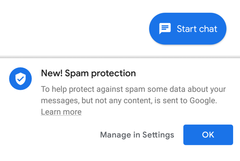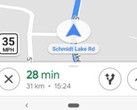With Google Allo set for the chopping block, Google is working hard to make its Messages app the best possible service that it can offer. The latest feature that will prove popular with users is a new spam blocking tool that tries to detect suspected spam along with letting users report and block spammers. When Messages reports suspected spam messages to users, it gives them the option to “Report spam or “Report not spam.”
As an added bonus, network operators that support spam reporting will also get a copy of the spammer's last message and phone number so that they can stop the spammer in their tracks. With Call Screening rolling out to Pixel 3 owners across the US (and eventually other markets), Google is doing all it can to make Android the platform of choice for users sick of getting spammed.
Messages has an existing user base of 170 million that Google is looking to build upon. The recent addition of RCS support also means that the Messages app effectively builds in all of Google Allo’s offerings making it redundant anyway. With networks that support Rich Communication Services, the Messages app offers chat support with emojis and GIFs and live conversations where you can see when the other person is typing a response, just like Apple iMessage and Facebook Messenger.