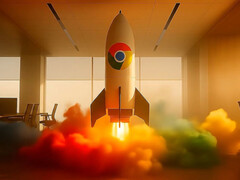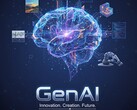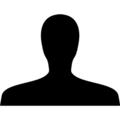Google Chrome's new AI-powered password manager detects weak passwords and, according to Google, will soon offer the "change it for me" option on supported websites. Clicking this option initiates an automated process in which the browser (1) opens the website in the background, (2) generates a new, secure password, (3) saves the new password in the password manager and (4) automatically logs the user back in.
Automated background process
This process occurs entirely in the background without the user having to enter any further information. The newly set password is not displayed to the user but can be viewed at any time via Chrome's password manager.
User benefits
The new feature aims to simplify the often inconvenient process of changing passwords. Automation increases security, as unsafe passwords can be replaced more quickly. This feature is particularly beneficial for users who use Chrome's built-in password manager.
Compatibility
Automatic password change is only available on websites that support this feature. Initial partners include Spotify, Duolingo, Coursera and H&M. Website operators must implement the appropriate interfaces to use the feature.
No support for external applications
Users who use external password managers may experience limitations, as password changes only occur in Chrome's own password manager and are not synchronized with external applications.
Outlook for passkeys
Google's long-term goal is to replace passwords with more secure alternatives such as passkeys. The introduction of AI-assisted password changes in Chrome Password Manager represents another step in this direction. Although passkeys are not yet widely implemented, the new feature is considered a temporary solution for increasing user security.