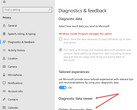At the request of users, Microsoft has been slowly adding a dark theme to their applications within Windows 10. Currently, users can set Windows 10 to dark mode by going to settings> personalization, or set individual pieces of software, such as Windows Mail and Windows Calendar. But one of Windows most-used programs, File Explorer, had been excluded from this system-wide change.
Testers who are part of the Windows Insider program can now enable a dark theme for File Explorer via the personalization settings, in a similar manner to the process for Mail and Calendar. Microsoft says that they were “inspired by Insiders” due to the request for a dark theme being near the top of the feedback hub for quite some time. This is understandable, since opening a bright white Explorer window can be quite jarring when the previous window was running a dark theme.
The reason that File Explorer has taken so long to get an official dark theme is because of its legacy software status. Modern Windows elements use frameworks that allow easy switching between light and dark, while File Explorer was an evolution which contains legacy frameworks that aren’t compatible with simple theming. The challenge was to create a dark theme that fitted with the rest of the operating system, but that also worked with lighter elements to avoid problems such as breaking readability.
Features currently being tested by Windows Insiders are likely to arrive in autumn (northern hemisphere) to match previous release schedules.