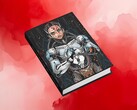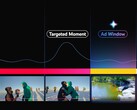This year, Google Gemini is set to get some major improvements in key areas. One of the main ones will be advanced memory and user-learning capabilities. Meanwhile, Gemini is getting generative AI-based image editing capabilities, as well as a new widget and a kids' version.
Edit images using Gemini AI
If you're a regular Gemini user, you probably know that the assistant can generate images. However, you couldn't ask it to make changes to the final result. So, getting the output closest to your original idea required repeating the entire prompt with some modifications, hoping it wasn't too different from what you expected.
Now, Gemini can use its AI-powered image-generating capabilities to edit existing images. Just upload an image to Gemini and request edits via prompts. The assistant can add, replace, or remove elements, including the background. The feature is useful for tweaking both AI-generated images and other pictures in your gallery.
Material 3 homescreen widget; Gemini reaching child accounts
Google is also rolling out a Gemini homescreen widget that follows the Material 3 guidelines, meaning it will adapt to the main color scheme of your icons and wallpaper. It has multiple size options, with 1x1 being the smallest and 5x3 being the largest. The widget is an alternative method of invoking the assistant with a tap. It allows you to enable Live, activate the camera, or directly upload files.
Lastly, Gemini is reaching accounts for users under the age of 13. Parents of accounts with parental controls set are already receiving emails notifying them that the AI assistant will be available to their children through Google Family Link. Google assures that it will not use children's usage data to train its AI models. The email also urges parents to talk to their children to explain that Gemini is not human.
Source(s)
SamMobile (1, 2), 9to5Google