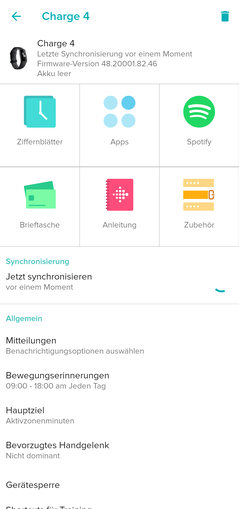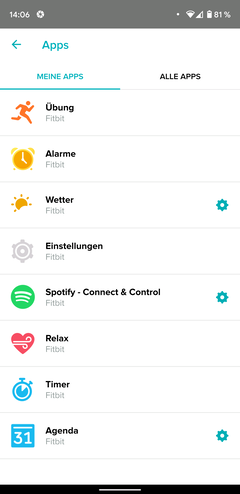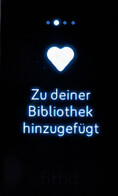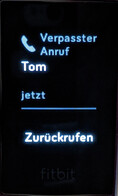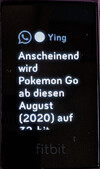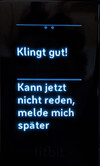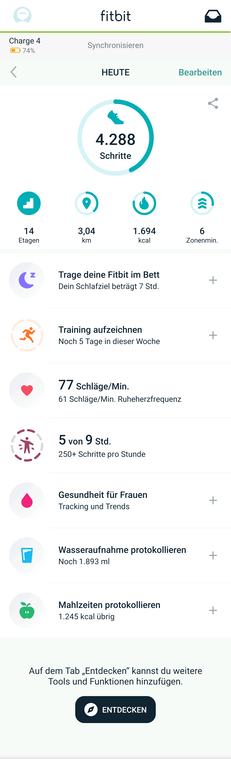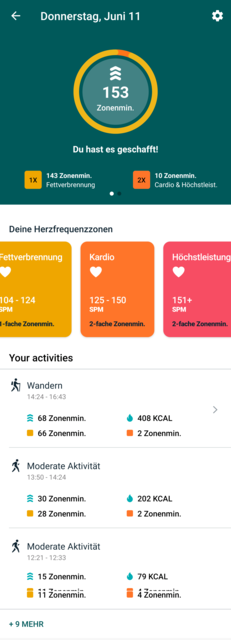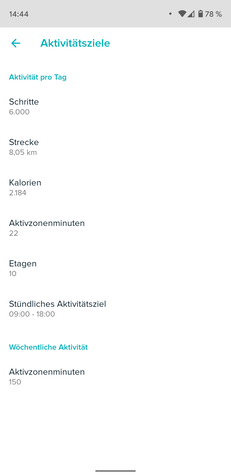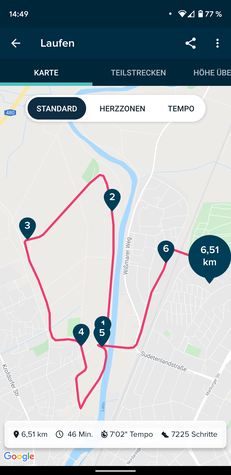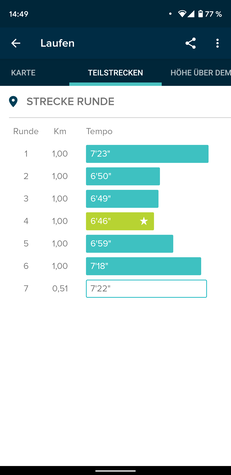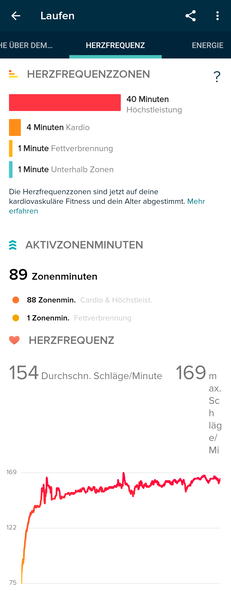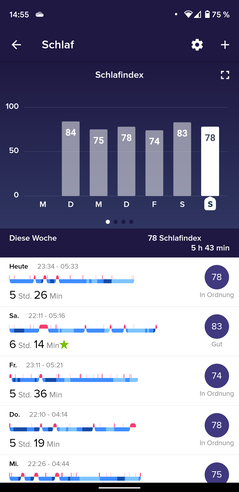Fitbit Charge 4 Fitness Tracker Review: Twice as expensive as the Huawei Band 4 Pro and also twice as good?
Fitbit Charge 4
- Screen: monochrome OLED, full touchscreen
- Sensors: acceleration sensor, altitude sensor, optical heart-rate sensor, infrared sensor; NFC for Fitbit Pay
- Networks: Bluetooth 4.
- Other: 2 watch bands, USB charger, quick-start manual; 24 months of warranty; compatibility: Android 7+, iPhone 5S+; GPS; waterproof up to 5 ATM
- Weight: 26 g (~0.9 oz), charger: 17 g (~0.6 oz)
- Price: 149.95 Euros (~$169)
- Links: Fitbit
Equipment - Fitbit Charge stays monochrome
Many manufacturers have been announcing blood oxygen measurements for a while now, but this feature has been slow to arrive in wearables. Fitbit built the sensor into the Charge 3, and so did Huawei in the Band 4 Pro. Both have recently enabled the feature with an update, and they also measure the heart rate around the clock. In training mode, Fitbit measures it once a second, otherwise every five seconds.
Huawei includes two different sizes of silicon bands with the Band 4 Pro, and Fitbit also ensures a good fit with different wrist sizes by including two band sizes. The classic band, which was included with our test unit, is made from a harder plastic and slightly resists our attempts of putting it on. When wearing it, you do not notice the light band, just like with the Band 4 Pro. Subjectively, we prefer the material itself in the Huawei.
In the accessory program, additional sport bands in several colors, fabric bands made of polyester, and higher-quality leather bands from Horween are available for the Fitbit tracker. The case is made from plastic resin.
The selection of watch faces also suffers from the monochrome display. At the time of our testing, their number was limited to 24, while Huawei offers significantly more. However, Huawei's watch faces are all colorful throughout, and you can hardly find anything plainer.
Both trackers have a full touchscreen, which is not a given, as the simpler Band 4 from Huawei shows. Both also offer an additional button. In the Band 4 Pro this sits on the bottom edge of the display, and the Charge 4 has an inductive key on the left side. The cases of both are water resistant up to 5 ATM. The protection specified in the standard does not go much further than washing your hands, but both manufacturers still specify that you can also swim with their wearables.
Both devices are charged via pins on the inner side. The charge adapter clip of the Band 4 Pro has a USB port that you can connect to with any micro-USB plug, and a short cable is included. This can become an advantage on the road compared to the Charge 4, where the clip adapter takes up more space, since the cable is fixed to it.
Setup and Operation
You have to load the Fitbit app for the connection with a smartphone. If you have used the Charge 3 predecessor or another wearable from Fitbit, you have to disconnect this first, since otherwise the new tracker does not connect. After the pairing, you should take a look at the Settings menu to determine, for example, which notifications the smartphone should transfer to the tracker. You can also change the watch face, if you like. Several of them also display the heart rate and fitness information, in addition to the date and time.
You can then adjust the brightness (normal/dimmed/automatic), activate the do-not-disturb mode (DND), and make a few additional adjustments on the tracker. Using a swipe gesture from the watch face, you can access up to seven additional apps, such as the training app, calendar and weather info, as well as Spotify. In contrast to Fitbit smartwatches such as the Versa 2, there is no app store for the tracker.
In the Charge 4, the key on the side consistently handles the "Back" function. So you always have to click several times to get back to the main screen from an app menu. In the Huawei, you get back one step by using a gesture, and the sensor key always takes you back to the main screen.
A long-press on the button of the Charge 4 opens a quick panel to change the notifications, activate the display, and access Fitbit Pay. Until now, in Germany only a few banks have supported this, the most well-known of them being the Commerzbank. You have to setup a PIN code for Fitbit Pay, which of course you can also activate generally.
Notifications
The Charge 4 will display notifications until you read them on the tracker or mark them as read. The status is synchronized to the smartphone. In connection with an Android smartphone you can also respond to, and archive, emails, for example. In our test, the Fitbit did not signal incoming emails in Outlook, even though the notification was activated in the settings. You can respond to Messenger notifications with preset texts that you can setup yourself using the Fitbit app on the smartphone.
Telephone Functions
The tracker signals incoming calls by vibrating. If you take the call, the call is run through the smartphone and headset in case you have connected one. If you reject the call, you can answer via SMS afterwards. Alternatively, the Charge 4 initiates the callback using the smartphone.
Music
Spotify is installed on the Charge 4. Using it on the tracker requires Spotify Premium and only allows controlling Spotify on a compatible smartphone. You cannot switch between Spotify and the Workout app. This means that you cannot control music while training.
Health and Fitness - SpO2 measurement available
The health and fitness functions have always been extensive with Fitbit. The Fitbit app on the smartphone contributes a lot to keeping an eye on physical fitness and also nutrition and helps improve them.
While other trackers often report steps and heart rates over the whole day and activities only for a manually started workout, the Fitbit analyzes activities and load constantly.
With the Charge 4, Fitbit prominently introduces so-called "activity zone minutes." They also take the wearer's age, weight, and fitness into account, evaluating the daily activities differently. The Fitbit differentiates in three steps between fat burning, cardio, and high-performance zones. Examples are the effort made during a leisurely walk compared to a higher effort when walking quickly, or the high performance made while jogging.
In terms of the targets for daily activities, besides the amount of steps, floors, and calories used, you can also specify activity minutes. Fitbit takes the default of 150 minutes per week from the WHO (World Health Organization). During the computation, Fitbit also takes the workout into account.
Training
During the training, the Charge 4 signals changes between zones with a vibration: 1x for the fat-burning zone, 2x for the cardio zone, and 3x when reaching the high-performance zone.
However, in practice you don't need to pay much attention to the vibration to differentiate between the zones, and you can guess them by the feeling of your body anyway. Looking at the tracker proved to be little help, since you could hardly read the display in bright sunlight or while moving. While cycling, it was also difficult to see anything on the display in good weather, and the OLED really only looks bright on overcast days. With regular movement it is usually sufficient, and then it is also easier than while running or biking to turn the tracker on your wrist, so you can even read it in bright sunlight.
What worked really well during the test was the automatic recognition of a training run. In our test, we confirmed the question "Track run?" on the display only after completing our run. But before then, the tracker had completely recorded the run, and then accepted it into the training list as an active workout together with the running route.
The activities you can select for a workout also include the elliptical trainer, weight training, yoga, golf, and swimming, among others. However, we miss many modern sports, and even climbing or most ball games. Compared to other fitness trackers, the selection is small with hardly any more than 20 sports. The training app of the tracker can accept a maximum of six of them.
In contrast to the Watch GT 2 and Watch GT 2e smartwatches from Huawei, the Charge 4 does not measure the blood oxygen content upon pressing a button. This is not possible with the Charge 4. However, Fitbit determines the maximum oxygen consumption (VO2Max) for the analysis of the cardio fitness level and even measures the oxygen saturation while sleeping.
During the test, there was only a single recording with stronger variation among a whole series of recordings. The author understands the SpO2 measurements from wearables in principle as an indicative instrument for support: If you begin to see deviations accumulating in the sleep protocol, which can still be reviewed for days and weeks in the case of the Fitbit app, this could indicate a disturbance in regular breathing, which is also called sleep apnea, which might be a reason for a doctor's visit.
Battery Life
Fitbit specifies a battery life of up to seven days of regular usage and five hours of outdoor tracking with GPS. This is confirmed by our observations in practice. On a day with a two-hour hike, the battery used up a total of 48% of its power. The remaining power was then still sufficient for several days without GPS tracking. On those days, the consumption was between 12 and 16% on average during the test.
Verdict
After several days with the Charge 4, the tracker proved to be an informative fitness monitor, but with only a weak display for outdoor sports. Considering the low amount of selections among the sports activities compared to other trackers and particularly those from Huawei, the Charge 4 can hardly be recommended for active athletes. Of course you might find an individual fit, if your preferred sport is available for selection and you won't be in bright sunshine too often.
The strength of the Fitbit tracker lies in the analysis of the overall fitness, which you can control on the tracker at any time during the day. If you choose a watch face that displays one or more of your personal goals, you quickly get a feel for the parameter and how you can improve it in your daily life.
The strength of the Charge 4 lies in the daily fitness analysis.
If you compare the Charge 4 in terms of fitness and sports tracking with the Huawei Band 4 Pro, the latter wins in sports tracking with a larger portfolio of sports and a color AMOLED display that is easier to read outdoors. In addition, the Health app offers great graphical evaluations of the workouts. On the other hand, Fitbit gives a better evaluation of the overall fitness: The activity zone minutes offer a more differentiated evaluation of the physical exertion, taking workouts as well as regular movements during the whole day into account. However, this definitely does not justify the difference in price between the recommended retail prices of 149 Euros (~$169) for the Charge 4 compared to 79 Euros (~$89) for the Band 4 Pro.