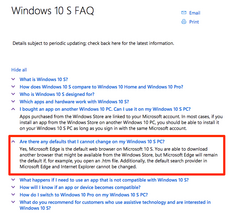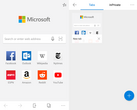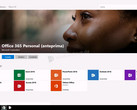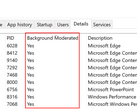Microsoft unveiled Windows 10 S yesterday, and initial impressions have been mixed, to say the least. The FAQ for the new OS has some information that may lead to some negative reviews, however; the default web browser and search engine cannot be changed.
In its official Windows 10 S FAQ, Microsoft states:
Microsoft Edge is the default web browser on Microsoft 10 S. You are able to download another browser that might be available from the Windows Store, but Microsoft Edge will remain the default if, for example, you open an .htm file. Additionally, the default search provider in Microsoft Edge and Internet Explorer cannot be changed.
Windows 10 S has already received some flack in the tech community for its inability to run any programs outside of Windows Store apps. While this limitation won’t mean much to a subset of consumers, it’s an annoyance and will likely divert many users from the OS. The inability to switch the default browser and search engine is much more of a hindrance to the average user. Google’s Chrome remains the most popular web browser, and Google has long enjoyed dominance as the most widely used search engine. While Windows 10 S users can still use these tools, the software cannot be seamlessly integrated into the OS like it can on standard versions of Windows. At the time of this writing, Chrome isn’t even available on the Windows Store, making it completely unavailable on Windows 10 S.