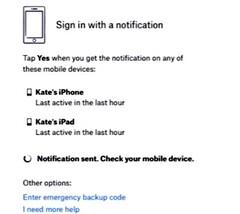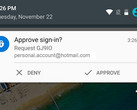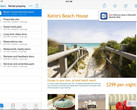Sometimes, one might need quick access to the Dropbox files while in an area where there is no cell signal to get the text for two-step verification, and the emergency backup codes are nowhere to be found as well. For this kind of situations, Dropbox has just introduced the ability to use mobile prompts or notifications to verify the identity of a user.
According to the official blog post about this new feature, once the notification is sent to the Dropbox app on the phone, the user simply needs to tap a button to complete the process instead of entering the text from the traditional text message that needs to be received, thus requiring cell signal.
To access the mobile prompts for two-step verification, the user needs to click the "Having trouble getting a code?" link after entering the email and password on Dropbox.com. This new feature is available on iOS and Android and does not replace any of the existing security measures available for Dropbox users, such as the security checkup tool that was introduced back in June.