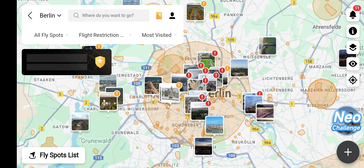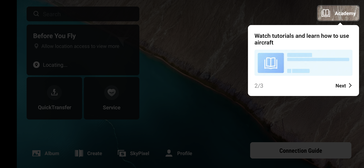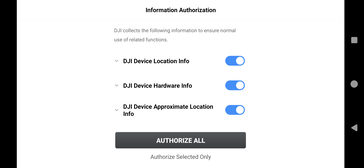DJI Flip review: A €439 foldable camera drone for vloggers – meet the new Flip series
"Quadcopter Butterfly"
After the particularly affordable DJI Neo, the company launches the $439/€439 DJI Flip. We had the opportunity to test the combination of the Neo and Mini known as the Fly More Combo ($779/€779), which includes the DJI RC 2 touchscreen remote control. In this article, we share our thoughts and discuss our first impressions.Christian Hintze, 👁 Enrico Frahn, ✓ Louise Burke (translated by DeepL / Ninh Duy) Published 🇩🇪 🇫🇷 ...
Verdict: The Flip Series gets off to a good start
While the small Neo was probably a size too small for advanced vloggers in terms of image quality and stabilization, the DJI Flip excels in all areas and could therefore appeal to the target audience. Hobby pilots and filmmakers will also enjoy the drone. However, long-term experience will determine how the potentially more vulnerable folding design holds up over time.
Pros
Cons
Price and availability
The Flip costs $439 on its own, with the price increasing to $639 if one wants the RC 2 remote control. The Fly More Combo is priced at $779.
The DJI Neo, which we tested in September, is currently the most affordable drone in the manufacturer’s lineup. This compact 4K drone is usually priced at just €199 (e.g., on Amazon.de) with no remote control included. A step up in price is the Mini 4K, available exclusively with a remote control for €299. The slightly older but still superior Mini 3 is also priced at €299 without a remote or €347 with one. At the higher end, the Mini 4 Pro comes in at €799 and includes a remote control.
This creates a significant price gap between €299 or €347 and €799 until a Mini 4 or 5 without the "Pro" designation is released. The new DJI Flip appears to be designed to bridge this gap. Priced at €439 in Germany for the standalone version (just the drone and battery), it fits perfectly into this range. The cost increases with various packages: €639 with the RC 2 touchscreen remote control and €779 for the Fly More Bundle. According to DJI, the Flip was officially announced on January 14, 2025 as "a new series of all-in-one camera drones for vlogging". This suggests that the Flip will see future successors or additional variants as part of its own dedicated series.
But who is it aimed at? According to DJI, the device combines "the simplicity of the DJI Neo with the impressive photography capabilities of the DJI Mini" and is specifically designed for vloggers. However, it’s not just appealing for its price – it also boasts a few exciting features, the most notable of which is likely its new folding mechanism.
Design and build quality: Protected propellers that fold together
The Flip
Weighing just 249 g (with a memory card inserted), the Flip is DJI’s first camera drone with integrated, full-coverage propeller protection. Its four protected propellers fold compactly, aligning closely on top of one another to save space. While the added mechanism could potentially affect the drone's durability, our testing revealed no immediately obvious issues. Nonetheless, care should be taken when folding and unfolding the propellers.
The lightweight, light-grey plastic body has a well-constructed feel. However, the foldable rotors appear slightly more fragile compared to the fixed propellers found on other models. Like all camera drones, the small gimbal with its 4K camera requires careful handling. A silicone cover is provided for transporting the product, offering protection against dust and minor stabilization for the camera.
The top section is mostly taken up by the battery, which covers about two-thirds of the space. It can be unlocked by means of two side buttons and detached. The power button is on the left side of the body, while the right side includes a mode selector switch. Next to the switch are a microSD slot and a USB-C port (used for charging and plug-and-play media transfer with a PC). At the front, above the camera, is the LiDAR sensor.
The RC 2 remote control
As part of our testing of the DJI Neo, we were able to check out the RC-N3 display-less remote control, and now we finally have the top model with touchscreen and Live View in our hands, the DJI RC 2.
Both remote controls are dark gray in color. On the RC 2, the central buttons (return, flight mode, power) are moved slightly upwards between the sticks to make room for the 5.5-inch FHD touchscreen underneath. There are also two antennas on the upper edge; the RC-N3 communicates with the drone via the smartphone's Wi-Fi, whereas the RC 2 establishes its own connection. This allows the video feed to be streamed directly to the screen.
The two analogue sticks handle flight control (left: up/down and turn left/right; right: forward/backward and sideways movement). They can be unscrewed and stored at the back of the RC 2. The front shoulder buttons are used to snap photos and start video recordings, while the rotary dials behind them adjust zoom or rotate the camera. Two additional configurable buttons are located on the back.
The remote control features an active internal fan that is momentarily audible during startup. It also turns on again after short periods of use. When flying the drone outdoors, the fan is barely audible.
Accessories - Fly More Combo
In addition to the RC 2 remote control, the Fly More Combo includes several extras, such as two spare batteries and a charger that can charge four batteries simultaneously. It also comes with six spare propellers, a mini screwdriver, a short USB-C to USB-C cable, and DJI stickers. Everything is neatly packed with the drone in a black carrying case. Our package also contained a small case with three ND filters, although it's not yet clear whether this is part of the Fly More Combo. Each filter weighs just 0.34 g, ensuring the total permissible weight stays below 250 g.
Technical specifications and features – 4K/60fps and 31 minutes of flight time
The drone, weighing just 249 g, falls under the C0 class, which means no drone licence is required. However, liability insurance is still necessary, and it is a requirement to register the drone with the LBA and display the ID on the drone.
The 1/1.3-inch 4:3 CMOS sensor allows for 48-megapixel photos and video recording in 4K at 60 fps. Additionally, the camera features three-axis stabilisation (tilt, roll, pan) and includes Dual Native ISO Fusion, an f/1.7 aperture, and 2.4 μm 4-in-1 pixels. It combines HDR imaging, scene detection, and more. Content creators can also capture vertical footage in 2.7K or Full HD. The live view on the RC 2 displays up to Full HD at 60 fps.
Pressing the mode button directly on the drone provides access to six intelligent shooting modes: Dronie, Circle, Rocket, Spotlight, Helix, and Boomerang. Each can be combined with subject tracking. This enables a short video recording to be started directly on the drone, without the need for a remote control or smartphone.
Specifications
| Weight | 249 g with memory card |
| Dimensions | Folded: 136 × 62 × 165 mm (L × W × H) Unfolded: 233 × 280 × 79 mm (L × W × H) |
| Speed in calm conditions | 12 m/s in Sport Mode Climb Rate: Max 5 m/s Descend Rate: Max 5 m/s |
| Flight time | 31 minutes (at 6 m/s forward flight in calm conditions and 20 m above sea level) |
| Flight distance | 14 km |
| Max wind resistance | 10.7 m/s (Wind Speed 5) |
| Internal storage | 2 GB, expandable via SD slot (exFAT) |
| Image sensor | 1/1.3-inch, 4:3, CMOS, 48 MP |
| Camera/Lens | Field of view: 82.1°, equivalent to 24 mm format Aperture: f/1.7 Focus: 1 m to ∞ |
| ISO | Video: 100 to 6400 (Normal), 100 to 1600 (D-Log M) Photo: 12 MP: 100 to 6400, 48 MP: 100 to 3200 |
| Video resolution | 4K: 3840×2160 at 24/25/30/48/50/60 fps Full HD: 1920×1080 at 24/25/30/48/50/60/100 fps Vertical 2.7K recordings: 1512×2688 at 24/25/30 fps Full HD Vertical recordings: 1080×1920 at 24/25/30 fps |
| Max Video Bitrate | 150 Mbps in H.265 |
| Stabilisation/Gimbal | Mechanical 3-axis gimbal (Tilt, Roll, Pan) |
| Battery | Capacity: 3110 mAh, 22.3 Wh Weight: Approx. 83.5 g Charging time: 70 minutes in drone, 45 minutes in charging hub |
| App | DJI Fly (required, either via RC 2 or smartphone) |
How it stands out from other DJI drones
While the drone models are largely similar in terms of flight speeds, the differences lie primarily in the video capabilities. The Flip sets itself apart from the Mini 4K with a larger camera sensor (1/2.3 vs. 1/1.3), which is more comparable to those in the Mini 3 and Mini 4 Pro. Additionally, the Flip can record vertically – a feature not available on the Mini 4K. The Flip also has a higher maximum video bit rate than the Mini 4K (150 Mbps vs. 100 Mbps). Unlike the Mini 3, the Flip can record 4K at 60 fps, while the Mini 4 Pro does 4K at 100 fps. Furthermore, the Flip now uses H.265 compression instead of H.264, as found on the Mini 3, which should enhance image quality at the same data rate.
Regarding the bit rate, DJI specifies a maximum of 150 Mbps. This cannot be manually adjusted, but the Mediainfo software shows only 70 Mbps at 4K/30 fps and 100 Mbps at 4K/60 fps for our test videos shot in the snow-covered park. The bit rate may vary depending on the scene, but discussions have already arisen online with previous DJI models about whether the official bit rates DJI specifies for its drones match the actual recorded bit rates.
There are also differences in sensor technology and obstacle detection. While the Mini 3 and Mini 4K rely solely on lower vision sensors, the Mini 4 Pro and the Flip feature an additional downward-facing infrared sensor and front-facing 3D infrared sensors. However, the Mini 4 Pro retains an advantage with its omnidirectional obstacle detection system. The Flip lacks upward-facing sensors and the downward-facing lamp found on the 4 Pro.
Practical experience
Preparation
Before the first flight, the battery must be activated. This is done simply by connecting a USB-C charger directly to the drone – nothing else is required.
Those who purchase the standalone Flip, without the RC 2 remote control, will likely operate the drone using the smartphone app, which is required even if you own the RC-N3 remote control (the one without a display). Unfortunately, the app is not available in the Google Play Store and must be downloaded as an APK file directly from DJI's website. The simplest method is to download it directly on your smartphone, which allows for immediate installation after enabling "Trust Unknown Sources" in the settings.
We were unable to fully test the smartphone app because the DJI Flip was not supported at the time of our test, which took place before its official release. However, the latest app version with Flip support was pre-installed on the RC 2 remote control, so we were able to get started straight away – or almost straight away, as you must first create a DJI account if you don't already have one.
The app or remote control is then paired with the drone. When all rotors are unfolded, the drone switches on automatically. The app is mandatory, at least for the initial pairing, after which there are three control options:
- Control via RC 2/RC-N3 remote control
- Control via smartphone app
- Control via mode switch on the drone
The first two options are self-explanatory. As mentioned above, the drone also features a mode switch with six pre-configured flight and filming modes, which are automatically activated by holding the button for two seconds.
The DJI Fly app
After creating an account, you must also grant access to location and device information, otherwise updates will not be installed and map information will not be displayed. However, GPS cannot be disabled entirely. If GPS is deactivated, the app becomes unusable. On the RC 2, GPS is always active via the drone, as long as a signal is available – though this is typically not the case indoors.
The app has a minimalist home screen. In the flight mode, the app displays lots of useful options but the font on these buttons can be hard to read due to how small it is. For instance, there is a map in there with information on flight zones and restrictions which is rather practical. That being said, there is no explanation for novice pilots about what the orange zones represent. Is it forbidden to fly there? Why does the drone issue a warning signal while flying? These details do not have an adequate explanation. In January, DJI updated its map data. While the maps are now based on the official data of individual EU member states, DJI has generically reclassified the previous nine distinct area zones as a single type: "extended warning zone." This change makes the system rather confusing for users – for example, virtually all of Berlin is now considered an extended warning zone.
The app also features a connection guide for pairing the app with the drone and includes a virtual flight academy.
Flying and filming
We took the drone to a snow-covered park in Berlin with minimal foot traffic for our flight tests. From the outset, the drone impressed us with its stable positioning and precise control options. The cold weather conditions didn’t seem to affect the drone, and the calm winds were certainly favourable.
Upon return, the drone automatically lands on your palm if your palm is placed beneath it, or you can use the start/landing button on the app interface. Alternatively, the home button on the remote control can be used. The drone automatically sets a GPS point at take-off and returns to that location with the press of a button.
The 4K video quality is noticeably superior to what we observed during our test of the DJI Neo. While an update for the Neo has improved its video performance, the Flip remains well ahead, primarily due to its larger sensor. The image is sharper with less noise, while the 3-axis stabilisation provides a smoother and more stable picture compared to the Neo.
For those seeking a more detailed critique, it might be noted that faces and perhaps the background lack some finer details. However, the overall image quality represents a significant improvement over the DJI Neo.
Given that the first test took place on a typically grey January day, we returned the following day in the evening sunshine and headed to Mauerpark, positioning ourselves in front of the graffiti walls and the Jahn Sports Stadium. The weather remained mostly calm but, when the wind picked up at times, it became clear that the Flip was able to correct itself effectively. The colour reproduction is impressive and the evening atmosphere is beautifully captured. Below the images, you'll find a video showing the take-off in front of the wall, the climb, and the landing, all from the perspective of the Flip.
Conclusion – an interesting new drone series
The DJI Flip is priced between the Mini 4K and the more expensive Mini 4 Pro. It attracts attention with its new folding design and offers a significant improvement in video quality compared to the Neo and the Mini 4K.
Transparency
The selection of devices to be reviewed is made by our editorial team. The test sample was given to the author by the manufacturer free of charge for the purposes of review. There was no third-party influence on this review, nor did the manufacturer receive a copy of this review before publication. There was no obligation to publish this review. As an independent media company, Notebookcheck is not subjected to the authority of manufacturers, retailers or publishers.