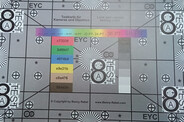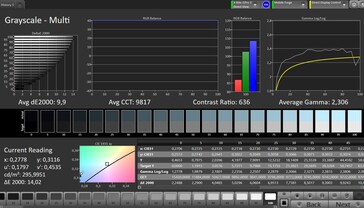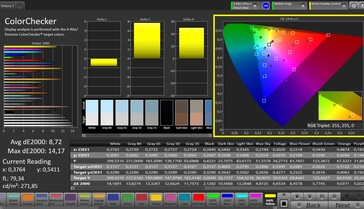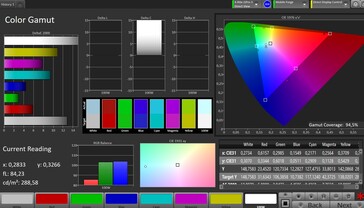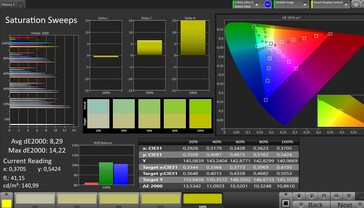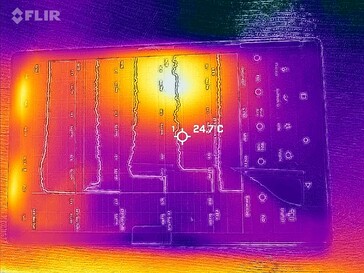Cubot Tab 50 review – The speedy budget tablet with an LTE modem and a Full HD screen
Possible competitors compared
Rating | Date | Model | Weight | Storage | Size | Resolution | Price from |
|---|---|---|---|---|---|---|---|
| 80.7 % v7 (old) | 03 / 2024 | Cubot Tab 50 Helio G99, Mali-G57 MP2 | 455 g | 256 GB UFS 2.2 Flash | 10.40" | 2000x1200 | |
| 81.3 % v7 (old) | 03 / 2024 | Oukitel OT8 T7200 (T606), Mali-G57 MP1 | 515 g | 256 GB UFS 2.2 Flash | 11.00" | 1920x1200 | |
| 83.5 % v7 (old) | 01 / 2024 | Xiaomi Redmi Pad SE SD 680, Adreno 610 | 481 g | 128 GB eMMC Flash | 11.00" | 1920x1200 | |
| 79.4 % v7 (old) | 01 / 2024 | Teclast M50 HD T7200 (T606), Mali-G57 MP1 | 435 g | 128 GB eMMC Flash | 10.10" | 1920x1200 |
Case and connectivity – A metal case and plenty of storage
The Chinese manufacturer Cubot charges around US$200 for the Tab 50, but you will likely be able to find it even cheaper online. Within this price class, lots of tablets fight for the attention of potential buyers, so we want to take a closer look at this affordable device.
Its case feels pretty high-quality for its price: It has a gray metal back and a metal frame. Only the top of the back features a shiny blue plastic insert to help improve the antenna's connection for WLAN and cellular data. The back also houses two camera lenses, whereby one of them is just decor and doesn't have an actual function.
At 10.4 inches, the tablet offers an interesting in-between size: It is slightly lighter and more compact than 11-inch tablets but at the same time, it offers slightly more display surface than the Oukitel OT8, for example, with its 10.1-inch screen.
The bezels around the tablet's screen are nicely sized, resulting in it looking modern while still being comfortable to hold without accidentally activating the touchscreen. The tablet is stable and can barely be twisted.
With 256 GB, you get quite a lot of storage and its 8 GB of RAM is generous, too. The vast majority of users should find this enough but if it isn't, you still have the option to activate 8 GB of virtual RAM. This is created as swap files within the significantly slower data memory, so it is unlikely to provide a major advantage.
Internally, the USB-C port is connected via USB-2.0, so it doesn't enable particularly fast data transfers to other devices. If you want to connect external audio devices, then you can do so using the 3.5-mm audio jack situated on one of the corners of the tablet. Unfortunately, it doesn't support NFC for contactless payments.
The microSD card reader occupies one of the two SIM card slots. In turn, it works quite fast: We measured data rates of 42.5 MByte/s during our copying test. Although our Angelbird V60 reference microSD card's maximum possible data rates were in no way taken advantage of, the Cubot Tab 50 still did a much better job than a lot of similarly priced tablets.
| SD Card Reader - average JPG Copy Test (av. of 3 runs) | |
| Cubot Tab 50 (Angelbird V60) | |
| Average of class Tablet (10.2 - 57.4, n=51, last 2 years) | |
| Teclast M50 HD (Angelbird V60) | |
| Oukitel OT8 (Angelbird V60) | |
| Xiaomi Redmi Pad SE (Angelbird AV Pro V60) | |
Cross Platform Disk Test (CPDT)
Communication, software and operation – Stable WLAN and LTE modem
We measured relatively stable data rates between 300 - 350 MBit/s during our WLAN test. This suggests a WiFi 5 modem and a quick look at the tablet's spec sheet and our system information app was able to confirm this.
As a result, the tablet is about class-average but it managed very stable and even slightly faster transfer rates than some similarly priced devices. Its signal quality was still okay even when situated far away from the router and with three walls in between—however, pages loaded much slower than when situated right next to the router.
The Cubot Tab 50 can also use cellular data to access the web and make phone calls. This requires a nano-SIM, eSIMs are not supported. Our test device's LTE network variety is limited and is only sufficient for Central Europe, where this test was carried out. So if you want to take this tablet with you on a trip, you should find out exactly whether you can access the internet at your destination.
Android 13 comes pre-installed and has hardly been changed by the manufacturer. At the time of testing, its latest security update was from November 2023, so quite old. The manufacturer hasn't promised any updates, so you should only expect irregular security patches. At least you get very pure Android without any potentially annoying third-party apps.
Its touchscreen isn't super responsive, but it is easy to use. It is also sensitive right in the corners. The Tab 50 doesn't give you the option to unlock it via a fingerprint sensor or facial recognition. This means that this option is also not available for authentication in banking apps, for example.
| Networking | |
| iperf3 transmit AXE11000 | |
| Xiaomi Redmi Pad SE | |
| Cubot Tab 50 | |
| Teclast M50 HD | |
| Oukitel OT8 | |
| iperf3 receive AXE11000 | |
| Cubot Tab 50 | |
| Xiaomi Redmi Pad SE | |
| Teclast M50 HD | |
| Oukitel OT8 | |
Cameras – Poor quality
There is one single 13-megapixel camera on the back. If required, it is at least supported by an LED flash.
In very low light, the camera unfortunately proved to be a total failure; in normal daylight, the images were only slightly brightened. At the same time, very bright areas were quickly overexposed and only few details were captured.
Of course, you shouldn't expect too much from tablet cameras, but the Tab 50's image quality is really only sufficient for the most essential snapshots in good lighting conditions.
The front-facing camera takes blurry selfies and hardly any details are recognizable in dark areas.
Image comparison
Choose a scene and navigate within the first image. One click changes the position on touchscreens. One click on the zoomed-in image opens the original in a new window. The first image shows the scaled photograph of the test device.
Main camera plantMain camera surroundingsMain camera low light

Display – Noticeable blue tint
The tablet's screen has a resolution of 2,000 x 1,200 pixels, allowing for clear depiction on its 10.4-inch surface. Its maximum brightness of 308 cd/m² is only sufficient for indoor use; outdoors, reflections from your surroundings quickly hinder your view of image content.
In our measurements using a spectrophotometer and the CalMAN software, we discovered a strong blue tint on its display, which makes colors appear quite cool. Due to its strong color deviations, you shouldn't rely on the screen to display colors realistically.
We didn't notice any PWM flickering—even at low brightness levels.
| |||||||||||||||||||||||||
Brightness Distribution: 90 %
Center on Battery: 308 cd/m²
Contrast: 684:1 (Black: 0.45 cd/m²)
ΔE ColorChecker Calman: 8.72 | ∀{0.5-29.43 Ø4.78}
ΔE Greyscale Calman: 9.9 | ∀{0.09-98 Ø5}
94.5% sRGB (Calman 2D)
Gamma: 2.306
CCT: 9817 K
| Cubot Tab 50 IPS, 2000x1200, 10.4" | Oukitel OT8 IPS, 1920x1200, 11" | Xiaomi Redmi Pad SE TFT-LCD, 1920x1200, 11" | Teclast M50 HD IPS, 1920x1200, 10.1" | |
|---|---|---|---|---|
| Response Times | -46% | -46% | -81% | |
| Response Time Grey 50% / Grey 80% * (ms) | 37.2 ? | 42.2 ? -13% | 47.92 ? -29% | 67.7 ? -82% |
| Response Time Black / White * (ms) | 16.3 ? | 29 ? -78% | 26.38 ? -62% | 29.4 ? -80% |
| PWM Frequency (Hz) | ||||
| Screen | 38% | 61% | 4% | |
| Brightness middle (cd/m²) | 308 | 390 27% | 473 54% | 246 -20% |
| Brightness (cd/m²) | 290 | 376 30% | 449 55% | 227 -22% |
| Brightness Distribution (%) | 90 | 88 -2% | 85 -6% | 88 -2% |
| Black Level * (cd/m²) | 0.45 | 0.26 42% | 0.28 38% | 0.33 27% |
| Contrast (:1) | 684 | 1500 119% | 1689 147% | 745 9% |
| Colorchecker dE 2000 * | 8.72 | 5.19 40% | 3 66% | 6.28 28% |
| Colorchecker dE 2000 max. * | 14.17 | 11.19 21% | 6 58% | 14.1 -0% |
| Greyscale dE 2000 * | 9.9 | 7.6 23% | 2.7 73% | 8.8 11% |
| Gamma | 2.306 95% | 2.244 98% | 2.27 97% | 2.277 97% |
| CCT | 9817 66% | 8625 75% | 6589 99% | 8024 81% |
| Total Average (Program / Settings) | -4% /
21% | 8% /
39% | -39% /
-13% |
* ... smaller is better
Display Response Times
| ↔ Response Time Black to White | ||
|---|---|---|
| 16.3 ms ... rise ↗ and fall ↘ combined | ↗ 11.3 ms rise | |
| ↘ 5 ms fall | ||
| The screen shows good response rates in our tests, but may be too slow for competitive gamers. In comparison, all tested devices range from 0.1 (minimum) to 240 (maximum) ms. » 37 % of all devices are better. This means that the measured response time is better than the average of all tested devices (20.2 ms). | ||
| ↔ Response Time 50% Grey to 80% Grey | ||
| 37.2 ms ... rise ↗ and fall ↘ combined | ↗ 20.8 ms rise | |
| ↘ 16.4 ms fall | ||
| The screen shows slow response rates in our tests and will be unsatisfactory for gamers. In comparison, all tested devices range from 0.165 (minimum) to 636 (maximum) ms. » 53 % of all devices are better. This means that the measured response time is worse than the average of all tested devices (31.6 ms). | ||
Screen Flickering / PWM (Pulse-Width Modulation)
| Screen flickering / PWM not detected | |||
In comparison: 53 % of all tested devices do not use PWM to dim the display. If PWM was detected, an average of 8118 (minimum: 5 - maximum: 343500) Hz was measured. | |||
Performance, emissions and battery life – Power for lots of apps
The Cubot Tab 50 uses the Mediatek Helio G99 as its SoC, which is quite a powerful chip for the price range. It is therefore not surprising that its benchmark scores were significantly higher than those of the comparison devices and that the device offers significantly higher performance when it comes to its processor and when dealing with graphics.
This means that the system can be used quite smoothly, and the UFS 2.2 storage with its good transfer rates also contributes to this.
The tablet's case only heats up to a maximum of 33 °C even under prolonged load and can therefore still be used without any problems. The SoC also isn't throttled under prolonged load, as the 3DMark stress tests revealed.
The Cubot Tab 50 has four speakers and, as a result, achieves a good maximum volume. However, their sound isn't particularly full. Low mids or basses are barely audible, resulting in a rather flat sound.
External audio devices, which can be connected via a 3.5 mm audio jack or Bluetooth, sound much better. All important codecs are available for wireless audio transmission, including hi-res ones such as LDAC and aptX HD.
At 7,500 mAh, its battery is of average capacity. The Cubot Tab 50 managed 14:04 hours in our WLAN test, meaning it can easily be used for a rainy day of entertainment at home. Thanks to its included 18-watt power supply, charging doesn't take forever, but you do have to wait 4 hours for a full charge if the battery was completely empty before.
| PCMark for Android - Work 3.0 | |
| Average of class Tablet (4622 - 27428, n=78, last 2 years) | |
| Average Mediatek Helio G99 (8885 - 11379, n=24) | |
| Cubot Tab 50 | |
| Teclast M50 HD | |
| Xiaomi Redmi Pad SE | |
| Oukitel OT8 | |
| GFXBench | |
| on screen Aztec Ruins Normal Tier Onscreen | |
| Average of class Tablet (4.8 - 122, n=94, last 2 years) | |
| Average Mediatek Helio G99 (8.5 - 44, n=25) | |
| Cubot Tab 50 | |
| Xiaomi Redmi Pad SE | |
| Teclast M50 HD | |
| Oukitel OT8 | |
| 1920x1080 Aztec Ruins Normal Tier Offscreen | |
| Average of class Tablet (4.2 - 340, n=94, last 2 years) | |
| Cubot Tab 50 | |
| Average Mediatek Helio G99 (13.8 - 18, n=25) | |
| Xiaomi Redmi Pad SE | |
| Teclast M50 HD | |
| Oukitel OT8 | |
| on screen Aztec Ruins High Tier Onscreen | |
| Average of class Tablet (2.9 - 106.4, n=94, last 2 years) | |
| Average Mediatek Helio G99 (5.4 - 28, n=25) | |
| Cubot Tab 50 | |
| Xiaomi Redmi Pad SE | |
| Teclast M50 HD | |
| Oukitel OT8 | |
| 2560x1440 Aztec Ruins High Tier Offscreen | |
| Average of class Tablet (1.5 - 125, n=94, last 2 years) | |
| Cubot Tab 50 | |
| Average Mediatek Helio G99 (5.4 - 6.5, n=25) | |
| Xiaomi Redmi Pad SE | |
| Teclast M50 HD | |
| Oukitel OT8 | |
| 3840x2160 4K Aztec Ruins High Tier Offscreen | |
| Average of class Tablet (0.64 - 55.1, n=94, last 2 years) | |
| Average Mediatek Helio G99 (2.2 - 2.8, n=25) | |
| Cubot Tab 50 | |
| Xiaomi Redmi Pad SE | |
| Teclast M50 HD | |
| Oukitel OT8 | |
| Octane V2 - Total Score | |
| Average of class Tablet (763 - 138481, n=96, last 2 years) | |
| Average Mediatek Helio G99 (17228 - 26476, n=24) | |
| Cubot Tab 50 | |
| Xiaomi Redmi Pad SE | |
| Teclast M50 HD | |
| Oukitel OT8 | |
| Cubot Tab 50 | Oukitel OT8 | Xiaomi Redmi Pad SE | Teclast M50 HD | Average 256 GB UFS 2.2 Flash | Average of class Tablet | |
|---|---|---|---|---|---|---|
| AndroBench 3-5 | 11% | -47% | -64% | 29% | 99% | |
| Sequential Read 256KB (MB/s) | 976.4 | 930 -5% | 297.47 -70% | 266.2 -73% | 903 ? -8% | 1786 ? 83% |
| Sequential Write 256KB (MB/s) | 374 | 606 62% | 228.97 -39% | 192.3 -49% | 727 ? 94% | 1334 ? 257% |
| Random Read 4KB (MB/s) | 183.3 | 162.2 -12% | 102.41 -44% | 70.4 -62% | 226 ? 23% | 244 ? 33% |
| Random Write 4KB (MB/s) | 228.4 | 224.7 -2% | 146.92 -36% | 61 -73% | 247 ? 8% | 278 ? 22% |
Temperature
(+) The maximum temperature on the upper side is 32.8 °C / 91 F, compared to the average of 33.7 °C / 93 F, ranging from 20.7 to 53.2 °C for the class Tablet.
(+) The bottom heats up to a maximum of 33 °C / 91 F, compared to the average of 33.2 °C / 92 F
(+) In idle usage, the average temperature for the upper side is 22.6 °C / 73 F, compared to the device average of 30 °C / 86 F.
3DMark Wild Life Stress Test
Speakers
Cubot Tab 50 audio analysis
(+) | speakers can play relatively loud (83.9 dB)
Bass 100 - 315 Hz
(-) | nearly no bass - on average 32.6% lower than median
(±) | linearity of bass is average (10.8% delta to prev. frequency)
Mids 400 - 2000 Hz
(±) | higher mids - on average 5.6% higher than median
(±) | linearity of mids is average (12.6% delta to prev. frequency)
Highs 2 - 16 kHz
(+) | balanced highs - only 3.9% away from median
(±) | linearity of highs is average (7% delta to prev. frequency)
Overall 100 - 16.000 Hz
(±) | linearity of overall sound is average (24.6% difference to median)
Compared to same class
» 75% of all tested devices in this class were better, 7% similar, 18% worse
» The best had a delta of 7%, average was 20%, worst was 129%
Compared to all devices tested
» 74% of all tested devices were better, 6% similar, 20% worse
» The best had a delta of 4%, average was 24%, worst was 134%
Teclast M50 HD audio analysis
(±) | speaker loudness is average but good (72.2 dB)
Bass 100 - 315 Hz
(-) | nearly no bass - on average 27.2% lower than median
(+) | bass is linear (6.4% delta to prev. frequency)
Mids 400 - 2000 Hz
(+) | balanced mids - only 4.8% away from median
(±) | linearity of mids is average (9.5% delta to prev. frequency)
Highs 2 - 16 kHz
(+) | balanced highs - only 3.8% away from median
(±) | linearity of highs is average (8.4% delta to prev. frequency)
Overall 100 - 16.000 Hz
(±) | linearity of overall sound is average (26.7% difference to median)
Compared to same class
» 83% of all tested devices in this class were better, 4% similar, 13% worse
» The best had a delta of 7%, average was 20%, worst was 129%
Compared to all devices tested
» 81% of all tested devices were better, 4% similar, 15% worse
» The best had a delta of 4%, average was 24%, worst was 134%
Runtimes
| Battery Runtime - WiFi Websurfing | |
| Oukitel OT8 | |
| Xiaomi Redmi Pad SE | |
| Average of class Tablet (6.67 - 24.2, n=95, last 2 years) | |
| Cubot Tab 50 | |
| Teclast M50 HD | |
Pros
Cons
Verdict – Fast and well-equipped, but not perfect
Thanks to its very powerful SoC, the Cubot Tab 50 stands out from the crowd of inexpensive tablets. Its battery life is also decent, its metal case is impressive and its features are right thanks to its large storage and mobile phone support—as a result, the device can be recommended to users who are primarily looking for a fast tablet for little money.
However, those looking for other qualities will also have to accept some disappointments: Its camera, for example, is really only suitable for scanning QR codes or taking pictures in an emergency. Its speakers make little use of the available sound space and only produce rather flat sound. Its security patches are also quite old and you should expect irregular updates. If you would like to secure the data on your tablet biometrically using fingerprints or facial recognition, you will have to look elsewhere, too.
However, there are some things we don't want to leave unmentioned, namely its relatively fast microSD reader, stable WLAN signal and low temperatures. So there is light and shade in the Cubot Tab 50 and you should consider which features are important to you in a tablet before buying.
The Cubot Tab 50 benefits from a fast processor and LTE support. On the other hand, if you are looking for a bright display and usable camera, then you will be a little disappointed.
A quick look at the alternatives: The Teclast M50 HD is just as compact and also features an LTE modem. The Redmi Pad SE features a 90-Hz panel but not nearly as much performance as our test device.
Price and availability
The Cubot Tab 50 should be available to purchase from the manufacturer's Amazon store soon. It will likely retail for around US$200.
Cubot Tab 50
- 03/20/2024 v7 (old)
Florian Schmitt
Transparency
The selection of devices to be reviewed is made by our editorial team. The test sample was provided to the author as a loan by the manufacturer or retailer for the purpose of this review. The lender had no influence on this review, nor did the manufacturer receive a copy of this review before publication. There was no obligation to publish this review. As an independent media company, Notebookcheck is not subjected to the authority of manufacturers, retailers or publishers.
This is how Notebookcheck is testing
Every year, Notebookcheck independently reviews hundreds of laptops and smartphones using standardized procedures to ensure that all results are comparable. We have continuously developed our test methods for around 20 years and set industry standards in the process. In our test labs, high-quality measuring equipment is utilized by experienced technicians and editors. These tests involve a multi-stage validation process. Our complex rating system is based on hundreds of well-founded measurements and benchmarks, which maintains objectivity. Further information on our test methods can be found here.