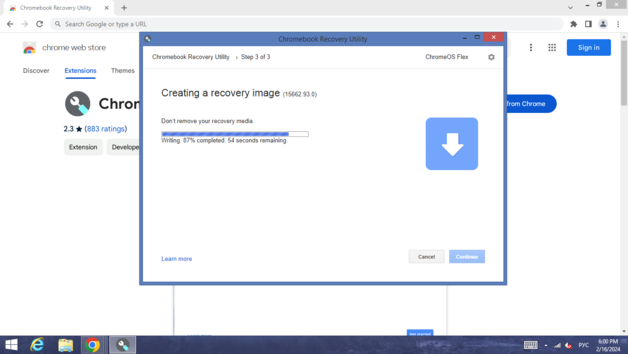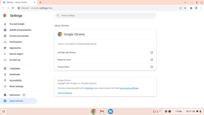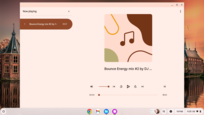Flexibility is an ability to adapt to new, different, or changing circumstances. Since ChromeOS Flex runs on pretty much any x86 architecture CPU, it would be fair to say that the product got exactly the right name when it was launched in February 2022. The OS does not require lots of RAM (or lots of storage) to run well, either. 4 GB and 32 GB respectively is more than enough. (The test system has 8 GB and 250 GB, for reference.)
It is important to stress right away that ChromeOS Flex comes with no Google Play Store support. While there probably is a way to sideload APK files, the user will have to get most things done using Chrome. To edit images, one will have to pay a visit to Pixlr.com or a similar website; to read an e-book, one will have to convert the FB2 or EPUB format file to PDF using Convertio.co or CloudConvert.com. While not really a deal-breaker, it's definitely something to be aware of.
March 12, 2024 update: As a few readers have rightfully pointed out, it is possible to run Linux applications (including Flatpaks) on a machine powered by ChromeOS Flex. To set this up, one has to go to Settings → Developers → Linux development environment → Turn on.
How do I download ChromeOS Flex? How do I install it?
To create a ChromeOS Flex installation pen drive, one will need a Windows PC with the Chrome browser installed on it. Launch Chrome, search Google's extension store for the Chromebook Recovery Utility extension, then install it. Once installed, click on it to run it. Select ChromeOS Flex in the drop-down menu and select the pen drive that you want to use to install the OS. The extension will then download the required files (this is a multi-gigabyte download that will take some time) and your bootable installation medium will be ready shortly afterwards.
Chromebook Recovery Utility creates a rather peculiar set of partitions on the pen drive that will be used to install ChromeOS Flex. The easiest way to clean that pen drive up once you have ChromeOS Flex up and running and no longer need the installation files is to use the clean command of DiskPart (in Windows 10 and 11, it's clear instead). On your Windows machine, press Win + R to get started;
- type "cmd", hit Enter;
- type "diskpart", hit Enter;
- type "list disk", hit Enter;
- note the number of your pen drive. Say, if your system has two SSDs and one USB pen drive connected to it at the time, the pen drive's number will be 2. The most obvious way to pick the right number is to look at the capacity of the drives listed;
- type "select disk X" where X is the number, hit Enter;
- type "clean" if using an older Windows OS or "clear" if using Windows 10 or 11; hit Enter.
You can now close the window. Now, press Win + R again;
- type "diskmgmt.msc", hit Enter;
- right-click on your pen drive and select Format.
The wizard will then guide you through the process that will probably take well under a minute. If a warning pops up at any stage asking you if you want to make changes to your device, just click Yes.
Performance
The OS runs fairly well on a test system powered by a Celeron 1007U processor (two 3rd Gen Ivy Bridge cores running at up to 1.5 GHz). Everything feels very snappy with almost no software or hardware issues to report. A USB Bluetooth dongle built around a CSR8510 A10 chip was not recognized, and a Realtek USB adapter combining Bluetooth 4 and Wi-Fi 4 connectivity suffered the same unfortunate fate, however a Broadcom PCI-E Wi-Fi 4 card installed inside the test system thankfully works well.
This is probably the biggest selling point of the OS. ChromeOS Flex just works with no need to install any drivers or troubleshoot anything - and it's fast. Web pages do not take long to load at all. Windows 10 Home Single Language takes almost a minute to fully boot on the test system; ChromeOS Flex does the same in about 15 seconds.
It's not all roses and sunshine, of course. ChromeOS Flex becomes kind of useless if it has no access to the Internet. Attempting to launch the Google Keep app results in a "you are offline" message - good luck remembering what you were supposed to do at 2 PM today. Keyboard shortcuts are not really the same as they are in Windows; pressing F5 for example opens an overview of currently opened windows instead of reloading current browser tab.
Visual design impressions. Closing thoughts
ChromeOS is very reminiscent of modern Android builds - in a good way. The OS looks very polished, and it truly can turn working with an old laptop into an exquisite, premium experience. It's almost like buying a MacBook for $0.
Very few people use their computers exclusively for browsing the Web. Inevitably, at some point a question will arise - but does it run Crysis? March 12, 2024 update: Actually, yes it does, provided the underlying hardware is powerful enough to do that and the user runs the game via emulation software for Linux.
Either way, gamers as well as professional photographers and videographers won't get much use out of ChromeOS Flex. However, for those mostly working with spreadsheets, watching YouTube videos, listening to Spotify and chatting with friends via social networks, ChromeOS Flex is a great piece of software that will make every day and every mouse click feel that bit more enjoyable. This is not a great operating system for your main PC. However, it is perfectly adequate for giving that old laptop or PC another lease of life. About a year ago, the OS was not as fast and good-looking as it is today, meaning the project is moving in the right direction.