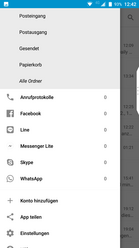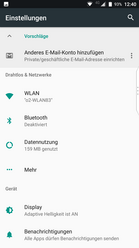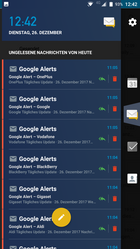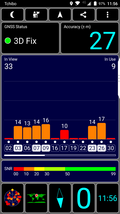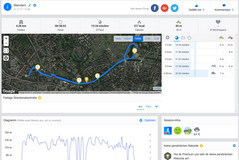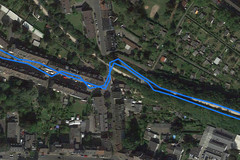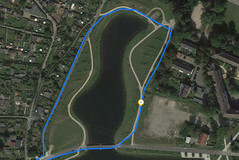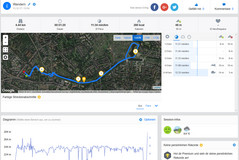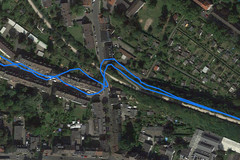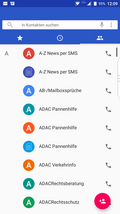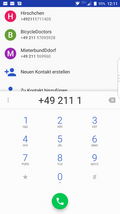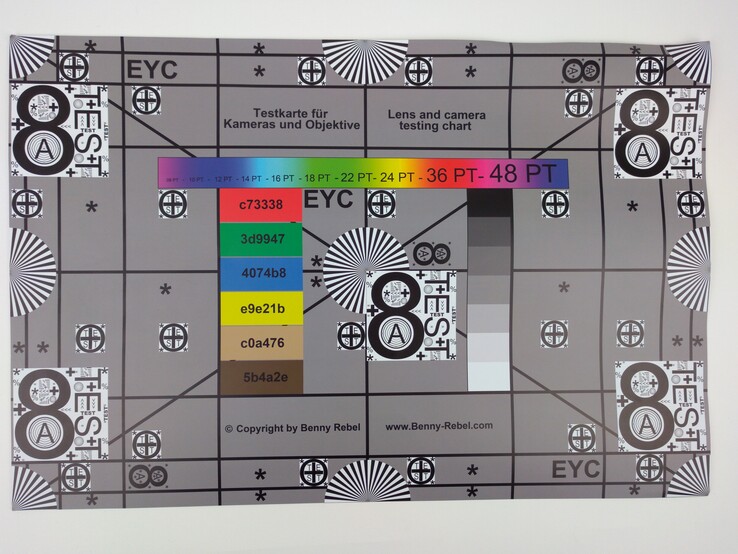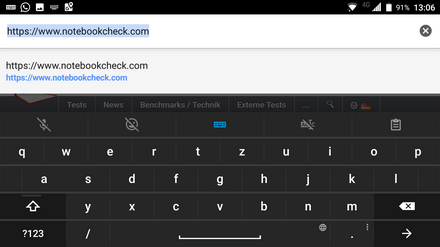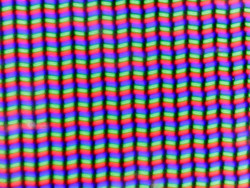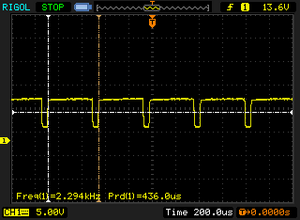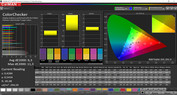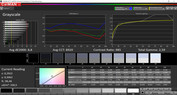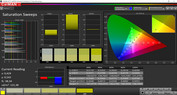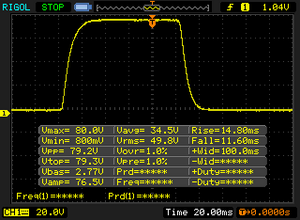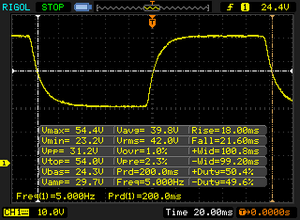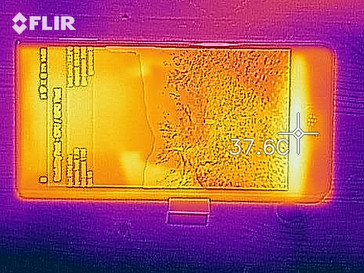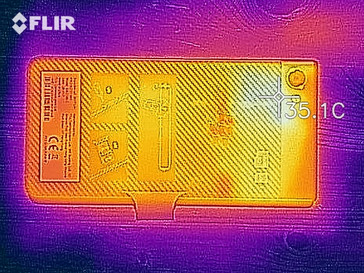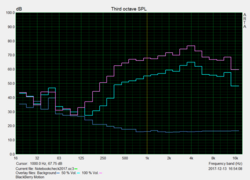BlackBerry Motion Smartphone Review

For the original German review, click here.
The fact that BlackBerry switched to Android last year has much to do with the new ownership of the brand. It was the Chinese manufacturer TCL that introduced the BlackBerry Motion in October 2017 in Dubai. Now the classy mid-range smartphone is also available in Europe.
The BlackBerry Motion is the second Android smartphone from the brand, the first one being the BlackBerry KEYone. However, it does not run the current version of Android, which is 8.1 (Oreo), and instead it relies on Android 7.1.2 (Nougat), which comes in nearly stock form. In addition, the new BlackBerry comes with several pre-installed proprietary business and security applications.
The 5.5-inch display of the BlackBerry Motion offers a Full HD resolution. There is a fingerprint sensor right below the screen, which can serve as a cursor, if need be.
The case has a carbon-styled back. A 4000 mAh, non-removable battery lurks underneath the back cover of the BlackBerry Motion. The internal storage space amounts to 32 GB, although it can be expanded up to 2 TB by means of a microSD card.
The BlackBerry Motion uses the Qualcomm Snapdragon 625 as the processing unit. This octa-core CPU runs at 2 GHz and is supported by 4 GB of RAM. The graphics unit also comes from Qualcomm. The Adreno 506 operates with a frequency of 650 MHz.
The main camera of the BlackBerry Motion comes with a 12.2 MP sensor that can record 4K video. An eight MP camera that can shoot videos at Full HD resolution is located on the front of the smartphone.
Considering these features, the BlackBerry Motion, with an MSRP of 469 Euros ($565), does not appear to be a bargain buy. Competitors with a faster processor and 64 GB of internal storage, such as the OnePlus 5T, the Asus ZenFone 4 and the Motorola Moto Z2 Play are only a little bit more expensive with an MSRP of 499 Euros ($600).
Case
The BlackBerry Motion is water and dust resistant with an IP67 certification. The smartphone’s body stands out visually due to its carbon-styled back. The relatively soft surface provides not only more grip, but also insures that the BlackBerry Motion will not slide around on a smooth table.
The sides of the BlackBerry Motion appear to be well-built. On the right side, there are the volume rocker, the power button and the configurable Convenience Key. On the left side, there is the Nano-SIM/microSD slot.
The fingerprint sensor is located in a central position right below the display and therefore can be reached easily. Because the BlackBerry Motion measures 155.8 x 75.5 x 8.1 mm (~6.1 x 3 x 0.3 in), one-handed operation is hardly possible.
Connectivity
The BlackBerry Motion comes equipped with the Qualcomm Snapdragon 625 as the processing unit. It is a mid-range SoC for Android smartphones and tablets. The Snapdragon 625 SoC is manufactured using the 14nm FinFET process. It has eight ARM-based Cortex-A53 cores, which can reach up to 2GHz.
The Category 7 X9 LTE modem has a peak download speed of 300 MBit/s and a peak upload speed of 150 MBit/s. In addition, an Adreno 506 graphics chip has also been integrated into the SoC. It supports Vulkan, OpenGL ES 3.1, IEEE 802.11ac and Bluetooth 4.1. The memory controller supports (933 MHz) LPDDR3 RAM.
The internal storage of the BlackBerry Motion comes in at 32 GB, which is relatively low for a device in this price range. However, one can expand the storage capacity of the device with an SD card (the smartphone supports SD cards with capacities of up to 2 TB).
The USB Type-C port is located on the bottom of the BlackBerry Motion and serves solely for charging and transferring data. There is an LED light for notifications in the upper right-hand corner of the display.
Software
Actually, one could expect to see Android 8.1 (Oreo) right out of the box in a smartphone released in the last quarter of 2017. This is not the case here. The BlackBerry Motion comes with Android 7.1.2 (Nougat). However, an update to Android Oreo is expected to come in early 2018.
Android’s interface is mostly unchanged, although it has been enhanced with proprietary business and security features. The BlackBerry Motion includes the “BlackBerry Hub”, which serves as the main hub for notifications. Likewise, with the preinstalled “DTEK” app, one can monitor the security status of the smartphone.
Privacy Shade is the main innovation over previous BlackBerry smartphones. This feature is supposed to protect the display from inquiring eyes. When it is engaged only a small section of the touchscreen is active, which can be moved and resized with the fingers. The BlackBerry Motion saves documents, which must not be lost, in a special application called “Locker”.
Communication and GPS
The BlackBerry Motion’s integrated Wi-Fi module supports the IEEE 802.11 a/b/g/n/ac standards and operates in the 2.4 and 5 GHz spectral bands. The data transfer speed to our reference-grade router Linksys EA 8500 is 230 MBit/s, which is a very good result. In close proximity to the router, the signal attenuation (-33 dBm) is relatively low.
The BlackBerry Motion can connect to the Internet via LTE. Naturally, it supports GSM and UMTS. Bluetooth 4.2 and NFC are also on board.
| Networking | |
| iperf3 transmit AX12 | |
| OnePlus 5T | |
| Asus ZenFone 4 ZE554KL | |
| BlackBerry Motion | |
| Lenovo Moto Z2 Play | |
| iperf3 receive AX12 | |
| OnePlus 5T | |
| BlackBerry Motion | |
| Asus ZenFone 4 ZE554KL | |
| Lenovo Moto Z2 Play | |
Geolocation via GPS functions exceptionally well outside. Inside, however, the BlackBerry Motion has some trouble with determining the user’s location accurately, which should be expected. However, a margin of error of less than 30 meters (~98 ft) is a good result for a device in this price range.
Furthermore, our team took the BlackBerry Motion and the Garmin Edge 500 on a walk around town. While the Garmin Edge 500 turned in a total route distance of 4.44 km, the BlackBerry Motion came in at only 4.28 km. This is a really big deviation, which resulted mainly from corner-cutting.
Telephone Functions and Call Quality
As an Android smartphone, the BlackBerry Motion comes with the well-known Google Phone app, in which favorites, as well as conversations, can be saved. Alternatively, BlackBerry users can have recourse to the BlackBerry Hub. Here you can find not only the telephone calls, but also E-mails, text messages and notifications from instant messaging services such as Skype, WhatsApp and Line.
There is nothing bad to be said about the call quality. Both outdoors and indoors, the conversation partner is easy to understand - even in areas where cell coverage is quite poor. The speakers are powerful enough so that the call quality does not deteriorate when they are engaged.
Cameras
The camera does not play a significant role for business users. Therefore, it is not surprising that the main camera of the BlackBerry Motion offers a somewhat decent, maximum resolution of 12.2 MP and an f/2.0 aperture and has some problems in low-light conditions. In low light, the flash must always be turned on if you want to get a reasonably decent image, that is.
The secondary camera of the BlackBerry Motion has a maximum resolution of 8 MP and an f/2.2 aperture. In addition, there is a front-facing flash, but it is too dim. At the end of the day, other smartphones in this price range typically offer better front-facing cameras.
We subject the main camera of the BlackBerry Motion to yet another test in our lab: In this test we photograph a reference image under standardized lighting conditions. This image pattern simulates tough scenarios such as fine lines or text in front of a colorful background.
Here, in our opinion, the BlackBerry Motion’s main camera does not perform very well. When compared to the reference pictures, the text appears somewhat blurry, the edges tend to exhibit chromatic aberration and, in low light conditions, the image sensor of the BlackBerry Motion falls far behind the reference devices.
Accessories & Warranty
The BlackBerry Motion comes with the usual accessories. In the box, there is the usual charging adapter, which has a socket for a USB Type-C cable. In addition to the stereo headset, there are a couple of earbud tips. There is also a quick start guide in English and German in the box. The warranty period is 24 months. Please see our Guarantees, Return Policies and Warranties FAQ for country-specific information.
Input Devices & Handling
Unlike most modern Android smartphones, the BlackBerry Motion has a home button below the screen. It comes with a very reliable fingerprint scanner, which can also be used as a cursor. The “back” and “multitasking” buttons only light up during use.
Straight out of the box, the BlackBerry Motion comes with a proprietary BlackBerry keyboard. It allows you to use up to three languages in parallel. However, word recognition leaves a lot to be desired, and this is why we switched to the easier-to-use Google keyboard.
The display of the BlackBerry Motion leaves a good impression. It may be somewhat lackluster, but it responds with great sensitivity to touch. Even in portrait mode, typing on the screen proves to be sufficiently accurate.
Display
The BlackBerry Motion’s display measures 5.5 inches diagonally and features a resolution of 1920x1080, which corresponds to Full HD. This is normal for a device in this price range, because Quad HD displays are still reserved for the high-end devices.
The automatic brightness control of the BlackBerry Motion leaves the brightness, most of the time, below what is needed. It is, therefore, advisable to manually increase the brightness, even when gaming.
| |||||||||||||||||||||||||
Brightness Distribution: 94 %
Center on Battery: 326 cd/m²
Contrast: 1019:1 (Black: 0.32 cd/m²)
ΔE ColorChecker Calman: 6.3 | ∀{0.5-29.43 Ø4.77}
ΔE Greyscale Calman: 8.8 | ∀{0.09-98 Ø5}
Gamma: 2.59
CCT: 8920 K
| BlackBerry Motion IPS, 1920x1080, 5.5" | Asus ZenFone 4 ZE554KL IPS, 1920x1080, 5.5" | Lenovo Moto Z2 Play AMOLED, 1920x1080, 5.5" | OnePlus 5T AMOLED, 2160x1080, 6" | |
|---|---|---|---|---|
| Screen | 40% | 25% | 45% | |
| Brightness middle (cd/m²) | 326 | 656 101% | 434 33% | 425 30% |
| Brightness (cd/m²) | 318 | 634 99% | 404 27% | 423 33% |
| Brightness Distribution (%) | 94 | 93 -1% | 81 -14% | 92 -2% |
| Black Level * (cd/m²) | 0.32 | 0.4 -25% | ||
| Contrast (:1) | 1019 | 1640 61% | ||
| Colorchecker dE 2000 * | 6.3 | 5.3 16% | 4.4 30% | 2.1 67% |
| Colorchecker dE 2000 max. * | 11.3 | 7.8 31% | 8.6 24% | 3.4 70% |
| Greyscale dE 2000 * | 8.8 | 5.2 41% | 4.2 52% | 2.5 72% |
| Gamma | 2.59 85% | 2.22 99% | 2.24 98% | 2.32 95% |
| CCT | 8920 73% | 7905 82% | 7343 89% | 6455 101% |
* ... smaller is better
Screen Flickering / PWM (Pulse-Width Modulation)
| Screen flickering / PWM detected | 2294 Hz | ≤ 4 % brightness setting | |
The display backlight flickers at 2294 Hz (worst case, e.g., utilizing PWM) Flickering detected at a brightness setting of 4 % and below. There should be no flickering or PWM above this brightness setting. The frequency of 2294 Hz is quite high, so most users sensitive to PWM should not notice any flickering. In comparison: 53 % of all tested devices do not use PWM to dim the display. If PWM was detected, an average of 8083 (minimum: 5 - maximum: 343500) Hz was measured. | |||
The display flickers with a frequency of 2294 Hz. Because the frequency is so high, there should not arise any problems even for susceptible individuals.
The BlackBerry Motion’s display brightness of 318 cd/m² is not particularly high. With the ambient light sensor engaged, we measured a peak brightness of 440 cd/m². The realistically-oriented APL50 test, with evenly distributed dark and bright areas, produces a nearly identical maximum brightness of 335 cd/m² in the middle of the image with a black value of 0.32 cd/m².
The colors of the IPS panel look relatively subdued in everyday use. The contrast ratio of the display is acceptable for a device in this price range. In terms of color space coverage, the display of the BlackBerry Motion delivers an “okay” result. The average DeltaE deviations for colors and the grayscale as well as the color temperature are okay for a device with this price tag.
Display Response Times
| ↔ Response Time Black to White | ||
|---|---|---|
| 26.4 ms ... rise ↗ and fall ↘ combined | ↗ 14.8 ms rise | |
| ↘ 11.6 ms fall | ||
| The screen shows relatively slow response rates in our tests and may be too slow for gamers. In comparison, all tested devices range from 0.1 (minimum) to 240 (maximum) ms. » 65 % of all devices are better. This means that the measured response time is worse than the average of all tested devices (20.2 ms). | ||
| ↔ Response Time 50% Grey to 80% Grey | ||
| 40.4 ms ... rise ↗ and fall ↘ combined | ↗ 18.8 ms rise | |
| ↘ 21.6 ms fall | ||
| The screen shows slow response rates in our tests and will be unsatisfactory for gamers. In comparison, all tested devices range from 0.165 (minimum) to 636 (maximum) ms. » 63 % of all devices are better. This means that the measured response time is worse than the average of all tested devices (31.6 ms). | ||
Thanks to an IPS panel, the LCD display of the BlackBerry Motion has very good viewing angles. The colors do not become distorted even at extreme angles; however the display becomes a little dimmer. Despite the relatively low maximum brightness of the LED backlight, the BlackBerry Motion remains sufficiently readable even in brightly-lit environments.
Performance
The BlackBerry Motion uses the Qualcomm Snapdragon 625 as the main processing unit. This octa-core CPU, which is also used in other devices in this price range, runs at 2 GHz and has 4 GB of RAM at its disposal. The graphics chip also comes from Qualcomm. The Adreno 506 runs at 650 MHz.
| AnTuTu v6 - Total Score (sort by value) | |
| BlackBerry Motion | |
| Asus ZenFone 4 ZE554KL | |
| Lenovo Moto Z2 Play | |
| OnePlus 5T | |
| PCMark for Android | |
| Work performance score (sort by value) | |
| Asus ZenFone 4 ZE554KL | |
| Lenovo Moto Z2 Play | |
| OnePlus 5T | |
| Work 2.0 performance score (sort by value) | |
| BlackBerry Motion | |
| Asus ZenFone 4 ZE554KL | |
| Lenovo Moto Z2 Play | |
| OnePlus 5T | |
| Geekbench 4.4 | |
| 64 Bit Single-Core Score (sort by value) | |
| BlackBerry Motion | |
| Asus ZenFone 4 ZE554KL | |
| Lenovo Moto Z2 Play | |
| OnePlus 5T | |
| 64 Bit Multi-Core Score (sort by value) | |
| BlackBerry Motion | |
| Asus ZenFone 4 ZE554KL | |
| Lenovo Moto Z2 Play | |
| OnePlus 5T | |
| Compute RenderScript Score (sort by value) | |
| Asus ZenFone 4 ZE554KL | |
| Lenovo Moto Z2 Play | |
| OnePlus 5T | |
| GFXBench (DX / GLBenchmark) 2.7 | |
| T-Rex Onscreen (sort by value) | |
| BlackBerry Motion | |
| Asus ZenFone 4 ZE554KL | |
| Lenovo Moto Z2 Play | |
| OnePlus 5T | |
| 1920x1080 T-Rex Offscreen (sort by value) | |
| BlackBerry Motion | |
| Asus ZenFone 4 ZE554KL | |
| Lenovo Moto Z2 Play | |
| OnePlus 5T | |
| GFXBench 3.0 | |
| on screen Manhattan Onscreen OGL (sort by value) | |
| BlackBerry Motion | |
| Asus ZenFone 4 ZE554KL | |
| Lenovo Moto Z2 Play | |
| OnePlus 5T | |
| 1920x1080 1080p Manhattan Offscreen (sort by value) | |
| BlackBerry Motion | |
| Asus ZenFone 4 ZE554KL | |
| Lenovo Moto Z2 Play | |
| OnePlus 5T | |
| GFXBench 3.1 | |
| on screen Manhattan ES 3.1 Onscreen (sort by value) | |
| BlackBerry Motion | |
| Asus ZenFone 4 ZE554KL | |
| Lenovo Moto Z2 Play | |
| OnePlus 5T | |
| 1920x1080 Manhattan ES 3.1 Offscreen (sort by value) | |
| BlackBerry Motion | |
| Asus ZenFone 4 ZE554KL | |
| Lenovo Moto Z2 Play | |
| OnePlus 5T | |
| GFXBench | |
| on screen Car Chase Onscreen (sort by value) | |
| BlackBerry Motion | |
| Asus ZenFone 4 ZE554KL | |
| Lenovo Moto Z2 Play | |
| OnePlus 5T | |
| 1920x1080 Car Chase Offscreen (sort by value) | |
| BlackBerry Motion | |
| Asus ZenFone 4 ZE554KL | |
| Lenovo Moto Z2 Play | |
| OnePlus 5T | |
| Lightmark - 1920x1080 1080p (sort by value) | |
| Asus ZenFone 4 ZE554KL | |
| Basemark ES 3.1 / Metal - offscreen Overall Score (sort by value) | |
| Asus ZenFone 4 ZE554KL | |
When compared to the rest of the competition, the BlackBerry Motion does not perform particularly well, as our benchmarks show. This reinforces the subjective impression that the smartphone could have had more power in one area or another. The Internet performance is sufficient for an Android smartphone with this price tag. However, website contents take some time to load. Nevertheless, the scrolling on the BlackBerry is always smooth.
| JetStream 1.1 - Total Score | |
| OnePlus 5T (Chrome 63) | |
| Lenovo Moto Z2 Play (Chrome 59) | |
| Asus ZenFone 4 ZE554KL (Chrome 62) | |
| BlackBerry Motion | |
| Octane V2 - Total Score | |
| OnePlus 5T (Chrome 63) | |
| Lenovo Moto Z2 Play (Chrome 59) | |
| BlackBerry Motion | |
| Asus ZenFone 4 ZE554KL (Chrome 62) | |
| Mozilla Kraken 1.1 - Total | |
| Asus ZenFone 4 ZE554KL (Chrome 62) | |
| BlackBerry Motion | |
| Lenovo Moto Z2 Play (Chrome 59) | |
| OnePlus 5T (Chrome 63) | |
| WebXPRT 2015 - Overall | |
| OnePlus 5T (Chrome 63) | |
| Asus ZenFone 4 ZE554KL (Chrome 62) | |
| Lenovo Moto Z2 Play (Chrome 59) | |
* ... smaller is better
The BlackBerry Motion comes with 32 GB of internal storage. Here, the competitors, such as the OnePlus 5T, the Asus ZenFone 4 and the Motorola Moto Z2 Play, offer 64 GB. The connection of the microSD card is, naturally, not as fast as in the high-end devices, but it is also not particularly fast when compared to the top mid-range smartphones (Reference SD card: Toshiba Exceria Pro M501 (maximum read speed: 84.68 MB/s; maximum write speed: 61.23 MB/s)). Here, the Androbench 5 benchmark reveals an acceptable read performance, when working with large and small blocks of data.
| BlackBerry Motion | Asus ZenFone 4 ZE554KL | Lenovo Moto Z2 Play | OnePlus 5T | |
|---|---|---|---|---|
| AndroBench 3-5 | 17% | 49% | 110% | |
| Sequential Read 256KB (MB/s) | 285.5 | 287.4 1% | 245.6 -14% | 699 145% |
| Sequential Write 256KB (MB/s) | 92.7 | 205.3 121% | 137.5 48% | 203.4 119% |
| Random Read 4KB (MB/s) | 67.3 | 68.6 2% | 38.2 -43% | 138.1 105% |
| Random Write 4KB (MB/s) | 11.61 | 7.59 -35% | 47.9 313% | 20 72% |
| Sequential Read 256KB SDCard (MB/s) | 84.7 ? | 86.9 ? 3% | 79.7 ? -6% | |
| Sequential Write 256KB SDCard (MB/s) | 61.2 ? | 66.5 ? 9% | 58.7 ? -4% |
Games
The graphics unit, which is integrated in the Qualcomm Snapdragon 625, is a Qualcomm Adreno 506 with a core clock of 650 MHz. In demanding games, such as “Asphalt 8”, the graphics unit runs, time and again, into stutters and reduces graphics details. However, the newly-released game “Dream League Soccer 2018” is handled very well by the BlackBerry Motion’s graphics chip. Less demanding games, such as “Angry Birds 2”, do not present too much of a problem for the Android smartphone.
Emissions
Temperature
The BlackBerry Motion does not have any problems with thermal management during normal operation. When taxing the system (CPU plus GPU) with an “Application Stability” utility, the business smartphone reaches a peak temperature of 34.3 °C (~93.7 °F) on the upper side of the device. Most areas of the backside remain below 33 °C (~91.4 °F).
(+) The maximum temperature on the upper side is 34.3 °C / 94 F, compared to the average of 35.2 °C / 95 F, ranging from 21.9 to 247 °C for the class Smartphone.
(+) The bottom heats up to a maximum of 33.4 °C / 92 F, compared to the average of 34 °C / 93 F
(+) In idle usage, the average temperature for the upper side is 25.6 °C / 78 F, compared to the device average of 32.9 °C / 91 F.
Speakers
The BlackBerry Motion has one downward-facing speaker on the bottom edge of the device and another front-facing speaker right above the display. The maximum volume of 83 dB(A) is in good order. Furthermore, we really liked the sound quality. When playing music, we heard no crackling or popping sounds.
The sound graph of the BlackBerry Motion is somewhat linear in the mid-to-high frequency range (from 500 Hz to 7 kHz). The bass is almost completely missing. However, the super high frequency sounds, 8 kHz and above, are well-represented.
If you connect the included BlackBerry headset to the BlackBerry Motion, the performance of the 3.5-millimeter audio jack will not impress you, but it is in good order for a smartphone in this price range. The audio signal/noise ratio is also okay.
BlackBerry Motion audio analysis
(+) | speakers can play relatively loud (83 dB)
Bass 100 - 315 Hz
(-) | nearly no bass - on average 25.6% lower than median
(±) | linearity of bass is average (10.5% delta to prev. frequency)
Mids 400 - 2000 Hz
(+) | balanced mids - only 2.1% away from median
(+) | mids are linear (4.8% delta to prev. frequency)
Highs 2 - 16 kHz
(+) | balanced highs - only 4% away from median
(+) | highs are linear (5.2% delta to prev. frequency)
Overall 100 - 16.000 Hz
(±) | linearity of overall sound is average (18.8% difference to median)
Compared to same class
» 22% of all tested devices in this class were better, 10% similar, 68% worse
» The best had a delta of 11%, average was 35%, worst was 134%
Compared to all devices tested
» 43% of all tested devices were better, 8% similar, 50% worse
» The best had a delta of 4%, average was 24%, worst was 134%
Asus ZenFone 4 ZE554KL audio analysis
(+) | speakers can play relatively loud (82.2 dB)
Bass 100 - 315 Hz
(-) | nearly no bass - on average 28.3% lower than median
(±) | linearity of bass is average (8.1% delta to prev. frequency)
Mids 400 - 2000 Hz
(+) | balanced mids - only 3.7% away from median
(+) | mids are linear (6.5% delta to prev. frequency)
Highs 2 - 16 kHz
(+) | balanced highs - only 3.9% away from median
(+) | highs are linear (5.4% delta to prev. frequency)
Overall 100 - 16.000 Hz
(±) | linearity of overall sound is average (21.7% difference to median)
Compared to same class
» 43% of all tested devices in this class were better, 8% similar, 49% worse
» The best had a delta of 11%, average was 35%, worst was 134%
Compared to all devices tested
» 61% of all tested devices were better, 7% similar, 32% worse
» The best had a delta of 4%, average was 24%, worst was 134%
Lenovo Moto Z2 Play audio analysis
(+) | speakers can play relatively loud (86.8 dB)
Bass 100 - 315 Hz
(-) | nearly no bass - on average 30.9% lower than median
(±) | linearity of bass is average (9.6% delta to prev. frequency)
Mids 400 - 2000 Hz
(+) | balanced mids - only 4.9% away from median
(+) | mids are linear (5.3% delta to prev. frequency)
Highs 2 - 16 kHz
(+) | balanced highs - only 1.9% away from median
(+) | highs are linear (3.6% delta to prev. frequency)
Overall 100 - 16.000 Hz
(±) | linearity of overall sound is average (19.3% difference to median)
Compared to same class
» 26% of all tested devices in this class were better, 9% similar, 65% worse
» The best had a delta of 11%, average was 35%, worst was 134%
Compared to all devices tested
» 46% of all tested devices were better, 8% similar, 46% worse
» The best had a delta of 4%, average was 24%, worst was 134%
OnePlus 5T audio analysis
(+) | speakers can play relatively loud (86.3 dB)
Bass 100 - 315 Hz
(-) | nearly no bass - on average 21.2% lower than median
(±) | linearity of bass is average (9.9% delta to prev. frequency)
Mids 400 - 2000 Hz
(+) | balanced mids - only 3% away from median
(+) | mids are linear (6% delta to prev. frequency)
Highs 2 - 16 kHz
(±) | higher highs - on average 5.9% higher than median
(+) | highs are linear (3.8% delta to prev. frequency)
Overall 100 - 16.000 Hz
(±) | linearity of overall sound is average (18.4% difference to median)
Compared to same class
» 19% of all tested devices in this class were better, 9% similar, 72% worse
» The best had a delta of 11%, average was 35%, worst was 134%
Compared to all devices tested
» 40% of all tested devices were better, 8% similar, 52% worse
» The best had a delta of 4%, average was 24%, worst was 134%
Frequency diagram in comparison (checkboxes can be checked and unchecked!)
Energy Management
Energy Consumption
The BlackBerry Motion consumes more power than the competition. The smartphone also draws more power under load than the comparable devices. However, the BlackBerry Motion supports fast charging (Quick Charge 3.0), and therefore can be fully charged within 80 minutes.
| Off / Standby | |
| Idle | |
| Load |
|
Key:
min: | |
| BlackBerry Motion 4000 mAh | Asus ZenFone 4 ZE554KL 3300 mAh | Lenovo Moto Z2 Play 3000 mAh | OnePlus 5T 3300 mAh | |
|---|---|---|---|---|
| Power Consumption | -4% | 55% | 14% | |
| Idle Minimum * (Watt) | 1.45 | 0.84 42% | 0.45 69% | 0.58 60% |
| Idle Average * (Watt) | 2.1 | 2.31 -10% | 0.78 63% | 1.44 31% |
| Idle Maximum * (Watt) | 2.13 | 2.33 -9% | 0.84 61% | 1.53 28% |
| Load Average * (Watt) | 4.01 | 4.76 -19% | 1.69 58% | 3.17 21% |
| Load Maximum * (Watt) | 5.09 | 6.39 -26% | 3.79 26% | 8.54 -68% |
* ... smaller is better
Battery Life
In terms of business features, the battery of the BlackBerry Motion is the highlight. It is non-removable, but it comes with an outstanding capacity of 4000 mAh. In our battery test, the BlackBerry Motion achieved a very good battery runtime of 810 minutes. In practice, it needs to be recharged every 48 hours.
| BlackBerry Motion 4000 mAh | Asus ZenFone 4 ZE554KL 3300 mAh | Lenovo Moto Z2 Play 3000 mAh | |
|---|---|---|---|
| Battery runtime | |||
| WiFi v1.3 (h) | 13.5 | 9.4 -30% | 12.5 -7% |
Pros
Cons
Verdict
The heydays of the BlackBerry OS are long over, however BlackBerry smartphones are still going after business users - and so is the BlackBerry Motion. Unfortunately, this smartphone does not come with the latest version of Android (8.1 Oreo) and instead relies on Android 7.1.2 Nougat, which comes in stock form. Therefore, the BlackBerry Motion should receive updates for a long time.
In addition, the BlackBerry smartphone comes with several proprietary business features. In the BlackBerry Hub, you can see an overview of your communications channels. Security also plays an important role. The “DTEK” security suite is preinstalled and the BlackBerry Motion can be easily unlocked with a very reliable fingerprint scanner, which can also serve as a cursor. Business customers will be pleased with this, as well as the great battery life and the water- and dust-proof case.
BlackBerry reinvents itself and pairs its competence in terms of data security with a modern operating system. However, there are smartphones out there with better cameras and CPU’s, and a similar price tag.
We did not particularly like the display of the BlackBerry Motion. With 5.5 inches, it is sufficiently large. It comes with a sufficient Full HD resolution and responds reliably when touched. However, it is not particularly bright. At 2 GHz, the CPU is no slouch, although one sometimes wishes a little bit more performance. When compared to other devices in this price range, both cameras seem disappointing.
BlackBerry Motion
- 12/30/2017 v6 (old)
Thomas Meyer