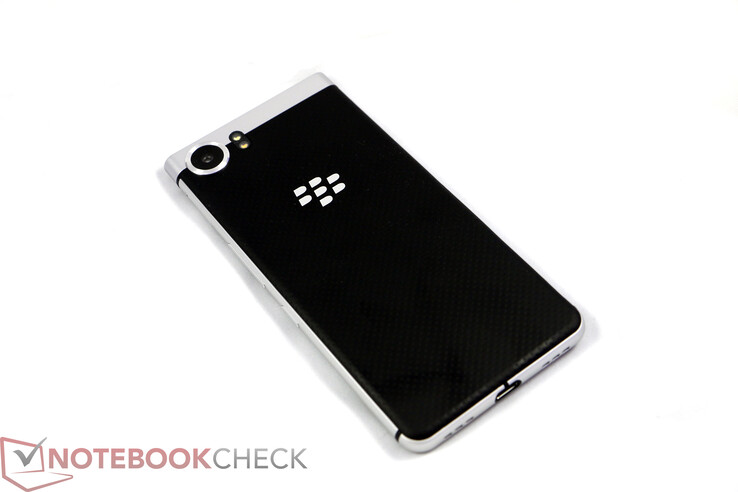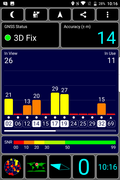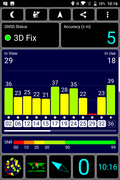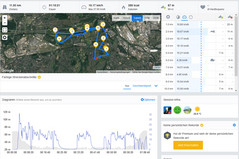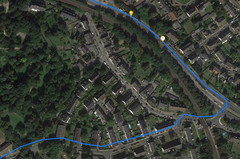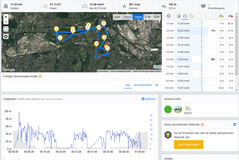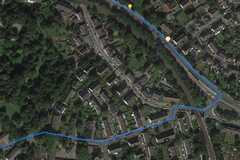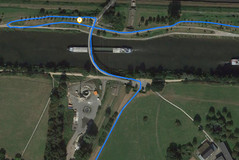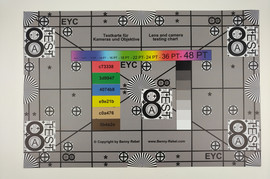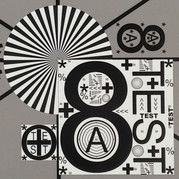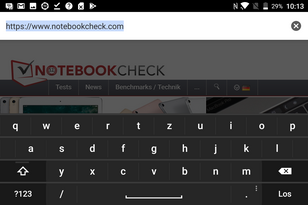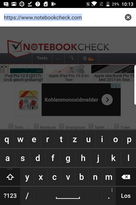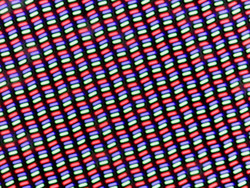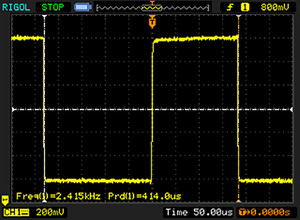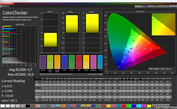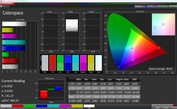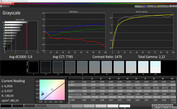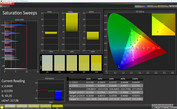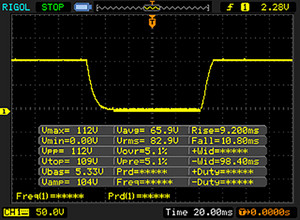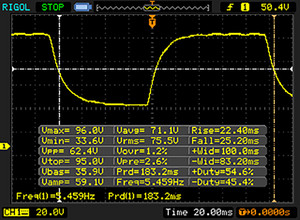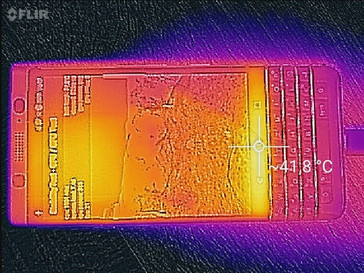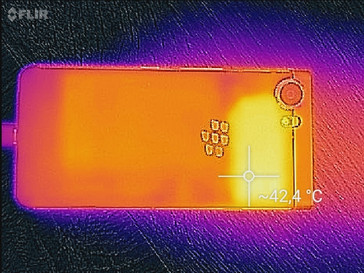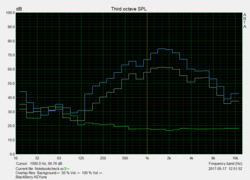BlackBerry KEYone Smartphone Review

For the original German review, click here.
TCL Communications first presented its BlackBerry smartphone at the Mobile World Congress 2017 in Barcelona. The KEYone looks very similar to a classic BlackBerry device with a physical keyboard below the screen. The so-called Smart Keyboard also has shortcut functions that you can customize to open any preferred app with the press of a button. The area is also touch sensitive and supports horizontal as well as vertical swipe gestures.
TCL does not use high-end hardware. The heart of the smartphone is a Snapdragon 625 in combination with 3 GB of RAM as well as 32 GB eMMC storage. The latter can be expanded via a microSD card. The cameras promise good results thanks to their decent specifications.
At the time of testing, the BlackBerry KEYone is available from $550. This is quite a lot considering its technical specifications. However, its promise to be the most secure Android smartphone plus its fully-fledged keyboard with great features might make it worth it.
We are including the BlackBerry KEYone’s predecessor, the DTEK60, into our comparison field. $100 more could get you the Samsung Galaxy S8, while the iPhone 7 lies in the same price range as the BlackBerry KEYone. If you do not want to spend so much money, you could also take a look at the Honor 8 that is available for about $325, but still offers great specifications.
Update 08/21-72017: TCL rolls out build number AAN358 for the BlackBerry KEYone. For details please refer to the Software section.
Case
The BlackBerry KEYone has a solid aluminum case which feels good in the hand. The handling is also good, which is partly a result of the structured rear. Despite the relatively high weight of 180 grams (~6.3 oz), the smartphone does not seem to be too heavy.
Twisting attempts were unsuccessful; the KEYone is very stable and only a lot of pressure on the front of the display can create some ripples on the LCD screen. The devices displayed at the MWC 2017 were not perfect in terms of build quality and the gaps were sometimes too big. These problems have been solved on the final smartphones: There are no visible gaps anymore. However, the screen is not fitted exactly on the left side of the device. This creates a slight edge, while the transition from screen to case is smooth on the right side.
The card tray accommodates a SIM and a microSD card, and it is also made of aluminum. The battery is integrated and there is no protection against spill water or dust.
At 149.3 x 72.5 millimeters (~5.9 x ~2.8 in), the BlackBerry KEYone with its 4.5-inch screen is somewhere between the iPhone 7 with a 4.7-inch display and the Mate 9 with a 5.9-inch screen. You can also notice the thickness of 9.4 millimeters (~0.37 in), which is noticeably more compared to the above mentioned comparison devices.
Connectivity
The BlackBerry KEYone has a decent storage configuration with 32 GB of storage and 3 GB of RAM. However, high-end devices go up to even 4 GB of RAM and 64 GB of storage. Only the iPhone 7 has not followed the trend of offering more and more RAM and the question is whether you really need more than 2 GB for everyday use. It should be mentioned that the DTEK60 from BlackBerry has been available with 4 GB of RAM, which makes it sound even more likely that BlackBerry is not positioning the KEYone as a high-end device. Although that could easily be possible for this price.
In theory, storage can be expanded to up to 2 TB with a microSD card. But in reality, you can only buy microSD cards that go up to 256 GB and even these are extremely expensive. You can format microSD cards as an internal or external storage device. The latter has the disadvantage of not being able to use it for apps. On the other hand, it also means that other devices can read the card. The USB connection is a USB Type-C format and even supports USB 3.1. Audio purists will be happy to learn that the device has a 3.5 mm audio jack.
The BlackBerry KEYone’s connections are rounded off with an NFC, Wi-Fi Direct and an FM radio.
Software
The BlackBerry KEYone is shipped with the latest Android version 7.1 (Nougat) and at the time of testing security patches were up-to-date (June 5th 2017). As security is an important topic for BlackBerry, it has its own Security Team whose updates you can follow - for example on Twitter. The Android devices will receive monthly security updates, although these are only guaranteed if you buy the device directly from BlackBerry. If you buy your device through a different provider, you may receive the updates directly from them. For our test unit that came directly from the manufacturer, the July update had only just been announced. In the face of ever changing security threats, this update policy is exemplary.
We have already looked at the security measures BlackBerry takes for its Android devices in our review of the BlackBerry DTEK50: An app by the name of DTEK monitors individual apps’ authorizations and informs the user if the camera is being activated without them knowing. The system is also encoded and checked for integrity at start-up. BlackBerry seems to be working on finding the right balance between security and user friendliness. While some apps occasionally crashed or would not start because the system would not give them certain authorizations during the DTEK60 review, a lot more programs ran smoothly this time around.
There is one new app: BlackBerry’s PrivacyShield. This lets you dim large parts of the screen, leaving just a little window free. That way, you can avoid the person sitting next to you on the train reading your private information. Another addition is that all apps with widgets can show their widget content by a simple swipe over the symbol. So you will no longer need to place your calendar app directly onto your start screen, but instead see it with the help of a quick swipe. BlackBerry also has a productivity package which lets you see all your messages in one place and that has its own calendar app. Still, the software takes up only 10 GB of storage, which leaves you with plenty of space for saving other data on the BlackBerry KEYone.
Update 08-21-2017: TCL did unfortunately not specify the scope of the update. We could not detect big changes. The Google security patches as of 08-05-2017 were implemented.
Communication and GPS
Compared to the DTEK60, the KEYone has many similar mobile radio bands: The device supports four different GSM frequencies, four different UMTS frequencies and 14 LTE frequencies. The Samsung Galaxy S8 or the iPhone 7 are worldlier in this respect. Particularly for a phone that will be used all over the world by many business men and women, you would wish for as many frequencies as possible. For the US, for example, the LTE frequencies 12 and 14 are missing while 19 is missing for Japan. While these countries do use other LTE frequencies, this does restrict reception, especially as Japan, for example, has no GSM frequencies.
The KEYone also lags behind the high-end devices in terms of LTE speed. The well-developed German D2 network ensures good reception in a town apartment: We usually had at least 50% signal strength. The device supports VoLTE and Wi-Fi calling, so these two networks can be used for telephoning as well.
All current WLAN standards are supported. However, our standardized test with the Linksys EA8500 in the 5-GHz frequency showed only average results. The iPhone 7 shows that there is still room to grow. In our practical test we had full reception near the router. From a distance of 10 meters (~11 yards) and through three walls, the signal is received at half its strength, but pages still load quite fast.
| Networking | |
| iperf3 transmit AX12 | |
| Samsung Galaxy S8 (Linksys EA8500) | |
| Apple iPhone 7 (Klaus I211) | |
| BlackBerry KeyOne (Linksys EA8500, 5.0 GHz) | |
| BlackBerry DTEK60 (Linksys EA8500, 5.0 GHz) | |
| iperf3 receive AX12 | |
| Apple iPhone 7 (Klaus I211) | |
| BlackBerry KeyOne (Linksys EA8500, 5.0 GHz) | |
| Samsung Galaxy S8 (Linksys EA8500) | |
| BlackBerry DTEK60 (Linksys EA8500, 5.0 GHz) | |
On demand, the BlackBerry KEYone can locate our position indoors, although within 14 meters (~15.3 yards), which is not very accurate. Out of doors, the device locates us down to five meters (~5.5 yards) - an average result that is not difficult to attain.
We packed our test unit and the professional Garmin Edge 500 navigator into a backpack and went on a bike ride. Both devices recorded the exact same route length, which is a surprise as smartphones and tablets often use less location points and therefore measure shorter route lengths. The BlackBerry KEYone did follow our route quite closely, but it was not as exact as the Garmin Edge 500. It is definitely good enough for leisure time activities.
Telephone & Voice Quality
If you have ever owned an Android smartphone, the telephone app will look familiar to you: BlackBerry has made no changes and stuck to the standard Android app. That is not a problem, however, as the app is clear and easy to use. Favorites are displayed on the start screen and you can switch to contacts or recent calls via tabs.
The voice quality is good, we can hear the other person clearly and the voice sounds natural. At maximum volume, sound quality decreases a little, so we would suggest keeping it at about 70%. Our contact could hear our voice clearly as well, but here too there is a slight risk of droning if we talk too loudly. Voice quality remains quite good via the speakers and microphone, although highs are a little too strong and overpower mid-range frequencies. Again, our contact could understand us well; there was only a slight echo, which is not a big problem. The device is equipped with a microphone for noise cancellation and our contact heard no ambient noises during our test call.
Cameras
The main camera of the BlackBerry KEYone has 12 MP, an aperture of f/2.0 and a pixel size of 1.55 µm. The large light-sensitive pixels in particular suggest good low-light sensitivity. Our first shots during the congress were already quite promising, particularly as the lighting conditions were not so good. During our more detailed testing, the KEYone also took good pictures in low lighting, although they have more noise and are less sharp than pictures taken with the LG G6 Smartphone. In normal daylight you can see clearly that LG’s flagship phone takes sharper shots than the KEYone. The pictures taken with our test unit seem less detailed and not as vivid. We liked the short shutter delay, although this is also connected to the fact that the BlackBerry KEYone only refocuses on demand. The device lacks an optical image stabilizer. Videos can be recorded in up to 4K quality. Exposure is good and quickly adjusts to changing light. We also like color reproduction and sharpness.
The wide-angle front camera has 8 MP and takes good pictures in terms of colors, although they lack sharpness. The dynamic could be better in light and dark areas. We liked the setting options of the camera software. Apart from a variety of formats, it also offers an HDR mode and a manual mode. For videos, you can choose between various frame rates; even in 4K mode, you can choose between 24 or 30 fps.
Test shot with the Blackberry KEYone (more of a low-light scenario)
The slightly reduced sharpness is noticeable in pictures taken under controlled testing conditions. Surfaces also appear to have slight image noise. Text on red background appears a little blurry and sharpness reduces slightly towards the sides. This blurring is not only visible in detail: the images also seem a little blurry in miniature view.
Colors are often patchy and a little too dark. Some colors, however, are very close to the reference colors.
Accessories and Warranty
The twelve-month warranty is a deficiency for private users, but companies are used to it by now. Please see our Guarantees, Return policies and Warranties FAQ for country-specific information.
The BlackBerry KEYone comes with a power adaptor, a USB cable and a SIM tool. BlackBerry also offers some cases and covers for the smartphone that all cost between $20 and $30.
Input Devices and Handling
One of the most interesting aspects of all BlackBerry phones is their input devices. BlackBerry has never just relied on a touchscreen (if there even was one), but also had a physical keyboard. After several devices without this (nowadays extraordinary) feature, the KEYone is supposed to modernize keyboard input and offer physical keyboard enthusiasts the possibility of actually typing their texts.
The KEYone has a physical keyboard below the screen that is easy and comfortable to use with two hands. But BlackBerry has gone a step further: The entire keyboard is touch-sensitive and can be swiped to scroll. You can connect apps to certain keys and start them by holding the key. The space bar also has an integrated fingerprint sensor that wakes the phone from standby and unlocks it quickly and efficiently. The space bar can also be used as release button for the camera. The user can also turn on a virtual keyboard in the settings. This is BlackBerry’s own simple virtual keyboard that is good for fast typing.
The Android menu keys are below the screen, on a touch-sensitive area. This makes the entire screen size available for content. The menu keys are rather small and sometimes need to be touched a second time for them to register anything. There are also some physical keys on both sides of the smartphone: On the left there is a standby button, on the right is the volume control and convenience button that can be individually connected to various actions. For example, it could be made to turn on the flashlight or start a certain app. All keys have a clear pressure point and are easy to operate.
Display
BlackBerry does several things differently. This includes the display: One of the main reasons for the rare 3:2 format and 1620x1080 pixel resolution is the physical keyboard. This does not leave much space for a high display if the device should not become too large. So if you prefer a wide, but not so high display, you will probably appreciate this IPS display. The brightness levels are also pleasing and rather high with an average of 622 cd/m². The practically-oriented APL50 measurement gives very similar, only marginally lower results. However: If you turn off the brightness sensor, maximum brightness is a lot lower. Brightness distribution is OK at 89%, but not quite as even as for the Galaxy S8. Still, you will hardly notice the difference in brightness on large color surfaces.
| |||||||||||||||||||||||||
Brightness Distribution: 89 %
Center on Battery: 641 cd/m²
Contrast: 1885:1 (Black: 0.34 cd/m²)
ΔE ColorChecker Calman: 4.7 | ∀{0.5-29.43 Ø4.77}
ΔE Greyscale Calman: 5.9 | ∀{0.09-98 Ø5}
Gamma: 2.22
CCT: 7785 K
Screen Flickering / PWM (Pulse-Width Modulation)
| Screen flickering / PWM detected | 2415 Hz | ≤ 1 % brightness setting | |
The display backlight flickers at 2415 Hz (worst case, e.g., utilizing PWM) Flickering detected at a brightness setting of 1 % and below. There should be no flickering or PWM above this brightness setting. The frequency of 2415 Hz is quite high, so most users sensitive to PWM should not notice any flickering. In comparison: 53 % of all tested devices do not use PWM to dim the display. If PWM was detected, an average of 8073 (minimum: 5 - maximum: 343500) Hz was measured. | |||
The black value is good at 0.34 cd/m². If you look closely you can see a light gray veil over dark areas. Of course, our test unit has no chance against the AMOLED displays in the DTEK60 or the Galaxy S8 with an absolute black value, but it does very well among IPS displays and has a contrast of 1885:1. Users will enjoy strong colors, light white and dark black. Unfortunately, we did measure very high-frequency screen flickering. At minimum brightness, BlackBerry makes use of the sluggishness of the eye to lower the perceived brightness of its display. As this flickering happens at a very high frequency, it should not be a problem even for sensitive users.
We used CalMAN software and a spectrophotometer to measure color accuracy. We noticed a slight blue cast in the gray scales, but apart from that colors were displayed quite accurately, with the exception of blues and white. The color temperature can be controlled in the settings.
Display Response Times
| ↔ Response Time Black to White | ||
|---|---|---|
| 20 ms ... rise ↗ and fall ↘ combined | ↗ 9.2 ms rise | |
| ↘ 10.8 ms fall | ||
| The screen shows good response rates in our tests, but may be too slow for competitive gamers. In comparison, all tested devices range from 0.1 (minimum) to 240 (maximum) ms. » 43 % of all devices are better. This means that the measured response time is similar to the average of all tested devices (20.2 ms). | ||
| ↔ Response Time 50% Grey to 80% Grey | ||
| 47.6 ms ... rise ↗ and fall ↘ combined | ↗ 22.4 ms rise | |
| ↘ 25.2 ms fall | ||
| The screen shows slow response rates in our tests and will be unsatisfactory for gamers. In comparison, all tested devices range from 0.165 (minimum) to 636 (maximum) ms. » 82 % of all devices are better. This means that the measured response time is worse than the average of all tested devices (31.5 ms). | ||
The screen is easy to read outdoors, thanks to its good brightness levels. You will only have to withdraw into the shade in very light surroundings or direct sunlight. The stable viewing angle means that colors and brightness remain the same when you tip the screen.
Performance
The BlackBerry KEYone is equipped with a Qualcomm Snapdragon 625 CPU, which is interesting because this is a chip that is usually used in mid-range devices. Our hopes for a brand-new top-range chip were not fulfilled. BlackBerry seems to have put its focus on runtime rather than top performance.
In our benchmark comparison with other smartphones with the same SoC, the BlackBerry KEYone has similar results. It only lagged behind a little in the memory test from BaseMark OS II. Considering its price of $550 this choice of processors and the size of the working memory (3 GB) might seem surprising. High-end phones like the Mate 9 or even the iPhone 7 can easily beat the KEYone in the benchmarks and are only a little more expensive. The BlackBerry DTEK60, which was presented at the same price, also offered a considerably higher performance.
But even demanding apps run smoothly on the KEYone and we noticed no stuttering in the menu.
| AnTuTu v6 - Total Score (sort by value) | |
| BlackBerry KeyOne | |
| Huawei Mate 9 | |
| BlackBerry DTEK60 | |
| Apple iPhone 7 | |
| Asus Zenfone 3 ZE552KL | |
| Lenovo P2 | |
| Lenovo Moto Z Play | |
| Samsung Galaxy S7 | |
You will have to accept a little less speed when surfing the web. Here, the KEYone is in the last place within the comparison field in many of the benchmarks. The demanding pinball game “Ouigo Let’s Play” in HTML5 does not run smoothly, the flippers react so slowly to input that it is almost unplayable.
| Mozilla Kraken 1.1 - Total (sort by value) | |
| BlackBerry KeyOne | |
| BlackBerry DTEK60 | |
| Apple iPhone 7 | |
| Asus Zenfone 3 ZE552KL | |
| Lenovo Moto Z Play | |
| Samsung Galaxy S8 | |
| Honor 8 | |
| Octane V2 - Total Score (sort by value) | |
| BlackBerry KeyOne | |
| BlackBerry DTEK60 | |
| Apple iPhone 7 | |
| Asus Zenfone 3 ZE552KL | |
| Lenovo Moto Z Play | |
| Samsung Galaxy S8 | |
| Honor 8 | |
| WebXPRT 2015 - Overall (sort by value) | |
| BlackBerry KeyOne | |
| BlackBerry DTEK60 | |
| Apple iPhone 7 | |
| Asus Zenfone 3 ZE552KL | |
| Lenovo Moto Z Play | |
| Samsung Galaxy S8 | |
| Honor 8 | |
| JetStream 1.1 - Total Score (sort by value) | |
| BlackBerry KeyOne | |
| BlackBerry DTEK60 | |
| Apple iPhone 7 | |
| Asus Zenfone 3 ZE552KL | |
| Lenovo Moto Z Play | |
| Samsung Galaxy S8 | |
| Honor 8 | |
* ... smaller is better
Data transfer rates from and to our reference microSD card Toshiba Exceria Pro M401 are quite good - our test unit does not need to hide behind its more expensive competitors here. When it gets to accessing internal memory, our test unit slows down again and has to go to the end of the line.
Games
The BlackBerry KEYone does a good job in terms of gaming. We reached a smooth 30 fps in all the games that we tried. Setting the details to high or low made no difference in the racing game “Asphalt 8”, for example. The 30-fps limit seems to be coming from the device itself, as even our “Dead Trigger 2” did not reach more images per second.
Using the touchscreen and position sensor worked well, although the touchscreen could be a little smoother. Fingers can occasionally get stuck and movements are not always registered precisely.
| Asphalt 8: Airborne | |||
| Settings | Value | ||
| high | 30 fps | ||
| very low | 30 fps | ||
| Dead Trigger 2 | |||
| Settings | Value | ||
| high | 30 fps | ||
Emissions
Temperature
The heavy case of the BlackBerry KEYone has enough room to deal with heat production. As the SoC offers only mid-range performance, the maximum case temperature under load reaches 39.6 °C (~103 °F) towards the top of the back of the phone. This is completely acceptable, but still noticeable.
We measured no losses in performance during the battery benchmark from GFXBench.
(+) The maximum temperature on the upper side is 37.8 °C / 100 F, compared to the average of 35.2 °C / 95 F, ranging from 21.9 to 247 °C for the class Smartphone.
(+) The bottom heats up to a maximum of 39.6 °C / 103 F, compared to the average of 34 °C / 93 F
(±) In idle usage, the average temperature for the upper side is 32.8 °C / 91 F, compared to the device average of 32.9 °C / 91 F.
Speakers
The mono speaker is positioned at the bottom edge of the smartphone. It reaches a maximum of 80 dB(A), which is only moderately loud. The fact that it still does not sound nice at full volume is probably due to the high frequencies being too strong. The BlackBerry KEYone seems to offer its best sound at a volume level of 70 to 80%. At that level you can hear no droning and music sounds quite well balanced. The more audible bass frequencies are probably due to the large, heavy case that works as a body resonance. The speakers are absolutely fine for occasional use, but if you are looking for a really good sound, you should connect headphones or external speakers to the 3.5 mm port. Bluetooth also does a good job in transmitting a nice sound.
BlackBerry KeyOne audio analysis
(±) | speaker loudness is average but good (80 dB)
Bass 100 - 315 Hz
(-) | nearly no bass - on average 16.3% lower than median
(±) | linearity of bass is average (11.4% delta to prev. frequency)
Mids 400 - 2000 Hz
(±) | higher mids - on average 8.4% higher than median
(±) | linearity of mids is average (8.8% delta to prev. frequency)
Highs 2 - 16 kHz
(±) | higher highs - on average 5.6% higher than median
(±) | linearity of highs is average (9.1% delta to prev. frequency)
Overall 100 - 16.000 Hz
(±) | linearity of overall sound is average (27.2% difference to median)
Compared to same class
» 70% of all tested devices in this class were better, 6% similar, 24% worse
» The best had a delta of 11%, average was 35%, worst was 134%
Compared to all devices tested
» 83% of all tested devices were better, 4% similar, 14% worse
» The best had a delta of 4%, average was 24%, worst was 134%
BlackBerry DTEK60 audio analysis
(+) | speakers can play relatively loud (84.4 dB)
Bass 100 - 315 Hz
(-) | nearly no bass - on average 21.5% lower than median
(±) | linearity of bass is average (8.6% delta to prev. frequency)
Mids 400 - 2000 Hz
(±) | higher mids - on average 5.4% higher than median
(+) | mids are linear (5.8% delta to prev. frequency)
Highs 2 - 16 kHz
(±) | higher highs - on average 6.5% higher than median
(+) | highs are linear (5.2% delta to prev. frequency)
Overall 100 - 16.000 Hz
(±) | linearity of overall sound is average (22% difference to median)
Compared to same class
» 45% of all tested devices in this class were better, 7% similar, 48% worse
» The best had a delta of 11%, average was 35%, worst was 134%
Compared to all devices tested
» 63% of all tested devices were better, 6% similar, 31% worse
» The best had a delta of 4%, average was 24%, worst was 134%
Samsung Galaxy S8 audio analysis
(+) | speakers can play relatively loud (82.4 dB)
Bass 100 - 315 Hz
(-) | nearly no bass - on average 22.1% lower than median
(±) | linearity of bass is average (11.7% delta to prev. frequency)
Mids 400 - 2000 Hz
(±) | higher mids - on average 5% higher than median
(+) | mids are linear (4.3% delta to prev. frequency)
Highs 2 - 16 kHz
(+) | balanced highs - only 3.7% away from median
(+) | highs are linear (6.7% delta to prev. frequency)
Overall 100 - 16.000 Hz
(±) | linearity of overall sound is average (21.8% difference to median)
Compared to same class
» 44% of all tested devices in this class were better, 8% similar, 48% worse
» The best had a delta of 11%, average was 35%, worst was 134%
Compared to all devices tested
» 61% of all tested devices were better, 7% similar, 32% worse
» The best had a delta of 4%, average was 24%, worst was 134%
Frequency diagram in comparison (checkboxes above can be turned on/off)
Battery Runtime
Power Consumption
Particularly while idling, the KEYone is no energy-saving wonder. It actually consumes the most energy of all comparison devices. A minimum of 0.89 watts. But things change around when the device is under load and our test unit becomes quite energy-efficient. The device consumes a maximum of 4.91 watts, which is the lowest value of all comparison devices. The DTEK60 needs double the amount of energy under full load.
There is a power-saving mode, which is embedded in the Android system and limits background processes to save energy. The device has a so-called Boost mode, during which it recharges particularly quickly. However, you cannot exchange data with your PC at the same time, for example. With the supplied power adapter and Quick Charge 3.0, the device needs about two hours to fully recharge.
| Off / Standby | |
| Idle | |
| Load |
|
Key:
min: | |
| BlackBerry KeyOne 3505 mAh | BlackBerry DTEK60 3000 mAh | Apple iPhone 7 1960 mAh | Samsung Galaxy S8 3000 mAh | Honor 8 3000 mAh | |
|---|---|---|---|---|---|
| Power Consumption | -25% | 9% | 9% | -18% | |
| Idle Minimum * (Watt) | 0.89 | 0.7 21% | 0.54 39% | 0.78 12% | 0.78 12% |
| Idle Average * (Watt) | 1.81 | 1.13 38% | 1.51 17% | 1.1 39% | 1.89 -4% |
| Idle Maximum * (Watt) | 1.83 | 1.2 34% | 1.54 16% | 1.16 37% | 2.02 -10% |
| Load Average * (Watt) | 3 | 6.52 -117% | 3.75 -25% | 4.15 -38% | 5.28 -76% |
| Load Maximum * (Watt) | 4.91 | 9.75 -99% | 5.01 -2% | 5.12 -4% | 5.44 -11% |
* ... smaller is better
Battery Runtime
TThe BlackBerry KEYone is supplied with a 3505-mAh battery. This battery, combined with the Qualcomm Snapdragon 625 and the 4.5-inch display should mean a good battery runtime. Here is a quick comparison: Lenovo Moto Z Play is equipped with the same processor, a similarly sized 3500-mAh battery and a larger but more energy-efficient 5.5-inch AMOLED display. With this configuration, the device had a battery runtime of up to 20 hours of video playback or about 14 hours in our realistic Wi-Fi surfing test.
And the KEYone? It could only offer 10:23 hours in the Wi-Fi test. This result is not bad, but still rather mid-range. It clearly beats the iPhone 7 and is at the same level as the Samsung Galaxy S8.
| BlackBerry KeyOne 3505 mAh | Lenovo Moto Z Play 3510 mAh | Huawei Mate 9 4000 mAh | Asus Zenfone 3 ZE552KL 3000 mAh | |
|---|---|---|---|---|
| Battery runtime | 70% | 5% | 17% | |
| Reader / Idle (h) | 27.5 | 42.3 54% | 25.6 -7% | 25 -9% |
| H.264 (h) | 12.6 | 19.8 57% | 15.8 25% | 15.1 20% |
| WiFi v1.3 (h) | 10.4 | 13.7 32% | 12.6 21% | 13.3 28% |
| Load (h) | 4.6 | 10.9 137% | 3.7 -20% | 5.9 28% |
Pros
Cons
Verdict
It is good to finally have a new model with a physical keyboard on the market again. The extensive security features and decent battery runtime are the biggest advantages of the BlackBerry KEYone. Others are its bright screen and the many and well-functioning input options including a physical keyboard with additional functions.
Nonetheless, the price of $550 seems a little high considering the chosen SoC (Snapdragon 625) and the RAM of only 3 GB. LTE cat. 6 is rather disappointing for a business device in this price range. Its local restriction to selected LTE frequencies does not support global use. The cameras are mediocre, as is the device’s performance.
BlackBerry’s KEYone is a good, but expensive special device for users who enjoy working with a physical keyboard and for whom the many security features are important. We should acknowledge the efforts that TCL went through in order to create a physical keyboard with so many input options and that it still goes through to keep its BlackBerry phones secure.
If you can appreciate the hardware keyboard and are looking for a secure Android phone, maybe you should consider the BlackBerry KEYone. You will definitely stand out with this unusual phone.