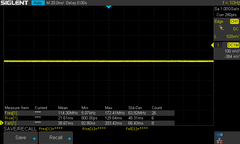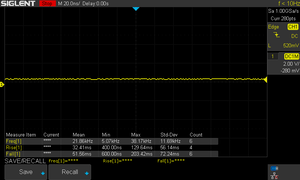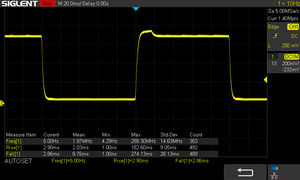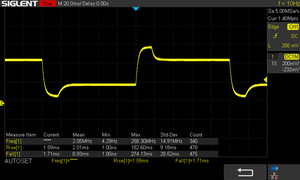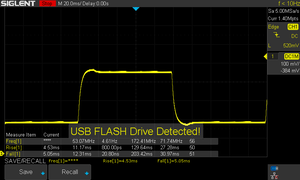Conclusion: Good and affordable UHD monitor
The Asus ROG Strix XG27UCS is an affordable 4K gaming monitor that impresses with its high picture quality and adaptive sync technology. The resolution is very sharp with UHD and the maximum brightness of over 400 cd/m² is sufficient for indoor use. The displayable color space also reaches the large Display P3 standard and the colors are displayed correctly. The monitor has a rotatable and height-adjustable stand, but does not offer integrated speakers and the USB-C power supply of only 15 watts is not sufficient for charging laptops. The connections are somewhat limited and the power consumption in standby mode is sometimes too high. However, there are no concerns about heat development. Overall, the monitor offers a very good gaming experience thanks to 160 Hz, HDR and fast response times and, at currently around 350 euros, is also very affordable for what it offers.
Pros
Cons
Features and connectivity

The ROG Strix gaming monitor offers a rotatable and height-adjustable stand which also provides a shelf for a smartphone. The port count is a bit sparse however. There is only 1x DisplayPort 1.4 (160Hz@4k), 1x HDMI 2.1 (160Hz@4k), 1x USB-C with DisplayPort 1.4 (160Hz@4k, 15 watt PD) and a 3.5 mm jack output for speakers. The Asus device does not offer integrated speakers. Unfortunately, the 15 watts of Power Delivery are also not enough to charge notebooks. You also have to do without an integrated USB hub.
Picture quality
The image quality of the ROG Strix XG27UCS is impressive for its price. The resolution of 3840x2160 on 27" is pleasantly fine and thanks to the LCD panel, the text is also rendered sharp. The matte surface offers a good compromise between anti-glare and crisp colors. The maximum brightness of over 400 cd/m2 is also sufficient for bright interiors, but of course cannot keep up with the high brightness of expensive HDR models.
The color accuracy is pleasing in the test. The display can be limited to sRGB and DCI-P3, or the full color space can be used in wide-gamut mode.
| |||||||||||||||||||||||||
Brightness Distribution: 81 %
Contrast: 817:1 (Black: 0.54 cd/m²)
ΔE ColorChecker Calman: 1.6 | ∀{0.5-29.43 Ø4.76}
ΔE Greyscale Calman: 3.1 | ∀{0.09-98 Ø5}
Gamma: 2.3
CCT: 6368 K
Screen Flickering / PWM (Pulse-Width Modulation)
| Screen flickering / PWM not detected | |||
In comparison: 53 % of all tested devices do not use PWM to dim the display. If PWM was detected, an average of 8013 (minimum: 5 - maximum: 343500) Hz was measured. | |||
The response times of the display depend on the "OD" (Overdrive) settings in the menu. Here you can choose between 0 and 20. There is hardly any difference between 0 and 10 (standard settings). With the highest setting of 20 (see below), a clear overdrive can be seen. Here you can achieve significantly faster response times, but with the usual problems such as ghosting and pixel overshoot.
Display Response Times
| ↔ Response Time Black to White | ||
|---|---|---|
| 5.8 ms ... rise ↗ and fall ↘ combined | ↗ 2.9 ms rise | |
| ↘ 2.9 ms fall | ||
| The screen shows very fast response rates in our tests and should be very well suited for fast-paced gaming. In comparison, all tested devices range from 0.1 (minimum) to 240 (maximum) ms. » 17 % of all devices are better. This means that the measured response time is better than the average of all tested devices (20.1 ms). | ||
| ↔ Response Time Black to White | ||
| 6.6 ms ... rise ↗ and fall ↘ combined | ↗ 3.7 ms rise | |
| ↘ 2.9 ms fall | ||
| The screen shows very fast response rates in our tests and should be very well suited for fast-paced gaming. In comparison, all tested devices range from 0.1 (minimum) to 240 (maximum) ms. » 20 % of all devices are better. This means that the measured response time is better than the average of all tested devices (20.1 ms). | ||
| ↔ Response Time 50% Grey to 80% Grey | ||
| 3.3 ms ... rise ↗ and fall ↘ combined | ↗ 1.6 ms rise | |
| ↘ 1.7 ms fall | ||
| The screen shows very fast response rates in our tests and should be very well suited for fast-paced gaming. In comparison, all tested devices range from 0.165 (minimum) to 636 (maximum) ms. » 13 % of all devices are better. This means that the measured response time is better than the average of all tested devices (31.4 ms). | ||
| ↔ Response Time 50% Grey to 80% Grey | ||
| 9.6 ms ... rise ↗ and fall ↘ combined | ↗ 4.5 ms rise | |
| ↘ 5.1 ms fall | ||
| The screen shows fast response rates in our tests and should be suited for gaming. In comparison, all tested devices range from 0.165 (minimum) to 636 (maximum) ms. » 22 % of all devices are better. This means that the measured response time is better than the average of all tested devices (31.4 ms). | ||
Power consumption
In our power consumption tests in SDR mode at the socket with our Metrahit Energy, we measured between 14 watts (0% brightness setting with 53 cd/m2) and 34 watts (100% brightness - 441 cd/m2). At 50% brightness (usable 256 cd/m2) it is 23.7 watts. Asus specifies 26 kWh / 1000h (energy efficiency F) here, i.e. 26 watts on average. In HDR mode, Asus specifies 45 KWh / 1000h (= 46 watts). Not outstanding values, but quite common.
The power consumption in standby / off mode was more striking. When the device is switched off with a switch, it consumes a good 0.17 watts. In standby mode, it depended on how long the device was not switched on. Immediately after use, it is a very high 12.6 watts. Later (measured after approx. 1 hour) it was still 3.5 watts. After a few more hours, it dropped to a good 1.4 watts. It is therefore worth switching the monitor off manually.
Temperature
Summary
The Asus ROG Strix XG27UCS is an affordable 4K gaming monitor with good features, a true-color panel and hardly any weaknesses. The 15 watt power supply via USB-C and the lack of a brightness sensor are the main drawbacks in everyday use. Gamers will be spoiled with Adaptive Sync, 160 Hz, HDR and fast response rates and will be pleased with the low price.
Transparency
The selection of devices to be reviewed is made by our editorial team. The test sample was given to the author by the manufacturer free of charge for the purposes of review. There was no third-party influence on this review, nor did the manufacturer receive a copy of this review before publication. There was no obligation to publish this review. As an independent media company, Notebookcheck is not subjected to the authority of manufacturers, retailers or publishers.
This is how Notebookcheck is testing
Every year, Notebookcheck independently reviews hundreds of laptops and smartphones using standardized procedures to ensure that all results are comparable. We have continuously developed our test methods for around 20 years and set industry standards in the process. In our test labs, high-quality measuring equipment is utilized by experienced technicians and editors. These tests involve a multi-stage validation process. Our complex rating system is based on hundreds of well-founded measurements and benchmarks, which maintains objectivity. Further information on our test methods can be found here.