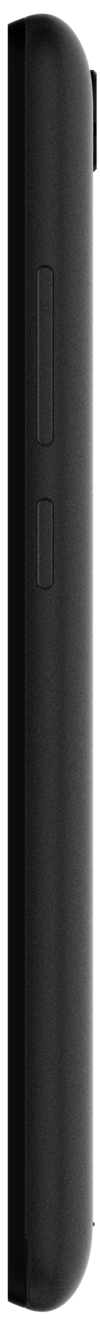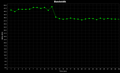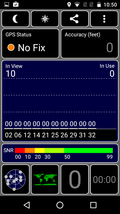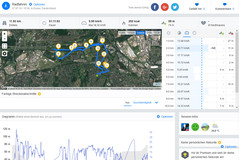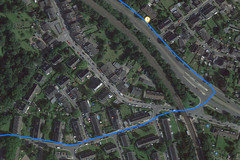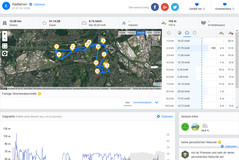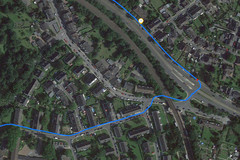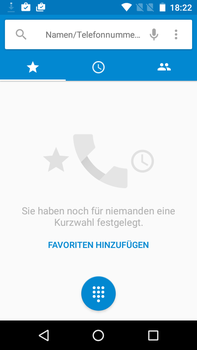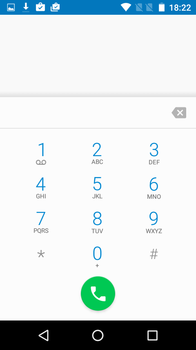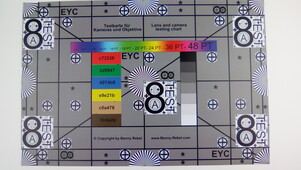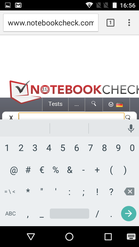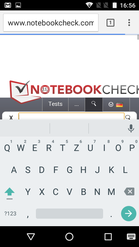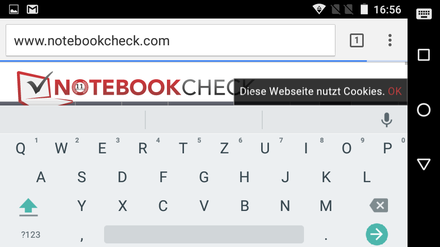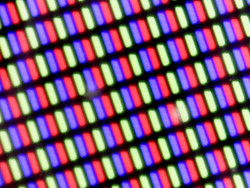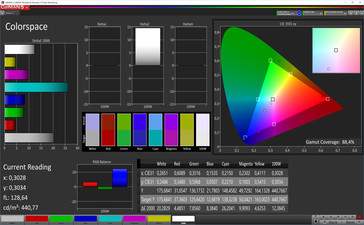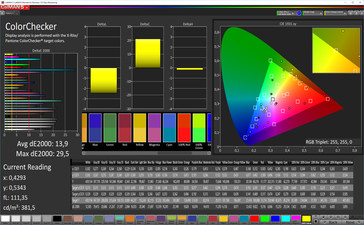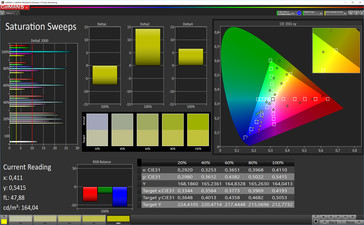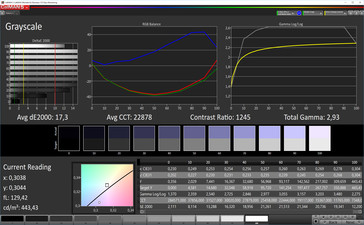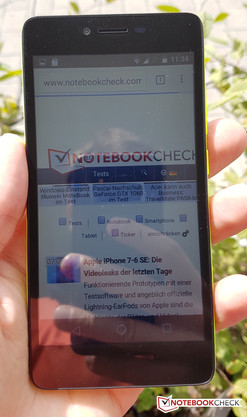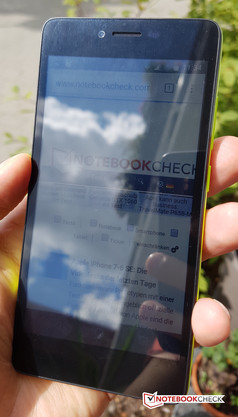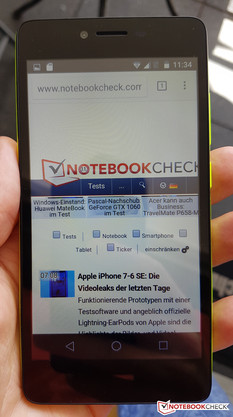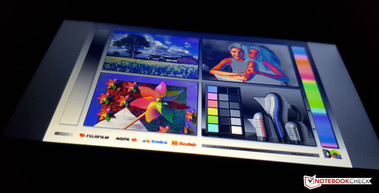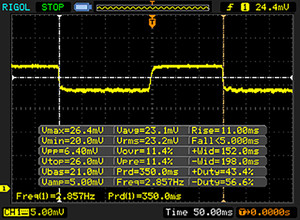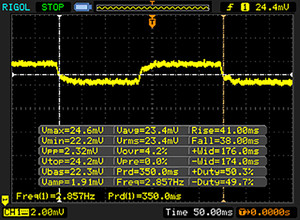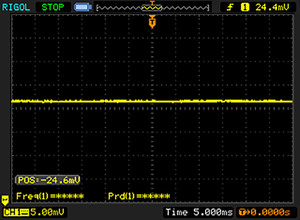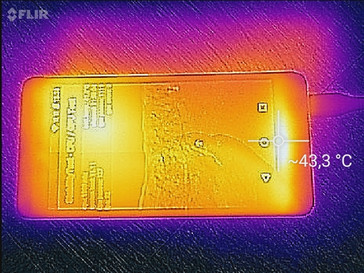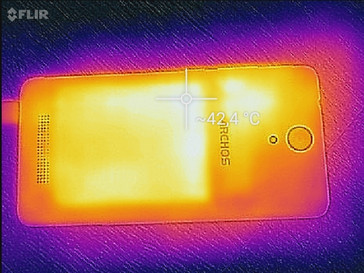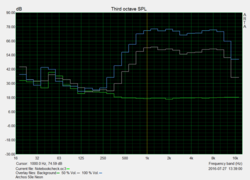Archos 50e Neon Smartphone Review
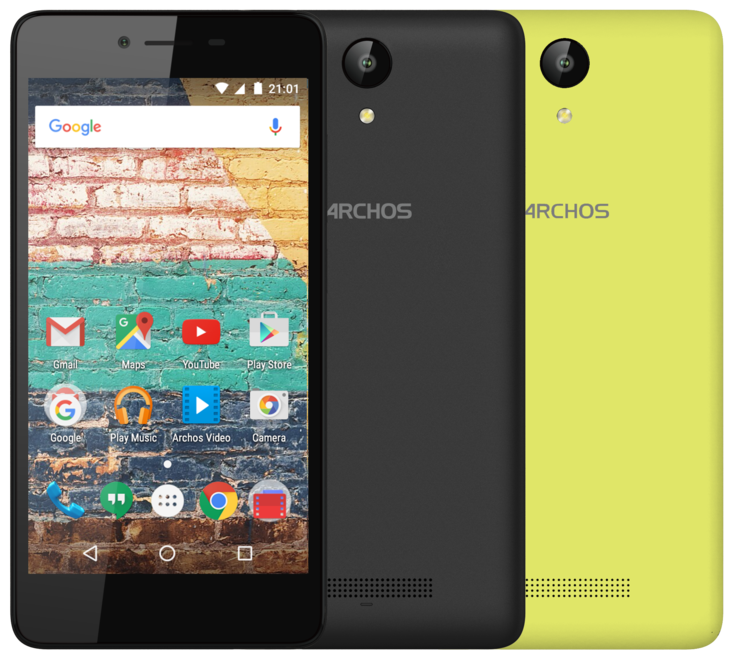
For the original German review, see here.
The French manufacturer is adding a new model to their entry-level smartphone section: the 50e Neon. The cheap 3G smartphone has a MediaTek quad-core SoC, 1 GB of RAM and 8 GB ROM. The internal memory can be expanded using the microSD-card slot (up to 64 GB). The 5-inch TFT panel has a native resolution of 854x480 pixels and a pixel density of 196 ppi.
The device is available for 79 Euros (~$84, recommended retail price) and comes with two synthetic rear covers in night black and lemon yellow. The competition of the Archos 50e Neon includes devices such as: LG K4, Wiko Lenny 3, Samsung Galaxy J1 and Coolpad Porto S.
Case
Despite a thickness of 9.4 mm, the Archos smartphone is comfortable to hold. The rear cover feels nice and is resistant to pressure. The gaps between the materials are even and the workmanship of the controls on the rear covers is very good. The positioning and pressure points of the buttons are also quite good.
The front of the Archos 50e Neon is entirely made of glass, which is set flush against the synthetic material case. The display-to-surface ratio is 66%, which means that despite the 5-inch panel size, the smartphone is quite big. The rear covers are removable and they cover the slots for SIM and SD cards. The 2,200 mAh battery can also be taken out.
The sturdiness of the Archos 50e Neon is very good, as the user will need to apply a lot of force to make the case bend.
Connectivity
The internal eMMC memory of the smartphone has a capacity of 8 GB, which limits the number of apps and files the user can have on the device. Out of the box, there is only 4.56 GB of the memory free for use. Thankfully, App2SD functionality allows data to be stored on the SD card.
The 50e Neon also has Wi-Fi Direct and a UKW radio. The 2,220 mAh battery is charged via the Micro-USB slot on the bottom of the case. Sadly, peripheral devices, such as USB sticks or keyboards cannot be connected to the phone using an OTG adapter (On-the-Go).
| SD Card Reader | |
| maximum SDCardreader Maximum Transfer Rate | |
| average SDCardreader Average Transfer Rate |
Software
The 50e Neon runs with the latest Google Android 6.0 "Marshmallow", which, at the time of writing, had the security update from June 2016. The user interface in the settings, the app design and the app drawer are all identical to stock Android, which means Archos has installed an almost vanilla version of Android on their device.
Communication and GPS
The smartphone offers Bluetooth 4.0 for transferring data between devices. The 3G smartphone can access mobile Internet at up to 42 MB/s with downloads and 11 MB/s with uploads. The device supports quad-band GSM and dual-band UMTS. The reception quality is good and was reliable in the city. Praiseworthy: the 50e Neon has two 3G-ready SIM-card slots (1x microSIM, 1x miniSIM) and an additional slot for microSD cards. This means that even when both SIM card slots are in use, you can still install a memory card.
The integrated WLAN module supports the IEEE 802.11 b/g/n standards. The signal strength is satisfactory and the loss of -41 dBm in the vicinity of the router (Telekom Speedport, W921V) is relatively low. Sadly, the WLAN reception of our device is unstable, as interruptions are quite frequent. The transfer speed of the Wi-Fi between the test model and the reference router, the Linksys EA 8500, matches the level of performance expected of an entry-level smartphone. The data rates are constant but show a little fluctuation.
| Networking | |
| iperf Server (receive) TCP 1 m | |
| Lenovo ZUK Z2 | |
| Wiko Lenny 3 | |
| Archos 50e Neon | |
| iperf Client (transmit) TCP 1 m | |
| Lenovo ZUK Z2 | |
| Wiko Lenny 3 | |
| Archos 50e Neon | |
For geolocation, the device uses the GPS satellite system. Outdoors, there are no issues and the device can provide an accuracy of up to 4 meters. Indoors, the signal strength is too weak to determine the position of the user. In comparison to the Garmin Edge 500 GPS, the smartphone exhibits merely a slight difference in the route calculation. The discrepancy is around 160 meters for a 12-kilometer test track, which is quite good for an entry-level smartphone.
Telephone and Speech Quality
The device uses the standard telephone app of Android Marshmallow and offers the important features, such as contacts and favorites.
The speech quality of the entry-level device was poor in our test. We called using Skype and the mobile network (Vodafone). It was noted that the speech quality was low and audio from the other person was not clearly understandable. The microphone quality should be better for Skype calls - people on the other end were complaining about the volume of the voice being too low.
Cameras
The quality of the photos using the 8 MP camera of the Archos 50e Neon is decent for this price class. Despite good lighting conditions, the 50e Neon takes dark photos, as the dynamic range of the optics is too limited (scene 1: surroundings). The picture sharpness drops around the edges and lighting of the images is suboptimal (scene 2: forest). The recordings of the 50e Neon are acceptable in good lighting, which is to be expected for an entry-level device. In poor lighting, the photos will become dismal: blurry and barely recognizable content (scene 3: street at night).
The front of the device has a 2 MP camera. The quality of this module is sufficient for selfies and Skype calls. Videos can be recorded at 720p with 30 fps.
Accessories and Warranty
The delivery of the device includes a modular power adapter, a micro-USB cable and a manual. Two rear covers and in-ear headphones are also included.
The warranty for this smartphone runs for 24 months.
Input Devices and Interface
The 50e Neon can be controlled using the typical Android on-screen keys. The capacitive touchscreen responds well to input, but it sometimes fails to recognize the first touch. The panel of the 50e Neon reminded us of the earlier prototypes of resistive touchscreens, which only responded to pressure.
The stock Android keyboard is available for text input.
Display
The TFT panel has a resolution of 854x480 pixels. The diagonal of the display measures 13 cm (5-inches) and it has a pixel density of 196 ppi. In terms of display clarity, the test model is well behind the competition, which offer around 294 ppi (Coolpad Porto S or Wiko Lenny 3). Subjectively, the display sharpness of the device is relatively poor.
The LED backlight of our test model provides a max brightness of 443 cd/m², which is good for the entry-level segment. The illumination is very balanced at 94%. With evenly distributed bright and dark regions, the realistic APL50 test (Average Picture Level) measures a max brightness of 442 cd/m² in the center.
| |||||||||||||||||||||||||
Brightness Distribution: 94 %
Center on Battery: 443 cd/m²
Contrast: 1166:1 (Black: 0.38 cd/m²)
ΔE ColorChecker Calman: 13.9 | ∀{0.5-29.43 Ø4.77}
ΔE Greyscale Calman: 17.3 | ∀{0.09-98 Ø5}
Gamma: 2.93
CCT: 22878 K
| Archos 50e Neon TFT, 854x480, 5" | Coolpad Porto S IPS, 1280x720, 5" | LG K4 TN-TFT, 854x480, 4.5" | Samsung Galaxy J1 TFT, 800x480, 4.3" | Wiko Lenny 3 IPS, 1280x720, 5" | Lenovo ZUK Z2 IPS, 1920x1080, 5" | |
|---|---|---|---|---|---|---|
| Screen | 7% | -2% | -4% | 10% | 21% | |
| Brightness middle (cd/m²) | 443 | 407 -8% | 337 -24% | 370 -16% | 374 -16% | 512 16% |
| Brightness (cd/m²) | 430 | 403 -6% | 342 -20% | 364 -15% | 343 -20% | 502 17% |
| Brightness Distribution (%) | 94 | 92 -2% | 92 -2% | 95 1% | 85 -10% | 84 -11% |
| Black Level * (cd/m²) | 0.38 | 0.5 -32% | 0.44 -16% | 0.63 -66% | 0.47 -24% | 0.58 -53% |
| Contrast (:1) | 1166 | 814 -30% | 766 -34% | 587 -50% | 796 -32% | 883 -24% |
| Colorchecker dE 2000 * | 13.9 | 7.9 43% | 11.4 18% | 5.99 57% | 6 57% | 3.8 73% |
| Colorchecker dE 2000 max. * | 29.5 | 18.2 38% | 22 25% | 11.9 60% | 11.2 62% | |
| Greyscale dE 2000 * | 17.3 | 8.9 49% | 11 36% | 7.28 58% | 6.7 61% | 2.7 84% |
| Gamma | 2.93 75% | 2.46 89% | 2.19 100% | 2.59 85% | 2.19 100% | 2.09 105% |
| CCT | 22878 28% | 8332 78% | 9372 69% | 7949 82% | 8073 81% | 6076 107% |
* ... smaller is better
The combination of high brightness and low contrast (0.38 cd/m², APL-50 value: 0.39 cd/m²) results in a good contrast ratio of 1:1166. Analysis using a photo spectrometer and the CalMAN software shows poor results: the color deviations (13.9) and gray levels (17.3) are far too high, as the ideal value is lower than 3. Furthermore, the display shows a clear blue tinge.
The LCD of the 50e Neon has unstable viewing angles and suffers from frequent color inversions, even with "normal" viewing angles. Outdoors, the display performs very well thanks to the high brightness, but reflections and direct sunlight will still be problems for the screen.
Display Response Times
| ↔ Response Time Black to White | ||
|---|---|---|
| 16 ms ... rise ↗ and fall ↘ combined | ↗ 11 ms rise | |
| ↘ 5 ms fall | ||
| The screen shows good response rates in our tests, but may be too slow for competitive gamers. In comparison, all tested devices range from 0.1 (minimum) to 240 (maximum) ms. » 36 % of all devices are better. This means that the measured response time is better than the average of all tested devices (20.2 ms). | ||
| ↔ Response Time 50% Grey to 80% Grey | ||
| 79 ms ... rise ↗ and fall ↘ combined | ↗ 41 ms rise | |
| ↘ 38 ms fall | ||
| The screen shows slow response rates in our tests and will be unsatisfactory for gamers. In comparison, all tested devices range from 0.165 (minimum) to 636 (maximum) ms. » 99 % of all devices are better. This means that the measured response time is worse than the average of all tested devices (31.6 ms). | ||
Screen Flickering / PWM (Pulse-Width Modulation)
| Screen flickering / PWM not detected | |||
In comparison: 53 % of all tested devices do not use PWM to dim the display. If PWM was detected, an average of 8077 (minimum: 5 - maximum: 343500) Hz was measured. | |||
Performance
The test model is run by a MediaTek MT6580M, which is a SoC (System-on-a-Chip) with a 28 nm finish. It offers four Cortex A7 cores, which provide sufficient performance for everyday use. Stutters should be expected with a device from the entry-level segment. Closing and opening applications also takes a lot of time. The latter can be blamed on the weak CPU and slow eMMC memory. We measured the read and write rates of the device using AndroBench 3 and the results were quite poor. In the synthetic benchmarks, the 50e Neon places near the middle of the pack, but in the browser tests it is able to stand its ground evenly against the competition.
The MicroSD slot does not exploit the full speeds of our reference SD card, the Toshiba Exceria Pro M401 (max. read rate of 95 MB/s and max. write rate of 80 MB/s). In comparison to the competition, the test model offers relatively slow speeds.
| AndroBench 3-5 | |
| Sequential Write 256KB SDCard (sort by value) | |
| Archos 50e Neon | |
| LG K4 | |
| Wiko Lenny 3 | |
| Sequential Read 256KB SDCard (sort by value) | |
| Archos 50e Neon | |
| LG K4 | |
| Wiko Lenny 3 | |
| Random Write 4KB (sort by value) | |
| Archos 50e Neon | |
| Coolpad Porto S | |
| LG K4 | |
| Samsung Galaxy J1 | |
| Wiko Lenny 3 | |
| Lenovo ZUK Z2 | |
| Random Read 4KB (sort by value) | |
| Archos 50e Neon | |
| Coolpad Porto S | |
| LG K4 | |
| Samsung Galaxy J1 | |
| Wiko Lenny 3 | |
| Lenovo ZUK Z2 | |
| Sequential Write 256KB (sort by value) | |
| Archos 50e Neon | |
| Coolpad Porto S | |
| LG K4 | |
| Samsung Galaxy J1 | |
| Wiko Lenny 3 | |
| Lenovo ZUK Z2 | |
| Sequential Read 256KB (sort by value) | |
| Archos 50e Neon | |
| Coolpad Porto S | |
| LG K4 | |
| Samsung Galaxy J1 | |
| Wiko Lenny 3 | |
| Lenovo ZUK Z2 | |
| AnTuTu v6 - Total Score (sort by value) | |
| Archos 50e Neon | |
| Coolpad Porto S | |
| LG K4 | |
| Wiko Lenny 3 | |
| Lenovo ZUK Z2 | |
| Geekbench 3 | |
| 64 Bit Single-Core Score (sort by value) | |
| Lenovo ZUK Z2 | |
| 64 Bit Multi-Core Score (sort by value) | |
| Lenovo ZUK Z2 | |
| 32 Bit Multi-Core Score (sort by value) | |
| Archos 50e Neon | |
| Coolpad Porto S | |
| LG K4 | |
| Samsung Galaxy J1 | |
| Wiko Lenny 3 | |
| 32 Bit Single-Core Score (sort by value) | |
| Archos 50e Neon | |
| Coolpad Porto S | |
| LG K4 | |
| Samsung Galaxy J1 | |
| Wiko Lenny 3 | |
| 3DMark | |
| 1280x720 offscreen Ice Storm Unlimited Score (sort by value) | |
| Archos 50e Neon | |
| Coolpad Porto S | |
| LG K4 | |
| Wiko Lenny 3 | |
| Lenovo ZUK Z2 | |
| 1280x720 offscreen Ice Storm Unlimited Graphics Score (sort by value) | |
| Archos 50e Neon | |
| Coolpad Porto S | |
| LG K4 | |
| Wiko Lenny 3 | |
| Lenovo ZUK Z2 | |
| 1280x720 offscreen Ice Storm Unlimited Physics (sort by value) | |
| Archos 50e Neon | |
| Coolpad Porto S | |
| LG K4 | |
| Wiko Lenny 3 | |
| Lenovo ZUK Z2 | |
| 2560x1440 Sling Shot OpenGL ES 3.0 (sort by value) | |
| Wiko Lenny 3 | |
| Lenovo ZUK Z2 | |
| 2560x1440 Sling Shot OpenGL ES 3.0 Graphics (sort by value) | |
| Wiko Lenny 3 | |
| Lenovo ZUK Z2 | |
| 2560x1440 Sling Shot OpenGL ES 3.0 Physics (sort by value) | |
| Wiko Lenny 3 | |
| Lenovo ZUK Z2 | |
| GFXBench (DX / GLBenchmark) 2.7 | |
| T-Rex Onscreen (sort by value) | |
| Archos 50e Neon | |
| Coolpad Porto S | |
| LG K4 | |
| Wiko Lenny 3 | |
| Lenovo ZUK Z2 | |
| 1920x1080 T-Rex Offscreen (sort by value) | |
| Archos 50e Neon | |
| Coolpad Porto S | |
| LG K4 | |
| Wiko Lenny 3 | |
| Lenovo ZUK Z2 | |
| PCMark for Android - Work performance score (sort by value) | |
| Archos 50e Neon | |
| Coolpad Porto S | |
| LG K4 | |
| Samsung Galaxy J1 | |
| Wiko Lenny 3 | |
| Lenovo ZUK Z2 | |
| JetStream 1.1 - Total Score (sort by value) | |
| Archos 50e Neon | |
| Coolpad Porto S | |
| LG K4 | |
| Wiko Lenny 3 | |
| Lenovo ZUK Z2 | |
| Octane V2 - Total Score (sort by value) | |
| Archos 50e Neon | |
| Coolpad Porto S | |
| LG K4 | |
| Wiko Lenny 3 | |
| Lenovo ZUK Z2 | |
| Mozilla Kraken 1.1 - Total (sort by value) | |
| Archos 50e Neon | |
| Coolpad Porto S | |
| LG K4 | |
| Samsung Galaxy J1 | |
| Wiko Lenny 3 | |
| Lenovo ZUK Z2 | |
* ... smaller is better
Games
The graphics engine integrated in the SoC is an ARM Mali-400, which has two clusters, each clocked at up to 416 MHz. Demanding games, such as, N.O.V.A. 3 or Need for Speed No Limits, can be run, but the long load times and small stutters will prevent fluid gameplay. We found the TFT panel quite distracting in the test, as it has poor viewing angles and the touchscreen is not precise, which ruins the fun of playing racing games.
Emissions
Temperature
Even at high load, the 50e Neon stays inside a range of comfortable temperatures. In everyday use, the device barely heats up. We tested the device at full load (CPU and GPU) using the app "Stability Test" for around 1 hour and the temperatures reached a max of 43.1 °C on top of the device.
(±) The maximum temperature on the upper side is 43.1 °C / 110 F, compared to the average of 35.2 °C / 95 F, ranging from 21.9 to 247 °C for the class Smartphone.
(±) The bottom heats up to a maximum of 40.4 °C / 105 F, compared to the average of 34 °C / 93 F
(±) In idle usage, the average temperature for the upper side is 37.3 °C / 99 F, compared to the device average of 32.9 °C / 91 F.
Speakers
The volume of the rear mono speaker is sufficient for everyday use. We measured a max of 86 dB(A) in our test. The audio quality of the speakers is decent for a device of this price class. Middle and high notes from 800 Hz to 9 KHz are played evenly and bass is non-existent.
Archos 50e Neon audio analysis
(+) | speakers can play relatively loud (85.5 dB)
Bass 100 - 315 Hz
(-) | nearly no bass - on average 43.8% lower than median
(+) | bass is linear (6.1% delta to prev. frequency)
Mids 400 - 2000 Hz
(±) | reduced mids - on average 8.4% lower than median
(±) | linearity of mids is average (10.4% delta to prev. frequency)
Highs 2 - 16 kHz
(+) | balanced highs - only 2.6% away from median
(+) | highs are linear (3% delta to prev. frequency)
Overall 100 - 16.000 Hz
(-) | overall sound is not linear (30% difference to median)
Compared to same class
» 78% of all tested devices in this class were better, 4% similar, 18% worse
» The best had a delta of 11%, average was 35%, worst was 134%
Compared to all devices tested
» 88% of all tested devices were better, 3% similar, 9% worse
» The best had a delta of 4%, average was 24%, worst was 134%
Coolpad Porto S audio analysis
(+) | speakers can play relatively loud (84.9 dB)
Bass 100 - 315 Hz
(-) | nearly no bass - on average 37.1% lower than median
(±) | linearity of bass is average (9.4% delta to prev. frequency)
Mids 400 - 2000 Hz
(±) | reduced mids - on average 5.2% lower than median
(±) | linearity of mids is average (8% delta to prev. frequency)
Highs 2 - 16 kHz
(+) | balanced highs - only 2.4% away from median
(+) | highs are linear (3.8% delta to prev. frequency)
Overall 100 - 16.000 Hz
(±) | linearity of overall sound is average (25% difference to median)
Compared to same class
» 61% of all tested devices in this class were better, 7% similar, 32% worse
» The best had a delta of 11%, average was 35%, worst was 134%
Compared to all devices tested
» 76% of all tested devices were better, 5% similar, 19% worse
» The best had a delta of 4%, average was 24%, worst was 134%
Wiko Lenny 3 audio analysis
(+) | speakers can play relatively loud (86 dB)
Bass 100 - 315 Hz
(-) | nearly no bass - on average 36.5% lower than median
(±) | linearity of bass is average (9.6% delta to prev. frequency)
Mids 400 - 2000 Hz
(±) | reduced mids - on average 6.1% lower than median
(±) | linearity of mids is average (7.3% delta to prev. frequency)
Highs 2 - 16 kHz
(+) | balanced highs - only 1.7% away from median
(+) | highs are linear (2.3% delta to prev. frequency)
Overall 100 - 16.000 Hz
(±) | linearity of overall sound is average (23.6% difference to median)
Compared to same class
» 53% of all tested devices in this class were better, 8% similar, 39% worse
» The best had a delta of 11%, average was 35%, worst was 134%
Compared to all devices tested
» 70% of all tested devices were better, 6% similar, 24% worse
» The best had a delta of 4%, average was 24%, worst was 134%
Frequency diagram in comparison (checkboxes above can be selected)
Value 1: Pink Noise 100% Vol.; Value 2: Audio off
Energy Management
Power Consumption
The test model is quite interesting in terms of power consumption. While idle, it performs very well and offers consumption levels matching or below those of the competition. However, at load, the consumption rises very fast: at an average of 5.22 W, the test model requires twice as much power as other entry-level devices. All-in-all, the device does well while idle but poorly at load.
| Off / Standby | |
| Idle | |
| Load |
|
Key:
min: | |
| Archos 50e Neon 2200 mAh | Coolpad Porto S 2000 mAh | LG K4 1940 mAh | Samsung Galaxy J1 mAh | Wiko Lenny 3 2000 mAh | |
|---|---|---|---|---|---|
| Power Consumption | -22% | -6% | 12% | -19% | |
| Idle Minimum * (Watt) | 0.56 | 1.16 -107% | 1.15 -105% | 0.8 -43% | 0.76 -36% |
| Idle Average * (Watt) | 1.58 | 2.21 -40% | 1.76 -11% | 1.5 5% | 2.16 -37% |
| Idle Maximum * (Watt) | 1.8 | 2.24 -24% | 1.82 -1% | 1.7 6% | 2.35 -31% |
| Load Average * (Watt) | 5.22 | 3.34 36% | 2.71 48% | 2.2 58% | 4.65 11% |
| Load Maximum * (Watt) | 5.34 | 3.95 26% | 3.15 41% | 3.4 36% | 5.35 -0% |
* ... smaller is better
Battery Life
According to the manufacturer, the 50e Neon can provide up to 192 hours in standby mode with 3G frequencies. In the test, the Archos smartphone did provide good runtimes (brightness set to 150 cd/m²). With a runtime of 8 hours and 18 minutes, the device can match its competition.
The included 5-W power adapter (1 A, 5 V) requires 3 hours to fully charge the 50e Neon (turned off). At full load, the adapter can barely manage to charge the device.
| Archos 50e Neon 2200 mAh | Coolpad Porto S 2000 mAh | LG K4 1940 mAh | Samsung Galaxy J1 mAh | Wiko Lenny 3 2000 mAh | |
|---|---|---|---|---|---|
| Battery runtime | |||||
| WiFi v1.3 (h) | 8.3 | 8.4 1% | 7.5 -10% | 10.8 30% | 9.2 11% |
Pros
Cons
Verdict
The Archos 50e Neon is by no means a bad phone: the workmanship, the removable battery and dual-SIM functionality are all great. The brightness, battery life and decent quality of the cameras are also acceptable for this price tag.
However, we cannot recommend the 50e Neon, due to the poor quality of the panel, which is low quality even in comparison to other entry-level devices. In everyday use, the viewing angles of the TFT panels are very unstable and the user will frequently be disturbed by the drop in brightness or color inversions when looking at the screen normally. Furthermore, the color and gray level deviations are far too high and the pixel density is too meager.
The TFT panel in the 50e Neon is outdated – the low price cannot cover for it. In our opinion, it would have been acceptable to price the device a little higher and pair it with an IPS HD panel.
For a little more money, users can buy the Coolpad Porto S, which offers a lot more. If you do not mind importing a device, then the UHANS S1 (c. 120 Euros, ~$127) is a great alternative to the test model.
Archos 50e Neon
- 08/15/2016 v5.1 (old)
Marcus Herbrich