Acer Chromebook 14 CB3-431-C6UD
Specifications
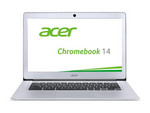
Price comparison
Average of 2 scores (from 4 reviews)
Reviews for the Acer Chromebook 14 CB3-431-C6UD
Source: PC World
 Archive.org version
Archive.org versionAcer’s Chromebook 14 is about look and feel. The aluminum shell and high-resolution display do a lot to separate it from its lower-cost cousins and give you a better experience. You’re already paying a little more just for those two perks. It’d cost you even more to get better performance and features, but for mainstream users, the Chromebook 14 represents a fairly sweet spot.
Single Review, online available, Long, Date: 11/17/2017
Rating: Total score: 70%
Source: Techaeris
 Archive.org version
Archive.org versionChromebooks aren’t for everybody, but nearly anybody can get use out of a Chromebook. They are ideal for students, and can even work well in some office situations. They’re even great as a secondary computer for browsing on the couch, or other similar activities. For $300, you really can’t beat the price, performance, and design of the Acer Chromebook 14.
Single Review, online available, Medium, Date: 09/01/2016
Rating: Total score: 90% price: 100% performance: 90% display: 95% mobility: 100% workmanship: 90%
Foreign Reviews
Source: Futurezone.at
 DE→EN Archive.org version
DE→EN Archive.org versionSingle Review, online available, Long, Date: 03/22/2017
Source: Guter Rat! - Heft 09/2016

Single Review, , Length Unknown, Date: 08/01/2016
Comment
Intel HD Graphics 400 (Braswell): Integrated graphics card in the Intel Braswell series (2016 Celeron) processors. Based on the Broadwell architecture (Intel Gen8) supporting DirectX 11.2. Depending on the processor offers 12 shader cores (EU) and different clock speeds.
Non demanding games should be playable with these graphics cards.
» Further information can be found in our Comparison of Mobile Graphics Cards and the corresponding Benchmark List.
N3160: Frugal quad-core SoC based on the Atom architecture "Airmont" for inexpensive notebooks. Runs with clocke between 1.6-2.24 GHz and includes a graphics adapter with DirectX 11.2 support.» Further information can be found in our Comparison of Mobile Processsors.


