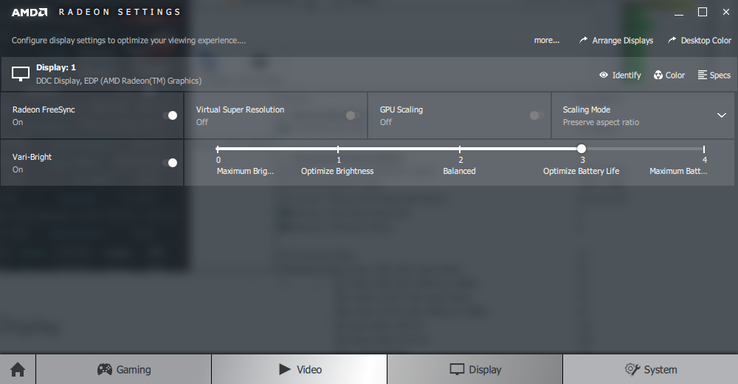After hiding under Intel's shadow for years, AMD has finally crafted a generation of mobile processors that can compete with the Core U-series and Core H-series in the mid-range to high-end laptop marketplace. Thus, there will likely be more first-time AMD users than ever before who may not be familiar with the pre-loaded AMD Radeon software. Many of its settings are unique to the hardware and cannot be found on the Intel Graphics Control Center equivalent.
One of these unique AMD settings is called Vari-Bright which automatically adjusts the brightness level of the screen even if the laptop has no built-in ambient light sensor. The feature kicks into gear when the laptop is disconnected from an AC outlet by dropping the maximum brightness of the display without informing the user as a means of extending battery life. This dip in brightness can vary from laptop to laptop, but it can range from 10 percent to as much as 40 percent on the two recent AMD laptops we've tested.
The problem with Vari-Bright is that the brightness reduction can actually make the laptop display more difficult to see outdoors which is exactly when users will likely want the full brightness potential available. Disabling it is relatively straightforward as you only need to open the AMD Radeon Settings menu, click the Display tab, and then toggle Vari-Bright. Maximum brightness will not be artificially reduced when on battery power thereafter.