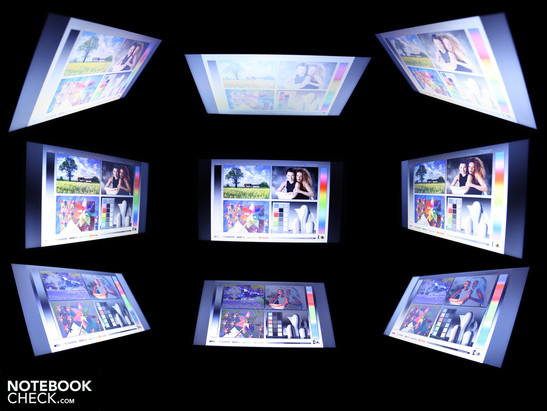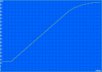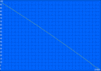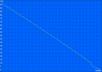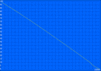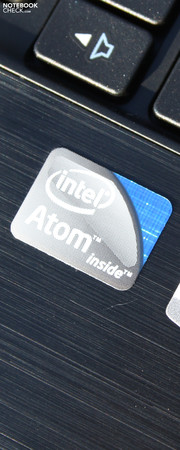Review Samsung NP-N230 Storm Netbook

For the most part, Samsung has produced either good or very good netbooks in the past few years. The South Korean manufacturer’s first netbook, the NC10 Winchester, was made with top-quality workmanship, good input devices, and a matt TFT screen.
After a dry spell in 2009 with very few prestigious Atom netbooks (the N130 and N140), early 2010 saw the launch of Intel’s new Pine Trail platform and the N220, NB30 and a little later the N150 came onto the market. They were all successful mini-notebooks, with quality workmanship, excellent ergonomic features and very long battery life.
The N230 we have before us belongs to this series, having many visual and technical similarities with the N220 et al. But from our comprehensive review you will see that the N230 is no match for the N220, despite its higher price of €449 (RRP; market price €420).
Case
The netbook’s full name - the N230 Storm - suggests speed and a certain flamboyance. As this is unlikely to refer to the low-performance Intel Atom N450, we looked for signs of it on the case. And in fact the design is bolder, sleeker, and more angular than the N220 or N150 models with their solid, rounded forms.
The case is thinner, and the ports seem to protrude from the base unit, giving it an angular look. Samsung has also made changes to the feel of the netbook and the materials used. The base plate is made of a glossy plastic rather than matt. The palm rest area consists of a separate piece of brushed plastic, which looks much like the brushed aluminium that you get on higher quality notebooks.
The surfaces feel pleasantly matt (apart from the glossy lid) and don’t collect many fingerprints. The silver Samsung logo is embedded in the finish of the lid and can be felt.
The netbook’s ‘Dura Case’ is particularly robust and hardwearing, according to Samsung. We could only flex the base unit very slightly using both hands. We were especially impressed by the rigid lid, which did not respond at all to light pressure on its surface. However, the underside of the N230 does not quite live up to the Dura Case name. With light pressure from one finger, we could make the surface flex in several places; particularly the air intake vent and the access panel covering the memory. But the case remains largely stable, even when the six-cell battery is removed.
The hinges are stiff and are mounted firmly in place. You need both hands to open the netbook, even after you have got past the initial resistance. The force with which the lid and base unit are held together is impressive. It means that the netbook won’t open on its own in your bag, and get its screen scratched by objects like pens.
The maximum opening angle is around 130°, which is not especially large, but enough to view the screen comfortably if you are on a flight. As it doesn’t open to 180°, you won’t be able to hold it flat and read documents with the screen very close to your face.
Connectivity
The range of ports is the usual trivial netbook fare. There is an ethernet port on the left-hand side, near the power socket, and a USB port and audio ports on the same side towards the front. The USB ports have a recharging feature (Sleep & Charge) which is activated with software. It allows the user to recharge their smartphone, for example.
There is only a VGA port and two USBs on the right-hand side of the case. For those who like to play it safe, there is also a Kensington lock slot. You could almost miss the card reader on the front edge of the N230; next to it is the on/off switch, as has been usual on Samsung netbooks since the N220.
Sadly the VGA webcam has not had an upgrade for this ‘premium’ netbook. It can still only take static images at a 640 x 480 resolution (0.3 megapixels). The user should not expect good-quality photos with natural-looking colours. The noise on the picture is quite pronounced, particularly in weak daylight from a window. The colours are washed-out and unreal. Videos can only be recorded in 320 x 240 (QVGA) resolution.
The Bluetooth module for connecting wirelessly to phones or input devices is seldom worth mentioning. But in this case it is; the Broadcom BCM2070 module supports the new standard 3.0+HS. HS stands for High Speed and refers to an additional high-speed channel (compared to 2.1+EDR). This should enable a data transfer rate of 24 Mbit/s (Seattle release).
The software included with the netbook is limited to the trial version of a security package (60 days of Norton Internet Security) and a few data tools. Samsung Easy Content Share (for sharing or streaming media over a home network) is intended to make it easier for you to access data, films and photos on other PCs or network hard drives. Samsung Recovery Solution IV, as usual, provides clear and straightforward backup and recovery options. You should use this and an external USB DVD burner to make a recovery disk.
Samsung has included Update Plus for system maintenance. Using settings or at the touch of a button, the netbook searches for the most recent drivers on the Samsung server. Then there’s EasyResolution Manager and EasyNetwork Manager, which are rather underwhelming, as they essentially replicate Windows functions under a different guise.
Samsung has not included the instant-on operating system HyperSpace on the N230. The Linux-based miniature OS was still in use for the N220, offering quick access to a limited range of options like Google Mail, a share-tracker and a picture viewer. Samsung most likely decided that such systems are a waste of time; why would someone use an unfamiliar secondary OS when it only takes a second for Windows 7 to wake from standby?
Input devices
Keyboard
The keyboard is singled out for praise on almost all of Samsung’s netbooks. They have always given good tactile feedback and been comfortable even for people who have to type a lot, with no problems other than the unavoidable smallness of the keys. Happily the Samsung N230 lives up to these high expectations, with the keyboard being one of the machine’s best features.
The keys depress to a clear depth and there is a firm impact at the bottom of the stroke. The keyboard does not flex at any point. The tactile response from the keys is a little less distinct than on the N220 or N150. The keys are spaced a good distance apart from each other. Commendably the arrow keys jut out a little from the bottom line of keys, although by now this is standard for Samsung netbooks. It makes it easier to find them without looking, despite their very small area. However, the touch-typing marks on the F and J keys are very difficult to make out. Those typing in German will also struggle with the small umlaut keys.
Touchpad
As usual, the multi-touch touchpad by Synaptics (v7.4) offers lots of options for customization. For instance if you are irritated by two-finger scrolling, you can simply disable it. If on the other hand you can’t get enough of multi-touch gestures, you can deactivate the horizontal and vertical scroll bars (not marked), thus increasing the usable area of the pad.
The pad is sensitive right up to its edges, and its surface has a pleasant matt feel to it, but unfortunately it has no physical border to allow your finger to distinguish it from the palm rest. This means that the finger can often stray out of the touchpad area by mistake. We were not keen on the deep-set touchpad buttons; the hard edge surrounding them is an annoyance when typing. But other than that, the keys have a well-defined stroke depth and make a very quiet click when pressed.
Display
The 10.1-inch WSVGA screen’s native resolution of 1,024 x 600 pixels is standard for a netbook. But many people would like to fit more onto their screen in one go, and so Samsung offers some relief in the form of interpolation. You can set the screen resolution to 1,152 x 864, allowing you to scroll down less often when reading documents and webpages. The distorted picture is not pretty, but this way you can almost fit the whole of the notebookcheck homepage on the screen horizontally.
We measured a low contrast of only 123:1. This is very poor, even for an office notebook or netbook. This has the effect that colours appear faded and many subtleties are lost. Black areas have a grey tinge to them.
| |||||||||||||||||||||||||
Brightness Distribution: 91 %
Center on Battery: 194 cd/m²
Contrast: 123:1 (Black: 1.58 cd/m²)
Whereas the N220 had a good average brightness of 227 cd/m², the N230 is disappointing. Our light meters registered a maximum of 194 cd/m², and an average of 183 cd/m². This brightness is sufficient for indoor use, but direct sources of light cause difficulties.
Outdoor use is problematic for the N230. In sunlight the low screen brightness works against the Samsung N230’s matt display, one of its key features. The matt finish would normally allow you to use the netbook in direct sunlight without being disturbed by reflections; but the poor brightness means you can barely make out anything on the screen in this situation. However, outdoor use is not completely impossible. If the sun is not shining directly on the screen, you can more or less see the picture. So it is not absolutely imperative that you find yourself a shady spot to sit.
The netbook’s viewing angles are good in the horizontal direction. Up until about 60° we could read text perfectly and colours were hardly affected. Vertically, your eyes can only deviate by about 20° before the picture darkens considerably. At 25° colours were noticeably inverted.
Performance
The Samsung N230 netbook is equipped with an Intel Atom N450 processor (1 x 1.66 GHz, 667 MHz FSB) with integrated GMA 3150 graphics. The processor has a small L2 cache of only 512 KB. Intel’s hyper-threading (HT) technology allows applications to make use of a second, virtual core. This is how the very weak single-core processor is able to cope with Windows 7 Starter.
The processor is backed up by 1,024 MB of DDR2 RAM as well as a 250 GB Seagate hard drive (ST92503010AS). The DirectX 9-capable GPU, the GMA 3150, is integrated into the processor and performs as badly in the 3D benchmarks as its predecessor the GMA 950. For example, it scores 150 points on the 3DMark2006 test, whereas entry-level gaming notebooks with weak gaming graphics cards generally score between 5,000 and 6,000 points. The GMA 3150 does not provide HD support; 720p and 1080p videos cannot be played smoothly, because they are too much for the Atom N450 to cope with on its own.
Our synthetic processor benchmarks confirm the below-average performance of the Intel Atom N450 (1.66 GHz) compared to the standard notebook CPUs. In the Cinebench multi-rendering test (32 Bit) the N450 only managed 848 points. Even the slowest Arrandale processor, the Core i3-330M, is miles ahead of the Atom with 5,441 points.
| PCMark 05 Standard | 1355 points | |
| PCMark Vantage Result | 1266 points | |
Help | ||
As you might expect, the application performance in Windows 7 is very much on the slow side. Folders, files and new programs open with a delay ranging from slight to very noticeable, even in Samsung’s speed mode. It gets particularly slow as soon as different programs are run or opened simultaneously. If you are playing music, using a browser with six tabs open, and writing emails in Thunderbird, you will be faced with a system that is agonizingly slow. The Pine Trail system just does not have the reserves to handle this kind of multitasking.
As to whether users can put up with this low system performance, this depends on what they want the netbook for. Surfing the web wirelessly and reading emails is never a problem. But the Samsung N230 Storm is no substitute for a real notebook.
| 3DMark 03 Standard | 693 points | |
| 3DMark 05 Standard | 298 points | |
| 3DMark 06 Standard Score | 147 points | |
Help | ||
The Seagate hard drive (model type ST92503010AS) has a total capacity of 250 GB and achieved a data transfer rate of 61.6 MB/s in the HDTune test (sequential reading), which is about average for a modern 2.5-inch notebook HDD. The hard drive is virtually silent even when the reading and writing heads are very active.
Emissions
System noise
As with many previous Samsung netbooks, low system noise is one of the best things about the N230 Storm. While we used it we didn’t notice any sound for hours; which is not surprising, as the fan is almost always off, even when the netbook is connected to mains power. When the fan actually does start up, it is only quietly audible at 30.5 dB(A). Even the hard drive is virtually silent. You can only hear a gentle murmur from it if you put your ear to the netbook while the fan is off. For our sound measurements during idle Samsung’s silent mode was enabled (Fn key + F8). This either turns the fan off or limits its speed.
We had the N450 processor perform calculations continuously for several hours to produce a heavy system workload. But even then our microphones only picked up a volume of 31.9 dB(A) from a distance of 15 cm. This is a very commendable result for the netbook, especially given the unusually high room temperature of 27.6°C.
Noise Level
| Idle |
| 29.5 / 30.5 / 30.4 dB(A) |
| HDD |
| 29.9 dB(A) |
| Load |
| 31.9 / 31.9 dB(A) |
 | ||
30 dB silent 40 dB(A) audible 50 dB(A) loud |
||
min: | ||
Temperature
The temperature is not quite as well controlled as the system noise, but all in all it stays at a reasonable level. It should be noted that these measurements were taken at the height of summer with an elevated room temperature of 27°C. As a result the temperature diagrams (below) show more red, i.e. higher temperatures, than we saw for the N220 or the N150.
If you are using the 10.1-inch netbook for surfing the net, reading emails or watching YouTube videos, you could experience temperatures of 35°C on average on the top side of the base unit. This is 10° more than on the N220, but as we explained the N220 was tested with a lower background temperature. Samsung’s silent mode also had an affect on the temperatures. It lowers the sensitivity of the fan controls; the fan switches off and only comes back on when the mainboard sensors register high temperatures. The result is that heat builds up in the base unit, causing the surface temperatures to rise also. Using normal mode instead brings the temperatures down by several degrees.
For the stress test we turned on speed mode, during which the fan runs constantly. The highest case temperature was 46°C. To reach that we had to run the netbook for two hours with the processor under constant stress (Prime95). The average temperature on the top of the base unit was a distinctly warm 38°C. The sensor on the Atom processor registered a maximum of 70°C during the tests.
(±) The maximum temperature on the upper side is 43.8 °C / 111 F, compared to the average of 33.1 °C / 92 F, ranging from 21.6 to 53.2 °C for the class Netbook.
(-) The bottom heats up to a maximum of 45.7 °C / 114 F, compared to the average of 36.6 °C / 98 F
(±) In idle usage, the average temperature for the upper side is 34.8 °C / 95 F, compared to the device average of 29.8 °C / 86 F.
(±) The palmrests and touchpad can get very hot to the touch with a maximum of 39.1 °C / 102.4 F.
(-) The average temperature of the palmrest area of similar devices was 29.3 °C / 84.7 F (-9.8 °C / -17.7 F).
Loudspeakers
The N230’s tiny loudspeakers are positioned under the palm rest where they direct their sound towards the table surface. The sound is too heavy on the higher frequencies. Demanding listeners will quickly opt for headphones because of this lack of balance. However, the volume can be turned up very high without the small membranes of the loudspeakers starting to buzz. The 3.5 mm audio output socket delivers a clean and sufficiently powerful sound. If you want to use the netbook to listen to music, external loudspeakers or headphones really are the best choice.
Battery life
Samsung has shot itself in the foot when it comes to the battery. The NP-N230-JA01DE review model Samsung sent us came with a weak three-cell battery. Confusingly, online stores list the netbook as having a six-cell battery (4,400 mAh, 8 h) under the same name (JA01DE). And according to Samsung’s website, such a battery does not exist; there is the option of a six-cell battery with 5,900 mAh (13 h) alongside the three-cell version. If you do buy this netbook you should certainly enquire as to which battery it comes with. The six-cell battery would have almost doubled the battery run times we measured for this section.
The 2,950 mAh (three-cell) battery in our review model is supposed to provide up to 7 hours of battery life (according to Samsung). We could not reproduce the BatteryMark test results. The battery life for internet surfing with WLAN enabled was 3 hours 54 minutes (234 minutes). We visited news sites during this test. Undemanding users could increase the battery life to 5 hours 43 minutes; but this run time of 343 minutes, given by the Battery Eater Reader’s test, is not a realistic prospect. The netbook is idle with the lowest screen brightness and WLAN and Bluetooth modules disabled. A more realistic battery life for potential buyers to expect would be three to four hours at most.
We carried out the film test using an AVI film on the hard drive, rather than a DVD. After 3 hours and 40 minutes (220 minutes) the battery ran out, stopping the endlessly-looping film. The 2,950 mAh battery would be fully recharged for the next film session after 2 hours 26 minutes. The screen brightness was set at 100 cd/m² throughout (apart from the idle and heavy use tests).
Typically for a netbook, the N230 Storm has a low energy consumption, for which it has been awarded the TCO label. One of the conditions for this certification is a very low energy consumption in standby and when turned off. Our multimeter measured only 0.1 Watts (standby) and 0.05 Watts (off). Low values such as these are rarely achieved by notebooks.
The energy use in idle was 7.1 Watts (maximum energy-saving options). The N220 was a touch more energy efficient at 6.2 Watts. During normal usage, with wireless modules enabled and maximum screen brightness, the average power consumption rises to 13 Watts. For Intel Atom netbooks it is typical that simple office tasks (like using browsers and Media Player) produce almost the maximum system workload. For this reason, the only marginally higher maximum power consumption of 13.8 Watts does not surprise us.
| Off / Standby | |
| Idle | |
| Load |
|
Key:
min: | |
Verdict
It is hard to understand why the Samsung N230 Storm (NP-N230-JA01DE) is priced as it is. Marketed by Samsung as a sleek up-market netbook, it costs over a hundred Euros more than the N220 (available for €300-320) or the N150 (€260-370). And yet the N230 is no better equipped, nor is it better in any other way (other than being lighter). In fact the reverse is true. The Samsung N150 Eom offers a larger battery capacity and an integrated UMTS module for a lower price.
But while the price tag is puzzling, the N230 Storm is not a bad netbook in itself. Its low weight of about a kilogram and its excellent workmanship are both impressive. The 10.1-inch machine is almost as quiet as a netbook with no fan at all, and the temperature gain is within reasonable bounds.
Netbook fans will be able to see past the low performance, typical for Atom processors, and the limited range of ports. However the poor run times from the three-cell (33 Wh) battery will be viewed more critically by some. You can surf the web for up to four hours, but it does not come close the the maximum run times specified by Samsung. Help is at hand in the form of a six-cell lithium ion battery with a 5,900 mAh capacity (lasting up to 13 hours according to Samsung). This should be available as an optional accessory.