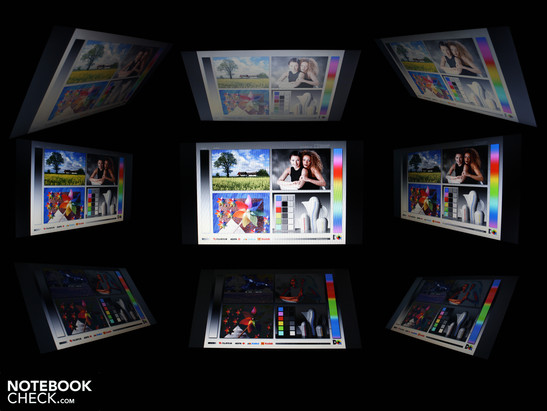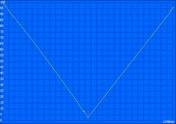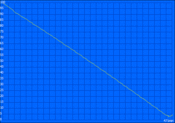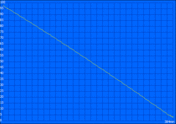Review HP Mini 210-1021EG Netbook
If Hewlett Packard does not use Compaq in a notebook's name, the customers can expect HP quality. We take a detailed look at the 10.1 inch Mini 210-1021eg, which belongs to the 210-1000 mini series. Inside it houses Intel's Pinetrail platform. That is, the latest netbook technology and typically the lowest performance level. But, the fast hard drive leads to a couple of extra points in the application performance on the one hand, though it also brings about some disadvantages on the other.
Case
HP sells its 210 mini also in black. Boring - we said, and ordered the red variation of the 10.1 incher. The manufacturer joins the current trend of matte surfaces, and and we particularly interested whether they are resistant to greasy fingers. The optics of the slightly shimmering metallic paint makes an excellent impression. You will like the matte surfaces which feel nice to the touch. Fingerprints are not very visible and can be wiped off easily.
The case of the Mini 210 is only partly stable. If we hold the base unit with both hands, we can deflect the base unit without using much force. Without battery, this is just easier. The torsional stiffness of the lid is better. A plastic plate in front of the display ensures a good stiffness of the lid. But, this does not apply lid, which is not very pressure resistant. The stability of the underside is acceptable, although it too partly gives.
The hinges are firm and keep the lid tightly in place. However, their connection seems a bit spongy. Applying pressure on them lets the case give in. Users only need one hand to open the lid but the maximum opening angle is just enough for working in the car or on the train.
At the first glance, you could think that the Mini is hard to maintain. Indeed, there is not a single screw on its underside. Two orange levers beneath the battery release allow to release the bottom and lift it. Once done, upgraders will be pleased: HDD, RAM (1 slot) and wireless module (Mini PCI Express) are accessible. In addition they also find a full sized and unoccupied Mini PCI Express slot. Resourceful netbook upgraders could insert a Broadcom Crystal HD chip there, which supports the weak Atom N450 during HD video decoding.
Connectivity
You can't compare the netbook's connectivity to a multimedia notebook. On the right side, adjacent two USB ports, we find the RJ45 for the network cable. The same side also offers a card reader, which can also handle xD cards, near the front. The USB ports do not have a charging function if the netbook is inactive (Sleep & charge). Those who fear theft, can connect their 210 Mini per Kensington cable.
The left side of the case houses a VGA port and a USB port. The power connector is rather inconspicuous and has a small disadvantage. The straight connector sticks outwards, which does at least not look too good. The port alignment is generally good. There are no ports rearsides, but this is not necessary for a netbook.
Unfortunately the manufacturer has a lot of trial software installed. Therefore, users must first get rid of Symantec Norton Internet Security 2009 - or buy it. HP CloudDrive and Microsoft Office Home and Student 2007 are also available only in test versions. We don’t want to hold a grudge against the manufacturer that the reasonable price of the netbook is partly refinanced by the installation of such bloatware. Therefore, we rather mention the full version of CyberLink DVD Suite Essentials, which can be used to play DVDs or movies from the HDD, but also for data backups with an external USB-DVD drive.
Input Devices
Keyboard
Stroke and feedback of the keys are clear and the stop alright. The whole input area is firm and rigid. The keys have a big distance from each other and are relatively handy, therefore we could type accurately. The neat layout with big Enter and Shift keys, and the clearly perceptible marks on F and J ease touch typing. Compared to other netbooks the cursor keys are tiny, which is a clear disadvantage in our opinion. While the size of the left and right keys is still acceptable, the up and down keys are very small and difficult to use with large hands. In short: Those you type a lot, will like the typing comfort of the keyboard.
Touchpad
The navigation area of the Synaptics ClickPad V7.4 is huge, as the whole sunk area including the optically marked buttons is touch-sensitive. It works precise, but the surface a bit too slippery too our opinion.
The buttons have a short stroke and click quietly. In use, the mouse pointer sometimes jumps, if one finger moves and another holds the mouse button clicked. It seems that the click is interpreted as a movement too. However this problem is not crucial. Many options allow to personalize the mouse settings. Sensitivity, speed, and the width/activity of the scroll bars can be modified. In addition multi-touch-gestures are supported.
Display
The native resolution of 1024 x 600 pixels of the 10.1-inch display (WSVGA) is netbook standard. The most striking feature of the display is the frameless design. A pane of plastic is placed homogeneously on the entire front of the cover. This brings about good stability, protects the underlying sensitive display panel and looks fashionable. The display is therefore resistant to light pressure. But, it also has disadvantage, as we will see soon.
| |||||||||||||||||||||||||
Brightness Distribution: 87 %
Center on Battery: 163 cd/m²
Contrast: 179:1 (Black: 0.91 cd/m²)
The brightness of the TFTs is reasonable for indoor use but compared to the mass of the tested notebooks turns out as bad. On average, we measure only 159.6 cd/m² and the calculated illumination (87%) is quite even. The brightest area is just 171 candela bright. Good netbook-TFT displays, which can be used under sunlight, have 230 to 250 cd / m² on average. The battery life benefits from the low brightness, as we shall see later.
The long battery life and the nice look invite to work on the patio. However, checking your e-mails while drinking a coffee outside is not a pleasure. Reflections and low brightness are annoying. The plastic plate in front of the TFT makes it even worse. Especially the reflections might let you wish the display brightness exceeds 250 cd/m². But, the way it is, use in the sun is no fun.
The viewing angles of the Mini 210-1021EG are relatively narrow, just alike on most netbook displays. Wide viewing angles are an advantage when several people look at the display or the user looks at it from a certain distance. The viewing angles of the HP Mini 210 are horizontally about 45 degrees which is acceptable. If the ambient light is not too bright (indoors), the display remains legible and font and colours distorts only slightly. However, the already poor brightness falls even further at about 25 degrees.
Performance
The 10.1-inch Netbook HP Mini 210 is based on the Intel Atom N450 processor (1.66GHz) with integrated GMA 3150 graphics. The in the CPU based graphics core (IGP) has no own memory. The processor has a small L2 cache of 512 KB. The Front-side bus is 667 MHz. The complete package is known as Intel's Pinetrail platform and used in netbooks of all brands.
Intel's Hyper-Threading Technology (HT) provides a second, virtual core for the applications. The Atom N270/N280 CPUs already used this technology. So, the weak single core CPU can handle a Multi-tasking OS. Windows 7 Starter, the version with lowest hardware requirements, was pre-installed. It does not use the Aero effects for example. The CPU is assisted by 1024 MB DDR2-RAM and a 250 GB hard disk drive from Seagate (7200 rpm).
The graphic performance of the Intel IGP is basically non-existent. The GMA3150, which supports DirectX9, is integrated in the processor and provides as little 3D performance for games as a GMA 950 or a GMA500. It achieved 147 points in the 3DMark2006 test. Current entry-level gaming notebooks with dedicated GPUs can accomplish 5000 to 6500 points without any problems. Depending on the CPU, even Nvidia ION reaches about 1400 points in the 3DMarks06 benchmark.
Those who like to watch movies will not be always happy with the Mini 210. Even 720p encoded videos (H.264 Codec), which would look good on the 1024 x 600 pixel display are stuttering most of the time. The weak Atom N450 is often overburdened with the decoding, because the system lacks a dedicated GPU that could help. Other manufacturers have already found a solution for the HD problem. For example, they add a Broadcom Crystal HD (H.264 decoder) chip to the Pinetrail platform. With this additional chip also 1080p videos are playable, even on battery. In case you like to install such, the mini 210, offers free Mini PCI Express slot (full sized) on the bottom.
Our classic processor-benchmarks prove poor performance of the the Intel Atom N450 with 1.66 GHz. WPrime did its 1.024m test in 3724 seconds (62:00 minutes). For comparison, a recent entry-level processor from Intel, the i3-330M Core (2.16GHz), needed only 750 seconds (12:30 minutes).
The perceived application performance on Windows 7 Starter is in this sense clearly visible. Folders, files, or new programs will only open after a small delay. These get even more apparent if we run a couple programs simultaneously. Running the Media Player and having five tabs open in the browser is possible, but will lead to significant delays.
Whether the potential buyer will get used to the low performance, depends on his demands. The netbook is designed for mobile internet and e-mails. For sure the HP Mini 210 is not a notebook replacement.
| 3DMark 2001SE Standard | 2758 points | |
| 3DMark 06 Standard Score | 147 points | |
Help | ||
The fast 7200 rpm hard drive by Seagate (ST9250410AS) 250 GB gross capacity makes itself known as a real performer of the system. The HDD achieves a read rate ofs81.3 MB/s in sequential Read Data and an unsually high throughput. This is about the level of 2.5-inch notebook HDDs. Fast 5400 RPM 2.5-inch HDDs typically used in laptops have a throughput of around 65 MByte/s.
The HDD is constantly noticeable by its background noise. Because of the high rotation speed of 7200 rpm it might come to a slight roar of the tablet. We already experienced this effect in the HP ProBook 6540b. This noise can be eliminated by using soft cushion.
Emissions
System noise
We can keep this part short. However, not because the Mini 210 is especially good here. But, it knows only one constant noise level: 33 dB(A), which was measured in 15 cm distance.
Although we can always hear the Hitachi hard drive rustle, the 33 dB are caused by the fan, which has no speed control. So, regardless of the load, the noise stays constant. Competitors like the Samsung N220 or Dell's fanless Mini 1012 do much better. So, why is the fan always loud in this case? It is connected with the aluminium heat pipe of the processor and thus cools down the metal. It is not just a case fan, which can be safely disabled.
The gentle clacking of the HDD can only be heard with the ears close to the case.
Noise level
| Idle |
| 33 / 33 / 33.2 dB(A) |
| HDD |
| 33.6 dB(A) |
| Load |
| 33.2 / 33.2 dB(A) |
 | ||
30 dB silent 40 dB(A) audible 50 dB(A) loud |
||
min: | ||
Temperature
Despite the fan, the chassis warms significantly up under load. We record 38.1 degrees Celsius (base unit) and 33.5 degrees Celsius (touchpad). These are not dangerously high, but, perceptible. During a processor stress test, the work areas reached an average of 30 degrees Celsius.
The waste heat stays in a very pleasant range during normal usage with many idle periods. We measured a maximum temperature of 33.7 degrees Celsius (bottom).
(+) The maximum temperature on the upper side is 33.5 °C / 92 F, compared to the average of 33.1 °C / 92 F, ranging from 21.6 to 53.2 °C for the class Netbook.
(+) The bottom heats up to a maximum of 38.1 °C / 101 F, compared to the average of 36.6 °C / 98 F
(+) In idle usage, the average temperature for the upper side is 28.2 °C / 83 F, compared to the device average of 29.8 °C / 86 F.
(+) The palmrests and touchpad are reaching skin temperature as a maximum (33.5 °C / 92.3 F) and are therefore not hot.
(-) The average temperature of the palmrest area of similar devices was 29.3 °C / 84.7 F (-4.2 °C / -7.6 F).
Speakers
The small stereo loudspeakers of the Mini 210 are located under the wrist rests and sound against the table. The treble is too dominant and not suitable for long-term music listening. At high volume the sound doesn't crackle. Nevertheless, we would recommend headphones to demanding users.
The 3.5 mm sound outlet provides clear, i.e., noise-free and loud sound level. Those who want to listen to music, should definitely use external speakers or headphones.
Battery Life
Even in the netbook class the HP Mini 210 netbook can impress with its long battery life. With maximum energy saving options enabled our test device achieves above 10 hours. During those 621 minutes the PC was run with deactivated wireless modules and dimmed down display. But, this value is not realistic. Who would like to sit in front of a relatively dark computer for 10 hours doing nothing?
The actual battery life can be roughly estimated in our WLAN test, during which we browse the Internet via Wi-Fi-Hotspot. It took 6:24 hours (384 minutes) to completely empty the battery. The brightness of the display was chosen quite high (about 150 cd/m²). Our battery life tests usually also include watching a DVD. As the Mini 210 does not have a built-in optical drive, we used a USB DVD drive. The DVD test ended after about 8 hours (471 minutes).
The minimum battery life can be achieved by putting the processor under constant load and through adjusting the brightness to maximum. We recorded 5:10 hours (310 minutes). Such a long battery life is possible by using a strong 62 Wh Lithium-Ion battery. Compared to the battery life, it is very quickly charged. The charging electronics of the 10.1-inch netbook requires 2:50 hours.
| Off / Standby | |
| Idle | |
| Load |
|
Key:
min: | |
The HP Mini 210 is characterized by low power consumption. For a netbook the measured values are not exceptionally low. 7 to 11 watts in Idle are Netbook average. With HDD and CPU load, the energy requirement reach 15.1 watts. Charging requires 44 watts. Together, this gives a maximum of 69 Watt and the 40 watt power supply is overloaded in theory. No wonder, it can get quite warm (stress test: 40.2 degrees). In standby and turned off the power consumption is low: Our multi-meter measures 0.4 watts (standby) and 0.5 watts (switched off).
Verdict
The Mini 210 is a 10.1 incher with nice haptics and scores points by a good workmanship. An Atom N450 is built-in and, so, the CPU-performance is accordingly. But, a 7200 rpm hard drive is a surprise and pushes the total application performance a little. Nevertheless, the Mini 210 can not compete with a notebook.
The Mini 210 belongs to the top in terms of actual battery life. During the WLAN test we recored 6:24 hours. Because of the clearly structured keyboard and good minimum battery life, the netbook would give a perfect companion on-the-move. That is, if it was not equipped with a heavily reflecting display, which spoils the joy of working or having a bit of entertainment in the park or in the café.
The HP Mini 210 is ideal for internet surfing, chatting and e-mails. True fan's of mobility should better opt for a netbook with brighter and matte display.