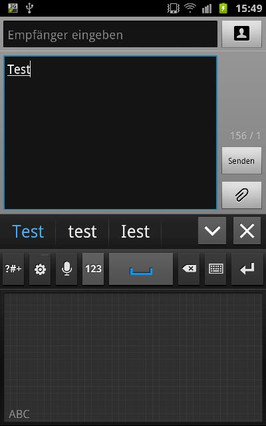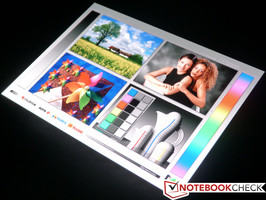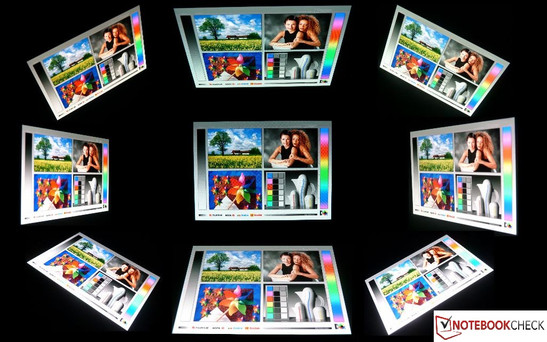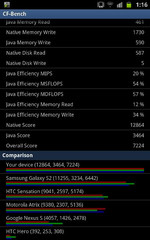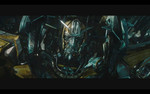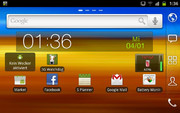Review Samsung Galaxy Note N7000 Smartphone Tablet/MID
Samsung has hit a homerun with its current Galaxy S2 and has launched an outright powerful and, at the same time, well-developed smartphone onto the market. Now Samsung expands its product range and puts up the 5.3 inch Samsung Galaxy Note N7000 for sale. No manufacturer has yet dared to use this screen size. At first glance, the Galaxy Note N7000 reminds of the almost equally sized Dell Streak 5. We will examine whether these devices can really be compared in the course of our review.
Is it possible to handle a screen size of 13.44 cm in routine use without serious problems, or do we need hands the size of Dirk Nowitzki? Find out how the new device category of "smartlets", introduced by Samsung, fares in this review.
Case
We are of course just as amazed as curious when we look for the exact dimensions of Samsung's Galaxy Note N7000 using the technical data sheets to find out what's expecting us. But there is one thing that we aren't - composed! When we finally hold it in our hands and convince ourselves about its real size, we're awed. It's really a lot bigger than we expected.
The first hands-on with the device conveys quality and stability, as expected from the high-end smartphone price range. With a thickness of 9.65 mm, it's about 1 mm thicker than the Samsung Galaxy S2. The reflective (glossy) screen is embedded in a polished silver plastic bezel, but not completely or flush. The screen protrudes over the edge by about 1mm. The volume rocker and power button are installed here. When looking closer, we see a recess at the lower case edge. The device's stylus is inserted here. The pen's upper cap has the same color as the display bezel.
The battery cover is almost just as wide and high as the whole device and only has three openings. One is for the 8 megapixel camera and LED flash, another is for the speaker and the last is for the upper end of the stylus. The entire cover is made of plastic and has a very thin material thickness so that this component mars the device's overall quality impression. As usual, this cover has to be removed to access the battery, SIM card and micro SD card. The lid is kept closed by several plastic clips at the edges. Power users frequently change their batteries to improve the weak point, battery life. The test can't show how often the cover can be removed and replaced until the material tears. We only hope that Samsung has considered this aspect in its product development.
Its total weight of 178 grams is a lot lower than the Dell Streak 5's (220 grams). The Samsung Galaxy S2 weighs 116 grams, but naturally has a smaller case. The Galaxy Tab 7, which is a member of the next higher 7 inch tablet category, weighs 380 grams. The dimensions of 147x83x9.65 mm make it difficult to carry it around in a pocket, though it basically doesn't exclude it.
Connectivity
The wired connectivity of the Samsung Galaxy Note is limited. A headset can be connected via a 3.5 mm jack at the top. The micro USB port, for charging the smartphone, is located at the center bottom. The device can also be used as a removable unit together with a computer via this port (USB 2.0). That works at the first go with Windows 7 64bit / 32bit.
Useful gadgets can be found in Samsung's accessories shop, for example a car mount kit. The Galaxy Note can be attached to the windshield and serves as a navigation system via the built-in GPS module and Google Maps freeware. There is also a HDMI adapter cable for home multimedia use. The Galaxy Note can be connected to the TV with it.
Communication
The Galaxy Note's telephone unit transmits in quad band (1900/1800/900/850 MHz), has UMTS available (2100/1900/850 MHz) and bids HSPA+ (up to 21 MBit/s), HSUPA (up to 5.76 MBit/s) transfer rate. The device supports WLAN 802.11 a/b/g/n and Bluetooth 3.0 +HS. The specs are the same as the Samsung Galaxy S2's.
At the time of its release, it wasn't completely clear if Dell Streak 5 was meant to be used as a phone and, if so, whether it would work comfortably. This is different with the Samsung Galaxy Note. The focus is still on the phone function. The voice quality in calls convinces and is pleasant. The person called can be understood well and according to the other party, the sound is balanced, has good quality and little background noise.
Camera
Like all new smartphones in this price range, the Samsung Galaxy Note is equipped with a main and a front camera. The main camera has 8 megapixels with a maximum resolution of 3264x2448 pixels. The maximum resolution of videos made with the main camera is 1920x1080 pixels - so Full HD. Videos are recorded with 30 fps. The main camera has auto-focus, a macro mode, an image stabilizer and a 4 time digital zoom for both pictures and videos. A single LED is used as the flash. The secondary camera (front camera) takes pictures with a maximum resolution of 1600x1200 pixels and thus still does its job better than the main camera of other devices.
The image quality is very good and convinces in the test. The Samsung Galaxy Note's main camera is on a par with equally strong cameras, such as in the iPad 2. The Galaxy Note's video function delivers very good results; the camera responds very well to agile movements. However, the videos use a lot of memory due to the Full HD resolution. An average capacity of 85MB per second was recorded in a test video.
Accessories
The scope of delivery includes an in-ear headphone with ear-pieces in various sizes. Additional accessories can be purchased in the accessories shop. No micro SD card is included because of the internal 16 GB flash memory.
Warranty
Samsung bids a 24 month warranty on the Galaxy Note N7000.
Input Devices
The screen's size is consistently growing and the case's edge is consistently getting smaller. This fact makes it difficult to place many hardware buttons on the device's face side. The Galaxy Note hasn't changed fundamentally compared to its smaller brother, Samsung Galaxy S2. We only find the "Home" button on the device's top surface. The touch-sensitive icons for menu and return are located on its left and right. Both icons aren't capacitive and we thus have problems with the stylus. But, more about that later. The power button is on the device's right; the volume rocker is on the opposite side.
Touchscreen
A 5.3 inch, capacitive screen is used in our test device. It is the currently largest smartphone screen and offers a lot of room, for example on the home screen. The pre-installed Touchwiz 4.0 places 5 app icons beside and underneath one another (5x5) due to the screen's high resolution of 1280x800 pixels. Other smartphones, such as the Samsung Galaxy S2 or HTC Sensation (both 4.3" screen), can only display a maximum of 4x4 icons.
Alike the Samsung Galaxy S2, the screen is very accurate and responds immediately to our entries without problems. The zoom function, for example in Google Maps, works smoothly and very precisely. User who have experience with other Android based devices will be able to cope with the various functions very quickly. The use won't be a problem for Android newbies after a short period of accommodation, either. Samsung also gives the user several control functions. For example, we can zoom in and out of text snippets by placing the thumbs on the screen and tilting it. More information about the controls can be found in the user's manual.
Keyboard
The touch keyboard takes up about 40 percent of the Galaxy Note screen's entire surface. Nevertheless, there is still enough room to read contents and to see our current location. The device should preferably be held with both hands during text inputting in portrait mode. That enables comfortable typing and reduces the danger of dropping the device. The touch keys have a pleasant size and have an adequate distance to each other. Experienced users can type quickly and error-free due to the available space. Typing longer texts also proves to be pleasant. As usual for touch smartphones, it's possible to type texts in landscape mode. In this case, the keyboard covers pretty exactly 50 percent of the screen. The height of every single letter is reduced and the keys' width is increased. This mode is meant to provide a higher typing comfort in other smartphones with a smaller screen because the key field is then larger. It's not absolutely necessary to type in landscape mode on the Samsung Galaxy Note when this mode is normally only used to hit the keys more accurately.
Stylus Inputs
A special feature of our test sample is inputting via stylus. A compartment for the stylus is located at the lower right case edge. The stylus can be inserted completely here. The handwriting detection field is opened automatically when the stylus is taken out of the compartment and one of the various, compatible apps is started. This option can be disabled in the "settings". After a short getting used to, short messages, notes, etc. can be written well with it. Besides that, it's possible to use the stylus as a "finger replacement". The stylus can be used in a variety of ways. It harmonizes perfectly with the screen and enables navigating through the single menus.
When looking closer at the lower third of the stylus we find a button. Regrettably, it's the same color as the stylus and is also only very hard to feel. However, this shouldn't be a problem with a bit of practice and intuition. Samsung has deliberated various functions for this button. For example, one function is making screenshots. The button is kept pressed down and the pen tip is tapped somewhere on the screen for this. More functions can also be found in the manual.
The only drawback is the incompatibility of the stylus with the touch icons (left and right of Home button).
Display
The installed capacitive screen is a multi-touch super AMOLED display and has a diagonal of 13.46 centimeters (5.3") at a resolution of 1280x800 pixels and 16777216 colors. That equals a pixel density of 285 ppi (pixel per inch). The Apple iPhone 4S has a resolution of 960x640 pixels at a size of 3.5 inches and thus a pixel density of 330 ppi. Samsung's Galaxy S2 has a resolution of 480x800 pixels at a size of 4.3 inches (pixel density: 217 ppi). The Dell Streak 5, which set up a size record at the time, has a 5 inch screen with 800x480 pixels. That equals a pixel density of 186 ppi.
Basically it can be said: The higher the resolution of a screen is (in relation to size), the clearer script is displayed. Even small lettering is then still perceived as focused.
| |||||||||||||||||||||||||
Brightness Distribution: 86 %
Center on Battery: 328 cd/m²
Contrast: 32800:1 (Black: 0.01 cd/m²)
The measurement with our Gossen Mavo Monitor records a maximum display brightness of 381 cd/m2. It decreases to 326 cd/m2 toward the edges. The average display brightness is 344.3 cd/m2 at an illumination of 86%. The Apple iPad2 leads when it comes to the maximum (396 cd/m2) and the average (368.7 cd/m2) screen brightness. The Asus Eee Pad Transformer TF101 comes very close to the screen in our test sample with an average brightness 331.6 cd/m2.
The use of a super AMOLED screen leads to a very low black value of 0.01 cd/m2. In return, the contrast benefits from that and it proves to be an extremely high rate of 32800:1 (measurements are subject to smaller inaccuracies). No tablet or notebook can currently keep up with this black value because no OLED screens are built into these devices standardly yet. Another highlight of the super AMOLED screen is the extremely strong color reproduction, which the user will strike right away.
The Samsung Galaxy Note screen is extremely viewing angle stable and on a par with the Apple iPad2's brilliant IPS screen. The Galaxy Note has clear advantage compared to the Asus Eee Pad Transformer TF101 and the BlackBerry PlayBook.
Performance
A dual core ARM Cortex A9 with a clock rate of 1400 MHz and a 1024 megabyte RAM supply the sufficient basis for the 5.3" behemoth to decode 1080p Full HD videos. There is almost no application that the Galaxy Note can't cope with. The Cortex A9 can also be found in the Samsung Galaxy Nexus Prime as well as in the BlackBerry PlayBook that Notebookcheck tested extensively.
The specified hardware components let us assume that the Galaxy Note will do a good job in the known benchmarks - and that's right. The test device has the lead on the Samsung Galaxy S2 (6442 points) and the HTC Sensation (5174 points) with a total score of 7224 points in the app "CF Bench".
The benchmark "Vellamo Score" is also used by Android based tablets and smartphones, and provides a comparison basis for both device categories. Vellamo Score records 960 points for the Galaxy Note and the smartphone is thus on the second place in this ranking. We find the Samsung Galaxy Tab 10.1 (950 points), the Acer Iconia Tab (940 points), the Asus Eee Pad Transformer TF101 (920 points) and the Motorola Xoom (900 points) right behind it. The graphics of this test also show in which operations the devices score particularly well. The criteria for this are "Rendering", "JavaScript" and "User Experience".
The Galaxy Note's strength and the modified technologies become clear in a comparison with somewhat older smartphones, such as Google's Nexus One or the Samsung Galaxy S, in the benchmark "Quadrant Standard".
Transferring various data packages proves to be simple due to the device's compatibility with Windows 7. A file with a size of 750 MB was copied to the Galaxy Note in 62 seconds (12.1 MB/s). Then, a 750 MB folder with 180 differently sized files took more than twice as long (128 seconds) until it was available on the Galaxy Note (5.86 MB/s).
It can be said that scrolling through websites and navigating in the menu / on the home screen is smooth subjectively. Multitasking isn't a problem for the hardware either.
Videos and Games
The Galaxy Note plays 720p and 1080p HD videos as if it were its only purpose. However, that should be the minimum requirement placed on a device that can record videos in the Full HD resolution of 1920x1080 anyway.
Games don't come too short in the abundant app supply of the Android market and there should be something to meet everyone's taste. The Galaxy Note easily deals with games like Angry Birds, Drag Race, Need for Speed Undercover and they are a lot of fun on the colorful, large smartphone screen.
Emissions
System Noise
Movable parts or a fan aren't built into the Samsung Galaxy Note. The device is cooled passively and thus always works noiselessly.
Temperature
The device didn't reach 30°C anywhere on the case during our temperature measurements with Voltcraft IR-360. The device only reached a maximum of 29.1°C at the upper screen areas during load. Thus, it is never critical or disagreeable.
(+) The maximum temperature on the upper side is 29.1 °C / 84 F, compared to the average of 35.2 °C / 95 F, ranging from 21.9 to 247 °C for the class Smartphone.
(+) The bottom heats up to a maximum of 29 °C / 84 F, compared to the average of 34 °C / 93 F
(+) In idle usage, the average temperature for the upper side is 23.5 °C / 74 F, compared to the device average of 32.9 °C / 91 F.
Speakers
The speaker is on the case's left rear side and has a surprisingly high volume. The sound is good at moderate volume, but sounds tinny and distorts slightly in higher levels. Sufficient basses can't be expected from the speaker. Moreover, the sound is afflicted when the Galaxy Note is placed on its back.
The included in-ear headphone bid a much better and more pleasant sound. They are stable in all levels, supply a balanced sound and bring along the necessary low ranges.
Battery Life
Power Consumption
The battery was charged to full for our measurements with the voltmeter. 0.8 to 1.2 watts are consumed in idle, depending if the screen is set to the maximum or minimum brightness level and if WLAN is on or off. The power consumption is between 1.6 and 2.4 watts during load. The consumption was tested with various 720p videos and consequently fluctuates in the specified range.
The HTC Flyer with NVIDIA's Tegra 2 chipset and a 7 inch screen needs twice as much power (5.3 watts) as the Galaxy Note during load. The screen is usually the biggest power consumer in mobile internet devices (MID). However the AMOLED display technology has another advantage here: This organic semiconductor material needs less power than competing technologies.
The low standby consumption of 0.3 watts is important for practical use. In contrast, the BlackBerry PlayBook is content with 0.1 watts in standby.
| Off / Standby | |
| Idle | |
| Load |
|
Key:
min: | |
Battery Life
The Galaxy Note uses a strong 2500 mAh lithium ion battery, which is also necessary in view of the screen size. We determined an idle runtime (disabled communication modules, lowest brightness level, screen on) of 12 hours and 10 minutes until the battery was completely drained in our test.
The app "Stability Test" was used to simulate the CPU's maximum load in the full load test. The communication modules were enabled, the screen's brightness was manually set to maximum and the screen was on over the entire period. This resulted in a maximum runtime of 3 hours and 4 minutes.
The battery was drained after 6 hours and 54 minutes in the WLAN test, executed in low brightness and with a mix of Internet surfing, occasional phone calls and watching video clips. The BlackBerry PlayBook is on a par with 07:07 hours in the WLAN test. A complete charging cycle in standby needs 3 hours and 4 minutes. The Galaxy Note's battery can be exchanged. A secondary battery can be purchased in the accessories shop.
Verdict
In the first hands-on of the Galaxy Note, it's a bit unclear where to place this exotic product, or to even recognize what this device wants to be. A small tablet? An oversized smartphone? Or maybe a symbiosis of both device categories?
Samsung didn't promise too much with its slogan: "It's all in the screen size" and has made a very interesting compromise for users who can spare a bit of mobility, but don't want to give up the benefits of a big screen in everyday use. The Galaxy Note uses the same hardware as the smaller Galaxy S2, and only the clock rate of the processor cores has been increased by 200 MHz. This hardware similarity has its purpose not only because of the screen. The sales figures of the Galaxy S2 are very good, just like the test results and the praises from the community.
The Galaxy Note is comfortable to use and almost no application seems to overexert it. Even HD videos don't push the device to its limits. The input concept with the stylus isn't completely convincing, but it's a nice gimmick and completes the overall package.
The main buying reason is and will be the 5.3" Super AMOLED screen with brilliant colors, the very good average brightness and the resolution of 1280x800 pixels.
The manufacturer's RRP of €699 puts the Galaxy Note between the 16 GB (€629) and 32 GB (€739) iPhone 4S versions. The Note's street price is currently about €500.