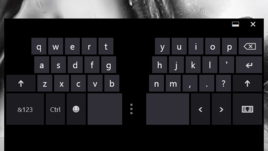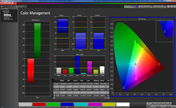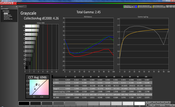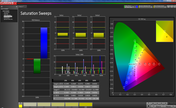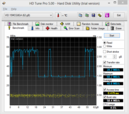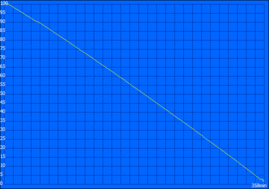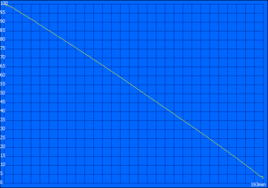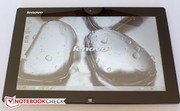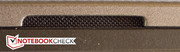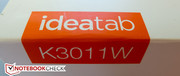Review Lenovo IdeaTab Lynx K3011 Tablet
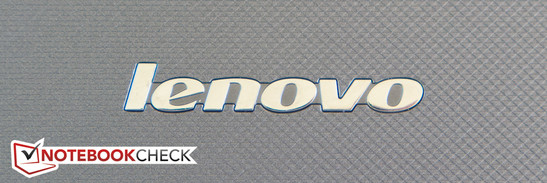
In addition to the ubiquitous ARM-SoC equipped tablets with Google's Android OS, consumers who prefer the familiarity of Windows can now choose between tablets running the ARM-optimized Windows 8 RT, tablets with Intel Core processors running full-fledged Windows 8, and - the most recent addition - Windows 8 tablets that are utilizing Intel's Atom Z2760 SoC.
Of those choices, tablets with Intel Core CPUs undeniably offer the most performance - but they are also heavy, power-hungry, and expensive. Tablets based on Windows RT (Microsoft Surface RT, Asus Vivo Tab RT TF600) lack certain features and compatibility (no legacy software support), but come bundled with Microsoft Office and offer wide-ranging USB peripheral support - a distinct advantage over Android-based tablets.
The Intel Atom-based Lenovo IdeaTab Lynx K3011W is designed as a convertible - a tablet and keyboard dock combination. Since we received the IdeaTab without the optional dock, we won't be able to comment on the functionality, although we will describe the additional features the dock offers. Just like the 10.1-inch Asus VivoTab Smart ME400C Tablet (available online for about $450 without the dock), the Lynx is sold on its own for about $500 (or $549 from Lenovo directly); the dock costs an additional $120. Acer's Iconia W510 (also 10.1-inch) is sold with or without the dock and can be found online for about $480 (plus $120 for the dock). Lenovo's own business-tablet ThinkPad Tablet 2 also has a 10.1-inch display and the same hardware, but is available with a pen and digitizer for $699 from Lenovo's online shop (without the keyboard dock). The upscale, aluminum-clad HP Envy x2, which features a 11.6-inch display like the IdeaTab Lynx, recently dropped in price: we've seen it online for $600 including the keyboard dock.
Let's see how our review model fares against the rather stiff competition.
Case
Lenovo uses plastic and glass fiber throughout. The back of the unit has a textured gray finish to provide extra grip. The overall look is nice but hardly high-end; the tablet also doesn't feel particularly substantial - especially when compared to the premium HP Envy x2, which features a solid aluminum chassis. Despite the fact that the back is plastic, the tablet resists twisting and localized pressure reasonably well and without any noticeable creaks and excessive flexing. The 11.6-inch glossy display features what Lenovo calls an "infinity frameless screen" - a frameless border the same width as the user's thumb to prevent accidental finger presses.
The Lynx measures 11.85 x 7.4 x 0.37 inches and weighs in at 1.41 pounds (without the dock) - quite low for a tablet this size. The 10.1-inch Iconia W510 weighs 1.28 pounds; the 11.6-inch Asus VivoTab TF810C is a bit heavier at 1.49 pounds. The ThinkPad Tablet 2 only weights 1.19 pounds. The power adapter with the USB charge cable tips the scales at 3.6 ounces.
Even though the materials are not high-end, the build quality is generally good. We did notice a fairly sharp edge all around the perimeter of the back cover, which might get bothersome after prolonged use despite of the tablet's low weight.
Connectivity
While the optional dock contains two full-sized USB 2.0 ports, the tablet itself needs to make due with a single Micro-USB port on the bottom. An adapter cable from Micro-USB to USB 2.0 is included. The port also doubles as the connector for the keyboard dock and is powered - we had no issues getting an external 2.5-inch hard drive to spin up. Since the Micro-USB port is also used to charge the tablet, it's impossible to hook up USB peripherals at the same time.
A Micro-HDMI socket, a 3.5mm headphone / microphone combo jack, and a MicroSD card slot round out the port selection. Adapter cables to either full-sized HDMI or VGA are not included and need to be purchased separately. The MicroSD card slot is hidden behind a port cover and thus not easily accessible; we also had some issues trying to remove the card once it was inserted. Lenovo supplies a "micro SD prying pin" to aid in the removal. While the physical buttons are metal, they are quite small and sit too flush with the edges, which makes locating them in the dark as well as pushing them more difficult than it needs to be. A Windows key - the sole button on the front - takes the user back to the Start (formerly Metro) screen.
Communication
The Broadcom wireless module (BCM4330 combo-chip) supports Wi-Fi standards IEEE 802.11 b/g/n (2.4 GHz only) and Bluetooth 4.0. While we had no real issues with wireless reception or dropped connections, we did notice a decrease in signal strength to four and three bars sooner than with our other devices (three laptops and a Samsung Galaxy Tab 8.9) during our non-scientific distance test. NFC (Near Field Communication) and UMTS are not available - neither is GPS. Both the Iconia W510 and Envy x2 have NFC on board; Lenovo's own ThinkPad Tablet 2 comes with a GPS sensor.
Software
Lenovo bundles several apps with the IdeaTab Lynx in addition to Windows 8 (32-bit). We like Lenovo Cloud by SugarSync, which includes 5 GB of web storage and makes it easier to automatically share files between the tablet and other computers in the environment. Also included are the obligatory Microsoft Office Starter edition and a 30-day trial of Norton Internet Security. The Windows start screen is home to additional apps like Skype, Kindle Reader, and Evernote (to name a few).
Cameras & Multimedia
Most modern tablets come with two cameras - a front-facing, lower-resolution camera for video conferencing purposes and a higher-megapixel camera on the rear for high-quality stills and video. The IdeaTab Lynx only comes with a front-facing 2 MP webcam. The webcam is fixed focus, but does allow video capture in FullHD resolution (1080p - 1920x1080). We find Lenovo's choice to only include one camera somewhat baffling, given that even the business-oriented ThinkPad Tablet 2 features a dual-camera design (and so do more or less all competitors). The quality of the camera is on par with what most other tablets have to offer - definitely good enough for video conferencing, which is the primary purpose. Snapshots are nice enough with good colors but are not overly sharp.
Accessories
Aside from the tablet itself, the power adapter, the USB charge cable, and various pamphlets, the box only contains the Micro-USB to USB 2.0 adapter dongle and a tiny "micro SD prying pin", as Lenovo calls it. Adapter cables to hook up the tablet to an external monitor or TV are not included - the user needs to purchase either a Micro-HDMI to HDMI or VGA adapter cable for that purpose. The main additional accessory of interest is of course the keyboard dock, which also contains an additional battery - which, according to Lenovo - doubles the battery life and turns the tablet into a convertible.
Warranty
Lenovo offers a standard 12-month parts and labor limited warranty. In case of a defect, the user is required to send the tablet to a designated service center.
Input Devices
Touchscreen / Virtual Keyboard
The Lenovo IdeaTab Lynx K3011 has a capacitive touchscreen which supports 5-point inputs, so multiple fingers can be used for control. During our time with the review model, we never had issues with performance: the tablet responds quickly and accurately to swipes and taps. Navigating the Windows 8 desktop is somewhat more difficult, as it is frequently not that easy to hit the smaller menu items - especially with larger fingers. In this case, a Bluetooth mouse or the external keyboard dock with the built-in touchpad would make life a little easier. Input using an active stylus (standard on the Dell Latitude 10 Tablet, optional on the ThinkPad Tablet 2) is not offered.
Windows 8 comes with its own virtual keyboard, which can be used for 10-finger typing. Of course, touch typists are much better off with the keyboard dock or an external (Bluetooth) keyboard, since a virtual keyboard doesn't offer much in the way of feedback. Because of the wide-aspect nature of the screen, the virtual keyboard also takes up about 50 percent of the screen real estate. When autorotation is turned on and the tablet is in portrait mode (the switch happens without significant lag), typing becomes much easier with the keyboard layout in split mode.
Display
The wide-screen (16:9 aspect ratio) 11.6-inch IPS screen features a - for this segment - standard resolution of 1366 x 768 pixels (HD) and a corresponding pixel density of 135 PPI. Although this doesn't compare well with higher-resolution displays (Google Nexus 10: 300 DPI), icons and fonts are sharp and look good. Working with multiple programs and documents left us wanting for a higher-resolution panel, however. The average display brightness of 348.6 cd/m² is sufficient, but not outstanding: the Asus VivoTab Smart ME400C and the Lenovo ThinkPad Tablet 2 reach a comparable 359.7 cd/m² and 343 cd/m², respectively, while Acer's Iconia W510 needs to make due with a fairly dim 277.8 cd/m². Dell's Latitude 10 outclasses the competitors here with a far superior 452.1 cd/m².
The tablet maintains its maximum brightness regardless of whether it is running on battery or not; an ALS (ambient light sensor) is also available for those preferring an automatic adjustment of the brightness according to the environment.
| |||||||||||||||||||||||||
Brightness Distribution: 91 %
Center on Battery: 360 cd/m²
Contrast: 1125:1 (Black: 0.32 cd/m²)48.05% AdobeRGB 1998 (Argyll 2.2.0 3D)
67.1% sRGB (Argyll 2.2.0 3D)
46.21% Display P3 (Argyll 2.2.0 3D)
The black value of 0.32 cd/m² and the corresponding contrast ratio of 1125:1 are excellent: blacks actually look black and watching movies is a satisfying experience. The display of the Acer Acer Iconia W510 has a contrast ratio of 780:1; the HP Envy X2 11 reaches 985:1. As shipped, the color accuracy is not that great: especially blue and magenta are way off their ideal values (DeltaE of 23.7 and 10.5, respectively).
Even though other tablets are brighter, the Lenovo Lynx is still fairly usable outdoors due to the high brightness - provided the user is completely in the shade or the sky is overcast. Due to the glare-type design, direct sunlight makes it next to impossible decipher the content on the screen.
The Lenovo Lynx sports an IPS panel, so viewing angles are much less restricted than they would be on a TN panel. Although the manufacturer quotes +/-85 degrees both horizontally and vertically, we noticed some slight dimming and color changes a bit before reaching those very extreme angles. Overall, we have no complaints - we never had any issues during daily use.
Performance
Intel's dual-core Atom Z2760 (Clovertrail) is used in all current Atom tablets. Distinguished by its very low TDP of 1.7 watts, the System-on-Chip (SoC) is certainly no performance powerhouse, but is rather designed to be as frugal as possible. The 32nm CPU/GPU combo is based on x86 architecture. Although the cores could theoretically support 64-bit operation, they are designed to run 32-bit Windows 8. 2 GB of 800MHz LPDDR2 RAM and a 64 GB eMMC (embedded Multi Media Card) flash storage round out the hardware components.
Processor
The dual-core Atom Z2760 runs at 1.8 GHz and supports Hyper-Threading technology for up to four simultaneous threads. The CPU compares well against the previous-generation Atom processors and ARM processors. The Atom N2600 - released in 2012 - offered a little less performance, but consumed twice as much power. The multi-platform test Geekbench 2 shows the performance of the Z2760 to be fairly close to or on par with most of the ARM-based competition: the Asus Memo Pad Smart 10 - equipped with the Nvidia Tegra 3 SoC - scored 1406 points, the Lenovo Lynx scored 1395 points. Compared to other tablets equipped with the same Atom processor, the differences are almost negligible: the Dell Latitude 10 scored 596 and 1637 points running the Cinebench R10 single/multi tests, the HP Envy x2 11 reached 592 and 1644 points, the Asus VivoTab Smart ME400C 601 and 1704 points, and the Lenovo IdeaTab Lynx K3011W achieved 595 and 1707 points, respectively. To offer some perspective: even a lowly budget-notebook processor - for example the Intel Celeron 887 (Acer Aspire V5-431) - offers about three times the performance of the Atom CPU.
System Performance
We use PCMark 7 to evaluate overall system performance. The IdeaTab Lynx scored 1435 points; Acer's Iconia W510 managed only 1248 points (13 percent slower). Lenovo's own ThinkPad Tablet 2 scored an almost identical 1437 points, Dell's Latitude 10 1391 points (3 percent slower).
Even though the eMMC flash storage is not nearly as fast as a modern SSD, it does help out the synthetic benchmark scores: the previously mentioned Acer V5-431 scored only 1450 points running the same benchmark test.
The IdeaTab Lynx boots in about 18 seconds, and programs load quickly and run smoothly. Although 720p videos play without issues, 1080p videos sometimes push the tablet to its limit, especially when other applications are open - we noticed some slowdowns and choppiness. Speaking of applications: during heavy multitasking-sessions, we managed to run out of RAM a couple times. For the most likely usage scenario - office-type tasks, web browsing, watching videos, email - the performance should be sufficient.
| PCMark 7 Score | 1435 points | |
Help | ||
Storage Devices
We mentioned it earlier: the 64 GB eMMC flash (used in tablets because of the low power requirements and very compact dimensions) is not nearly as fast as a SSD would be. In fact, the average sequential read speed - 80.31 MB/s, according to CrystalDiskMark - is slower than most 5400 RPM platter-based hard drives. Smaller blocks (4k) are read significantly faster though, and the access time is generally just a fraction of what traditional hard drive would be capable of. The overall performance is certainly not outstanding, but on par with other eMMC flash storage - and fast enough to not be a bottleneck.
GPU Performance
The Atom Z2760 SoC makes use of the integrated PowerVR SGX 545 clocked at 533MHz. The GPU only supports DirectX 9 and offers very sedate performance by today's standards. The resulting score of 459 points for the 3DMark 06 benchmark is not impressive, although slightly better than the results of the HP Envy x2 11 (401 points - 12 percent slower ) and the Asus VivoTab Smart ME400C (306 points - 33 percent slower).
| 3DMark 05 Standard | 802 points | |
| 3DMark 06 Standard Score | 459 points | |
Help | ||
Gaming Performance
Modern 3D games are out of the question. Even Fifa 12, which has very low hardware requirements, couldn't top 10 FPS when we ran it at a resolution of 1024 x 768. The tablet is capable of running games like Angry Birds - demanding games are simply unplayable.
| low | med. | high | ultra | |
| Fifa 12 (2011) | 10 |
Emissions
Temperature
Since the new generation of Atom processors doesn't require a lot of power (TDP 1.7 watts), tablet manufacturers get away without using a fan. During our stress test (Furmark + Prime95 running in parallel for at least one hour), the passively-cooled tablet heated up to a maximum of 40.8 °C in the upper right hand corner - not critical by any means and lower than most of the competition - Acer's Iconia W510, for example, reached 50.1 °C in one spot. The aluminum HP Envy x2 remained even cooler at 38.6 °C. During idle, the IdeaTab Lynx K3011 reached a maximum of 30.4 °C. Overall, temperatures are well controlled and should never be a reason for concern during daily use.
Though the Atom CPU maintained a clock speed of 1.8 GHz throughout the test, we were unable to determine the GPU clock speed with any of the tools we tried. The SoC reached a maximum of 86 °C during the stress test - still within safe limits. When we repeated the 3DMark05 benchmark immediately after running Furmark and Prime95, we saw no degradation: the scores were identical. The performance of the IdeaTab also doesn't change whether the tablet is running on battery or is plugged in.
(+) The maximum temperature on the upper side is 38 °C / 100 F, compared to the average of 33.8 °C / 93 F, ranging from 20.7 to 53.2 °C for the class Tablet.
(±) The bottom heats up to a maximum of 40.8 °C / 105 F, compared to the average of 33.3 °C / 92 F
(+) In idle usage, the average temperature for the upper side is 27.6 °C / 82 F, compared to the device average of 30 °C / 86 F.
Speakers
The openings for the stereo speaker are located on the side of the tablet towards the upper half. Unfortunately, the sound is quite tinny - mids are lacking and bass is more or less non-existent. We also found it quite easy to cover up the speakers with our hands when holding the tablet, which muffles the sound further. We would recommend external speakers or headphones for watching movies and especially if listening to music is on the agenda.
Battery Life
Lenovo cites an "8-hour battery life" on their website. To determine the minimum battery life, we ran the BatteryEater Classic test. With the display set to maximum brightness, the Lenovo IdeaTab Lynx K3011W lasted 3 hours and 13 minutes - way shorter than the 5 hours 45 minutes we recorded for Lenovo's ThinkPad 2 tablet. HP's Envy x2 11 benefits from the extra battery in the dock and lasted 7 hours and 7 minutes, the Dell Latitude 10 with its huge 60 Wh battery managed 7 hours and 45 minutes.
Our WLAN-test is much more realistic and represents the real-world battery life expectations. With the screen brightness set to 150 cd/m2 and a browser-script visiting a new page every 40 seconds, the tablet shut down after a less-than-impressive 5 hours and 58 minutes. The HP Envy x2 11 with the additional battery in the dock lasted 11 hours and 55 minutes, the Dell Latitude 10 (no dock) an incredible 15 hours and 52 minutes.
Lenovo claims that the optional keyboard dock will double the battery life - but even then, the IdeaTab Lynx K3011W lags behind the competition as far as battery life is concerned. Unfortunately, we were not able to complete the BatteryEater Reader's test, which measures maximum possible battery life: our review tablet suffered from a defective backlight in the middle of the test. The supplied charger is rated at 5.2V and 2 amps (10.4 watts), so recharging the battery takes quite a few hours - even when the tablet is off.
Verdict
The Lenovo IdeaPad Lynx K3011 (street price around $500 with 64 GB eMMC flash storage) is a decent enough tablet: the performance of the Atom SoC is right where we would expect it to be, the weight is quite low, and the 11.6-inch display is fairly bright and vivid. HP's aluminum Envy x2 11 also has a 11.6-inch display, but comes with the keyboard dock (and its additional battery) for $600 after a recent price drop. If a smaller screen size is acceptable, the 10.1-inch Asus VivoTab Smart ME400C Tablet (available online for about $450) is an acceptable choice. Those who need a tablet with outstanding battery life and extremely bright screen should take a look at the Dell Latitude 10. Just like the Latitude 10, Lenovo's own business-oriented ThinkPad Tablet 2 supports an active pen and digitizer (if so configured) and comes equipped with dual cameras.


 Deutsch
Deutsch English
English Español
Español Français
Français Italiano
Italiano Nederlands
Nederlands Polski
Polski Português
Português Русский
Русский Türkçe
Türkçe Svenska
Svenska Chinese
Chinese Magyar
Magyar