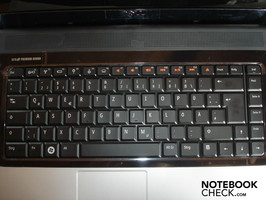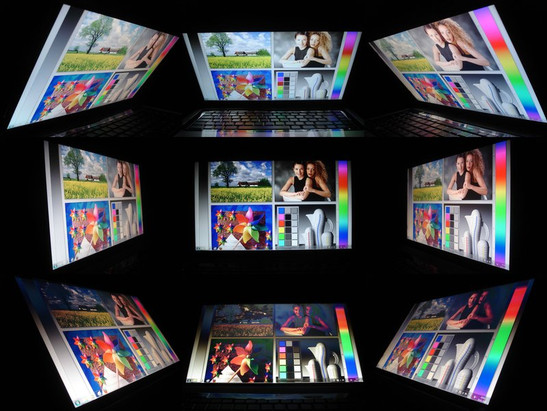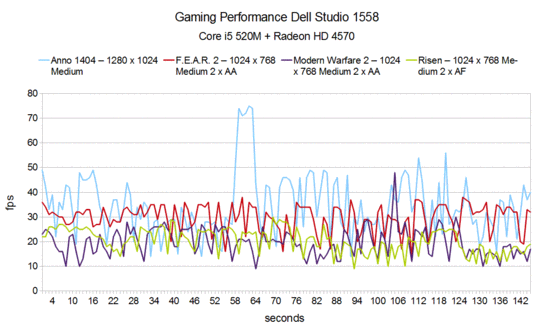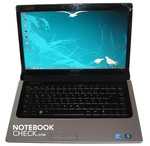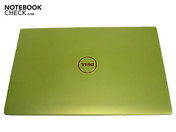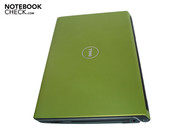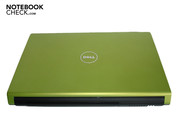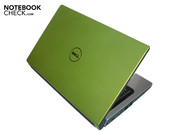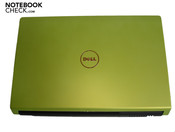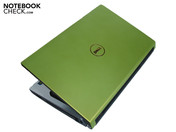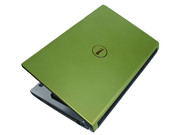Review Dell Studio 1558 (HD4570) Notebook
Multimedia Talent?
Intel's Core 2 Duo predecessor, Core i5, start's its triumphal procession in the multimedia category. Dell naturally doesn't shy the zeitgeist and equips the Studio 1558 with a Core i5-520M. Because an ATI Mobility Radeon HD 4570 is used instead of an integrated graphic unit, everything points to a balanced system that is suitable for almost every use. Read in our review if Dell has managed to create a rounded package.
Dell basically gives the customers a lot of rope for configuring the Studio 1558 (with a Radeon HD4570). There are already around 15 alternatives for the display lid's color to choose from. However, the colors partly have a surcharge of up to 99 euro - steep. Our prototype, for instance, arrived in a chic light green.
A Core i5-520M with 2.40 GHz or a Core i5-540M with 2.53 GHz (+50 euro) are available as the processor. Dell cleverly has used the 64bit version of Windows 7 (Home Premium, Professional or Ultimate) as the operating system. You can choose among a keyboard with (+40 euro) and without illumination in the configurator. Above that, the warranty covers between one and up to four years, again for an exalted surcharge and depending on the wallet size. The 15.6 inch display has a resolution of either 1366x768 or 1920x1080 (+70 euro) pixels. A DDR3 RAM with 1333 MHz is used as a system memory in all cases. The capacity ranges from four up to an abundant eight GBytes. Another, difficult decision has to be made for the hard disk. The customer has to choose between a 500 GByte disk with 5400 rpm and a 320 GByte disk with a fast 7200 rpm for the same price.
A BluRay drive currently can't be configured, so you have to be satisfied with a normal DVD burner. Furthermore, a 6 cell lithium ion battery with 56 Wh does its job in the standard configuration; in return, a 9 cell battery with a powerful 85 Wh is included for a surcharge of 85 euro. There are three different modules available for WLAN (1397, 1520, 6200). Bluetooth, again, costs 35 euro extra.
Our configuration (see the data sheet on the right below configuration) added up to about 950 euro at the time of testing. Note: Because Dell alters its offers seemingly every second, available components and their prices can quickly change positively or negatively.
Case
Because we have recently tested the Studio 1558 in a very similar configuration and it correlates to the substantially (except for the built-in technology) to the predecessor models, Studio 1557 and Studio 1555, we'll only handle the areas case, connectivity and input devices succinctly.
We found Studio 1558's design, including the silver wrist-rest and the (optional) colored display lid, as very well-suited. Even the perfect workmanship and the majorly smudging resistant plastic surfaces barley give reason for complaint. Above that, the design is basically well-made. But we didn't like the thick back side, which appears quite massive with the built-in 9 cell battery. Moreover, there are a few critique points as to case's stability. So, both the display bezel as well as the display lid are very instable and can be twisted formidably. The right keyboard frame in the area above the DVD drive also yields relatively distinctly under pressure.
Connectivity and Software
Connectivity
There is almost only positive things to report on the connection front because Dell has set up quite an opulent package.
Beside the mandatory Kensington security slot, there are two video-outs as HDMI and VGA found on the left. They are followed by a RJ-45 gigabit LAN, an eSATA/USB 2.0 combo, a further USB 2.0 port, Firewire and three audio sockets (microphone, 2x headphone). Righties can therefore be content because the majority of the most important cables can be harbored on the left. In return, lefties who use a mouse will likely be left out in the cold. Apart from that, an ExpressCard slot (32mm), a cardreader (MMC/SD + MS/Pro), a chic slot-in DVD burner, a third USB 2.0 port and the DC-in are on the right.
Our prototype also has a WLAN (6200 AGN) and Bluetooth on the wireless side. Otherwise, the Studio 1558 bids a 2.0 megapixel webcam that supplies a good image quality but doesn't quite record without interruptions.
Software
Dell admittedly has preinstalled quite a bit of software on the system. Because Dell doesn't exaggerate as much as other manufacturers (Toshiba, Acer, Asus, etc.) and the built-in components (in particular the CPU) are unusually efficient, this circumstance doesn't weigh-up much in practice. Thus, the boot and work velocity is already good in the state of delivery and you don't really have to hassle around with numerous deinstallations right at the start.
Dell provides a thick manual, a driver and tool DVD and an operating system recovery DVD as supplies.
Input Devices
The tester's opinion differs partly to the reviews of the Studio 1557 and 1555 in regards to input devices.
Keyboard
The keyboard yields slightly. Additionally, especially the area over the DVD drive (vicinity of the return key) proves to be very yielding and can be pressed dangerously. The key pressure and stroke weren't really convincing, as they had a somewhat indistinct and faint feeling. The good layout and the elegant, as well as discrete white keyboard light (enabled at use) conciliate again in return. The customer has to completely do without a numerical block. Unusual: You don't enable the correlating functions with the FN key but with the F1-F12 keys instead (can be set in the bios). Practical: The multimedia functions are highlighted in orange and therefore easy to find.
Touchpad
The touchpad, made in the same color as the wrist-rest, is slightly submerged and has a good gliding characteristic due to its rather smooth surface. It generally responds reliably in practical use. Both correlating keys aren't as convincing, though. These could be pressed unpleasantly deep into the case (due to construction) and have a very indistinct stroke.
Display
The Studio 1558's display is available with a resolution of 1366x768 and (as in our prototype) 1920x1080. As it turns out (see the older review of the Studio 1558), the rates of both screens partly vary considerably from each other. For this reason, investing 70 euro for the FullHD display, which also has a higher resolution, is definitely worth the money. The FullHD display represents one of the Studio 1558's biggest strengths. The average brightness adds up to an impressive 262.3 cd/m2. The illumination of 79% is also on a good level. The contrast of 436:1 is even very good. Merely the black value of 0.69 cd/m2 is "merely" good.
| |||||||||||||||||||||||||
Brightness Distribution: 79 %
Contrast: 436:1 (Black: 0.69 cd/m²)
Basically, the display is very suitable for every application field - from office over movies up to gaming - with these rates and according to our subjective opinion. The colors are natural and vivid and the image generally gleams beyond all measures due to the high brightness. Merely black could be a bit more intense, but that's only evident in movies.
The Studio 1558 isn't really suitable for outdoor use because of the display's reflective surface. In unfavorable positions and bright lighting conditions annoying reflections can also turn up indoors.
Performance
Dell has made a smart decision for the processor and put the brand new and suitable especially for multimedia and gaming notebooks Core i5 520M, priced less than 1000 euro, into the Studio 1558.
The Core i5 is a dual-core processor that provides for two additional simulated cores with support from the so-called hyperthreading technology, and even acts as a quad-core in the task manager. Hyperthreading doesn't add much to gaming (with exceptions like Anno 1404) till now, but adapted applications can run noticeably faster with this technology. Further features are the integrated memory controller and a 45 nm little graphic called Intel Graphics Media Accelerator HD or abbreviated GMA HD (see the recent review about Studio 1558). In opposition, the CPU unit is manufactured in a cutting edge 32 nm process. The power consumption is impressive with 35 watts. In comparison: An energy savings Core 2 Duo SU7300 (1.3 GHz) only consumes 10 watts, a middle class Core 2 Duo P7450 (2.13 GHz) somewhat less with 25 watts and a high-end Core i7-720QM (1.6 GHz) even more with 45 watts. Otherwise, the Core i5-520M doesn't only have a 512 KByte L2 cache but also a 3 MByte L3 cache.
Usually the Core i5-520M's clock rate is 2.40 GHz. With a neat technology called Turbo Boost, the CPU theoretically overclocks (sufficient cooling preconditioned) in 133 MHz steps to an exuberant 2.93 GHz. To cross-check the 1558 properly we put the CPU under load completely with the tool, Prime. Result: The CPU clocked even over a longer period with about 2.53 GHz (Intel Turbo Boost Monitor Tool).
It was different for the Radeon HD 4570 graphic card, which we'll look closer at in a moment. It throttled itself under full load (Furmark) from 680/800 MHz to a scanty 300/500 MHz every second. Apparently, Dell is so anxious about the components' durability (basically not a bad intent) that the manufacturer pulls the clock brake fast under high load. The temperatures actually don't give an indication for this handling, as we'll explain in the "Emissions" further below. We also partly had the impression of fluctuations in the refresh rate at gaming. The "Gaming Performance" graphic (see picture below gaming performance) confirms this subjective impression, as already obvious and suspicious fluctuations can be seen.
We used the popular quad-core model, Core i7 720QM, for comparative reasons in the CPU-biased benchmarks. The i7-720QM achieves an average of 3314 points in Cinebench's single-core rendering; in return it's 9433 points in multi-core rendering. The i5-520 is sometimes lower and sometimes higher with 3088 points (32bit) in single-core rendering and 3794 points (64bit). The i5-520M then has to admit defeat in multi-core rendering: 6925 points (32bit) and 8292 points (64bit) can't reach the level of an i7-720QM. However, the i5-520M achieved a very good 5926 points in PCMark Vantage.
So, no matter if only one or all real and virtual cores are loaded, the i5-520M always looks good in consideration of its moderate price.
| PCMark Vantage Result | 5926 points | |
Help | ||
Now, let's look at the graphic card. It listens to the name Mobility Radeon HD 4570 and comes from ATI. The HD 4570 is a graphic card of the lower middle class, is proficient of DirectX 10.1 and is manufactured in a 55 nm structure width. In view of 80 stream processors, 242 million transistor and a memory bandwidth of only 64bit, the given performance is rather meager (at least in gaming). Due to the low power consumption of a maximum of 20 watts and the Avivo HD technology (UVD 2, supports the CPU in computing high resolution videos), the HD 4570 is, however, perfect for multimedia notebooks that keep an eye on the battery life. By the way, the HD 4570's chip clocks with 680 MHz, and the 512 MByte sized GDDR3 memory with 800 Mhz.
The HD 4570 has its difficulties in projecting the single scenes on the display especially in the newer graphic-biased 3DMark's versions. Whilst it's still a good 7565 points in 3DMark05, it's only an mediocre 3633 points in 3DMark06. The result even shrinks to a meager 1175 points in 3DMark Vantage. The new value for money winner among graphic cards, the Radeon HD 5650, computes around 2-3 times as fast in 3DMark (except for the 01 version). Thus, it's 12911 points in the 05 version, 7343 points in the 06 version and 3445 points in 3DMark Vantage.
We've taken a closer look at how the HD 4750 copes in games in the part about gaming performance.
| 3DMark 2001SE Standard | 20974 points | |
| 3DMark 03 Standard | 10535 points | |
| 3DMark 05 Standard | 7565 points | |
| 3DMark 06 Standard Score | 3633 points | |
| 3DMark Vantage P Result | 1175 points | |
Help | ||
The built-in hard disk from Western Digital has a capacity of 320 GBytes and runs with a fast 7200 rpm. The transfer rates fluctuate between 41.5 and 84.0 MB/s in the HDTune benchmark test, whereas an average of a good 65.6 MB/s could be reached. The throughput rate was also impressive with 101.7 MB/s, the access rate of 14.8 proved to be good. Unfortunately, Dell has only configured one single partition that has a capacity of about 283 GBytes. The 7200 rpm were noticed very positively in the test. So, both the boot times (i.e. in games) as well as the general application response speed seemed somewhat better than in comparable systems with hard disks that only have a rotation of 5400 rpm.
Only the processor scored well with 6.7 points in Windows 7's performance index. The rating for "3D business and gaming graphics" follows with 6.3 points. Inconceivable: The rating for "desktop performance for Aero" is a lot lower with 4.9 points, although the Radeon HD 4570 cuts off poorer in games as in all other application cases. But, that's just the way it is, the performance index of Windows 7... RAM and hard disk achieve a good 5.9 points.
If the latencies of a system are too high, it can come to problems when external devices are connected such as transmission and synchronization errors in sound cards, e.g. sound crackling). But relax, the Studio 1558 doesn't embarrass itself in this issue - the latencies always stay in a green field of under 1000 µs according to the DPC Latency Checker.
Verdict
Intel's Core i5-520M provides together with the fast 4 GByte DDR3 RAM (1333 MHz) and the fast hard disk (7200 rpm) for an impressive application performance. No matter if rendering HD movies or intensive multitasking, it's no problem for the Studio 1558. So you can, for example, install a program leisurely in the background, listen to a music video and surf smoothly in the internet, all at the same time.
Now the time has come to examine the Radeon HD 4570 thoroughly.
Anno 1404
Anno 1404 looses a lot of its good looks in a resolution of 1024 x 768 and low details, but it runs with a smooth as silk 77.1 fps over the Studio 1588's display. It looks a lot prettier in a resolution of 1280 x 1024 and medium details and still runs smoothly with 34.5 fps.
F.E.A.R. 2
F.E.A.R. 2 is fairly modest in terms of hardware, but the Studio 1558 has its problems in a resolution of 1024 x 768, medium details and 2x AA: 28.9 fps is still just enough for a halfway acceptable gaming experience. The Radeon HD 5650 is more than three times as fast with 92 fps in comparison. The HD 4570 is convincing with 75.6 fps in a resolution of 800 x 600 and low details.
Modern Warfare 2
Modern Warfare 2 provides for fierce discussions among players especially because of its limited multi-player technology. We rather enjoy fierce battles. Modern Warfare 2 could be played pleasantly with 78.7 fps in a resolution of 800 x 600 and low details, but the fun depletes quickly in a resolution of 1024 x 768, medium details and 2x AA with an unplayable 20.6 fps. Once again, the Radeon HD 5650 is three times as fast with 55 fps.
Risen
The developers Piranha Bytes could sooth most fans again with Risen after the unsuccessful Gothic 3. The HD 4570 still manages well with 37.2 fps in a resolution of 800 x 600 and low details, but it's only a constant juttery 19.8 fps in a resolution of 1024 x 768, medium details and 2x AF. The HD 5650 manages almost twice the refresh rate with 37 fps.
Dirt 2
Dirt 2 hasn't only turned into an optical delight but also one of the first games with DirectX 11 support. Because the HD 4570 only is capable of DirectX 10.1, we were deprived of the extended effects like tessellation. However, we could still drift around the bends pleasantly in a resolution of 800 x 600 and low details with 41.4 fps. Regrettably, Dirt 2 partly jerks with 25.6 fps in a resolution of 1024 x 768 and medium details. For a change, a comparison with the Radeon HD 4670. It achieves an evidently higher 44 fps.
Verdict
As you can see, newer games can usually only be played in medium or even only low details with the Radeon HD 4570 and that in very throttled resolutions. More undemanding genres, like adventures, and older classics, like Half Life 2, can be played smoothly in higher resolutions and details, though. Less demanding gamers will be very satisfied with the HD 4570, halfway demanding gamers will favor notebooks that at least have a GT 240M or a Radeon HD 4650. One more thing: Because the Studio 1558's FullHD display has a good interpolation, lower resolutions don't blur as visibly as in other notebooks.
Emissions
System Noise
When the Studio 1558 isn't loaded at all, it's almost silent with 31.2 dB(A) (whereby the fan turns up a level every now and again for no obvious reason). The fan runs along quietly with 34.3 dB(A) under low load. The hard disk is usually drowned with its noise level of 32.1 dB(A), although sometimes a quiet clacking is perceptible. The DVD drive isn't exactly a pussyfooter. While DVD rendering is still just alright with 36.4 dB(A), it howls and roars at data access with up to 47.5 dB(A) disturbingly just as well as annoyingly. Conclusively, the Studio 1558 is very evident and almost disagreeably audible under load with 44.8-45.8 dB(A).
Noise level
| Idle |
| 31.2 / 34.3 / 34.3 dB(A) |
| HDD |
| 32.1 dB(A) |
| DVD |
| 36.4 / 47.5 dB(A) |
| Load |
| 44.8 / 45.4 dB(A) |
 | ||
30 dB silent 40 dB(A) audible 50 dB(A) loud |
||
min: | ||
Temperature
After a longer idle use, the Studio 1558's bottom heats up well with a maximum of 39.6°C, but the upper side stays a bit cooler with a maximum of 35.4°C. Unfortunately, the 35.4°C is exactly in the wrist-rest's center, so in one of the subjectively most striking areas. The wrist-rest even heats up to 38.6°C under longer full load, which could already prove to be somewhat unpleasant for some. The rest of the upper side heats up to 39.9°C under full load, the bottom even reaches a very hot 47.3°C. Conclusively, you shouldn't really put the Studio 1558 on the lap under load. The biggest hot-head is the adapter that heats up to 69.2°C!
Unfortunately, we can't present the Core i5-520M's temperature as the rates were always read out wrong. The Radeon HD 4570's temperature could easily be established in return. Thus, it's more than sufficiently cooled in idle mode with about 50°C. The HD 4570's temperature fluctuates (due to the mentioned clock problem) between 70°C and 80°C under full load (Prime + Furmark). Both are good rates.
(+) The maximum temperature on the upper side is 39.9 °C / 104 F, compared to the average of 36.9 °C / 98 F, ranging from 21.1 to 71 °C for the class Multimedia.
(-) The bottom heats up to a maximum of 47.3 °C / 117 F, compared to the average of 39.2 °C / 103 F
(+) In idle usage, the average temperature for the upper side is 31.4 °C / 89 F, compared to the device average of 31.3 °C / 88 F.
(±) The palmrests and touchpad can get very hot to the touch with a maximum of 38.6 °C / 101.5 F.
(-) The average temperature of the palmrest area of similar devices was 28.7 °C / 83.7 F (-9.9 °C / -17.8 F).
Loudspeakers
The Studio 1558 has two loudspeakers that are hidden underneath a grill above the keyboard. The speakers provide a surprisingly good sound compared to other notebooks. The various pitches appear quite balanced; music, movies and games are rendered quite precisely. The bass is slightly existent and could appear significantly more powerful and abundant. A fraying of trebles or blurring of deep pitches as you often hear in other notebooks doesn't have such an impact in the Studio 1558. A use of external loudspeakers is recommendable at longer stationary use anyway, as they could improve the sound experience by a few categories.
Battery Life
There are two different batteries available for the Studio 1558. First a 6 cell battery with 56 Wh and secondly, a 9 cell battery with 85 Wh. Both battery don't only vary in their strength but also in their size. Whilst the 6 cell battery is flush with the case bottom (see review here), the 9 cell battery protrudes evidently out of the back, slanting the upper side a bit.
The 9 cell battery's rates are especially impressive under low load. Thus, the battery lasts for almost seven hours in idle mode (minimum brightness, maximum energy savings) with 6 hours and 47 minutes. The 6 cell battery last two hours less (without HD 4570), that is 4 hours and 50 minutes. The difference to surfing via the integrated WLAN (maximum brightness, medium energy savings) is about one hour: 4 hours and 2 minutes with 9 cells in opposition to 2 hours and 50 minutes with 6 cells (without HD 4570).
The difference decreases to only 20 minutes under high load. We have to note here that we tested the six cell battery (as in the other comparison rates, as well) with another Studio 1558 without Radeon HD 4570. The runtimes under load with the HD 4570 should be even more different. Back to topic: The nine cell battery first gives up after a good 2 hours and 58 minutes of DVD rendering. Due to that, even overlength movies can be enjoyed without problems. The 9 cell battery reaches its limit under full load (maximum brightness, no energy savings) and has to go back to the mains after just 1 hour and 30 minutes.
If you put emphasis on mobility, you should consider the upgrade to a 9 cell battery for 85 euro in any case.
The built-in components have a medium power consumption. The Studio 1558 presents itself as modest in idle mode with 19.4-26.6 watts; under load a much higher but still acceptable 63.4-82.3 watts are consumed. Stronger gaming notebooks "burn", believe it or not, twice as much. The Studio 1558 is very frugal in a deactivated state with a consumption of 0.2 watts, however 1.1 watts in standby is quite a bit.
| Off / Standby | |
| Idle | |
| Load |
|
Key:
min: | |
Verdict
The Studio 1558 has a few good up to very good elements. The runtime of the optional 9 cell battery is impressive in less demanding applications. The FullHD display is pleasing with its great picture quality with a vivid contrast and a high brightness. Furthermore, the good workmanship and the chic design with the colored display lids and white keyboard light (both optional) are convincing. Additionally, the connectivity is fairly extensive, the loudspeakers' sound adequate and the application speed is more than good due to the strong Core i5-520M.
The Studio 1558 reveals a few weak points, as well. The Radeon HD 4570's average gaming performance, the instable display lid and the yielding keyboard belong to this. Above that, both the somewhat warm wrist-rest and the high DVD drive noise level at data accessing, or the case's fan under load give reason for complaint.
If you're looking for a good all-round notebook with an over-average display quality and battery life and are prepared to pay a bit more for the given performance than at the competitors, you can definitely take the Studio 1558.