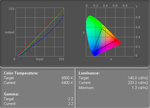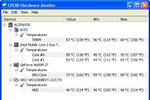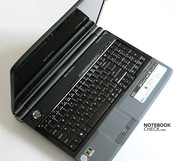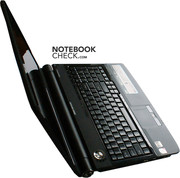Review: Acer Aspire 6930G Notebook
The Aspire 6930G is another Acer notebook that could be interesting for hobby-gamers with limited budget. If you are looking for a budget multimedia laptop with 15 or 16 inch screen, you could consider this notebook along with the similar Aspire 6935G and Aspire 5930G. All three of them are equipped with a GeForce 9600M GT video card with GDDR3 VRAM, and are rather reasonable.
Case
With the refreshing Gemstone Blue design the Acer Aspire 6930G does not only look good, it also stands out of the masses. However the dark blue lid is sensitive to fingerprints. The top side of the case is dark and does not really attract attention.
In contrast to the Aspire 6920G, the direct predecessor, and the similar Aspire 6935G, the 6930G comes without CineDash multimedia console. However, its functionality was in the opinion of many users anyway debatable. For it, this notebook has an extra number pad right of the standard keyboard.
The workmanship of the Aspire 6930G is good. Despite of being with 3.2 kg quite heavy, it is no problem to pick this notebook up on its front edge. Thereby the plastic parts only slightly creak.
However, there are also some weaknesses here. In the tested notebook the top edge of the screen and the front of the base unit did not close flush. While the notebook closed almost perfectly and without gap on the right the lid projected the base unit by about 0.5 mm on the left. Furthermore, there was a tiny bump in the already mentioned part of the lid. It actually turned out that this part is not really well designed: If you open the lid as usual, that is in its middle, a little right of the web cam, the plastic considerably creaks.
The surface of the palm rests is quite coarse, and not that nice to the touch as for example the one in the Aspire 8930G.
The maximum opening angle is limited to almost 120 degrees and therewith also the freedom of handling.
Input Devices
In the latest models of the Aspire series Acer uses glossy keyboards, very similar to those in the current range of Toshiba Satellite notebooks. We prefer the slightly coarse key surfaces, because, the fingers might slip on this slippery surface. Furthermore, such glossy surfaces are also sensitive to dust and dirt.
Even worse, the keyboard gives, especially the right hand area of the alphanumerical part. According to the measurements and the key layout it seems that this keyboard is identical to the one in the bigger 8930G.
The touchpad has a similar surface than the one of the Aspire 8930G. Contrary to the touchpad of the bigger notebook it feels slightly coarse. While the touchpad of the 8930G is a little greasy, as if rubbed with silicon oil. Mostly the touchpad works as expected. However, the vertical scroll area does always react immediately.
Display
The Acer Aspire 6930G comes with a slightly unusual screen, a 16-inch panel with a native resolution of 1366x768 pixel (WXGA). The non-standard 16:9 aspect ratio is not supported by some of the games. So, there will be either black bars on the sides or the picture will be stretched.
This LCD panel is made by Samsung and has a quite good picture. However, on maximum brightness, the picture appeared to be too bright and the colors washed out. Warm colors proved to predominate in the color gamut, because of the evident excess of red. However, on areas supposed to be white, we only noted a slight violet overtone. Compared to the very good Dell M4400 WXGA+ (WLED) screen, black and gray areas also appeared to have a slight blue tint.
| |||||||||||||||||||||||||
Brightness Distribution: 84 %
Contrast: 179:1 (Black: 1.3 cd/m²)
The screen of Aspire 6930G is very bright. On maximum, the average brightness amounts to almost 210cd/m². A good score, considering the single fluorescent lamp used to illuminate it. The black level is rather moderate, but thanks to the high brightness the maximum contrast of 233:1 is not so bad (but also not really good).
Performance
The reviewed Acer Aspire 6930G was equipped with a Core 2 Duo T5800 CPU. This processor has a 800MHz frontside bus and 2MB L2 Cache. The only difference between this CPU and the equally cloced Core T7250 is, that the later utilizes the Intel Dynamic Accerleration (IDA) technology. This brings extra performance for single-thread programs, because it allows to increase the clock-speed of a single core. The performance of the two processors mentioned above and also of the numeruous comparably clocked Intel CPUs is relatively similar. So, the user will hardly recognize a difference in standard applications.
An important pro of the Aspire 6930G is its video card, an nVidia GeForce 9600M GT with GDDR3 VRAM. As already mentioned this is one of the few Acer notebooks equipped with this graphics card. If you are looking for a multimedia notebook with a price tag below 1000.- Euro, the GeForce 9600M GT is a very reasonable choice. Furthermore, graphics cards with GDDR3 VRAM are faster than those with DDR2 VRAM. E.g., this video card is faster than a GeForce 9650M with DDR2, which is used in some Asus laptops. However, the performance in demanding games will likely only differ by some or few frames-per-second. But, especially here, even a small increase can be valuable.
If you want to buy a Aspire 6930G, you should carefully check the specifications of the model. There are some with an inferior dedicated video card (GF 9300M GS).
Attention: The 3DMark06 score is maybe higher, because the test was run in 1024x768 resolution instead of the usual 1280x800.
| 3DMark 2001SE Standard | 26788 points | |
| 3DMark 03 Standard | 16354 points | |
| 3DMark 05 Standard | 10197 points | |
| 3DMark 06 1024x768 Score | 6296 points | |
Help | ||
| PCMark 05 Standard | 5340 points | |
Help | ||
| Cinebench R10 | |||
| Settings | Value | ||
| Shading 32Bit | 4470 Points | ||
| Rendering Multiple CPUs 32Bit | 3835 Points | ||
| Rendering Single 32Bit | 2013 Points | ||
| Quake 3 Arena - Timedemo | |||
| Resolution | Settings | Value | |
| 1024x768 | highest, 0xAA, 0xAF | 409.5 fps | |
| F.E.A.R. | |||
| Resolution | Settings | Value | |
| 1024x768 | GPU: max, CPU: max, 0xAA, 0xAF | 56 fps | |
| 800x600 | GPU medium, CPU medium, 0xAA, 0xAF | 106 fps | |
| 640x480 | GPU min, CPU min, 0xAA, 0xAF | 196 fps | |
| Crysis - CPU Benchmark | |||
| Resolution | Settings | Value | |
| 1366x768 | Low | 51.6 fps | |
| 1366x768 | Medium | 25.81 fps | |
| 1366x768 | High | 13.87 fps | |
| 1024x768 | High, 0xAA, 0xAF | 17.28 fps | |
| 1024x768 | Medium, 0xAA, 0xAF | 27.05 fps | |
| 1024x768 | Low, 0xAA, 0xAF | 72.2 fps | |
| 800x600 | High, 0xAA, 0xAF | 23.75 fps | |
| 800x600 | Med, 0xAA, 0xAF | 37.29 fps | |
| Crysis - GPU Benchmark | |||
| Resolution | Settings | Value | |
| 1024x768 | High, 0xAA, 0xAF | 19.28 fps | |
| 1366x768 | Low | 55.8 fps | |
| 1366x768 | Medium | 27.37 fps | |
| 1366x768 | High | 14.93 fps | |
| 1024x768 | Medium, 0xAA, 0xAF | 34.96 fps | |
| 1024x768 | Low, 0xAA, 0xAF | 60.5 fps | |
| 800x600 | High | 26.38 fps | |
| 800x600 | Med, 0xAA, 0xAF | 44.53 fps | |
Gaming Performance (Fraps 60s):
Call of Duty 4
resolution 1366x768, "normal/medium" details
min 22, med 29.37, max 40 frames/second
Company of Heroes
resolution 1024x768, "high/med" details, AA enabled
min 31, med 46.13, max 75 frames/second
Gothic 3
resolution 1024x768, "high" details
min 13, med 23.53, max 33 frames/second
Medal of Honor Airborne
resolution 1366x768, "medium" details
min 42, med 48.13, max 64 frames/second
Supreme Commander
resolution 1024x768, "high" details, AA enabled
min 27, med 29.63, max 31 frames/second
Emissions
System Noise
The cooling system of Aspire 6930G works properly. Although the heat emitted by the hardware is considerable, the computer stays even under load relatively calm. Under light load the fan is inaudible, and only a faint whir of the hard drive can be heard.
The maximum noise level we measured, was just 34.4dB. Not only is the noise level moderate, but also the noise characteristics is absolutely harmless.
Noise level
| Idle |
| 32.2 / 32.2 / 32.3 dB(A) |
| HDD |
| 32.5 dB(A) |
| DVD |
| 33.4 / 36.8 dB(A) |
| Load |
| 32.3 / 34.4 dB(A) |
 | ||
30 dB silent 40 dB(A) audible 50 dB(A) loud |
||
min: | ||
Temperature
The Aspire 6930G is not only rather quiet, it also stays rather cool. Even after applying heavy load for a longer time, the temperature stayed low. That is everywhere except of close to the fans. On the bottom side it reached a temperature of 46.5 degrees Celsius there (above 53 degrees inside).
(+) The maximum temperature on the upper side is 37.1 °C / 99 F, compared to the average of 36.9 °C / 98 F, ranging from 21.1 to 71 °C for the class Multimedia.
(-) The bottom heats up to a maximum of 46.6 °C / 116 F, compared to the average of 39.2 °C / 103 F
(+) The palmrests and touchpad are reaching skin temperature as a maximum (32.7 °C / 90.9 F) and are therefore not hot.
(-) The average temperature of the palmrest area of similar devices was 28.7 °C / 83.7 F (-4 °C / -7.2 F).
Loudspeakers
The Tuba CineBass Booster, a subwoofer placed on the back of the laptop, makes the difference. This loudspeaker system helps create an effect not available in laptops lacking such. If the Aspire 6930G was used by someone not too fastidious, there is no need to plug-in external speakers while watching movies or listening to the music.
Battery Life
The Aspire 6930G has a battery with the same capacity as the already reviewed Aspire 5930G (4400mAh, 48Whr). But, this model has a considerably shorter battery life. Why? Because of a CPU with higher thermal dissipation power (TDP). The Core 2 Duo T5800 (TDP: 35W) used in AS6930G test sample is far less energy-efficient than the P8600 (TDP: 25W).
The test sample has a battery life even shorter than HP Pavilion dv5 series laptops with GeForce 9600M GT. And the later is one of the worst in its category. Under two hours for browsing the web with the WLAN module activated (but without switching to energy saving mode) is really low.
| Off / Standby | |
| Idle | |
| Load |
|
Key:
min: | |
Verdict
Due to our tests this powerful notebook rates rather good. The Acer Aspire 6930G does not only look good. Compared to the similar Aspire 5930G it is equipped with a more energy-efficient CPU with comparable performance. So, the battery life is longer.
The well designed and solid case of the bigger of the above mentioned notebooks, does not really get warm and, what's more, the cooling system is nevertheless even under load rather quiet.
The Aspire 6930G is equipped with a 16:9 aspect ratio screen. This is brilliant for watching films. For usual applications the Aspire 5930G appears to be better, because it can display more pixels in the vertical axes. Also in regards of games it has to be mentioned, that some do not support a the 16:9 aspect ratio and do, therefore, not look that good.