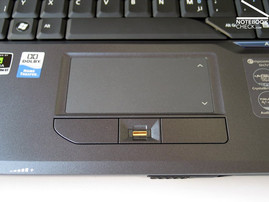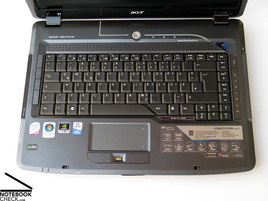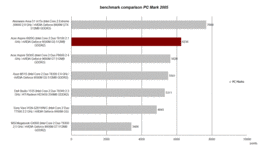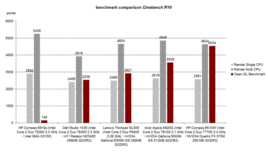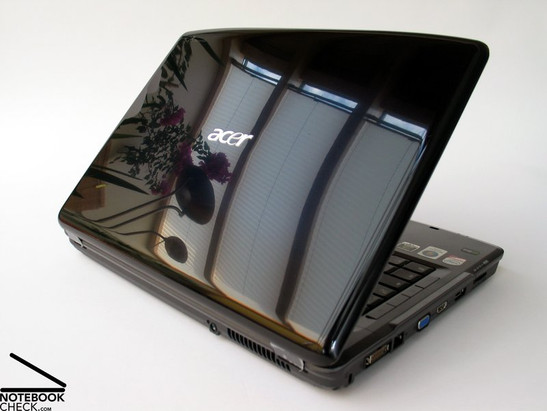Review Acer Aspire 5930G Notebook
Handyman in all aspects
Designed as typical multimedia notebook, the Aspire 5930G by Acer does not only convince by its multimedia qualities, but also surprises by a good workmanship, a comprehensive connectivity and finally also by a solid calculation performance, which is hard to find in this weight and price category and is second to none.
The Acer Aspire 5930G is available in two versions (Aspire 5930G-944G32BN and Aspire 5930G-864G32MN). In our review we tested the 'smaller' model, the Aspire 5930G-864G32MN. Except of the price, also the built-in CPU and the optical drive differ. While the test sample was equipped with a P8600 CPU (2.4 Ghz) and a standard DVD drive, the Aspire 5930G-944G32BN pleases by a more powerful CPU, the Intel Core 2 Duo T9400 with 2.5 Ghz, and a Blu-Ray drive. Nevertheless, interfaces, equipment, workmanship, and design are more or less identical.
Case
The used plastic case of the Aspire 5930G appears to be rather stable and insensitive to force. Although the plastic slightly gives under pressure, it hardly creaks. In the test this notebook even stood lifting it on one side well, i.e., this hardly caused deformations.
However, the back side of the lid is, like of most notebooks with plastic case, very sensitive to pressure. It tends to give even under little pressure at the Acer logo, which glows white if the notebook is turned on. So, you should especially take care that objects like books or the like do not press against the lid. Another weak point of the case is at the optical drive. If you press this part together by thumb and index finger, this part of the case clearly gives.
The opening and the closing of the display works without squeaking and creaking, whereby the two hinges support the display's position in a tight and stable way.
The display lid is kept closed by a double hook system and closes tightly. However, some sleight of hand is required to open the hook again.
The Aspire 5930G is in general rather dark and mostly black, whereas the lid is except of the white illuminated Acer logo finished with black high-gloss lacquer. The same is true for the display frame. So, this notebook requires, like other notebooks with high-gloss surfaces, frequent cleaning and care in order to look nice, because even a little dirt and especially fingerprints let it look nasty soon.
A decent blue lighting between display and keyboard and the also illuminated hotkeys for controlling WLAN and Bluetooth or for quick launch of the default Internet browser and the e-mail client, perfect the look of the 5930G. However, the orange illumination of the WLAN key is a little bit disturbing, because its orange attracts too much attention and does not match the general design of the other light effects.
Connectivity
In terms of peripheral connectivity Acer remembered all bare necessities and equipped the Aspire 5930G with all standard ports necessary for daily use. The only interface some might miss is a FireWire port. However, an eSATA port and an HDMI port are available.
The location of the ports is mostly very good. Only the solution for the LAN (left) and modem (right) interface could be compacter.
The front of the 5930G provides only one USB 2.0 port and a mechanical volume control. The later consists of a rotary knob, alike the ones used in Walkmans for audio cassettes in former times. But, we could not feel a suspension point for minimum or maximum volume.
On the right side there are the audio ports for headphones, microphone, and S/PDIF, followed by a DVD drive and two USB 2.0 ports. Immediately beside them towards the back there is the modem port.
The back of this notebook is, except of the power connector free of interfaces. Furthermore, there are only the vent holes for removal of waste heat.
On the left side there are the interfaces for Kensington Lock, Easy Port IV for connecting a docking station to further enhance the interfaces, LAN, VGA-out, HDMI, USB/eSATA (combi-port), Express Card Slot 54, and a 5in1 Card Reader (SD/MMC/MS/MS Pro/xD).
In terms of communiction the Acer Aspire 5930G provides all standard interfaces - e.g., LAN (Marvell Yukon 88E8071), modem (Agere Systems HDA Modem), and WLAN (Intel Wireless WiFi Link 5100). In case you still require more, Bluetooth and infra-red interfaces are also available.
Due to a Crystal Eye web cam with 1.3 mega-pixel and an built-in microphone, which are both in the centre of the top part of the display frame, the test sample is also ready for video communication via the World Wide Web.
If you consider data security important, the Aspire 5030G is also equipped with a fingerprint reader. Furthermore, Acer also extends a 24 month warranty.
Input Devices
The keyboard of the Acer Aspire 5930G appears to be very good and gets a comfortable typing with a clearly recognizable feedback across to the user. The keys are 18 mm x 18 mm big and also Enter, Shift, and Backspace have standard size. You'll get along quickly with this keyboard and won't need a long time to get used to it. As already many other notebooks, also the Acer Aspire 5930G has the cursor keys slightly moved to the front.
Under pressure the built-in keyboard gives only a little bit, but, slightly clatters on forceful typing. Otherwise, the keyboard of the Aspire 5930G has only little disadvantages and it overall rates good.
The touchpad has a slightly roughened surface and is a little bit sunk into the case, whereas the edges around the touchpad are bevelled in order to guarantee a smooth junction from touchpad to palm rest area. Immediately in front of the touch pad there are its touchpad buttons, and between them the fingerprint reader already mentioned above. Touchpad as well as its buttons work satisfactorily without failures or technical shortcomings. Only the loud clicking noise taints the otherwise very good impressions.
Display
The Acer Aspire 5930G comes with a 15.4 inch WXGA display with a maximum resolution of 1280 x 800 pixels and an 16:10 aspect ratio. Due to this CrystalBrite LCD all colours appear full and strong, which has a positive impact on computer games. Unfortunately, outdoor operation is due to the heavily reflecting display rather limited, even though the built-in panel has a very good brightness.
Due to the combination of 9600M GT by nVIDIA and fast reacting display with 8 ms the Aspire 5930G is ready to run fast games like, e.g., Crysis, Call of Duty 4, or Hellgate: London, without stuttering.
The Acer Aspire 5930G is with an average brightness of 199.9 cd/m² well up in the field. The lowest brightness of 187 cd/m² was measured in the left part of the display. The brightest part of this display is its centre, where we measured 214 cd/m², which is surely satisfactory.
| |||||||||||||||||||||||||
Brightness Distribution: 87 %
Contrast: 200:1 (Black: 1.07 cd/m²)
Unfortunately the viewing angles of this display are vertically rather narrow. Even if you only change your seat height a little bit, the display appears quickly darker. So, you might need to frequently readjust the opening angle of this display, especially if you work with this notebook on the top of your lap. In contrary, the possible horizontal viewing angles are sufficient and satisfactory.
Video of Display's Viewing Angles
Performance
After we reviewed details like workmanship, design, equipment, etc. up to here, we are now going to look at the components in its inside. Here the only thing that counts is performance. And the Aspire 5930G, which also belongs to the family of Montevina or Centrino 2 notebooks, has a lot to offer in this aspect. An Intel Core 2 Duo P8600 with 2.4 GHz, which belongs to the current Penryn generation, is responsible for the required and desired calculation power of our test sample. It is supported by a total of 4 GB RAM (2 x 2 GB PC-5300 memory modules by Samsung) and a GeForce 9600M GT graphics card by nVIDIA with 512 MB dedicated GDDR3 memory.
The result of this combination is note-worthy as the following benchmarks demonstrate. Standard applications like browsing the Internet, writing e-mail, office applications, listening to music, or watching a film, are hardly a challenge for today's mobile computers. If you want to run the one or other game, the Aspire 5930G also provides sufficient performance to enjoy these, but this is covered in the next section.
In the Cinebench R10 benchmark the Aspire 5930G achieved 2619 points in the single rendering and 4848 points in the multi-rendering benchmark. Hereby the shader got 3559 points. Compared to its multimedia competitors, this Aspire can definitely score points in this aspect. Furthermore, you can also be happy with its result of 5628 points in the PCMark 05 benchmark.
Furthermore, we ran the 3DMark Vantage on our test sample. The Acer Aspire 5930G with the configuration available to us, achieved about 3527 points in the total rating. Also the Windows Vista's performance index of 5.3 is rather pleasing.
The built-in hard drive, a Western Digital (WDC WD3200BEVT-22ZCT0) works at a revolution speed of 5400 rpm and has a capacity of 320 GB, which should be more than sufficient for games, music, and applictions in the beginning.
Due to an average transfer rate of 49.5 MB/sec it is average. However, the CPU performance needed (19.1%) is exceptionally high.
| PCMark 05 Standard | 5628 points | |
| PCMark Vantage Result | 3527 points | |
Help | ||
| Cinebench R10 | |||
| Settings | Value | ||
| Shading 32Bit | 3168 Points | ||
| Rendering Multiple CPUs 32Bit | 5161 Points | ||
| Rendering Single 32Bit | 2711 Points | ||
Gaming Performance
The Acer Aspire 5930G is due to the 9600M GT graphics card sufficiently powerful to smoothly run the one or other game. Something also confirmed by the 3DMark benchmarks, whereas it achieved 10724 points in the 3DMark05 and 5678 points in the 3DMark06 benchmark and, so, the Aspire 5930G is definitely playable.
Spieleleistung
| 3DMark 2001SE Standard | 24745 points | |
| 3DMark 03 Standard | 16533 points | |
| 3DMark 05 Standard | 10724 points | |
| 3DMark 06 Standard Score | 5678 points | |
Help | ||
As expected older games like DOOM 3 or F.E.A.R. aren't any problem for the Aspire 5930G, even not if you run them on maximum settings (DOOM 3 on Ultra: 117,9 fps and F.E.A.R. on max. settings: 56 fps).
However, Crysis does only run smoothly with a resolution of 1024x728 and on 'low' details. The Crysis benchmark recorded 62.7 fps in the GPU test and 57.7 fps in the CPU test. On medium details the built-in 9600M GT did unfortunately not reach a playable performance any more. The Aspire 5930G has to admit defeat, because it only achieves 22.9 fps in the GPU test and 21.9 fps in the CPU benchmark. These measured values are unfortunately not sufficient for a smooth game fun on detail level 'medium'.
On the contrary the real-time strategy hit, World in Conflict, runs even on medium level very smooth. The situation changes on high details with DirectX10. Because the average frame rate is only 20 respectively 17 fps on a resolution of 1024x768 respectively 1280x800 pixels, a real gaming fun can to our opinion not arise.
This is the first time that our gaming test also includes Hellgate:London. At this point a cordial 'Thank you' to Electronic Arts for kindly providing us with this new game for test purposes.
We played the first few levels under DX10 in the native resolution of 1280x800, and had to realize that a smooth run was only possible with minimum settings. According to Fraps the frame rate alternates between 15 and 30 fps in very busy territories, e.g., stations, while in indoor instances a constant frame rate of 30-40 fps was possible. Here it is questionable whether it is really reasonable to run under DX10 if you need to reduce the detail level quite much or if it would be better to enjoy this game under DirectX9 but with higher details. If we select high details and DirectX10 it fails already at the time you choose the character, because of only 5 fps.
Under DX9 Hellgate: London ran smoothly on our test sample on medium details with an average of 35 to 40 fps. High details were only possible in indoor areas, where we could even measure between 40 and 45 pictures per second. In outdoor missions, where sky and range of sight are important, it was only possible to not fall below the critical limit of 30 pictures per second on medium details.
| Doom 3 | |||
| Resolution | Settings | Value | |
| 1024x768 | Ultra, 0xAA, 0xAF | 81.1 fps | |
| 800x600 | High, 0xAA, 0xAF | 104.2 fps | |
| 640x480 | Medium, 0xAA, 0xAF | 114.7 fps | |
| 640x480 | Low, 0xAA, 0xAF | 115.2 fps | |
| F.E.A.R. | |||
| Resolution | Settings | Value | |
| 1024x768 | GPU: max, CPU: max, 0xAA, 0xAF | 68 fps | |
| 800x600 | GPU medium, CPU medium, 0xAA, 0xAF | 70 fps | |
| 640x480 | GPU min, CPU min, 0xAA, 0xAF | 72 fps | |
| Crysis - GPU Benchmark | |||
| Resolution | Settings | Value | |
| 1024x768 | High | 7.89 fps | |
| 1024x768 | Medium, 0xAA, 0xAF | 14.48 fps | |
| 1024x768 | Low, 0xAA, 0xAF | 42.67 fps | |
| Crysis - CPU Benchmark | |||
| Resolution | Settings | Value | |
| 1024x768 | High, 0xAA, 0xAF | 7.43 fps | |
| 1024x768 | Medium, 0xAA, 0xAF | 14.26 fps | |
| 1024x768 | Low, 0xAA, 0xAF | 38.11 fps | |
Emissions
System Noise
Generally speaking the Acer Aspire 5930G is a very quiet notebook, regardless of in idle more or under load. With an average noise level of 30.7 dB in idle mode and a maximum noise level of 35.6 dB under load this notebook is on par with anything and everything in this category. The Aspire 5930G is loudest if you watch a DVD, where the noise level reaches 35.8 dB.
Depending on the demand, the fans increases their rotation speed in several steps. But, on level 2, we heard a clattering, which disappeared again as the rotation speed increases further.
Noise Level
| Idle |
| 30.7 / 30.7 / 32.7 dB(A) |
| HDD |
| 31.4 dB(A) |
| DVD |
| 35.8 / dB(A) |
| Load |
| 35.6 / 35.6 dB(A) |
 | ||
30 dB silent 40 dB(A) audible 50 dB(A) loud |
||
min: | ||
Temperature
Due to a maximum temperature of 43.4 degrees Celsius, which we measured on the bottom side of the test sample, the Acer Aspire 5930G is already nearly too hot to be operated on the lap.
Fortunately, this is a little bit different for the top side. At this side, we measued a maximum temperature of 40.9 degrees Celsius in the middle of the test sample, which is just about acceptable. The surface temperatures increase mostly at the left and in the middle of the Aspire 5930G. Its right side stays with a maximum of 33.3 degrees Celsius rather cold.
(±) The maximum temperature on the upper side is 40.9 °C / 106 F, compared to the average of 36.9 °C / 98 F, ranging from 21.1 to 71 °C for the class Multimedia.
(±) The bottom heats up to a maximum of 43.4 °C / 110 F, compared to the average of 39.2 °C / 103 F
(±) The palmrests and touchpad can get very hot to the touch with a maximum of 39.2 °C / 102.6 F.
(-) The average temperature of the palmrest area of similar devices was 28.7 °C / 83.7 F (-10.5 °C / -18.9 F).
Loudspeakers
The maximum volume of the Aspire 5930G's loudspeakers is more than sufficient. Equipped with a sub-woofer, which is located at the bottom side of the chassis, the basses are well audible. But, these loudspeakers sound a little bit tinny with some songs if the volume is high and you can clearly feel the sub-woofer vibrating in sequencer-laden songs.
Despite the sub-woofer and the virtual surround sound system we recommend using a hi-fi system, because the built-in boxes cannot keep up with these.
Battery Runtime
The Acer Aspire 5930G is equipped with a powerful Lithium-Ions battery with a capacity of 4400 mAh (47,5 Wh, 10,8V). So, the Acer Aspire 5930G, which is also equipped with an Intel Core 2 Duo P8600, can achieve a rather passable battery life in all our tests.
By means of the Battery Eater Reader's test (minimum brightness, WLAN off, and max. energy saving), we measured a maximum battery life of about 226 minutes (3h 46min). Under load the Battery Eater Classic test (full load, everything on, max. brightness) the battery life was still 99 minutes.
We were also satisfied with the battery runtime of the Aspire 5930G when watching a DVD, even though the battery of our test sample was empty after 121 minutes when we watched 'Lord of the Rings - The Two Towers'. So, films of standard length should not be a problem for the Aspire 5930G. With dimmed brightness, the battery runtime is likely about 10 to 15 minutes longer.
When browsing the Internet via WLAN with active energy saving, but, with good to maximum brightness of the screen, the battery had to be recharged after 163 minutes.
| Off / Standby | |
| Idle | |
| Load |
|
Key:
min: | |
Verdict
The Aspire 5930G by Acer can not only convince with a dainty, yet decent and elegant design, but also with a good workmanship, generous equipment, and a quite good calculation performance. These characteristics cannot be taken for granted for notebooks which cost below 1000.- Euro.
This multimedia notebook comes with many interfaces, which also include future-proof ports like eSATA and HDMI. If you demand even more interfaces, you can easily connect this notebook to a docking station via its Easy Port IV and enhance the connectivity. Furthermore, this notebook is equipped with a sub-woofer and a virtual surround sound system. The maximum volume of the loudspeakers is definitely sufficient for usual use. Nevertheless, we recommend to use external speakers, because the sound is, despite sub-woofer and virtual surround sound, not comparable with a hi-fi-system or good headphones.
Overall, the Aspire 5930G is a robust notebook of good workmanship with good multimedia characteristics and not any big disadvantage.
Equipped with Intel's Core 2 Duo P8600 processor with 2.4 Ghz, and a 515 MB GDDR-3 graphics card, an nVIDIAs 9600M GT GPU, and 4 GB DDR-2 RAM, the Acer Aspire 5930G offers much performance at a great price.
The notebook is delivered with Windows Vista Home Premium and with some trial software, e.g., Internet Security by McAfee. Furthermore, Acer extends a warranty of 24 months for the Aspire 5930G.