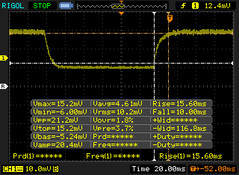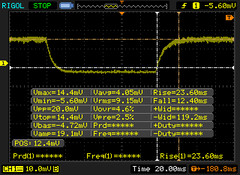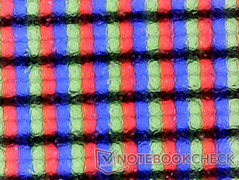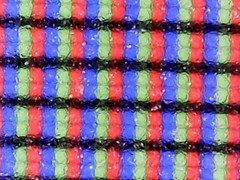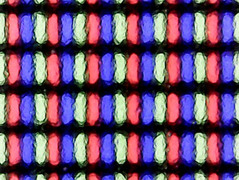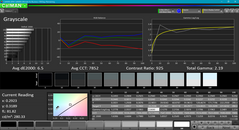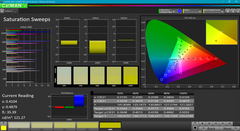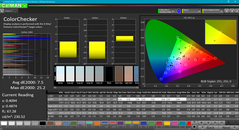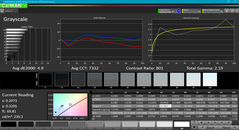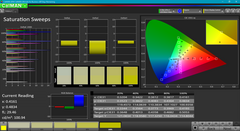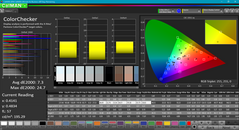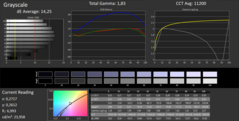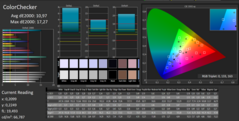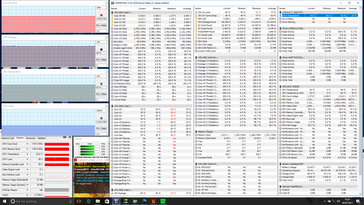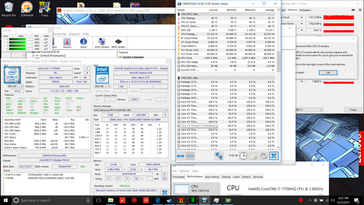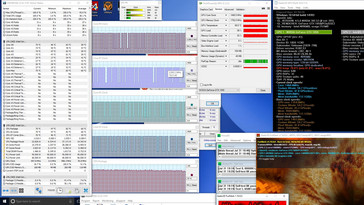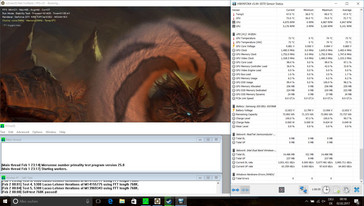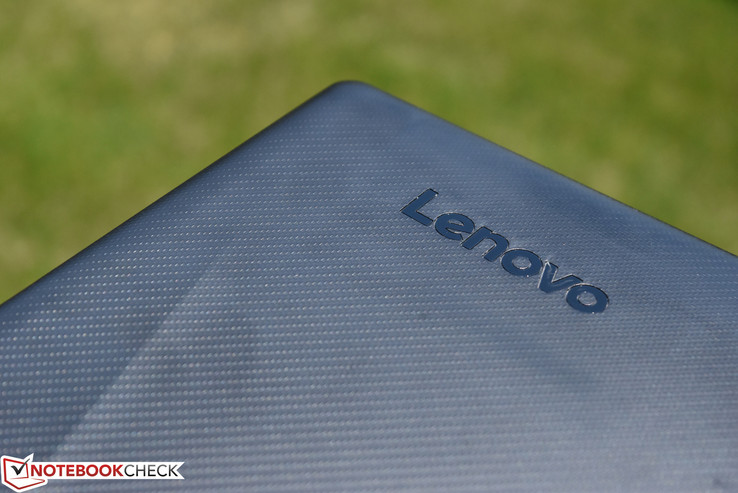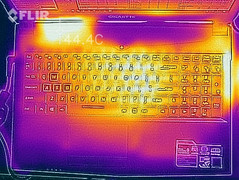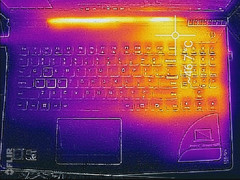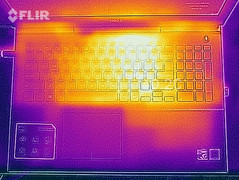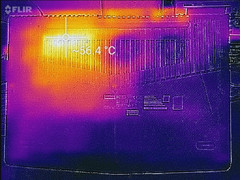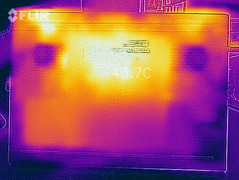Face Off: 15-inch Budget Pascal Gaming

The GTX 1050 has proven to be a very capable GPU even though it is the weakest link in the GTX Pascal family. Benchmarks have shown it to be slightly faster than the GTX 965M and even the GTX 970M in the case of the GTX 1050 Ti while demanding less power in the process. For gamers on a budget, this means respectable 1080p performance for hundreds of Dollars less than older Maxwell-based flagships running on the less efficient GTX 970M.
The Gigabyte Sabre 15, Lenovo Legion Y520, and Dell Inspiron 15 7567 are popular entry-level gaming notebooks now shipping with options ranging from the quad-core i5-7300HQ to the quad-core i7-7700HQ and GTX 1050 to the GTX 1060. The SKUs we will focus on and compare today have GTX 1050 or GTX 1050 Ti GPUs with prices hovering $1000 USD to be comparable to most Ultrabooks. Is one model objectively better than the others and worth a purchase?
We encourage users to check out our dedicated review pages below for more data and detailed analyses of each of the three models. This comparison is by no means a replacement, but a condensed aid for buyers on the fence.
Case
All three notebooks are very similar in size. Since these are budget gaming notebooks, plastic dominates whereas costlier models from Razer or Aorus utilize magnesium alloy. The Dell and Lenovo systems utilize rubber and aluminum surfaces sparingly around the base and lid, respectively, for superficial appeal. Even though the systems may look nice from a distance, there's no denying that the chassis of these budget notebooks don't feel as firm when compared to the flagship models from the MSI GT series or the Asus ROG G7xx series. The lids in particular are especially susceptible to flexing and could use improvement in future redesigns.
If choosing amongst the three, the Inspiron 7567 has the more rigid base due to its thicker chassis and inner plastic skeleton for reinforcement. The drawbacks are its heavier weight and slightly larger dimensions as shown by our comparison below.
Connectivity
Gigabyte has the clear advantage when it comes to port variety and multi-monitor setups. It is, after all, a Clevo barebones at heart. The Dell is equipped with the fewest options, the slower SD card reader, and no USB Type-C. We're not expecting Thunderbolt 3 compatibility on entry-level Kaby Lake gaming notebooks anytime soon, but USB Type-C is becoming increasingly common. Dell is thankfully rectifying this with the new Inspiron 15 7577.
Each unit houses two separate internal storage bays with M.2 NVMe support. It's definitely satisfying to see NVMe on more affordable gaming systems as it effectively gives RAID 0 SATA III performance or better depending on the SSD.
| Gigabyte Sabre 15G | Lenovo Legion Y520 | Dell Inspiron 15 7567 | |
| USB | 2x USB 3.0, 1x USB 2.0, 1x USB Type-C Gen. 2 | 2x USB 3.0, 1x USB 2.0, 1x USB Type-C Gen. 1 | 3x USB 3.0 |
| Video-out | 1x HDMI, 2x mDP | 1x HDMI | 1x HDMI |
| Audio | 3.5 mm headphones, 3.5 mm microphone | 3.5 mm combo | 3.5 mm combo |
| Other | SD reader, Gigabit RJ-45, Kensington Lock | SD reader, Gigabit RJ-45, Kensington Lock | SD reader, Gigabit RJ-45, Kensington Lock |
| Storage Bays | 1x M.2 2280, 1x 2.5-inch SATA III | 1x M.2 2280 + 1x 2.5-inch SATA III | 1x M.2 2280, 1x 2.5-inch SATA III |
| SD Card Reader | |
| average JPG Copy Test (av. of 3 runs) | |
| Gigabyte Sabre 15G | |
| Lenovo Legion Y520-15IKBN-80WK001KUS | |
| Dell Inspiron 15 7000 7567 Gaming (Core i5-7300HQ, GTX 1050) | |
| maximum AS SSD Seq Read Test (1GB) | |
| Lenovo Legion Y520-15IKBN-80WK001KUS | |
| Gigabyte Sabre 15G | |
| Dell Inspiron 15 7000 7567 Gaming (Core i5-7300HQ, GTX 1050) | |
| Networking | |
| iperf3 transmit AX12 | |
| Gigabyte Sabre 15G | |
| Dell Inspiron 15 7000 7567 (jseb) | |
| Lenovo Legion Y520-15IKBN-80WK001KUS | |
| iperf3 receive AX12 | |
| Lenovo Legion Y520-15IKBN-80WK001KUS | |
| Dell Inspiron 15 7000 7567 (jseb) | |
| Gigabyte Sabre 15G | |
Input Devices
We find the typing experience more comfortable on the Sabre than on the Y520 or 7567. Its individual keys are more evenly sized and uniform in feedback for better consistency between keys. In comparison, the keys on the Lenovo clatter a bit louder and its NumPad keys are awkwardly cramped in order to make room for the enlarged Arrow keys. The Dell system has half-sized Arrow keys, a strangely spongier Space key, and what feels like shallower travel. Backlight comes standard on all models with the Sabre in particular offering three-zone RGB lighting.
The slightly roughened plastic trackpads work without issues on the three systems. The mouse keys, however, are very different depending on the model. The integrated mouse keys on the Dell are softer in feedback and uneven in travel depending on where the user clicks. Meanwhile, the dedicated keys on the Lenovo are a little more reliable, but feedback is once again uneven due to the center-mounted design. The independent mouse keys on the Gigabyte feel instantly familiar and more comfortable as a result.
Display
Both the Gigabyte and Lenovo systems utilize the same 1080p IPS panel from LG Philips and thus share very similar color profiles and contrast levels between them. Colors and backlight intensity are otherwise merely average and not significantly different between the three models. The TN panel on the Dell in particular is the poorer display of the three not only because of its obvious viewing angle disadvantages, but also from its very poor contrast. Darkened scenes in games or movies will appear noticeably muddier and grayer.
Dell has clearly sourced a cheap TN panel for its 7567 series. Fortunately, an IPS option is available that performs better than the two TN configurations we've tested. We highly recommend avoiding the TN SKUs in favor of the IPS panel.
| Gigabyte Sabre 15G | Lenovo Legion Y520 | Dell Inspiron 15 7567 | |
| Native Resolution | 1920 x 1080 IPS matte | 1920 x 1080 IPS matte | 1920 x 1080 TN matte |
| Pixel Density | 141 PPI | 141 PPI | 141 PPI |
| Panel ID | LG Philips LP156WF6-SPK3 | LG Philips LP156WF6-SPK3 | AU Optronics AUO38ED B156HTN |
| Gigabyte Sabre 15G | Lenovo Legion Y520-15IKBN-80WK001KUS | Dell Inspiron 15 7000 7567 Gaming (Core i5-7300HQ, GTX 1050) | Dell Inspiron 15 7000 7567 | |
|---|---|---|---|---|
| Display | ||||
| Display P3 Coverage | 38.97 | 38.2 | 36.42 | |
| sRGB Coverage | 58.2 | 57.5 | 54.9 | |
| AdobeRGB 1998 Coverage | 40.3 | 39.47 | 37.62 | |
| Response Times | ||||
| Response Time Grey 50% / Grey 80% * | 32 ? | 58.8 ? | 36.8 ? | 36 ? |
| Response Time Black / White * | 25.6 ? | 36 ? | 27.6 ? | 36 ? |
| PWM Frequency | 20000 ? | 21550 ? | ||
| Screen | ||||
| Brightness middle | 248.4 | 239 | 242.2 | 246 |
| Brightness | 241 | 244 | 235 | 235 |
| Brightness Distribution | 84 | 88 | 88 | 75 |
| Black Level * | 0.3 | 0.35 | 0.69 | 0.55 |
| Contrast | 828 | 683 | 351 | 447 |
| Colorchecker dE 2000 * | 7.5 | 7.3 | 11.6 | 10.97 |
| Colorchecker dE 2000 max. * | 25.2 | 24.7 | 19.4 | |
| Greyscale dE 2000 * | 6.5 | 4.9 | 15.7 | 14.25 |
| Gamma | 2.19 100% | 2.19 100% | 1.57 140% | 1.83 120% |
| CCT | 7852 83% | 7332 89% | 11662 56% | 11200 58% |
| Color Space (Percent of AdobeRGB 1998) | 37 | 35 | 39.47 | 35 |
| Color Space (Percent of sRGB) | 57.9 | 55 | 57.55 | 55 |
| Total Average (Program / Settings) |
* ... smaller is better
Performance
CPU Performance
The Sabre 15 and higher-end Dell SKU have nearly identical CPU performances according to CineBench and 3DMark Physics benchmarks. The Lenovo, however, lags behind both other systems even though it is equipped with the same 2.8 GHz i7-7700HQ CPU. As detailed in our Y520 review, the notebook appears to have issues maintaining stable Turbo Boost clock rates when under stressful multi-threaded loads and the slightly lower scores reflect this.
The slower 2.5 GHz i5-7300HQ in the lower-end Dell SKU is even further behind its peers especially in multi-threaded workloads where it is at an obvious thread count disadvantage. The Sabre 15 and higher-end i7-7700HQ Dell SKU are each about 40 percent faster than the i5-7300HQ in the lower-end Dell configuration.
See our dedicated pages on the Core i7-7700HQ and i5-7300HQ for more benchmarks and comparisons.
| Gigabyte Sabre 15 (GTX 1050) | Lenovo Legion Y520 (GTX 1050 Ti) | Dell Inspiron 15 7567 (GTX 1050) | Dell Inspiron 15 7567 (GTX 1050 Ti) | |
| CPU | 2.8 GHz Core i7-7700HQ | 2.8 GHz Core i7-7700HQ | 2.5 GHz Core i5-7300HQ | 2.8 GHz Core i7-7700HQ |
| CPU TDP | 45 W | 45 W | 45 W | 45 W |
| GPU | GeForce GTX 1050 w/ 2 GB GDDR5 VRAM | GeForce GTX 1050 Ti w/ 4 GB GDDR5 VRAM | GeForce GTX 1050 w/ 4 GB GDDR5 VRAM | GeForce GTX 1050 Ti w/ 4 GB GDDR5 VRAM |
| RAM | 16 GB DDR4-2400, Single-Channel, 2x SODIMM | 16 GB DDR4-2400, Dual-Channel, 2x SODIMM | 8 GB DDR4, Single-Channel, 2x SODIMM | 16 GB DDR4, Single-Channel, 2x SODIMM |
| 3DMark | |
| 1280x720 offscreen Ice Storm Unlimited Physics (sort by value) | |
| Gigabyte Sabre 15G | |
| Lenovo Legion Y520-15IKBN-80WK001KUS | |
| 1920x1080 Ice Storm Extreme Physics (sort by value) | |
| Gigabyte Sabre 15G | |
| Lenovo Legion Y520-15IKBN-80WK001KUS | |
| Dell Inspiron 15 7000 7567 Gaming (Core i5-7300HQ, GTX 1050) | |
| 1280x720 Cloud Gate Standard Physics (sort by value) | |
| Gigabyte Sabre 15G | |
| Lenovo Legion Y520-15IKBN-80WK001KUS | |
| Dell Inspiron 15 7000 7567 Gaming (Core i5-7300HQ, GTX 1050) | |
| Dell Inspiron 15 7000 7567 | |
| 1920x1080 Fire Strike Physics (sort by value) | |
| Gigabyte Sabre 15G | |
| Lenovo Legion Y520-15IKBN-80WK001KUS | |
| Dell Inspiron 15 7000 7567 Gaming (Core i5-7300HQ, GTX 1050) | |
| Dell Inspiron 15 7000 7567 | |
| Fire Strike Extreme Physics (sort by value) | |
| Gigabyte Sabre 15G | |
| Lenovo Legion Y520-15IKBN-80WK001KUS | |
| Dell Inspiron 15 7000 7567 Gaming (Core i5-7300HQ, GTX 1050) | |
| PCMark 8 | |
| Work Score Accelerated v2 (sort by value) | |
| Gigabyte Sabre 15G | |
| Dell Inspiron 15 7000 7567 Gaming (Core i5-7300HQ, GTX 1050) | |
| Dell Inspiron 15 7000 7567 | |
| Creative Score Accelerated v2 (sort by value) | |
| Gigabyte Sabre 15G | |
| Dell Inspiron 15 7000 7567 Gaming (Core i5-7300HQ, GTX 1050) | |
| Home Score Accelerated v2 (sort by value) | |
| Gigabyte Sabre 15G | |
| Dell Inspiron 15 7000 7567 Gaming (Core i5-7300HQ, GTX 1050) | |
| Dell Inspiron 15 7000 7567 | |
| X264 HD Benchmark 4.0 | |
| Pass 1 (sort by value) | |
| Lenovo Legion Y520-15IKBN-80WK001KUS | |
| Pass 2 (sort by value) | |
| Lenovo Legion Y520-15IKBN-80WK001KUS | |
* ... smaller is better
GPU Performance
Raw GPU power between the GTX 1050 Ti GPUs in the higher-end Dell SKU and the Legion Y520 is very nearly the same. Jumping from the GTX 1050 in the Sabre 15 will bring a performance boost of about 25 percent while the gap will be slightly wider when jumping from the lower-end Dell SKU since it is equipped with the slower i5-7300HQ CPU.
See our GTX 1050 and GTX 1050 Ti GPU pages for more technical information and benchmark comparisons.
| 3DMark 11 | |
| 1280x720 Performance GPU | |
| Dell Inspiron 15 7000 7567 | |
| Dell Inspiron 15 7000 7567 Gaming (Core i5-7300HQ, GTX 1050) | |
| Gigabyte Sabre 15G | |
| 1280x720 Performance Physics | |
| Gigabyte Sabre 15G | |
| Dell Inspiron 15 7000 7567 | |
| Dell Inspiron 15 7000 7567 Gaming (Core i5-7300HQ, GTX 1050) | |
| 1280x720 Performance Combined | |
| Dell Inspiron 15 7000 7567 | |
| Gigabyte Sabre 15G | |
| Dell Inspiron 15 7000 7567 Gaming (Core i5-7300HQ, GTX 1050) | |
| Cinebench R15 - OpenGL 64Bit | |
| Lenovo Legion Y520-15IKBN-80WK001KUS | |
| Gigabyte Sabre 15G | |
| Dell Inspiron 15 7000 7567 | |
| Dell Inspiron 15 7000 7567 Gaming (Core i5-7300HQ, GTX 1050) | |
| Rise of the Tomb Raider - 1920x1080 High Preset AA:FX AF:4x (sort by value) | |
| Gigabyte Sabre 15G | |
| Lenovo Legion Y520-15IKBN-80WK001KUS | |
| Dell Inspiron 15 7000 7567 Gaming (Core i5-7300HQ, GTX 1050) | |
| Dell Inspiron 15 7000 7567 | |
| BioShock Infinite - 1920x1080 Ultra Preset, DX11 (DDOF) (sort by value) | |
| Gigabyte Sabre 15G | |
| Lenovo Legion Y520-15IKBN-80WK001KUS | |
| Dell Inspiron 15 7000 7567 Gaming (Core i5-7300HQ, GTX 1050) | |
| Dell Inspiron 15 7000 7567 | |
Stress Test
We run both Prime95 and FurMark to simulate maximum stress conditions and to test system stability. These unrealistic conditions do not represent daily or gaming workloads and are instead meant to put both the CPU and GPU at 100 percent capacity.
The Dell system with the i7-7700HQ CPU is better able to maintain higher Turbo Boost clock rates compared to the Lenovo or Gigabyte by a wide 500 to 600 MHz margin. This comes at the price of temperature, however, as the CPU in the Dell will plateau at a very warm 94 C whereas the same processor in the Lenovo and Dell will settle in the low 80 C range. GPU temperature is also noticeably warmer on the higher-end Inspiron 7567 SKU by about 9 C under load compared to the same GPU in the Legion Y520.
The lower-end Dell SKU with the i5-7300HQ performs noticeably worse with its widely fluctuating clock rates. In turn, CPU and GPU temperatures are cooler than the higher-end i7-7700HQ Dell SKU.
| Gigabyte Sabre 15 | Lenovo Legion Y520 | Dell Inspiron 15 7567 (GTX 1050) | Dell Inspiron 15 7567 (GTX 1050 Ti) | |
| Processor | Core i7-7700HQ | Core i7-7700HQ | Core i5-7300HQ | Core i7-7700HQ |
| Rated GPU Core Clock (MHz) | 1354 | 1354 | 1354 | 1620 |
| Stable GPU Core Clock on FurMark (MHz) | 1152 | 1721 | 1455 - 1493 | 1481 |
| Rated CPU Core Clock (GHz) | 2.8 | 2.8 | 2.5 | 2.8 |
| Stable CPU Core Clock on Prime95 (GHz) | 2.8 | 2.7 | 0.8 - 3.1 | 3.4 |
| Average CPU temperature | 80 C | 81 C | 79 C | 94 C |
| Average GPU temperature | 63 C | 64 C | 69 C | 73 C |
Emissions and Energy
System Noise and Temperature
Fan noise is louder on the Gigabyte notebook by far. When idling on desktop, the Gigabyte will be at 33 dB(A) compared to 31 dB(A) on the Dell or Lenovo. Running Witcher 3 can be as loud as 49 dB(A) to the point where we would recommend earphones for a better gaming experience. Core temperatures are not all that cooler on the Gigabyte to justify the higher fan RPMs.
Meanwhile, surface temperature development is very different between the three models as shown by our temperature maps below. The Lenovo is likely the more comfortable system for gaming since the WASD keys and most of the QWERTY keys remain cool no matter the processing load. The hot spots on both the Gigabyte and Dell are concentrated closer to the center of the their respective keyboards in comparison.
| Gigabyte Sabre 15G | Lenovo Legion Y520-15IKBN-80WK001KUS | Dell Inspiron 15 7000 7567 Gaming (Core i5-7300HQ, GTX 1050) | Dell Inspiron 15 7000 7567 | |
|---|---|---|---|---|
| Noise | ||||
| off / environment * | 28.2 | 27.7 | 28 | 30.3 |
| Idle Minimum * | 33 | 30.5 | 31.6 | 30.9 |
| Idle Average * | 33.3 | 30.5 | 31.8 | 30.9 |
| Idle Maximum * | 34.7 | 30.6 | 31.8 | 31 |
| Load Average * | 44.5 | 40 | 36.3 | 46.5 |
| Witcher 3 ultra * | 49.2 | 40 | 46.3 | |
| Load Maximum * | 52.8 | 42.6 | 49 | 46.8 |
* ... smaller is better
Power Consumption
The Dell system is generally more efficient than the Gigabyte and Lenovo during low or idling loads. Our 7300HQ SKU, however, is drawing more power than the 7700HQ SKU when idling likely due to additional background activity during testing. Power consumption from the GTX 1050 notebooks is just slightly lower than the GTX 1050 Ti notebooks by about 10 to 20 Watts at most when under high loads.
| Gigabyte Sabre 15G | Lenovo Legion Y520-15IKBN-80WK001KUS | Dell Inspiron 15 7000 7567 Gaming (Core i5-7300HQ, GTX 1050) | Dell Inspiron 15 7000 7567 | |
|---|---|---|---|---|
| Power Consumption | ||||
| Idle Minimum * | 8 | 8.5 | 9.1 | 4.4 |
| Idle Average * | 10.9 | 9.1 | 10.3 | 6.8 |
| Idle Maximum * | 11 | 9.7 | 13 | 8.3 |
| Load Average * | 76.7 | 79.9 | 75.6 | 81 |
| Witcher 3 ultra * | 94.9 | 97.7 | 83.8 | |
| Load Maximum * | 106.4 | 121.5 | 115.2 | 127 |
* ... smaller is better
Battery Life
Runtimes are significantly longer on the Inspiron 7567 notebooks than on both the Lenovo and Gigabyte notebooks. Users can expect around 10 hours of real-world WLAN use from the Dell compared to around 4 hours on each of the other two alternatives. The larger battery capacity is indubitably a contributing factor to the longer runtimes. To Gigabyte's credit, its removable battery is a rarity on gaming notebooks nowadays that some users may still find useful.
| Gigabyte Sabre 15G 47 Wh | Lenovo Legion Y520-15IKBN-80WK001KUS 45 Wh | Dell Inspiron 15 7000 7567 Gaming (Core i5-7300HQ, GTX 1050) 74 Wh | Dell Inspiron 15 7000 7567 74 Wh | |
|---|---|---|---|---|
| Battery Runtime | ||||
| Reader / Idle | 493 | 509 | 1091 | 1174 |
| WiFi v1.3 | 261 | 240 | 569 | 622 |
| Load | 77 | 46 | 122 | 81 |
| H.264 | 455 |
Verdict

The more recommendable model will depend on user preferences. The Inspiron 7567 is the tougher-built system with longer battery life, but its lower-end SKUs should be avoided due to poor CPU performance under stress and its hideous TN panel. Its heavier weight and lack of USB Type-C may also irk users who want something slightly more portable and versatile.
For a quieter gaming experience, the Legion Y520 comes out on top by far. Its GTX 1050 Ti is faster than the GTX 1050 in the Sabre 15 and Inspiron 7567 without running significantly warmer and the WASD keys remain relatively cool as well. These are definitely core qualities to consider from the perspective of a mainstream gamer.
Lastly, the Gigabyte offers the more comfortable typing experience outside of gaming and with more video-out ports for multi-monitor setups. Its understated design is also a plus for those who aren't drawn in by the colorful textures of the Dell or Lenovo. The very loud fan noise is its biggest issue that gamers ought to be aware of.
| Gigabyte Sabre 15 | Dell Inspiron 15 7567 | Lenovo Legion Y520 |
|---|---|---|
+ USB Type-C Gen. 2 and 3x video-out options + Slightly cooler CPU and GPU temperatures under load + Removable battery | + Stronger and firmer base + Consistent i7-7700HQ CPU performance under very high loads + Larger battery capacity; Longer runtimes | + Cooler palm rests and QWERTY keys when under load + Quieter fan noise when gaming even when considering its faster GTX 1050 Ti GPU |
- Louder fan noise when gaming - Shorter battery life | - Heavier - No USB Type-C - Slower SD card reader - Poor TN display options - Warmer CPU and GPU temperatures when under load | - Turbo Boost inconsistencies when under very high loads - Smaller battery capacity; Shorter runtimes |


 Deutsch
Deutsch English
English Español
Español Français
Français Italiano
Italiano Nederlands
Nederlands Polski
Polski Português
Português Русский
Русский Türkçe
Türkçe Svenska
Svenska Chinese
Chinese Magyar
Magyar