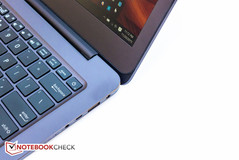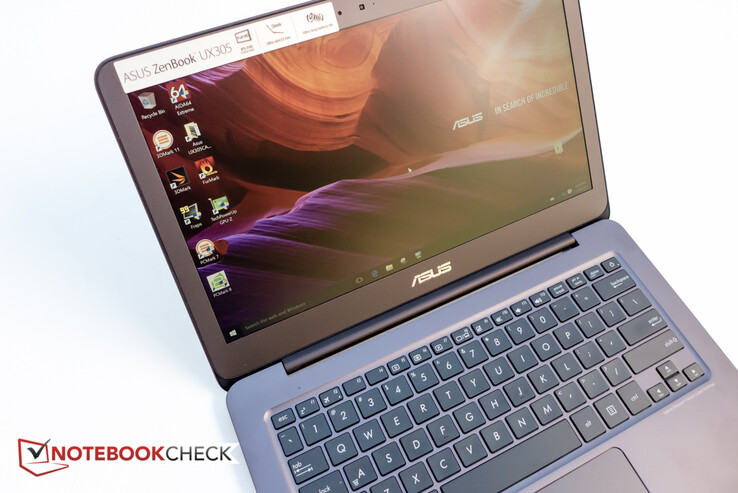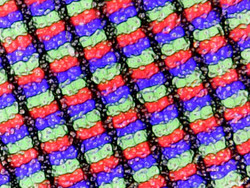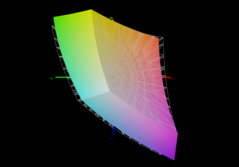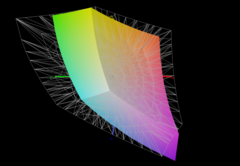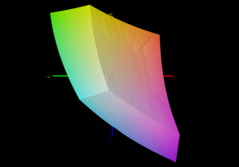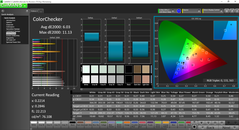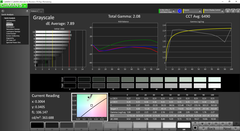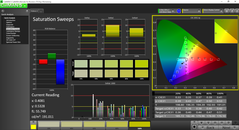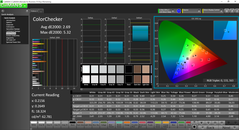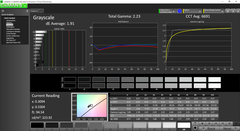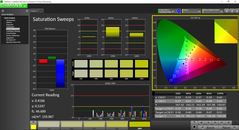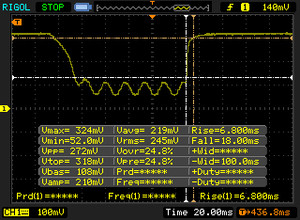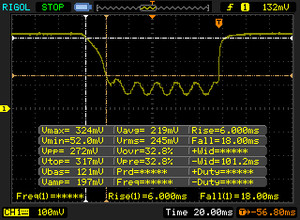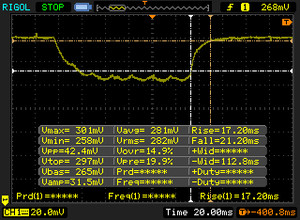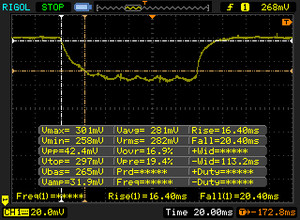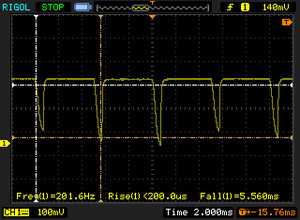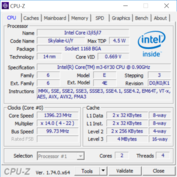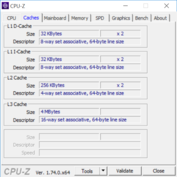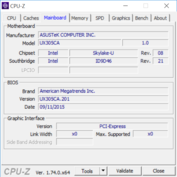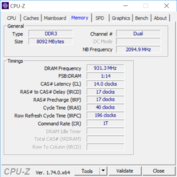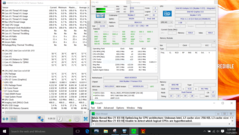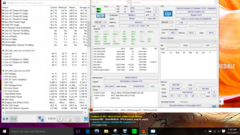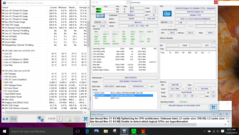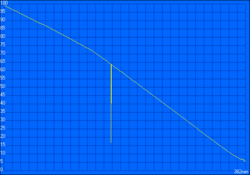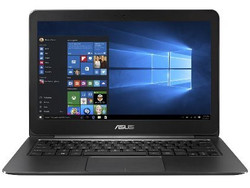Asus Zenbook UX305CA-EHM1 Subnotebook Review
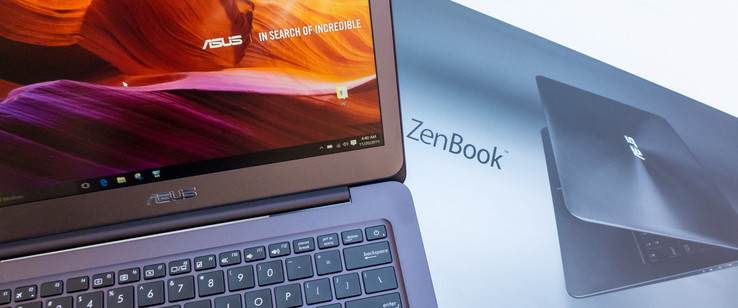
With 2-in-1 multi-function notebooks being released at what can only be described as a furious pace, "regular" Ultrabooks or subnotebooks hardly stand out these days. At one point, Asus' Zenbook line of sleek slim-and-light ultraportables with their metal unibody-chassis and gorgeous looks were the hottest ticket in town, despite their comparatively high price. While the glory might have faded a bit, Asus still churns out high-quality - and in case of the UX305CA - very affordable and upscale subnotebooks. At one point, this Zenbook would have been called an Ultrabook, but with Intel now mandating a touchscreen to qualify for the moniker, the UX305CA actually isn't one. It ticks all the boxes otherwise: it's slim, very light and offers decent enough performance.
At the beginning of the year, we looked at the first iteration of the ultraportable - the Zenbook UX305FA-FB003H. This particular model - reviewed by a colleague in Germany - featured an Intel Broadwell Core M-5Y10 CPU, 8 GB of RAM, a 256 GB SSD and an extremely high resolution 4K QHD+panel with 3200 x 1800 pixels. Our editor was pretty impressed with the workmanship, ergonomics, as well as the quality of the display, but lamented the less-than-stellar battery life. Still, the overall consensus was that the Zenbook had "much to offer" - especially considering its purchase price of around 1000 Euro (currently about $1070).
The current version of the UX305 uses a Skylake m-series SoC and is available with 4 or 8 GB of RAM, SSDs ranging from 128 GB to 512 GB and either the aforementioned QHD+ or a Full-HD panel. Our review notebook UX305CA-EHM1 comes equipped with the Core m3-6Y30 processor, 8 GB of RAM, 256 GB SSD and the Full-HD panel with a resolution of 1920 x 1080 pixels and sells for just $700. Competitors are other higher-end slim-and-light systems like the updated Dell XPS 13-9350 or HP's 2-in-1 Spectre x360 13. Since the predecessor is for the most part identical, we will consolidate certain sections or omit them completely. For supplemental information on the case, the connectivity, as well as other areas please check our review of the Zenbook UX305FA-FB003H.
Case
Although we've already discussed the merits of the chassis in our previous review, we'll revisit this section briefly. From a purely aesthetic point of view, it's very hard to not call the UX305 beautiful: the ultra-slim notebook with the trademark concentric circles on the lid is certainly a looker and its dark-gray finish with a purple hue - called "Obsidian Stone"- feels great to the touch. Smudges appear easily though, so the included cleaning cloth should come in handy. The UX305 utilizes an "almost" unibody design with a solid upper section forged out of aluminum and a screw-on bottom plate.
The back edge of the display lid extends a few mm under the base unit when the screen is open, which, according to Asus, "reduces strain and improves comfort". We are not sure that the minimal amount of elevation in the back is going to make much of a difference, but it certainly aids in cooling the fanless design. One drawback: the extended rear edge of the display is certainly noticeable when using the notebook on the lap. The bottom plate allows easier access to all areas, but the fact that it is actually inserted into the unibody frame means that the resulting lip can dig in a little when holding the notebook with one hand. Still, we feel we are being nitpicky here: the quality of construction is undeniably high and the Zenbook compares well even to much higher-priced competitors.
At half an inch - the also fairly slim 12.5-inch Thinkpad Yoga measures 19 mm and is thus about 50 % thicker - the UX305CA is extremely thin and although it looks like it employs the pretty common wedge design, it's only the very front edge that is actually tapered. Rigidity is very good and the subnotebook feels very sturdy. The footprint is a bit larger than that of the Dell XPS 13-9350 - after all: how many notebooks feature a 5 mm bezel - but it's extremely light at under 1200 grams. The Dell's weight is comparable, but the HP Spectre x360 with its glass-covered touchscreen is about 25 % heavier.
Connectivity & Communication
We remarked during our review of the predecessor that the UX305 is comparatively well-equipped for a super-slim subnotebook with 3 USB 3.0 ports and micro-HDMI. An Intel Dual Band Wireless AC 7265 module handles wireless connectivity, but whereas the previous version of the notebook shipped with an USB-to-Ethernet dongle, our review sample didn't include one. Probably for budget reasons, Asus has elected to not update the chassis with a new USB 3.1 Type-C port, which is highly unfortunate. We would have been happy with such a port even if it was "just" running at USB 3.0 speeds (Gen 1); Dell's XPS 13-9350 actually now comes with a Thunderbolt 3 / USB 3.1 Type-C Gen 2 port (up to 10 Gbps bi-directional transfer rate). While not a serious omission, it might deter some users who would like to buy a more future-proof notebook or those who already own cellphones with the new connector-type.
Warranty
In the US, Asus covers their Zenbooks for 12 months from the time of purchase. According to a sticker on the box, the UX305CA qualifies for Asus' "360 complete Notebook Care Package", which includes 1 year international warranty, a 30-day zero bright dot guarantee, two-way free shipping and a one year accidental damage protection. We were not able to confirm the latter on Asus' website, however.
Display
While the previous-generation Zenbook UX305FA-FB003H sported a QHD+ display with a resolution of 3200 x 1800 pixels, the UX305CA comes equipped with a more "mainstream" Full-HD panel with 1920 x 1080 pixels and a pixel density of 166 dpi. We actually consider this resolution to be the sweet spot between sharpness and readability, as higher resolutions require scaling for the text to be readable at all. The matte IPS panel is non-touch and should - because of the lower 1080p resolution - theoretically also consume less power than the QHD+ model while costing less as well.
Our brightness measurements across nine quadrants show an average of about 315 cd/m², which is noticeably brighter than Dell's XPS 13 at around 275 cd/m², although Microsoft's new 13.5-inch Surface Book bests the result of the review notebook by a 100 nits. The older Zenbook-model with 4K display had a similar average brightness, but a far inferior black value (0.289 cd/m² vs. 0.75 cd/m²). The contrast ratio of the new UX305CA is correspondingly much better (1122:1 vs. 413:1). The brightness distribution is an outstanding 93 % and the display doesn't dim at all with the notebook running on its battery.
| |||||||||||||||||||||||||
Brightness Distribution: 93 %
Center on Battery: 324.3 cd/m²
Contrast: 1122:1 (Black: 0.289 cd/m²)
ΔE Color 6.03 | 0.5-29.43 Ø5
ΔE Greyscale 7.89 | 0.57-98 Ø5.3
90.36% sRGB (Argyll 1.6.3 3D)
65.46% AdobeRGB 1998 (Argyll 1.6.3 3D)
65.5% AdobeRGB 1998 (Argyll 2.2.0 3D)
90.4% sRGB (Argyll 2.2.0 3D)
64.5% Display P3 (Argyll 2.2.0 3D)
Gamma: 2.08
| Asus Zenbook UX305CA-EHM1 13.30, 1920x1080 | Dell XPS 13-9350 13.30, 1920x1080 | HP Spectre x360 13-4104ng 13.30, 2560x1440 | Microsoft Surface Book Core i5 13.50, 3000x2000 | Lenovo Yoga 3 Pro 13.30, 3200x1800 | |
|---|---|---|---|---|---|
| Display | -29% | 3% | 5% | ||
| Display P3 Coverage | 64.5 | 44.53 -31% | 66.8 4% | 67 4% | |
| sRGB Coverage | 90.4 | 66.8 -26% | 92.8 3% | 95.8 6% | |
| AdobeRGB 1998 Coverage | 65.5 | 45.97 -30% | 67.3 3% | 68.9 5% | |
| Response Times | 30% | -31% | |||
| Response Time Grey 50% / Grey 80% * | 37.6 ? | 24 ? 36% | 48.4 ? -29% | ||
| Response Time Black / White * | 24.8 ? | 19 ? 23% | 32.8 ? -32% | ||
| PWM Frequency | 201.6 ? | ||||
| Screen | 4% | 3% | 30% | -23% | |
| Brightness middle | 324.3 | 277.5 -14% | 324 0% | 430.9 33% | 287 -12% |
| Brightness | 314 | 276 -12% | 324 3% | 410 31% | 280 -11% |
| Brightness Distribution | 93 | 88 -5% | 90 -3% | 93 0% | 88 -5% |
| Black Level * | 0.289 | 0.191 34% | 0.34 -18% | 0.254 12% | 0.792 -174% |
| Contrast | 1122 | 1453 30% | 953 -15% | 1696 51% | 362 -68% |
| Colorchecker dE 2000 * | 6.03 | 4.88 19% | 4.36 28% | 2.06 66% | 3.08 49% |
| Greyscale dE 2000 * | 7.89 | 4.26 46% | 4.62 41% | 2.22 72% | 3.36 57% |
| Gamma | 2.08 106% | 2.59 85% | 2.18 101% | 2.13 103% | 2.5 88% |
| CCT | 6490 100% | 6562 99% | 6857 95% | 6520 100% | 6087 107% |
| Color Space (Percent of AdobeRGB 1998) | 65.46 | 41.6 -36% | 60 -8% | 64 -2% | |
| Color Space (Percent of sRGB) | 90.36 | 65.79 -27% | 93 3% | 96 6% | |
| Total Average (Program / Settings) | -13% /
-4% | 12% /
7% | 1% /
16% | -23% /
-23% |
* ... smaller is better
According to our lab results, the AUO panel manages to cover the professional color spaces sRGB and AdobeRGB at about 90 % and 65 %, respectively. That's actually quite good, as competing notebooks sometimes score much worse - the Dell XPS 13, for example, only covers 66 % of the sRGB color space. The Microsoft Surface Book matches (AdobeRGB) and surpasses (sRGB) the Zenbook in that regard, but with a base price of $1500 it costs more than twice as much.
Further analyses with an X-Rite spectrophotometer and the CalMAN 5 software reveal average deltaE grayscale and color deviations of almost 8 and 6, respectively. Gamma is very close at 2.08 (ideal: 2.2) and the CCT average is pretty much spot on at 6490 (ideal: 6500K). While the color accuracy is not that great as shipped and the other (admittedly more expensive) notebooks in our comparison fare better, we have to note that the panel can be improved significantly with a calibration (results 2.7 and 1.9 for color and grayscale). All things considered, the panel won't satisfy the professional graphic artist or photographer, but considering the price point of only $700, the performance is actually surprisingly good and more than sufficient for the average user.
Display Response Times
| ↔ Response Time Black to White | ||
|---|---|---|
| 24.8 ms ... rise ↗ and fall ↘ combined | ↗ 6.8 ms rise | |
| ↘ 18 ms fall | ||
| The screen shows good response rates in our tests, but may be too slow for competitive gamers. In comparison, all tested devices range from 0.1 (minimum) to 240 (maximum) ms. » 52 % of all devices are better. This means that the measured response time is worse than the average of all tested devices (21.5 ms). | ||
| ↔ Response Time 50% Grey to 80% Grey | ||
| 37.6 ms ... rise ↗ and fall ↘ combined | ↗ 17.2 ms rise | |
| ↘ 20.4 ms fall | ||
| The screen shows slow response rates in our tests and will be unsatisfactory for gamers. In comparison, all tested devices range from 0.2 (minimum) to 636 (maximum) ms. » 48 % of all devices are better. This means that the measured response time is worse than the average of all tested devices (33.7 ms). | ||
Screen Flickering / PWM (Pulse-Width Modulation)
| Screen flickering / PWM detected | 201.6 Hz | ≤ 25 % brightness setting | |
| ≤ 78 cd/m² brightness | |||
The display backlight flickers at 201.6 Hz (worst case, e.g., utilizing PWM) Flickering detected at a brightness setting of 25 % (78 cd/m²) and below. There should be no flickering or PWM above this brightness setting. The frequency of 201.6 Hz is relatively low, so sensitive users will likely notice flickering and experience eyestrain at the stated brightness setting and below. As the flickering occurs only on very low brightness settings, it should not be an issue in typical office settings. Nonetheless, use in low light conditions may be straining to the eyes. In comparison: 53 % of all tested devices do not use PWM to dim the display. If PWM was detected, an average of 17900 (minimum: 5 - maximum: 3846000) Hz was measured. | |||
Thanks to a fairly high brightness, very good contrast and a better-than-average anti-glare coating, the UX305CA can be used outside without major caveats. Direct sunlight should be avoided, but working in the shade or on overcast days is certainly possible without restrictions. The photo on the right shows the screen exposed to sunlight, although we avoided glare by turning the unit slightly.
As it is typical for displays based on IPS technology, the panel is remarkably resistant to changes in the viewing angle. Even at pretty shallow angle (Asus states a maximum of 170 degrees) the panel remains comfortable to view without washed-out colors or inversions. The perceived brightness does of decrease the farther one ventures away from a head-on position, but overall we can't find any faults with the performance.
Performance
As we mentioned in our introduction, the our UX305CA-EHM1 comes with the Skylake-generation Core m3-6Y30 SoC, 8 GB of RAM, and a 256 GB SSD and retails for $700. According to Asus' specsheet, the UX305CA should be available with 4 or 8 GB of RAM as well as SSDs ranging from 128 GB to 512 GB, although we couldn't find any lower-end models (for example equipped with 4 GB of RAM and 128 GB SSD). In fact, the only other version of the notebook we could locate in Asus' online store is the high-end UX305CA-OHM7-WH with Core m7-6Y75 processor, 8 GB of RAM, 512 GB SSD and a QHD+ (4K) panel. This particular version sells for $1100, which seems to be a fair price considering what you get.
Processor
The Skylake Core m3-6Y30 is an extremely frugal dual-core SoC with a clock speed of 900 MHz, which can be overclocked to 2 GHz (both cores) or 2.2 GHz (single core) using the Turbo. The m3-6Y30 has a TDP of only 4.5 watts, which makes it ideal for fanless subnotebooks. On paper, the m3 chip offers performance on par with previous-generation i3 CPUs (for example the Core i3-5010), which have a much higher TDP of 15 watts, but of course lack the extensive Turbo-Boost capabilities. In a passively-cooled notebook, actual performance depends on the implementation - and it turns out that the UX305CA can't keep what the m3-6Y30 promises: even very short load cycles resulted in a - sometimes very noticeable - reduction of the CPU performance. During the X264 video-encoding benchmark test, for example, the subnotebook showed a clear drop in the frame rate during the four iterations (pass 1, #1: 76.5 fps; pass 1, #4: 67.2 fps). The same CPU in the Microsoft Surface Pro 4 is capable of far better performance: while we recorded 1.79 points (multi) and 0.81 points (single) for the Cinebench R11.5 benchmark test, the Surface Pro 4 scored roughly 25 % higher (2.27 / 0.98 points).
Interesting is a comparison of the m3-6Y30 to the Broadwell Core M-5Y10 CPU (0.8 - 2 GHz) in the older Zenbook UX305FA-FB003H: while the new SoC outperforms the older brother in the multi-core tests, the single-core tests actually show a slight performance edge for the Broadwell-chip. The results are not that consistent, however: while the Cinebench R15 test shows a performance plus of about 30 % for the multi-core portion, the difference for the R11.5 test is only about 3 %.
Pitted against regular ULV processors, neither M-series CPU stands a chance: the Core i5-6200U (TDP 15 watts) in the Dell XPS 13 is 60 - 80 % faster depending on the benchmark, but of course this CPU has a much higher headroom and requires active cooling.
* ... smaller is better
System Performance
Despite the obvious limitations of the fanless design, we never felt that the UX305CA was sluggish to respond during daily use - quite on the contrary. Booting is very quick, sleep and resume happen in an instant and programs launch without major delays. The PCMark 7 score of 4635 points confirms the subjective impressions, this time outperforming the Microsoft Surface Pro 4 with the same CPU by roughly 8 %. This is surprising, especially since the Surface Pro is equipped with a faster NVMe SSD. The PCMark 8 scores are ahead across the board as well by an even larger margin (about 15 %). At this point, we have no real explanation for these results. Once again, the systems with full-fledged ULV CPUs like the Dell XPS 13-9350 outperform the super-efficient Core M-designs - but only by about 10 %, which is not as much as expected.
When the notebook is used away from outlets, the performance is reduced: during the CPU-centric Cinebench tests we saw a drop of roughly 20 %, while the PCMark tests showed a drop of only 6 %. Overall performance is still very good though and leaps and bounds ahead of more entry-level systems with Celeron or Pentium processors and platter-based hard drives.
| PCMark 7 - Score (sort by value) | |
| Asus Zenbook UX305CA-EHM1 | |
| Asus ZenBook UX305FA-FB003H | |
| Dell XPS 13-9350 | |
| Microsoft Surface Pro 4, Core m3 | |
| Lenovo Yoga 3 Pro | |
| PCMark 7 Score | 4635 points | |
| PCMark 8 Home Score Accelerated v2 | 2833 points | |
| PCMark 8 Creative Score Accelerated v2 | 3241 points | |
| PCMark 8 Work Score Accelerated v2 | 3657 points | |
Help | ||
Storage Devices
While NVMe SSDs are slowly becoming more common, the UX305CA still comes equipped with an M.2-drive running at SATA 3 speeds. The performance of the 256 GB Micron M600 is very decent though with 490 MB/s and 445 MB/s for reads and writes according to CrystalDiskMark. The predecessor used an SSD from SanDisk with very similar read and write speeds. NVMe SSDs generally post much faster read times, while the sequential writes are somewhat slower. The Samsung MZFLV128 in the Surface Pro 4, for example, posts read and write speeds of 660 and 160 MB/s, respectively.
GPU Performance & Gaming
The processor-integrated graphics card Intel HD Graphics 515 offers - at least on paper - better performance than the HD Graphics 5300 integrated into the Core M-5Y10 thanks to 24 EUs and a frequency range of 300 - 850 MHz. Given our experience thus far, it stands to reason that the maximum speed is only rarely reached - and that is indeed the case as we will see later (section "Stress Test"). Of course, the GPU was never designed to handle 3D-gaming, so uninspiring performance in this area shouldn't come as a surprise. To allow for an apples-to-apples comparison between the HD Graphics 5300 and the new HD Graphics 515, we fired up "Anno 2070" from 2011 again. The results show that the new GPU is indeed faster with a frame rate of 33 fps on medium (HD Graphics 5300: 20 fps). The synthetic benchmarks 3DMark 11 and 3Dmark (2013) also confirm our findings with improvements of up to 30 - 60 % compared to the predecessor. The same GPU in the Microsoft Surface Pro 4 is faster still by 15 - 25 %.
| 3DMark 11 Performance | 1151 points | |
| 3DMark Ice Storm Standard Score | 37002 points | |
| 3DMark Cloud Gate Standard Score | 3778 points | |
| 3DMark Fire Strike Score | 596 points | |
Help | ||
| low | med. | high | ultra | |
| Anno 2070 (2011) | 47.3 | 33.2 | 19.2 | 9.6 |
Emissions
System Noise
Thanks to the fanless design, the UX305CA is completely noiseless.
Temperature
Despite the fact that it lacks a fan, the subnotebook remains remarkably cool under all conditions. Idle temps are generally just a few degrees about ambient and even during load conditions, only one area exceeds 35 degrees C. The predecessor reached 43 degrees C in one area, which might have prompted Asus to more aggressively control the temperatures this time around. Thanks to what Asus calls "IceCool technology", the palm rests never exceeded 26 degrees during our test and always remained cool to the touch.
(+) The maximum temperature on the upper side is 34.6 °C / 94 F, compared to the average of 35.9 °C / 97 F, ranging from 21.4 to 59 °C for the class Subnotebook.
(+) The bottom heats up to a maximum of 35.2 °C / 95 F, compared to the average of 39.4 °C / 103 F
(+) In idle usage, the average temperature for the upper side is 21 °C / 70 F, compared to the device average of 30.7 °C / 87 F.
(+) The palmrests and touchpad are cooler than skin temperature with a maximum of 24.2 °C / 75.6 F and are therefore cool to the touch.
(+) The average temperature of the palmrest area of similar devices was 28.3 °C / 82.9 F (+4.1 °C / 7.3 F).
Stress Test
During the stress test, we check the performance under heavy CPU and GPU loads. With Prime95 active and the CPU pegged at nearly 100 % utilization, we saw an immediate rise in the CPU temperature from 34 degrees at idle to 68 degrees and then 70 degrees. The CPU core frequency dropped from the maximum of 2 GHz (both cores) to 1.8 and 1.7 GHz during the same time frame. Three additional minutes into the test, the temperate had decreased to 62 degrees with the CPU now fluctuating between 1.4 and 1.5 GHz; another 2 minutes later the temperature dropped to about 55 degrees with the CPU now only maintaining about 1.1 - 1.2 GHz. GPU stress with Furmark showed a similar picture: once we started the test, the GPU frequency dropped from 850 to 450 MHz immediately with the chip registering about 53 degrees C. 5 minutes later, the GPU had cooled off to 50 degrees with the GPU now running at only 350 MHz. With Prime95 and Furmark active in parallel, the CPU dropped to 700 - 800 MHz within seconds, while the GPU dropped to 450 MHz at a temperature of 55 degrees. Just seconds later, the temperature had climbed to 58 degrees which in turn prompted a more aggressive throttling of the CPU to 700 MHz and the GPU to 400 - 450 MHz. Within 15 minutes, the temperature decreased to 52 degrees with the CPU running at only 600 MHz and the GPU not making it past 300 MHz. At this point, the system remained stable for the remainder of the test.
This very aggressive intervention by Asus is what leads to an immediate performance drops as soon as heavier load levels are encountered. Case in point is Unigene Heaven 2.0: during the first run, the integrated benchmark reported an average of 15.7 fps; when re-ran the test immediately after it finished for the first time (about 4.5 minutes later), the result was 11.8 fps. Because this is a fanless system, reducing the temperatures takes much longer, so Asus plays it safe and curtails the performance before the system has a chance to overheat.
Speakers

Despite the prominent "Audio by ICEpower | Bang & Olufsen Technology"-logo underneath the arrow keys, the sound output of the UX305CA leaves much to be desired. Of course the bass is non-existent - there isn't much room in a system that's half an inch thick - but mids are lacking as well while the highs are rather tinny-sounding. The supplied AudioWizard software allows the user to select from certain presets, but the be honest we couldn't find any setting appealing. We would highly recommend a decent set of headphones or external speakers.
Battery Life
If the previous UX305 has an Achilles heel, it was the battery life. Not every user needs extended runtimes - nowadays it's easy enough to find outlets in coffee shops or even on airplanes - but the 6 hours and 50 minutes we recorded when we tested the Zenbook UX305FA-FB003H seemed awfully short. Unfortunately, things haven't improved at all: despite the lower-resolution panel, the UX305CA shut down after not even six and a half hours. Granted, our WLAN test has changed since the first review took place (it is more stringent now to better reflect daily usage scenarios), but the result is still fairly disappointing - especially considering that more powerful, fan-equipped systems lasted more than a full hour (Dell XPS 13) or two hours (HP Spectre x360 13) longer. The culprit for the unimpressive runtimes is obviously the battery, which only has a capacity of 45 Wh (Dell and HP both 56 Wh). It doesn't help much that the UX305CA lasted over 17 hours during our readers test - after all, a similar scenario is very unlikely to occur under normal circumstances.
| Asus Zenbook UX305CA-EHM1 45 Wh | Asus ZenBook UX305FA-FB003H 45 Wh | Dell XPS 13-9350 56 Wh | HP Spectre x360 13-4104ng 56 Wh | Microsoft Surface Pro 4, Core m3 38 Wh | Microsoft Surface Book Core i5 69 Wh | Lenovo Yoga 3 Pro 44 Wh | |
|---|---|---|---|---|---|---|---|
| Battery Runtime | -19% | -13% | 31% | -11% | -7% | -34% | |
| Reader / Idle | 1052 | 781 -26% | 782 -26% | 791 -25% | 1070 2% | 635 -40% | |
| WiFi v1.3 | 382 | 451 18% | 500 31% | 488 28% | 402 5% | ||
| Load | 215 | 189 -12% | 150 -30% | 138 -36% | 153 -29% | 155 -28% | |
| WiFi | 408 | 379 |
Pros
Cons
Verdict
All things considered, the UX305CA isn't that much different from the predecessor Zenbook UX305FA-FB003H. Of course, that's not necessarily a bad thing - after all: where else do you get a unibody aluminum chassis, Core M processor, 8 GB of RAM, a 256 GB SSD, a very good 1080p display and decent input devices for just $700? Granted, the UX305CA isn't one of the fastest systems out there - especially since Asus employs pretty aggressive throttling techniques - so power users need to look elsewhere. The 13.3-inch subnotebook can easily handle word processing, web browsing and similar tasks and it does so without getting hot or emitting any noise. Too bad that the battery life is so short, otherwise this system would make the perfect travel companion. High on our wishlist as well: a backlit keyboard.
For the price, the UX305CA-EHM1 is hard to beat: it is extremely thin, very light and beautifully executed. It might not appeal to everybody, but it's certainly worth a consideration for those who are looking for a higher-end ultraportable.
Dell's XPS 13 (the non-touch version) with 1080p screen is also a good alternative, but it costs about $50 more and comes with only 4 GB of RAM and a 128 GB SSD.
Asus Zenbook UX305CA-EHM1
-
11/24/2015 v4(old)
Bernie Pechlaner


 Deutsch
Deutsch English
English Español
Español Français
Français Italiano
Italiano Nederlands
Nederlands Polski
Polski Português
Português Русский
Русский Türkçe
Türkçe Svenska
Svenska Chinese
Chinese Magyar
Magyar