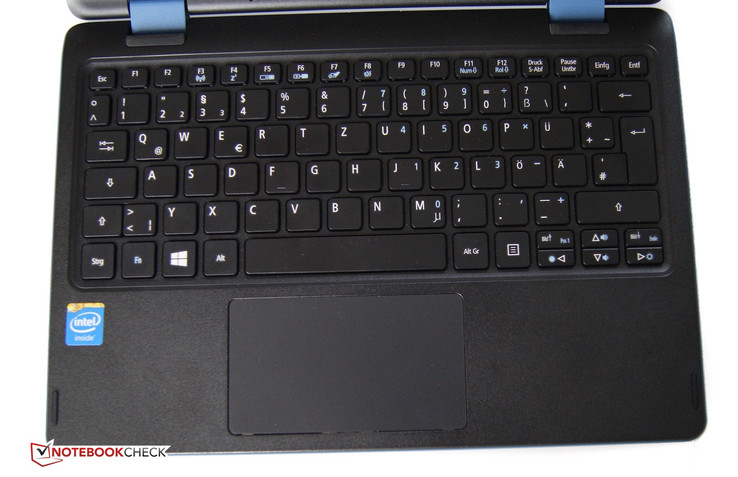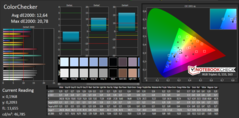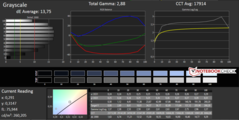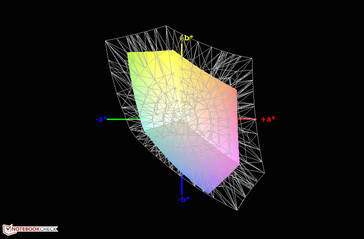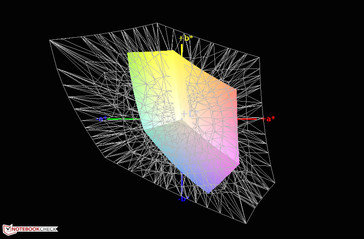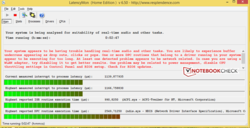Acer Aspire R11 R3-131T Convertible Review

For the original German review, see here.
Acer presents a small, 11-inch convertible that adapts to every environment - according to the manufacturer. This ambitious goal is to be achieved with a long battery life, sophisticated input devices, and a balanced system performance. The new lineup starts at 350 Euros (~$390) and includes an Intel Celeron N3050 processor, 2 GB of working memory, and 32 GB eMMC storage. The Aspire R11 is configured with 4 GB of RAM and 500 GB hard drive storage for 50 Euros (~$55) more. We are dealing with the lower-priced model in this test. The HP Stream 11 convertible is a direct contender and features a similar configuration at the same price.
Case & Connectivity
The materials selected for the casing's components are exclusively plastic. The display back and the base unit have a slip-proof texture and, unlike the rest of the black casing, are blue. The review sample looks like a mixture of HP's Stream 11 and Dell's Latitude 3150. The rounded corners and evenly spaced gaps provide a good feel. At a first glance, the casing does not have any weaknesses. The display lid, however, dents easily. The hinges are not too smooth-running in our factory state device. The casing's build makes a sophisticated impression. With a weight of approximately 1.4 kg and a maximum height of 21 mm, the Aspire R11 is pleasant to hold.
The interface positioning is a bit unfavorable. Except for the SD-card reader, all ports are on the left. The device has to be turned around to laptop mode for inserting an SD card because the card reader is on the rear side. Another point of complaint is that only one of the two USB ports support USB 3.0. The common keys for volume control and power are found on the right for tablet mode. One problem might be the power socket's positioning when using a Kensington lock. The space between this slot and the power socket is very narrow.
We did not discover a maintenance hatch. The entire base plate would have to be removed. 12 screws have to be released for a glance inside. Caution: This must be done carefully since many plastic hooks support the screws in fixing the base unit. The options are, however, limited after removing the underside. Only the battery and AC module can be removed effectually. An inexpensive upgrade to the 50 Euros (~$55) more pricey model, i.e. replacing the working memory and hard drive, is not intended.
Input Devices
Keyboard
The incorporated black chiclet keyboard features a lightly roughened surface that provides sufficient grip. The keys have a very crisp feel thanks to the medium drop. Unfortunately, a keyboard backlight is not used. The keyboard does not retract in tablet mode like in some Lenovo devices. We deem the installed keyboard suitable even for longer typing sessions.
Touchpad
The touchpad's dimensions of 13.5 x 6 cm allow good handling. The sleek surface ensures decent gliding properties. Inputting is possible up to the outermost edges without problems. The drop of the buttons incorporated in the lower part is short but increases toward the corners. Multitouch gestures, such as scrolling through websites, functions smoothly and are detected properly. The input occasionally lags in multi-program operation, which is due to the installed hardware. Loud clattering noises are produced during use and are distracting in the long run.
Touchscreen
The used touchscreen always responds without problems and identifies up to ten fingers. Inputs are detected everywhere on the screen. We initially did not discover any drawbacks.
Display
A screen with a resolution of 1366x768 pixels is installed in the Aspire R11. The manufacturer opted for a viewing-angle dependent TN screen, which is not surprising in view of a price of 350 Euros (~$390). The average brightness of approximately 250 cd/m² is quite decent for the price range. HP's Stream 11 is much darker with an average brightness of 190 cd/m². Our review sample's brightness is, unfortunately, dimmed to a maximum of 213 cd/m² in battery mode. Acer presently does not offer any screen alternatives for this lineup. The contrast of 870:1 has to be noted positively; HP's model lags behind with 493:1.
| |||||||||||||||||||||||||
Brightness Distribution: 90 %
Center on Battery: 213 cd/m²
Contrast: 870:1 (Black: 0.3 cd/m²)
ΔE ColorChecker Calman: 12.64 | ∀{0.5-29.43 Ø4.76}
ΔE Greyscale Calman: 13.75 | ∀{0.09-98 Ø5}
57% sRGB (Argyll 1.6.3 3D)
36% AdobeRGB 1998 (Argyll 1.6.3 3D)
38.81% AdobeRGB 1998 (Argyll 3D)
56.4% sRGB (Argyll 3D)
37.53% Display P3 (Argyll 3D)
Gamma: 2.88
CCT: 17914 K
Even without looking at the detailed CalMAN analysis we see an intense bluish tint. The shifts in the grayscale levels have a DeltaE rate of 13.75. The colors do not do a better job with an average shift of 12.64. By comparison: The shift of average screens ranges from 5 to 10. The low color-space coverage with 36% in the AdobeRGB space and 57% in the sRGB space also prevents professional use.
The manufacturer uses a glare-type screen in our model, which massively limits using the convertible outdoors. Outdoor use will usually only be possible in a shadowy surrounding without direct light sources.
Performance
Acer's Aspire R11 has been furnished with a basic package for the modern day office and Internet sectors. The weak dual-core CPU and 2 GB working memory will not manage bigger projects. The 50 Euros (~$55) more expensive R11 model, configured with the 4 core version of our processor and 4 GB of working memory, has a bit more power. However, the performance will not suffice for deeper insights into the multimedia and gaming worlds. The LatencyMon check also presented some problems.
Processor
Intel's Celeron N3050 finds a place in our review sample. The CPU introduced early this year comes from the Braswell platform and has two cores with a clock rate ranging from 1.6 to 2.16 GHz each. Intel specifies a maximum power dissipation of 6 watts (TDP) for the frugal processor. We recognize that the installed CPU lags clearly behind the Intel Celeron N2840 in HP's Stream 11 in the performance analysis via Cinebench R15. Even the virtually identically configured Acer Aspire ES1 is far in front of our convertible. Both Acer models are again on par in Cinebench R15. The processor stably clocked at 2.6 GHz during Cinebench R15. We did not yet observe throttling here.
Performance losses will be unlikely in battery mode. The same scores are possible according to Cinebench R11.5.
System Performance
The pure subjective work speed differs strongly depending on how many programs are opened. It is, however, very evident that multi-program operation overburdens the little convertible. We see that our review sample is on par with HP's Stream 11 in PCMark 7, although the convertible scored better in the CPU sector. Users who limit themselves to office tasks and basic Internet use will usually be happy with the work speed.
| PCMark 7 Score | 2535 points | |
Help | ||
Storage Devices
An eMMC storage is used in the Aspire R11. It has a relatively tight capacity of only 32 GB. The storage device in HP's Stream is not much bigger. The 50 Euros (~$55) more expensive model of the lineup offers more storage capacity in form of a 500 GB HDD. The storage device in our case delivers weak write rates of just 42 MB/s. The convertible's rival scores better in the sequential rates but shows shortcomings in the important 4K rates.
Graphics Card
Intel's internal HD Graphics (Braswell) is the installed graphics unit. The highest clock that we could provoke was 600 MHz. By comparison, up to 700 MHz is possible via Boost in other models. HP's device achieves a 50% lower score with its BayTrail version of Intel's HD Graphics. However, the graphics card's performance drops in battery mode. The review sample only managed approximately 65% of its initial scores in 3DMark 11.
More details and benchmark results can be found in our updated article of laptop graphics cards.
| 3DMark 11 - 1280x720 Performance (sort by value) | |
| Acer Aspire R11 R3-131T-C122 | |
| HP Stream 11 X360 | |
| Toshiba Satellite Radius 11 L10-B-101 | |
| 3DMark 11 Performance | 435 points | |
| 3DMark Ice Storm Standard Score | 17227 points | |
| 3DMark Cloud Gate Standard Score | 1523 points | |
Help | ||
Gaming Performance
Just the specifications indicate the exclusion of classic PC games. The game BioShock Infinite is not rendered smoothly even using minimum graphics settings.
What games might be playable and comparisons with other graphics cards can be found in our gaming benchmarks section listing current laptop graphics cards.
| low | med. | high | ultra | |
|---|---|---|---|---|
| BioShock Infinite (2013) | 17.35 | 9.77 | 7.44 |
Emissions & Energy Management
System Noise
Acer relies on a fan-less design. Therefore, the Aspire R11 is absolutely noiseless. It might look different in the more expensive models where an HDD noise will be audible.
Temperature
Acer's Aspire R11 barely heats up in idle mode at a room temperature of approximately 25 °C. It will also always be possible to place it on the lap and in tablet mode during normal use. However, disconcertingly high temperatures could be reached under load. We measured a hot spot of 48 °C on the underside. The keyboard surface can also reach up to 43 °C in some places. This scenario will unlikely be the rule, though. HP uses a better strategy for the Stream 11 although the maximum temperatures are identical. The keyboard stably remains below 37 °C in the contending model.
We ascertained what impact this kind of stress scenario has on the CPU's clock behavior using the programs FurMark and Prime95. The processor initially maintained its clock frequency at the beginning. However, as would be expected from a fan-less design, the CPU's clock rate dropped consistently until it only operated between 600 MHz and 800 MHz. The average clock speed was only 1 GHz after one hour of stress testing. We restarted 3DMark 11 right after the stress test. The achieved score was roughly 7% below that of a cold start. Consequently, permanent load could lead to performance losses in the passively cooled system.
(±) The maximum temperature on the upper side is 43 °C / 109 F, compared to the average of 35.3 °C / 96 F, ranging from 19.6 to 60 °C for the class Convertible.
(-) The bottom heats up to a maximum of 48.1 °C / 119 F, compared to the average of 36.8 °C / 98 F
(+) In idle usage, the average temperature for the upper side is 29.8 °C / 86 F, compared to the device average of 30.3 °C / 87 F.
(+) The palmrests and touchpad are cooler than skin temperature with a maximum of 31.2 °C / 88.2 F and are therefore cool to the touch.
(-) The average temperature of the palmrest area of similar devices was 27.9 °C / 82.2 F (-3.3 °C / -6 F).
Speakers
At first, the loud stereo speakers in the little 11-inch convertible awed us. Although music sometimes sounded a bit imprecise, vocals were rendered clearly. Bass is non-existent, and external devices should be connected for true music enjoyment. The two installed speakers are suitable for occasional YouTube and Skype purposes.
Power Consumption
The review sample does not even need 5 watts when idling. HP's Stream 11 and Toshiba's Satellite Radius 11 demand approximately 1 watt more. This behavior is continued in load. The Aspire R11 has a maximum power consumption of only 10.6 watts. HP's convertible consumes as much as 13 watts here, and Toshiba's device is even more guzzling with 15.5 watts. The consequences might become apparent in battery life.
| Acer Aspire R11 R3-131T-C122 HD Graphics (Braswell), N3050, HBG3e 32G eMMC | HP Stream 11 X360 HD Graphics (Bay Trail), N2840, 32 GB eMMC Flash | Toshiba Satellite Radius 11 L10-B-101 HD Graphics (Bay Trail), N2840, Hitachi Travelstar Z5K500 HTS545050A7E380 | |
|---|---|---|---|
| Power Consumption | -24% | -36% | |
| Idle Minimum * (Watt) | 2.8 | 4.2 -50% | 4.6 -64% |
| Idle Average * (Watt) | 4.7 | 5.6 -19% | 5.8 -23% |
| Idle Maximum * (Watt) | 4.9 | 5.9 -20% | 6.1 -24% |
| Load Average * (Watt) | 9.9 | 10.9 -10% | 12.4 -25% |
| Load Maximum * (Watt) | 10.6 | 13 -23% | 15.5 -46% |
* ... smaller is better
| Off / Standby | |
| Idle | |
| Load |
|
Key:
min: | |
Battery Runtime
If we believe the manufacturer's specs, the Aspire R11 can run for up to 7 hours without external power.
Internet browsing via Wi-Fi simulates a real-world scenario. We set the brightness to roughly 150 cd/m² (dimmed 3 levels) for this test. We encountered a fairly rare phenomenon: With 10 hours and 41 minutes, Acer's Aspire R11 lasted longer than specified on the data sheet.
The little convertible will even outlast a long workday. The 11-inch convertible from HP cannot compete with that; it shuts down four hours sooner.
| Battery runtime | |
| WiFi v1.3 (sort by value) | |
| Acer Aspire R11 R3-131T-C122 | |
| WiFi (sort by value) | |
| HP Stream 11 X360 | |
Pros
Cons
Verdict
Acer's Aspire R11 R3-131T likely attracts attention with its stylish looks that barely presents shortcomings in build. Unfortunately, the maintenance options and interface positioning are worthy of improvement. It looks similar for the input devices. Although they make a very solid impression, they do not seem suitable for routine use. The screen is a key feature of a convertible. Acer installs a low-cost and viewing-angle dependent screen in this case. However, its brightness and contrast are decent.
A new Braswell CPU clocks inside the little convertible. It has enough power for the most necessary work, but it does not have performance reserves for anything beyond that. The utilization of a frugal processor has a positive effect on battery life and the option of using a fan-less design. The battery life in mobile use is particularly compelling, and the slim convertible can thus likely be deemed a permanent companion.
Even if we would not call the Aspire R11 a "jack of all trades," the little convertible is a stylish and good companion.
The low starting price of just 350 Euros (~$390) should not be forgotten. Especially when considering this: Acer delivers a balanced system that combines the most imperative features of a convertible at a low price. However, comparing contenders like HP's Stream 11 or Toshiba's Satellite Radius 11 should not be left unconsidered.
Acer Aspire R11 R3-131T-C122
- 08/24/2015 v4 (old)
Nino Ricchizzi