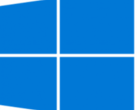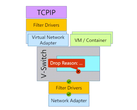Microsoft's Windows 10 will soon get some new features and probably the most important one is the ability to "customize" the device while doing a fresh install. Obviously, the setup process already has a bunch of options that can be adjusted, but there are no predefined scenarios as it happens with the Windows 10 Insider Build version 20231 that surfaced yesterday.
According to Microsoft's Brandon LeBlanc, this new setup page is only a feature that is "explored" right now. Going into detail, he said that "This is the initial wave of work for this feature, and Insiders may notice different options presented in OOBE depending on what they select, however at this time Insiders will not notice any other configuration differences after exiting OOBE. We look forward to sharing future improvements in this space."
The six choices present in the aforementioned setup page can be quite confusing since Gaming and Entertainment or Schoolwork and Creativity could be easily united into single choices. The two remaining options are Family and Business. If these options come to life, it is quite easy to figure out what their impact will be — depending on the user's pick, the Windows 10 setup process will enable or disable various features, install or skip installing certain apps, and so on.
Would you use this or choose the old-school approach? What are the scenarios missing that Microsoft should add, in your opinion? Maybe adding a first page with two big options — "Advanced Setup" and "Guided Install" — would be a great choice to start with.