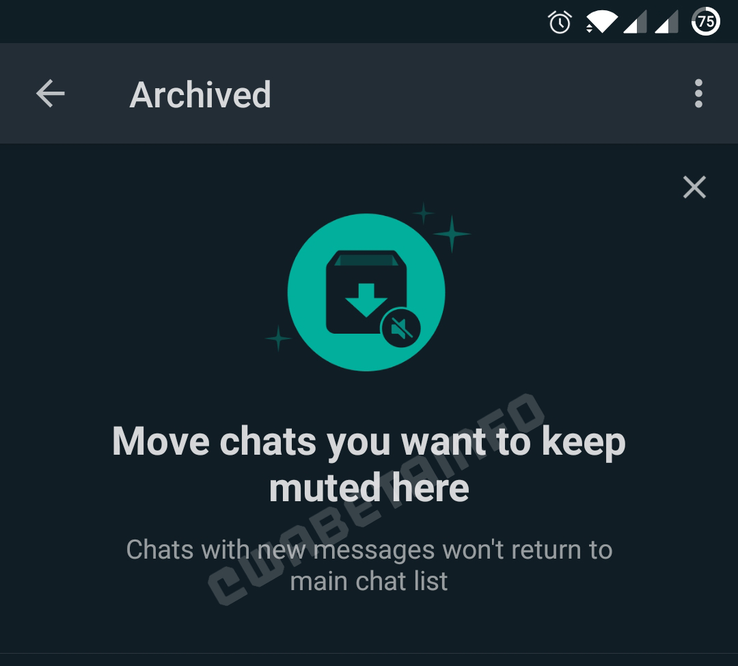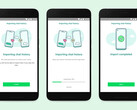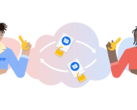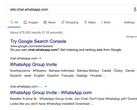While WhatsApp probably has the highest marketshare among all mobile messenger apps in vogue, it is really not on par with competing apps such as Telegram, especially when it comes to privacy and more control over downloadable content in chats. That may change now with a new update to the app that is gradually rolling out to iOS and Android users.
The first feature is called disappearing messages. Enabling disappearing messages in the particular contact's page will cause new messages sent in the chat to disappear after seven days. Messages sent or received before enabling this feature will not be affected.
While disappearing messages is definitely a useful feature, it does have some limitations. For instance, if a local or online backup is taken before the message disappears, it will still be included the backup. However, the message will be deleted once the backup is restored. Messages that are forwarded to others before the deletion period will not disappear in the forwarded chat. Also, messages may still be visible in quoted replies even after the seven day period.
Media will be downloaded to the phone if auto-download option is enabled even though the message itself may disappear in the chat. In view of these limitations, WhatsApp encourages users to enable this feature only with trusted individuals.
The other new feature being introduced a new storage management tool. Available under Settings > Storage and Data > Manage storage, it allows users to easily identify media that have been forwarded multiple times and those that are larger than 5 MB.
Though many custom and OEM ROMs today offer to easily clean the WhatsApp storage folder, this is nevertheless a welcome feature, especially for those using smartphones running stock Android with limited onboard memory and no storage expansion.
New Vacation Mode found in Beta version
WhatsApp is also apparently testing a new feature in the Beta builds (v2.20.199.8). Previously known as "Ignore Archived Chats" and now being christened "Vacation Mode", this upcoming feature is an improvement to the existing chat archiving implementation.
Vacation Mode allows archived chats to remain so and not disturb the user when new messages arrive. Previously, new messages arriving in archived chats would be de-archived if the user responded to them. According to screenshots posted by WABetaInfo, the app informs the user of the new feature with a banner that reads, "Move chats you want to keep muted here" and "Chats with new messages won't return to the main chat list".
It is not clear when Vacation Mode will roll out to the public, but it should not take too long given that it is just an enhancement to an already existing feature.