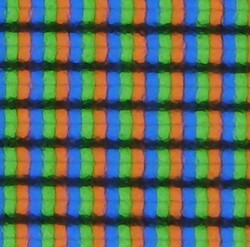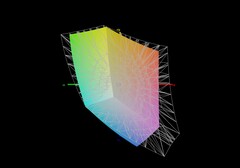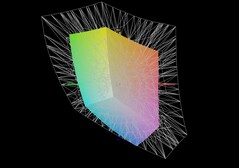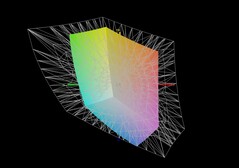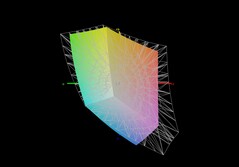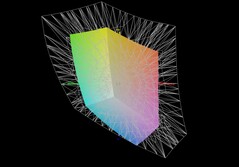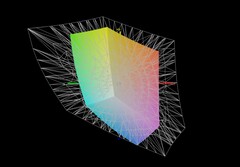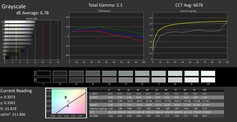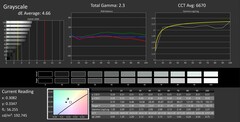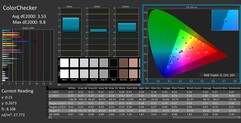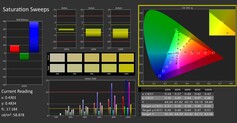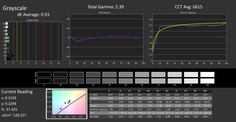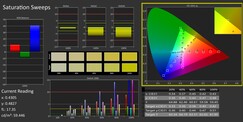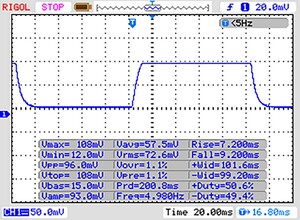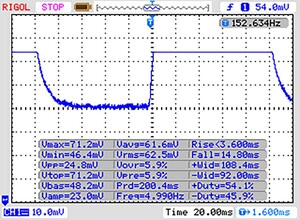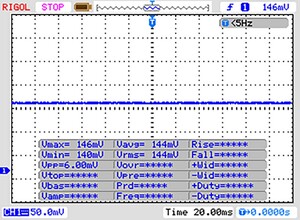Uperfect UStation Delta review: Portable monitor with dual 15.6-inch displays expands the desktop
Uperfect has been involved in the portable display business for several years now.
With its wide range of monitors, the company is currently well-positioned to meet users' needs. With the Uperfect UStation Delta, the company has introduced a peculiar portable display that aims to enhance everyday work thanks to its exceptional versatility. Those who frequently change workplaces and don't want to miss out on the benefits of multiple screens should take a closer look: Thanks to the two vertically arranged 15.6-inch displays, usable digital workspace can be significantly expanded. A single cable is sufficient to operate both screens, eliminating the annoying cable mess on the desk. Since these are separate displays, two independent signal sources can be used simultaneously.
You can find further information on the Uperfect UStation Delta and other Uperfect monitors here.
The delivery package of the Uperfect UStation Delta includes:
- Uperfect UStation Delta dual monitor
- a protective sleeve
- 2 x mini-HDMI to HDMI cables
- 2 x USB-C to USB-C cables
- PD 30 W charger
- manual
Case and Ports
The Uperfect UStation Delta sports the same great build quality that we have already seen when testing other Uperfect products. Even if this is a prototype, the craftsmanship is impeccable, and the choice of materials is highly successful. The device is entirely encased in aluminum, giving it exceptional stability. The hard stand is also made of aluminum, ensuring a secure support for the display even when completely folded down.
For those who intend to use the display in a home office setting, the device can also be attached to a VESA mount holder. Additionally included in the delivery package is a sleeve that protects the device during transportation and also serves as a bag for the necessary cables.
Regarding connections, the Uperfect UStation Delta features two USB-C inputs and two mini-HDMI inputs. Furthermore, there is an additional USB-C port to run the device off an external power supply if needed. As long as USB-C connection is employed for both power and data, there is no need for an external power supply.
Display - Dual 15.6-inch with 1,080p
The Uperfect UStation Delta features two 15.6-inch screens, offering a resolution of 1920 × 1080 pixels each. According to the technical specifications, the screens are supposed to provide a display brightness of 250 cd/m². However, we were only able to measure a maximum display brightness of 226 cd/m². The average brightness of the two displays is even lower that that, even if they are still adequately bright for typical indoor use. Another drawback to mention is that, in terms of black levels, there are significant variations between the two displays. The upper display only achieved a contrast ratio of 471:1, whereas the lower screen was good for 1,026:1. Clouding is a concern for both displays. Our testing revealed the complete absence of PWM at all brightness settings, which is good as it makes potential eye fatigue during extended use less of a worry. In terms of response times, the Uperfect UStation Delta's results fall in the good mid range. Better values are provided by the UGame K5 which is not surprising, considering it is marketed as a gaming monitor.
Note:
The maximum display brightness can only be achieved if connected to the included power adapter. During single-cable operation via USB-C, we observed a maximum display brightness of only 160 cd/m².
| |||||||||||||||||||||||||
Brightness Distribution: 82 %
Contrast: 471:1 (Black: 0.45 cd/m²)
ΔE ColorChecker Calman: 6.64 | ∀{0.5-29.43 Ø4.76}
calibrated: 3.53
ΔE Greyscale Calman: 6.78 | ∀{0.09-98 Ø5}
52.1% AdobeRGB 1998 (Argyll 3D)
73.3% sRGB (Argyll 3D)
50.1% Display P3 (Argyll 3D)
Gamma: 2.1
CCT: 6676 K
| Uperfect Delta 1920x1080, 15.6" | Uperfect Delta 1920x1080, 15.6" | Uperfect X Pro LapDock 3840x2160, 17.3" | Lenovo ThinkVision m14t 1920x1080, 14" | GMK KD1 Portable Monitor 3840x2160, 14" | KYY X90A 1920x1080, 14" | Uperfect UGame K5 1920x1080, 17.3" | |
|---|---|---|---|---|---|---|---|
| Display | -1% | 25% | 28% | 35% | 28% | 51% | |
| Display P3 Coverage (%) | 50.1 | 49.8 -1% | 65 30% | 63.6 27% | 69.6 39% | 64 28% | 81.3 62% |
| sRGB Coverage (%) | 73.3 | 73.1 0% | 88.2 20% | 95.4 30% | 94.4 29% | 95.4 30% | 100 36% |
| AdobeRGB 1998 Coverage (%) | 52.1 | 51.8 -1% | 64.5 24% | 65.4 26% | 71.1 36% | 66 27% | 80.4 54% |
| Response Times | -3% | -79% | -29% | -215% | 16% | 42% | |
| Response Time Grey 50% / Grey 80% * (ms) | 18 ? | 19 ? -6% | 35 ? -94% | 15.6 ? 13% | 62 ? -244% | 18 ? -0% | 12 ? 33% |
| Response Time Black / White * (ms) | 16 ? | 16 ? -0% | 26 ? -63% | 27.2 ? -70% | 45.6 ? -185% | 11 ? 31% | 8 ? 50% |
| PWM Frequency (Hz) | 1000 ? | 5000 ? | |||||
| Screen | 26% | 2% | 69% | 43% | 43% | 47% | |
| Brightness middle (cd/m²) | 212 | 195 -8% | 248 17% | 310.6 47% | 325.3 53% | 258 22% | 266 25% |
| Brightness (cd/m²) | 200 | 182 -9% | 232 16% | 295 48% | 316 58% | 235 18% | 245 23% |
| Brightness Distribution (%) | 82 | 88 7% | 84 2% | 89 9% | 82 0% | 80 -2% | 80 -2% |
| Black Level * (cd/m²) | 0.45 | 0.19 58% | 0.73 -62% | 0.23 49% | 0.3 33% | 0.27 40% | 0.24 47% |
| Contrast (:1) | 471 | 1026 118% | 340 -28% | 1350 187% | 1084 130% | 956 103% | 1108 135% |
| Colorchecker dE 2000 * | 6.64 | 4.92 26% | 6.92 -4% | 2.01 70% | 4.75 28% | 3.28 51% | 3.07 54% |
| Colorchecker dE 2000 max. * | 12.33 | 10.5 15% | 8.75 29% | 3.58 71% | 8.09 34% | 5.16 58% | 5.22 58% |
| Colorchecker dE 2000 calibrated * | 3.53 | 3.58 -1% | 1.9 46% | 2.19 38% | 3.44 3% | ||
| Greyscale dE 2000 * | 6.78 | 4.66 31% | 6.67 2% | 1.9 72% | 6.2 9% | 2.98 56% | 1.43 79% |
| Gamma | 2.1 105% | 2.3 96% | 1.7 129% | 2.06 107% | 2.31 95% | 2.14 103% | 2.35 94% |
| CCT | 6676 97% | 6670 97% | 7452 87% | 6455 101% | 6691 97% | 6965 93% | 6509 100% |
| Color Space (Percent of AdobeRGB 1998) (%) | 65.4 | ||||||
| Color Space (Percent of sRGB) (%) | 94.6 | ||||||
| Total Average (Program / Settings) | 7% /
16% | -17% /
-5% | 23% /
45% | -46% /
4% | 29% /
36% | 47% /
47% |
* ... smaller is better
Color space coverage
We measured color space coverage separately for both screens. The differences are relatively minor, and both displays provide almost identical results. For the sRGB color space, our testing revealed coverage of slightly over 73 percent, which isn't particularly high. Meanwhile, only slightly over 50 percent of the colors found in the AdobeRGB and P3 color spaces can be displayed. This isn't nearly good enough for semi-professional photo or video editing. Rather, the color accuracy is only sufficient for the Uperfect to serve as a basic desktop extension for document editing or Internet browsing. Even occasional gaming sessions using a console are viable as high color accuracy is not a must for gaming.
In real-world use, both displays deliver acceptable image quality. It is obvious that the Uperfect monitors are not factory-calibrated. With factory settings, the DeltaE-2000 values for colors were on the higher side.
Manually calibrating both displays allowed us to reduce the grayscale DeltaE-2000 values significantly. Both screens now achieve an excellent value here that is clearly below 3.
In contrast, we only see a slight improvement in the colors. In this regard, the Uperfect UStation Delta does not achieve a value below 3. Please note that calibrating these screen causes the meager display brightness to drop further.
CalMAN measurements in the factory state
CalMAN measurements after manual calibration
Display Response Times
| ↔ Response Time Black to White | ||
|---|---|---|
| 16 ms ... rise ↗ and fall ↘ combined | ↗ 7 ms rise | |
| ↘ 9 ms fall | ||
| The screen shows good response rates in our tests, but may be too slow for competitive gamers. In comparison, all tested devices range from 0.1 (minimum) to 240 (maximum) ms. » 36 % of all devices are better. This means that the measured response time is better than the average of all tested devices (20.1 ms). | ||
| ↔ Response Time 50% Grey to 80% Grey | ||
| 18 ms ... rise ↗ and fall ↘ combined | ↗ 4 ms rise | |
| ↘ 14 ms fall | ||
| The screen shows good response rates in our tests, but may be too slow for competitive gamers. In comparison, all tested devices range from 0.165 (minimum) to 636 (maximum) ms. » 31 % of all devices are better. This means that the measured response time is better than the average of all tested devices (31.4 ms). | ||
Screen Flickering / PWM (Pulse-Width Modulation)
| Screen flickering / PWM not detected | |||
In comparison: 53 % of all tested devices do not use PWM to dim the display. If PWM was detected, an average of 8016 (minimum: 5 - maximum: 343500) Hz was measured. | |||
Speakers
The Uperfect UStation Delta does have speakers of its own. However, these are only suitable as a backup solution. Speech is easy to understand, but bass is clearly lacking. At 100% volume, the speakers deliver a little over 75 dB(A).
Uperfect Delta audio analysis
(±) | speaker loudness is average but good (75.2 dB)
Bass 100 - 315 Hz
(±) | reduced bass - on average 13.9% lower than median
(±) | linearity of bass is average (9.9% delta to prev. frequency)
Mids 400 - 2000 Hz
(±) | higher mids - on average 8.1% higher than median
(+) | mids are linear (5.8% delta to prev. frequency)
Highs 2 - 16 kHz
(±) | higher highs - on average 5.4% higher than median
(±) | linearity of highs is average (12.4% delta to prev. frequency)
Overall 100 - 16.000 Hz
(±) | linearity of overall sound is average (23.9% difference to median)
Compared to same class
» 71% of all tested devices in this class were better, 6% similar, 22% worse
» The best had a delta of 4%, average was 24%, worst was 134%
Compared to all devices tested
» 71% of all tested devices were better, 6% similar, 22% worse
» The best had a delta of 4%, average was 24%, worst was 134%
Uperfect UGame K5 audio analysis
(±) | speaker loudness is average but good (75.6 dB)
Bass 100 - 315 Hz
(-) | nearly no bass - on average 27% lower than median
(±) | linearity of bass is average (7.4% delta to prev. frequency)
Mids 400 - 2000 Hz
(±) | higher mids - on average 5.7% higher than median
(±) | linearity of mids is average (12.4% delta to prev. frequency)
Highs 2 - 16 kHz
(±) | higher highs - on average 6.3% higher than median
(±) | linearity of highs is average (10% delta to prev. frequency)
Overall 100 - 16.000 Hz
(±) | linearity of overall sound is average (29.3% difference to median)
Compared to same class
» 87% of all tested devices in this class were better, 3% similar, 10% worse
» The best had a delta of 4%, average was 24%, worst was 134%
Compared to all devices tested
» 87% of all tested devices were better, 3% similar, 10% worse
» The best had a delta of 4%, average was 24%, worst was 134%
Pros
Cons
Verdict - Useful extension with good features
At first glance, the Uperfect UStation Delta is a great addition to the digital workplace. Equipped with two 15.6-inch screens, it's excellently suited for multitasking. Whether reading long texts, working with large spreadsheets, or browsing the Internet, the ability to do without constantly rearranging windows on the screen is wonderful to have and once you get used to it, you won't want to go without it.
The Uperfect UStation Delta impresses with its excellent craftsmanship and use of high-quality materials. The connectivity is also well-designed, allowing for operation of two independent devices on the dual display, if desired. Its versatility spans a wide range of applications, as it can be connected to laptops, smartphones, tablets, and even gaming consoles. However, there are significant limitations in terms of color accuracy, rendering the display unsuitable for professional photo and video editing. Even in semi-professional settings, the Uperfect UStation Delta has limited usability.
The Uperfect UStation Delta is a promising addition to the mobile workspace. Enhanced color accuracy and a touchscreen would further enhance the device's appeal.
Another point that deserves some tongue-lashing is the somewhat limited display brightness. We had also hoped for better DeltaE-2000 values. In its current state, the Uperfect UStation Delta is just not convincing enough. 630 US dollars is just too much to ask for a digital workspace extension like this. There is a chance Uperfect will implement some enhancements, considering the test unit here is a prototype. Consequently, there is still potential for changes before the final product release.
The 1080p resolution is not bad. However, it's worth noting that a dual monitor similar to the Uperfect UStation Delta has been brought to the market through an Indiegogo campaign already - its name is Lepow DualViews. With its two QHD displays and touch functionality, the Lepow model has more to offer than the Uperfect.
Prices & Availability
Currently, the Uperfect Delta is not sold anywhere. Uperfect intends to launch a Kickstarter campaign shortly, offering attractive deals for early birds. The device is currently listed on the Uperfect's website for $630. Whether this price will remain unchanged is uncertain. Those who have a genuine interest in purchasing the display should check the website for updates regularly.
Transparency
The selection of devices to be reviewed is made by our editorial team. The test sample was provided to the author as a loan by the manufacturer or retailer for the purpose of this review. The lender had no influence on this review, nor did the manufacturer receive a copy of this review before publication. There was no obligation to publish this review. As an independent media company, Notebookcheck is not subjected to the authority of manufacturers, retailers or publishers.
This is how Notebookcheck is testing
Every year, Notebookcheck independently reviews hundreds of laptops and smartphones using standardized procedures to ensure that all results are comparable. We have continuously developed our test methods for around 20 years and set industry standards in the process. In our test labs, high-quality measuring equipment is utilized by experienced technicians and editors. These tests involve a multi-stage validation process. Our complex rating system is based on hundreds of well-founded measurements and benchmarks, which maintains objectivity. Further information on our test methods can be found here.