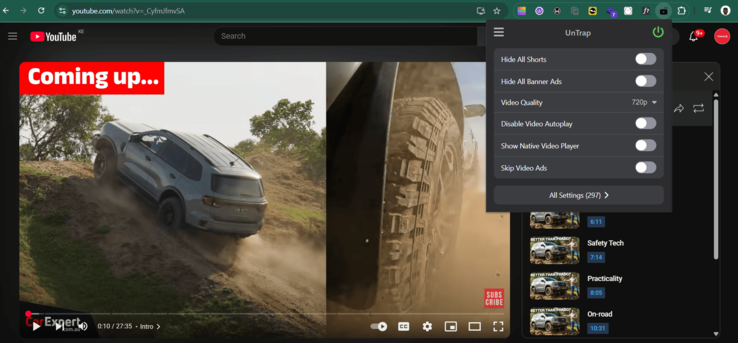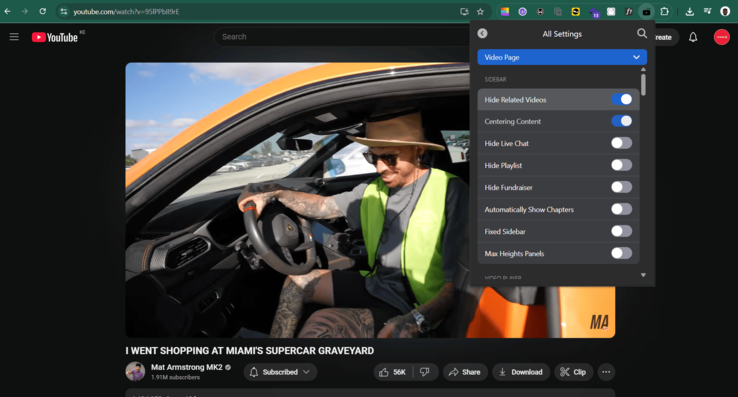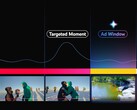This browser extension made YouTube usable again for me
CheckMag
Tired of YouTube feeling like a distraction trap? The Untrap browser extension lets you take control, cut the clutter, and finally use YouTube the way you actually want to.Antony Muchiri 👁 Published 🇪🇸 🇵🇹 ...
YouTube is the internet’s go-to place for learning how to do almost anything, whether you’re figuring out how to patch a leaky pipe or trying to understand a math concept you slept through in class.
It’s a powerful tool. The problem is, it rarely feels like one. Most times, it acts more like a digital slot machine.
You go in to watch one video, and next thing you know, you’ve burned an hour watching unrelated Shorts, getting pulled into comment section debates, or letting autoplay take you far away from your original plan.
I used to think this was just how YouTube worked. Then I found Untrap, and it changed the way I use the site completely. I like how this browser extension lets me strip away all the distractions and actually use YouTube like a proper tool.
What Untrap does
Untrap is a browser extension with over 90,000 installs on the Chrome Web Store built for people who want control over how YouTube looks and behaves. Once installed, it gives you the ability to hide all kinds of things that get in the way: Shorts, banner ads, autoplay, the comments section, and even video recommendations.
You can even set a default video quality, block the homepage feed entirely, and even switch to YouTube’s native player if you prefer. There are over 300 tweaks available, covering nearly every element of the platform.
What’s especially useful is that these changes stick. You don’t have to reset them every time you visit the site. Once you've picked your settings, Untrap remembers them, making YouTube behave the same way every time you open it.
How to get started
Go to untrap.app and hit the install button. It will redirect you to your browser’s extension store. It currently works with Chrome, Safari, Firefox, Opera, and Edge.
After installation, pin the extension for easier access. When you’re on YouTube, click the icon to open a few quick options like hiding Shorts, but if you want full control, scroll down and open the “All Settings” panel.
From there, you can adjust settings for every part of the YouTube site: the homepage, search results, and individual video pages. The tweaks are organized in a way that makes them easy to find and switch on.
The first thing I did was turn on “Hide Related Videos.” That alone made a massive difference. Instead of a sidebar tempting me into another hour of distracted viewing, I saw nothing but the video I intended to watch.
I also enabled “Automatically Show Chapters,” which makes it easier to skip to the parts that matter. For videos without chapters, I turned on “Centering Content,” which stops YouTube from cramming everything to one side and just makes it feel cleaner.
These tweaks might sound small, but together they change how YouTube feels to use. You stop being a passive viewer and start being an intentional one.
There’s more under the hood. You can create focus sessions, basically timed blocks where YouTube is stripped to its essentials. You can disable comments or hide thumbnails if they distract you.
There’s even an option to auto-skip ads without needing a paid subscription. You start using YouTube on your terms instead of Google’s.
One user review on the extension’s site summed it up nicely: “I've been using this to summarize a lot of great podcast videos. Saves me a good chunk of time if I want to skim ahead for knowledge.” That’s the kind of utility Untrap makes possible.
Things to consider
Not everything’s perfect. Some users have reported that the extension can slow down YouTube, especially on browsers like Firefox and Chromium.
I noticed a slight delay when loading video pages after making heavy customizations, but for me, the trade off was worth it.
YouTube doesn’t have to feel like a casino. If you’re tired of being pulled into distractions and just want the video you came to watch, Untrap is worth installing. It doesn’t do anything flashy. It just puts you back in control. And if you’re like me, that might be the only thing you need.