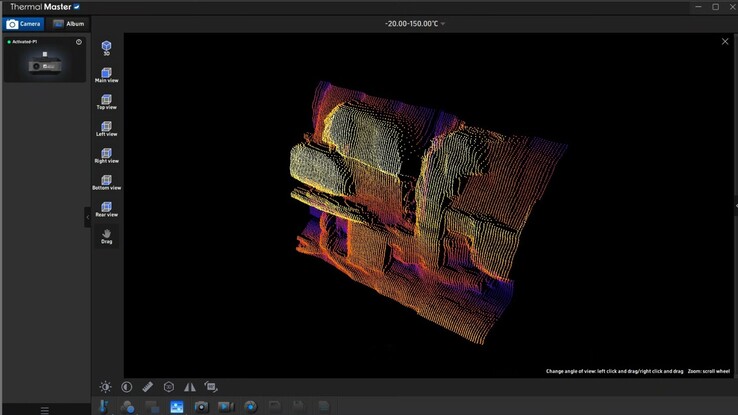Thermal Master P1 Hands On: Budget thermal camera that is built-to-last
Budget build brings big performance
The Thermal Master P1 is the latest addition to Thermal Master’s pocketable series, offering a simple and budget-friendly thermal camera designed for mobile devices. With its fixed focus and ultra-compact design, the P1 was adaptable to various testing scenariosStephen Pereyra Published 🇫🇷 🇪🇸 ...
Verdict - The P1 is an excellent budget thermal camera
Able to deliver clear visuals considering its class, the P1, along with its color filters, made it easy to identify temperature variations, with the app presenting minimal issues during testing. While plastic, the P1's casing is sturdy and provides a solid build quality. Additionally, the infinite focus design completely removes ambiguity during operation and helps mitigate the connection problem on the Windows app.
However, unlike previous models, this time around, there is no iPhone connector included, and users will have a lower native resolution compared to premium models. Overall, the P1 offers an exceptional and simplified thermal camera experience for the price.
Pros
Cons
Price and availability
The Thermal Master P1 is available on Amazon and the Thermal Master site. Our review unit retails for $199, but is currently available on sale on both sites with an extra discount using code THERMALBFRI for 10% off in the official store and 8% off on Amazon.
The Thermal Master P1 is the latest release from Thermal Master, aimed at smartphone users seeking a budget-friendly, portable, and compact thermal camera.
Specifications
| Specifications | P1 Details |
| Sensor | Vox 160×120 @ 12μm |
| X³ Resolution | 320×240 (Upscaled) |
| Measurement Range | −4°F∼1122°F (−20°C∼600°C) |
| Accuracy | ±2°C or ±2% of the reading |
| Focal Length | 2.1 mm |
| FOV | 52°×39° |
| Focus | Fixed/Infinite Focus |
| Zoom | 15× digital |
| Frame Rate | 25 Hz |
| Power Consumption | 0.32 W |
| Size | 59×27×17.2 mm |
| Material | Plastic Body |
| Plug | USB-C |
Unboxing
The P1 arrived in minimal packaging, which includes the camera, a USB-C extension cable, and a small hard-shell carrying case. Note that the iPhone Lightning adapter from the P3 is not included. The carrying case is of decent quality and appears to provide effective protection for the camera. Also included is a manual and warranty card.
Setting up the camera is as simple as plugging it into a smartphone, with a Pixel 7 Pro used as the primary testing device. The Android app to use the camera is available in the App stores as well as on Thermal Master's site. Despite being a budget device, the P1 is also compatible with the PC application, which brings along some advanced imaging features.
Features
In testing, the P1 proved to be feature-rich despite its budget status and provided clear visuals. The camera was quick to start and offered all the expected features of a Thermal Master camera, including picture-in-picture and various temperature monitoring options. The various color filters also proved useful, with the "Red Hot" and "Rainbow" filters still being present..
The fixed (infinite) focus is a major workflow advantage. Unlike the manual focus found in the P3, the P1 instantly provides a clear thermal image, allowing for quick, single-handed inspections without the need to adjust a focus ring. While not ideal for those looking to get up close on a subject, this feature largely removes focal ambiguity and helps speed up the entire testing process. While shooting wide spaces, the P1 delivered a sufficient amount of detail for its lower-resolution sensor and was able to detect temperature differences at various distances. As mentioned, the app also features several tools to customize the P1's temperature measurement across a subject, including the rectangle tool.
The PC app is great and a substantial value-add. It provides powerful analysis tools, including an interesting 3D feature for viewing thermal data. This feature presents like something that would be restricted to much more expensive professional cameras and was a welcome addition to the already expansive functions of Thermal Masters cameras. Unfortunately, during testing, the PC app still crashed the computer on a couple of occasions, requiring a full system reboot. Thermal Master is reportedly working on a patch to be released in an upcoming update.
Regardless of the platform, operating the P1 is nothing less than a point-and-shoot affair. The plastic build quality is solid, and the connection never felt flimsy even when using the included USB-C extender. However, users should be aware that the lack of an iPhone connector this time around means iOS users will need to source their own USB-C to Lightning adapter if using an older phone.
Conclusion
Overall, the Thermal Master P1 is a solidly built and portable thermal camera that provides great image quality for its budget sensor. Like other Thermal Master products, the price-to-performance ratio is currently unmatched for those seeking a simple yet functional thermal camera. The fact that it has the same access to PC software as the larger cameras is a significant advantage, substantially elevating its value. While the PC app's stability is a clear issue, the P1 is an exceptional and approachable thermal camera experience.
Transparency
The selection of devices to be reviewed is made by our editorial team. The test sample was given to the author by the manufacturer free of charge for the purposes of review. There was no third-party influence on this review, nor did the manufacturer receive a copy of this review before publication. There was no obligation to publish this review. As an independent media company, Notebookcheck is not subjected to the authority of manufacturers, retailers or publishers.